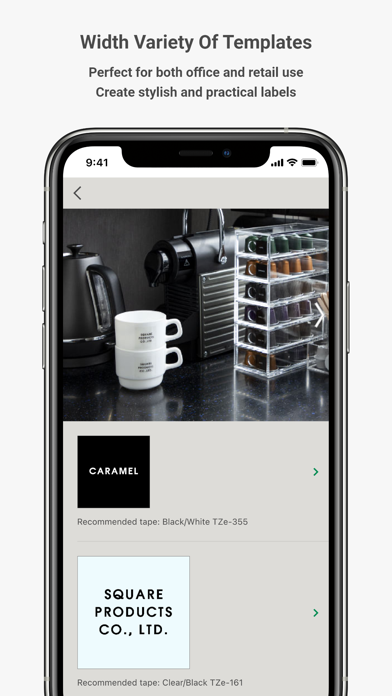Brother P-touch Design&Print 2
Free
2.1.0for iPhone
9.5
1K+ Ratings
Brother Industries, LTD.
Developer
306.1 MB
Size
Apr 15, 2024
Update Date
Lifestyle
Category
4+
Age Rating
Age Rating
Brother P-touch Design&Print 2 Screenshots
About Brother P-touch Design&Print 2
[Description]
Let's create and print labels using your mobile device!
P-touch Design&Print2 is a free application that enables you to design labels on your iOS device (iPhone/iPad*) and print them via Bluetooth® using your Brother label printer.
* iPhone compatibility mode
[Key Features]
- Easily create stylish and practical labels, decorative tapes, and satin ribbons from a variety of templates perfect for all your labeling, crafting, storage, retail, business, and gift wrapping needs.
- Choose from a wide variety of fonts, symbols, emoji, patterns, and frames to create and design labels, decorative tapes, and satin ribbons.
- Insert images and logos and preview the final design before printing.
- Insert QR codes using the "Share label" feature to share links to websites or videos. (P-touch CUBE XP and CUBE Plus only)
[New Features in Brother P-touch Design&Print2]
- Text Recognition: Scan and insert text without having to enter it manually. (P-touch CUBE XP and CUBE Plus only)
- Cloud Storage: Upload label templates to the cloud, reuse them, and share them with others.
-Translation Function: Automatically translate scanned or typed text and add it to your label. (P-touch CUBE XP and CUBE Plus only)
[Compatible machines]
P-touch CUBE XP, P-touch CUBE Plus and P-touch CUBE
Let's create and print labels using your mobile device!
P-touch Design&Print2 is a free application that enables you to design labels on your iOS device (iPhone/iPad*) and print them via Bluetooth® using your Brother label printer.
* iPhone compatibility mode
[Key Features]
- Easily create stylish and practical labels, decorative tapes, and satin ribbons from a variety of templates perfect for all your labeling, crafting, storage, retail, business, and gift wrapping needs.
- Choose from a wide variety of fonts, symbols, emoji, patterns, and frames to create and design labels, decorative tapes, and satin ribbons.
- Insert images and logos and preview the final design before printing.
- Insert QR codes using the "Share label" feature to share links to websites or videos. (P-touch CUBE XP and CUBE Plus only)
[New Features in Brother P-touch Design&Print2]
- Text Recognition: Scan and insert text without having to enter it manually. (P-touch CUBE XP and CUBE Plus only)
- Cloud Storage: Upload label templates to the cloud, reuse them, and share them with others.
-Translation Function: Automatically translate scanned or typed text and add it to your label. (P-touch CUBE XP and CUBE Plus only)
[Compatible machines]
P-touch CUBE XP, P-touch CUBE Plus and P-touch CUBE
Show More
What's New in the Latest Version 2.1.0
Last updated on Apr 15, 2024
Old Versions
- Bug fixes
- Performance Improvements
- Performance Improvements
Show More
Version History
2.1.0
Apr 15, 2024
- Bug fixes
- Performance Improvements
- Performance Improvements
2.0.2
Mar 12, 2024
- Bug fixes
- Performance Improvements
- Performance Improvements
2.0.0
Feb 6, 2024
Performance Improvements
1.3.9
Sep 19, 2023
- Version 1.3.9 or above of P-touch Design&Print 2 requires iOS version 15 or above
- Bug fixes
- Bug fixes
1.3.8
Apr 4, 2023
Performance Improvements
1.3.6
Nov 14, 2022
Optimized for iOS 16
1.3.5
Sep 17, 2022
Fixed the app crash bug
1.3.3
Jun 15, 2022
Improved accessibility
1.3.2
Mar 28, 2022
-Improved miscellaneous functions
・Support switching the unit (mm / inch)
・Support switching the unit (mm / inch)
1.3.0
Sep 30, 2021
- Compatible with PT-P715e
- Added new frames and initial mark fonts.
- Added new frames and initial mark fonts.
1.2.4
Jul 28, 2021
- Supports external Bluetooth keyboards
- PT-P300BT/PT-P710BT templates now available for PT-P910BT
- PT-P300BT/PT-P710BT templates now available for PT-P910BT
1.2.2
Mar 23, 2021
- Compatible with PT-P300BT and PT-P710BT
- Supports labels transferred from Design&Print
- Supports labels transferred from Design&Print
1.2.0
Jan 26, 2021
Improved stability
1.1.2
Nov 24, 2020
Fixed app display issues
1.1.1
Oct 7, 2020
[New Features in Brother P-touch Design&Print2]
- Text Recognition: Scan and insert text without having to enter it manually.
- Cloud Storage: Upload label templates to the cloud, reuse them, and share them with others.
-Translation Function: Automatically translate scanned or typed text and add it to your label.
Software Update
- Text Recognition: Scan and insert text without having to enter it manually.
- Cloud Storage: Upload label templates to the cloud, reuse them, and share them with others.
-Translation Function: Automatically translate scanned or typed text and add it to your label.
Software Update
1.1.0
Jul 3, 2020
Brother P-touch Design&Print 2 FAQ
Click here to learn how to download Brother P-touch Design&Print 2 in restricted country or region.
Check the following list to see the minimum requirements of Brother P-touch Design&Print 2.
iPhone
Requires iOS 16.0 or later.
Brother P-touch Design&Print 2 supports English, Arabic, Catalan, Croatian, Czech, Danish, Dutch, Finnish, French, German, Greek, Hebrew, Hindi, Hungarian, Indonesian, Italian, Japanese, Korean, Malay, Norwegian Bokmål, Polish, Portuguese, Romanian, Russian, Simplified Chinese, Slovak, Spanish, Swedish, Thai, Traditional Chinese, Turkish, Ukrainian, Vietnamese