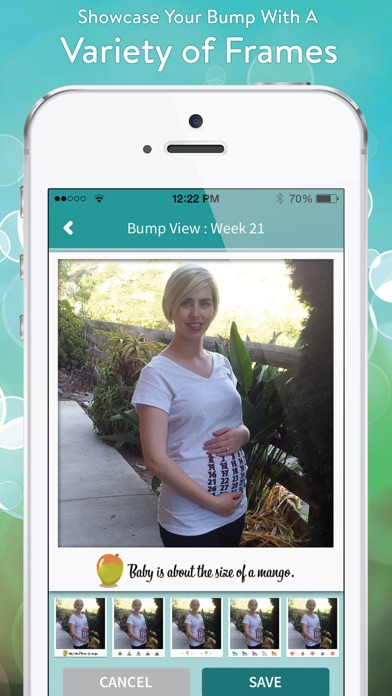Bump View - Pregnancy photo sharing
Free
2.0for iPhone, iPod touch
5.1
5 Ratings
Fertility Council
Developer
29 MB
Size
Apr 18, 2015
Update Date
Photo & Video
Category
12+
Age Rating
Age Rating
Bump View - Pregnancy photo sharing Screenshots
About Bump View - Pregnancy photo sharing
Bump View - a simple way to capture and create a digital keepsake for your family, friends and baby-to-be.
There is no doubt family and friends are anxious to share in the excitement of your pregnancy. Inviting people to view your bump stream allows them weekly photo access to your transformation into motherhood.
Features:
• Set your due date and Bump View will automatically match up your current week of pregnancy. You can start sharing your photos with invited users as early as the 12th week.
• Take a photo with your phone or choose an existing photo from your photo gallery each week.
• A pregnancy fast-fact is available to you and your bump stream viewers which gives insight into the amazing growth and changes that are taking place.
• You can choose from a variety of frames to showcase your weekly photo.
• Your bump view stream photos can receive comments of encouragement from invited users.
• Once 4 weeks of photos have been saved, you and your viewers can utilize the slide show feature to watch your bump grow. This is an amazing experience to view at the end of your pregnancy.
• Personally invite users to view your bump stream with our easy to use invite tool. Invited viewers can follow multiple streams.
Do you know someone who is pregnant? You can follow other bump streams while maintaining your own. By using Bump View you are essentially creating a digital keepsake for your family, friends and baby-to-be.
We love to see bump photos. If you would like to share a bump view with us, send them to photos@bumpview.com and we will post them in our gallery.
View the video preview here: http://youtu.be/muorkzmsdss
As always, we appreciate any and all feedback. Feel free to visit us online or email us at feedback@fertilitycouncil.com . We appreciate any comments/suggestions/concerns regarding any of our apps.
Who We Are:
Bump View is part of the Fertility Council® network of apps. The Fertility Council is focused on the support and education for the practice of reproductive medicine and women’s health.
There is no doubt family and friends are anxious to share in the excitement of your pregnancy. Inviting people to view your bump stream allows them weekly photo access to your transformation into motherhood.
Features:
• Set your due date and Bump View will automatically match up your current week of pregnancy. You can start sharing your photos with invited users as early as the 12th week.
• Take a photo with your phone or choose an existing photo from your photo gallery each week.
• A pregnancy fast-fact is available to you and your bump stream viewers which gives insight into the amazing growth and changes that are taking place.
• You can choose from a variety of frames to showcase your weekly photo.
• Your bump view stream photos can receive comments of encouragement from invited users.
• Once 4 weeks of photos have been saved, you and your viewers can utilize the slide show feature to watch your bump grow. This is an amazing experience to view at the end of your pregnancy.
• Personally invite users to view your bump stream with our easy to use invite tool. Invited viewers can follow multiple streams.
Do you know someone who is pregnant? You can follow other bump streams while maintaining your own. By using Bump View you are essentially creating a digital keepsake for your family, friends and baby-to-be.
We love to see bump photos. If you would like to share a bump view with us, send them to photos@bumpview.com and we will post them in our gallery.
View the video preview here: http://youtu.be/muorkzmsdss
As always, we appreciate any and all feedback. Feel free to visit us online or email us at feedback@fertilitycouncil.com . We appreciate any comments/suggestions/concerns regarding any of our apps.
Who We Are:
Bump View is part of the Fertility Council® network of apps. The Fertility Council is focused on the support and education for the practice of reproductive medicine and women’s health.
Show More
What's New in the Latest Version 2.0
Last updated on Apr 18, 2015
Old Versions
This app has been updated by Apple to display the Apple Watch app icon.
Thanks for all your feedback and support. Here's what's new in this update:
• You now have the ability to delete comments posted on photos.
• When you invite a person to view your bump view stream, you will now know if they have accepted your invitation and logged in or if they are still pending.
• You can now reset your due date or do a complete Bump View reset.
• You can now share your Bump View photos via Facebook, Instagram, Twitter or Email.
• You can now invite users via your phone contact list.
• Read blogs by women like you who have insight on topics about pregnancy. From pregnancy tips and the latest research to candid accounts of being pregnant the bloggers are relatable and interesting.
Additional Features
You have access to Wibloo, a unique shopping experience featuring specialty products made for pregnancy. These hand crafted and often one of a kind items are made by women, for women.
Bump View will never prompt you for a review. We value your time too much to interrupt it. If you feel generous and have a couple of minutes, please leave a review. It makes a huge difference to us. Thanks in advance!
Feedback and suggestions are always welcome. Please visit us online at bumpview.com or email us at support@womensview.com .
Thanks for all your feedback and support. Here's what's new in this update:
• You now have the ability to delete comments posted on photos.
• When you invite a person to view your bump view stream, you will now know if they have accepted your invitation and logged in or if they are still pending.
• You can now reset your due date or do a complete Bump View reset.
• You can now share your Bump View photos via Facebook, Instagram, Twitter or Email.
• You can now invite users via your phone contact list.
• Read blogs by women like you who have insight on topics about pregnancy. From pregnancy tips and the latest research to candid accounts of being pregnant the bloggers are relatable and interesting.
Additional Features
You have access to Wibloo, a unique shopping experience featuring specialty products made for pregnancy. These hand crafted and often one of a kind items are made by women, for women.
Bump View will never prompt you for a review. We value your time too much to interrupt it. If you feel generous and have a couple of minutes, please leave a review. It makes a huge difference to us. Thanks in advance!
Feedback and suggestions are always welcome. Please visit us online at bumpview.com or email us at support@womensview.com .
Show More
Version History
2.0
Apr 18, 2015
This app has been updated by Apple to display the Apple Watch app icon.
Thanks for all your feedback and support. Here's what's new in this update:
• You now have the ability to delete comments posted on photos.
• When you invite a person to view your bump view stream, you will now know if they have accepted your invitation and logged in or if they are still pending.
• You can now reset your due date or do a complete Bump View reset.
• You can now share your Bump View photos via Facebook, Instagram, Twitter or Email.
• You can now invite users via your phone contact list.
• Read blogs by women like you who have insight on topics about pregnancy. From pregnancy tips and the latest research to candid accounts of being pregnant the bloggers are relatable and interesting.
Additional Features
You have access to Wibloo, a unique shopping experience featuring specialty products made for pregnancy. These hand crafted and often one of a kind items are made by women, for women.
Bump View will never prompt you for a review. We value your time too much to interrupt it. If you feel generous and have a couple of minutes, please leave a review. It makes a huge difference to us. Thanks in advance!
Feedback and suggestions are always welcome. Please visit us online at bumpview.com or email us at support@womensview.com .
Thanks for all your feedback and support. Here's what's new in this update:
• You now have the ability to delete comments posted on photos.
• When you invite a person to view your bump view stream, you will now know if they have accepted your invitation and logged in or if they are still pending.
• You can now reset your due date or do a complete Bump View reset.
• You can now share your Bump View photos via Facebook, Instagram, Twitter or Email.
• You can now invite users via your phone contact list.
• Read blogs by women like you who have insight on topics about pregnancy. From pregnancy tips and the latest research to candid accounts of being pregnant the bloggers are relatable and interesting.
Additional Features
You have access to Wibloo, a unique shopping experience featuring specialty products made for pregnancy. These hand crafted and often one of a kind items are made by women, for women.
Bump View will never prompt you for a review. We value your time too much to interrupt it. If you feel generous and have a couple of minutes, please leave a review. It makes a huge difference to us. Thanks in advance!
Feedback and suggestions are always welcome. Please visit us online at bumpview.com or email us at support@womensview.com .
1.2
Oct 13, 2014
• iOS 8 Upgrade
• If you have any feedback, please do not hesitate to let us know - we can be reached at feedback@fertilitycouncil.com. We look forward any and all comments, suggestions, and/or questions.
• If you have any feedback, please do not hesitate to let us know - we can be reached at feedback@fertilitycouncil.com. We look forward any and all comments, suggestions, and/or questions.
1.1
Aug 30, 2014
- improvements and bug fixing
1.0
Aug 14, 2014
Bump View - Pregnancy photo sharing FAQ
Click here to learn how to download Bump View - Pregnancy photo sharing in restricted country or region.
Check the following list to see the minimum requirements of Bump View - Pregnancy photo sharing.
iPhone
Requires iOS 6.0 or later.
iPod touch
Requires iOS 6.0 or later.
Bump View - Pregnancy photo sharing supports English