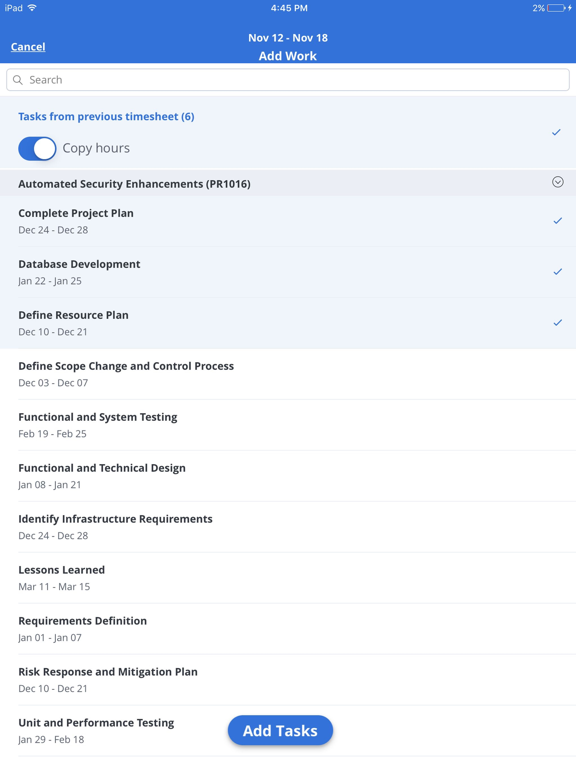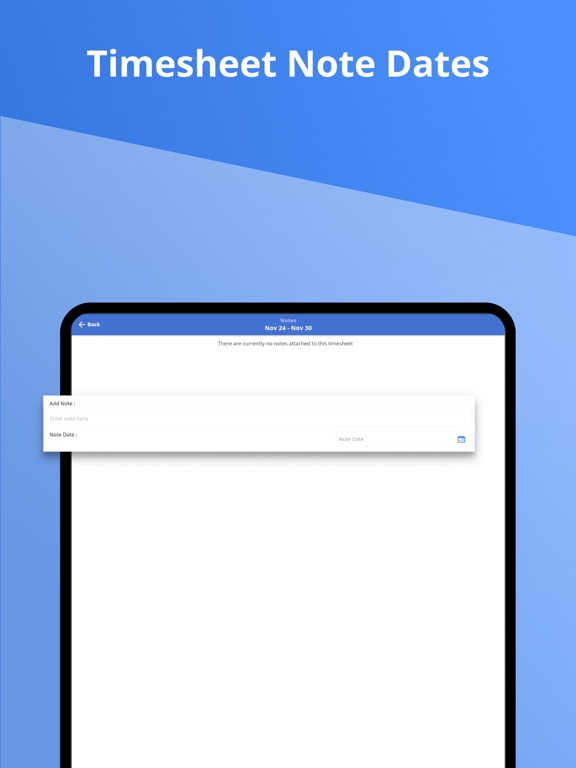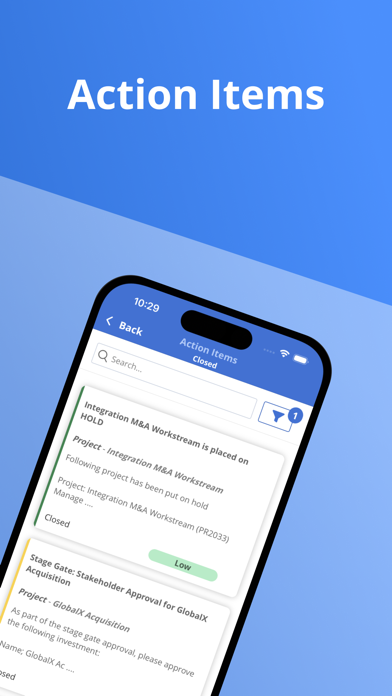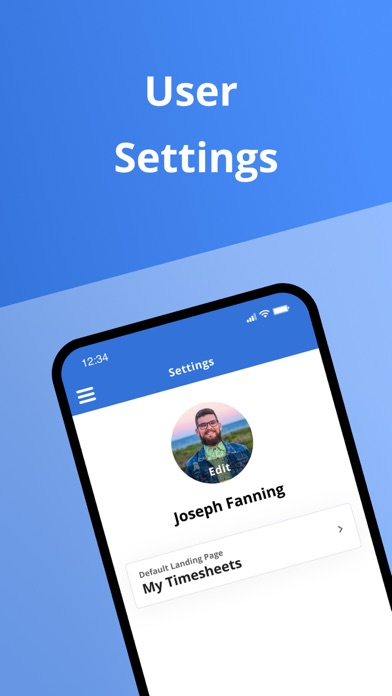Clarity by Broadcom
Free
3.2.8for iPhone, iPad and more
Age Rating
Clarity by Broadcom Screenshots
About Clarity by Broadcom
In today's to-go economy team members are always looking for more convenient ways to access their application from anywhere. The Clarity mobile app is single sign-on enabled, which means users may log into it by simply reentering the same username and password they use to access other SSO-enabled corporate accounts.
Time management functionality
- View past and future time reporting periods
- Add or remove work from timesheet
- Ability to enter total actuals for entire time period for tasks instead of each day
- Split task within a timesheet for different codes
- Add notes to timesheet as well as timesheet task
- Ability to enter notes date at timesheet and task level within timesheet
- Return own timesheet
- View timesheet rules error within a error panel under “My Timesheet” and “Review and Approve Timesheet”
- Submit timesheet for approval
Time review and approval functionality
- View open, submitted, returned, and approved time for previous, current, and next period.
- Ability to approve or return submitted time.
- View submitted time details
Respond to Action Items
- Action Item dashboard to display action items based on received date and status.
- Quickly access pre-filtered action items.
- Ability to filter for action items based on multiple criteria.
- View action item history and act on actions items as needed.
Manage Checklists
- View all checklists available within My Workspace - To Do
- Create/Edit/Complete/Share/Copy/Delete Checklists
- Manage To Dos within a Checklist
- View and manage sections within Checklist
View Smartlists
- View all smartlist available within My Workspace - To Do
- Filter smartlist based on name
- View To Dos within the smartlist and sort them by Date, Name, and Owner
- Manage To Dos within a smartlist
General Setting
- Ability for the user to define their app default landing page
- Ability to open Clarity app in mobile when clicking on a link
Time management functionality
- View past and future time reporting periods
- Add or remove work from timesheet
- Ability to enter total actuals for entire time period for tasks instead of each day
- Split task within a timesheet for different codes
- Add notes to timesheet as well as timesheet task
- Ability to enter notes date at timesheet and task level within timesheet
- Return own timesheet
- View timesheet rules error within a error panel under “My Timesheet” and “Review and Approve Timesheet”
- Submit timesheet for approval
Time review and approval functionality
- View open, submitted, returned, and approved time for previous, current, and next period.
- Ability to approve or return submitted time.
- View submitted time details
Respond to Action Items
- Action Item dashboard to display action items based on received date and status.
- Quickly access pre-filtered action items.
- Ability to filter for action items based on multiple criteria.
- View action item history and act on actions items as needed.
Manage Checklists
- View all checklists available within My Workspace - To Do
- Create/Edit/Complete/Share/Copy/Delete Checklists
- Manage To Dos within a Checklist
- View and manage sections within Checklist
View Smartlists
- View all smartlist available within My Workspace - To Do
- Filter smartlist based on name
- View To Dos within the smartlist and sort them by Date, Name, and Owner
- Manage To Dos within a smartlist
General Setting
- Ability for the user to define their app default landing page
- Ability to open Clarity app in mobile when clicking on a link
Show More
What's New in the Latest Version 3.2.8
Last updated on Apr 11, 2024
Old Versions
Bug Fixes
Show More
Version History
3.2.8
Apr 11, 2024
Bug Fixes
3.2.7
Mar 1, 2024
With the release of version 3.2.7 the following has changed:
- Ability to view and manage sections within Checklist
- View timesheet rules error within a error panel under “My Timesheet” and “Review and Approve Timesheet”
- Ability to open Clarity app in mobile when clicking on a link
- Mobile to hide hours gauge in timesheet based on Clarity setting
- Hide Timesheet menu based on Clarity rights
- Minor bug fixes related to SSO login.
Please refer to Clarity documentation for supported Clarity version and additional details
- Ability to view and manage sections within Checklist
- View timesheet rules error within a error panel under “My Timesheet” and “Review and Approve Timesheet”
- Ability to open Clarity app in mobile when clicking on a link
- Mobile to hide hours gauge in timesheet based on Clarity setting
- Hide Timesheet menu based on Clarity rights
- Minor bug fixes related to SSO login.
Please refer to Clarity documentation for supported Clarity version and additional details
3.2.5
Dec 6, 2023
Minor bug fixes
3.2.4
Nov 30, 2023
With the release of version 3.2.4 the following has changed:
- Ability to view Smartlist in the Mobile App
- Support for note date value when entering timesheet or task level notes within Timesheets.
- Enhancements to the ability to populate timesheet tasks
- Ability to view Smartlist in the Mobile App
- Support for note date value when entering timesheet or task level notes within Timesheets.
- Enhancements to the ability to populate timesheet tasks
3.2.3
Sep 7, 2023
Minor bug fixes
3.2.2
Aug 25, 2023
With the release of version 3.2.2 the following has changed:
- Mobile app now supports the ability to manage checklist that are visible within My Workspace – To Do, and To Dos within the checklist.
- Fixed Timesheet bug related to copying tasks with hours.
- Ability for customers to use new Mobile app functionality with Clarity 16.0.3 or higher.
- No longer need to assign mobile specific access rights to use a functionality within a mobile app. We will leverage Clarity access rights.
Please refer to Clarity documentation for supported Clarity version and additional details
- Mobile app now supports the ability to manage checklist that are visible within My Workspace – To Do, and To Dos within the checklist.
- Fixed Timesheet bug related to copying tasks with hours.
- Ability for customers to use new Mobile app functionality with Clarity 16.0.3 or higher.
- No longer need to assign mobile specific access rights to use a functionality within a mobile app. We will leverage Clarity access rights.
Please refer to Clarity documentation for supported Clarity version and additional details
3.2.1
May 30, 2023
With the release of version 3.2.1 the following has changed:
Enhancements made to the Timesheet functionality in Mobile app
- Ability to return own timesheet
- View future open timeperiods within My Timesheets
General enhancements to the app
- App will now use the Clarity MUX branding (Requires Clarity 16.1.2 or higher)
- Introducing the user setting page to configure default landing page
Please refer to Clarity documentation for supported Clarity version and additional access rights required to use the new functionalities.
Enhancements made to the Timesheet functionality in Mobile app
- Ability to return own timesheet
- View future open timeperiods within My Timesheets
General enhancements to the app
- App will now use the Clarity MUX branding (Requires Clarity 16.1.2 or higher)
- Introducing the user setting page to configure default landing page
Please refer to Clarity documentation for supported Clarity version and additional access rights required to use the new functionalities.
3.2.0
Mar 1, 2023
With the release of version 3.2.0 the following has changed:
- Mobile app now support the ability to respond to processes and blueprint rules based action items. Requires Clarity 16.1.1 or higher.
- Ability to enter notes at timesheet level
- Mobile app now support the ability to respond to processes and blueprint rules based action items. Requires Clarity 16.1.1 or higher.
- Ability to enter notes at timesheet level
3.1.3
Jan 26, 2023
Minor bug fixes
3.1.2
Jan 17, 2023
Minor bug fixes
3.1.1
Aug 19, 2022
With the release of version 3.1.1 the following capabilities has been added:
- Perform bulk actions (Approve All / Return All) in Review and Approve page (this capability requires clarity server version 16.0.3 or higher)
- Navigate to additional time periods than just Previous Period, Current Period and Next Period in both My Timesheet as well as Review & Approve pages
- Filter for timesheets of resources pertaining to one or more resource managers in Review and Approve page
- Perform bulk actions (Approve All / Return All) in Review and Approve page (this capability requires clarity server version 16.0.3 or higher)
- Navigate to additional time periods than just Previous Period, Current Period and Next Period in both My Timesheet as well as Review & Approve pages
- Filter for timesheets of resources pertaining to one or more resource managers in Review and Approve page
3.1.0
Jun 28, 2021
With the release of version 3.1.0 the following has changed:
- Changed the app name from CA PPM to Clarity by Broadcom
- Updated the app icon
- Added time review and approve capabilities
- Changed the app name from CA PPM to Clarity by Broadcom
- Updated the app icon
- Added time review and approve capabilities
3.0.4
Aug 6, 2020
Minor Bug Fixes
3.0.3
Apr 6, 2020
Minor Bug Fixes
3.0.2
Feb 12, 2020
Minor Bug fixes
3.0
Nov 16, 2018
Clarity by Broadcom FAQ
Click here to learn how to download Clarity by Broadcom in restricted country or region.
Check the following list to see the minimum requirements of Clarity by Broadcom.
iPhone
Requires iOS 11.0 or later.
iPad
Requires iPadOS 11.0 or later.
iPod touch
Requires iOS 11.0 or later.
Clarity by Broadcom supports English