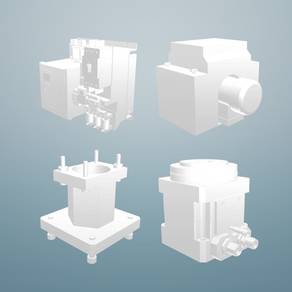
CADENAS Parts for Solid Edge
Free
6.2.0for iPhone, iPad and more
Age Rating
CADENAS Parts for Solid Edge Screenshots
About CADENAS Parts for Solid Edge
The CADENAS Parts for Solid Edge app is a download service for 3D CAD data by CADENAS.
This app provides engineers and purchasers in the mechanical engineering, automotive and building industry direct access to thousands of parts from more than 400 certified catalogs of leading global manufacturers.
The 3D CAD models are compliant with major world standards and are suitable for use in current CAD systems, such as: Solid Edge®, etc.
Benefits of the 3D CAD models app:
- Download of 2D and 3D CAD models completely free of charge
- CAD models can be easily configured by the user
- All CAD models are certified from the suppliers
- All current CAD formats available
This app provides engineers and purchasers in the mechanical engineering, automotive and building industry direct access to thousands of parts from more than 400 certified catalogs of leading global manufacturers.
The 3D CAD models are compliant with major world standards and are suitable for use in current CAD systems, such as: Solid Edge®, etc.
Benefits of the 3D CAD models app:
- Download of 2D and 3D CAD models completely free of charge
- CAD models can be easily configured by the user
- All CAD models are certified from the suppliers
- All current CAD formats available
Show More
What's New in the Latest Version 6.2.0
Last updated on May 29, 2019
Old Versions
- New: Improve line visiblity toggling in 2D Viewer
- New: Use GLTF
- Fix: Invalid data for assistants
- Fix: Geometric similarity in list view result
- Fix: Variable edit dialog
- Fix: Save image in share Dialog crashes app
- Fix: View scrolling back after closing keyboard on iOS 12
- Fix: Compatibility with iPhone XR, XS and XS Max
- New: Use GLTF
- Fix: Invalid data for assistants
- Fix: Geometric similarity in list view result
- Fix: Variable edit dialog
- Fix: Save image in share Dialog crashes app
- Fix: View scrolling back after closing keyboard on iOS 12
- Fix: Compatibility with iPhone XR, XS and XS Max
Show More
Version History
6.2.0
May 29, 2019
- New: Improve line visiblity toggling in 2D Viewer
- New: Use GLTF
- Fix: Invalid data for assistants
- Fix: Geometric similarity in list view result
- Fix: Variable edit dialog
- Fix: Save image in share Dialog crashes app
- Fix: View scrolling back after closing keyboard on iOS 12
- Fix: Compatibility with iPhone XR, XS and XS Max
- New: Use GLTF
- Fix: Invalid data for assistants
- Fix: Geometric similarity in list view result
- Fix: Variable edit dialog
- Fix: Save image in share Dialog crashes app
- Fix: View scrolling back after closing keyboard on iOS 12
- Fix: Compatibility with iPhone XR, XS and XS Max
6.0.0
Jun 29, 2018
ew: Vertical table mode, by default
New: Filter for preferred rows in index browsing
New: Improve quality of menu icons
New: Enhance 3D Rendering
New: Editable dimensions in 3D
New: AR mode which supports ARKit
Fix: Alphabetic navigation
Fix: Native App rating
Fix: Check non valid clickable dimensions
Fix: Colorpicker handling
Fix: Load PDF catalogs by parentID
Fix: SearchBar aligned to index browsing cards
New: Filter for preferred rows in index browsing
New: Improve quality of menu icons
New: Enhance 3D Rendering
New: Editable dimensions in 3D
New: AR mode which supports ARKit
Fix: Alphabetic navigation
Fix: Native App rating
Fix: Check non valid clickable dimensions
Fix: Colorpicker handling
Fix: Load PDF catalogs by parentID
Fix: SearchBar aligned to index browsing cards
5.0.10
Mar 28, 2018
- Fix: display of catalog copyright: change font and make it larger
- Fix: improve sharing
- Fix: improve sharing
5.0.9
Dec 18, 2017
- Fix: compatibility for iOS 11 and iPhoneX
5.0.2
Jul 15, 2017
- New: Improve rendering of 3D view
- New: Bluebox mode
- New: Drawing in 3D
- Fix: Update more apps page
- Fix: Improve icons in 3D and 2D view
- Fix: Don't reload/rearange 2D drawing when switching to 3D and back
- New: Bluebox mode
- New: Drawing in 3D
- Fix: Update more apps page
- Fix: Improve icons in 3D and 2D view
- Fix: Don't reload/rearange 2D drawing when switching to 3D and back
4.3.0
Mar 15, 2017
- New: 'Groups' and 'Events' for posting comments and pictures to PARTcommunity
- New: Table position changed to right side as default and can now be changed in settings
- New: New node for ordering preferred catalogs added to index browsing and search results
- New: Dropdown menu for default viewtype for webviewer3d in settings (options: standard, dreamoc modes, VR, AR)
- New: Adjustable transparency value in settings
- New: Redesign 'Terms of Use', 'Privacy policy' and 'Legal Notice'
- New: CubeSketcher reworked (new Buttons)
- New: Geometric Search 3D with files (STL, STEP)
- Fix: Improved rendering performance in 3D view
- Fix: Remove CAD Format selection from settings, select when email/download cad
- New: Table position changed to right side as default and can now be changed in settings
- New: New node for ordering preferred catalogs added to index browsing and search results
- New: Dropdown menu for default viewtype for webviewer3d in settings (options: standard, dreamoc modes, VR, AR)
- New: Adjustable transparency value in settings
- New: Redesign 'Terms of Use', 'Privacy policy' and 'Legal Notice'
- New: CubeSketcher reworked (new Buttons)
- New: Geometric Search 3D with files (STL, STEP)
- Fix: Improved rendering performance in 3D view
- Fix: Remove CAD Format selection from settings, select when email/download cad
4.2.0
Nov 16, 2016
- New: Redesign 'Terms of Use' and 'Legal Notice'
- New: Scroll pagination for search results
- New: Show 2D view for database projects
- New: 3D View shading changed
- New: 3D View with environments and floors
- New: Multiple CAD format selection
- New: Request for quotation
- New: Automatic recalculation for parts
- New: Download CAD files
- Fix: Layout of calc assistants
- Fix: News open correctly again
- New: Scroll pagination for search results
- New: Show 2D view for database projects
- New: 3D View shading changed
- New: 3D View with environments and floors
- New: Multiple CAD format selection
- New: Request for quotation
- New: Automatic recalculation for parts
- New: Download CAD files
- Fix: Layout of calc assistants
- Fix: News open correctly again
4.1.10
Sep 2, 2016
- New: Add holographic pyramid function
- Fix: Open external documents (PDF) from ftp
- Fix: Focus handling of input fields in settings
- Fix: Open external documents (PDF) from ftp
- Fix: Focus handling of input fields in settings
4.1.8
Jul 8, 2016
- New: Better sliders in settings
- New: Ask for Dreamoc™ mode when open project from QR scan
- Fix: Checkboxes are now clickable
- New: Ask for Dreamoc™ mode when open project from QR scan
- Fix: Checkboxes are now clickable
4.0.4
Mar 7, 2016
Fixed: Table selection
New: Menu for 2D/3D Viewer
New: 3D Viewer with new features: Dimensions, Cut, VR, ...
New: Menu for 2D/3D Viewer
New: 3D Viewer with new features: Dimensions, Cut, VR, ...
3.4.4
Nov 7, 2015
Fixed: Crash on iOS 7
Fixed: Image save from 3D view
Fixed: iOS 9 compatibility
Fixed: Image save from 3D view
Fixed: iOS 9 compatibility
3.4.0
Jul 30, 2015
- Rework alphabetic navigation
- Sketchsearch with photos
- Bugfixes
- Sketchsearch with photos
- Bugfixes
3.3.3
Feb 20, 2015
- New Design
- User experience improvements
- New: Youtube videos
- New: Sketch search
- New: Sharing function improved: add Twitter, Facebook, ...
- User experience improvements
- New: Youtube videos
- New: Sketch search
- New: Sharing function improved: add Twitter, Facebook, ...
2.2.22
Mar 16, 2014
CADENAS Parts for Solid Edge FAQ
Click here to learn how to download CADENAS Parts for Solid Edge in restricted country or region.
Check the following list to see the minimum requirements of CADENAS Parts for Solid Edge.
iPhone
Requires iOS 9.0 or later.
iPad
Requires iPadOS 9.0 or later.
iPod touch
Requires iOS 9.0 or later.
CADENAS Parts for Solid Edge supports English























