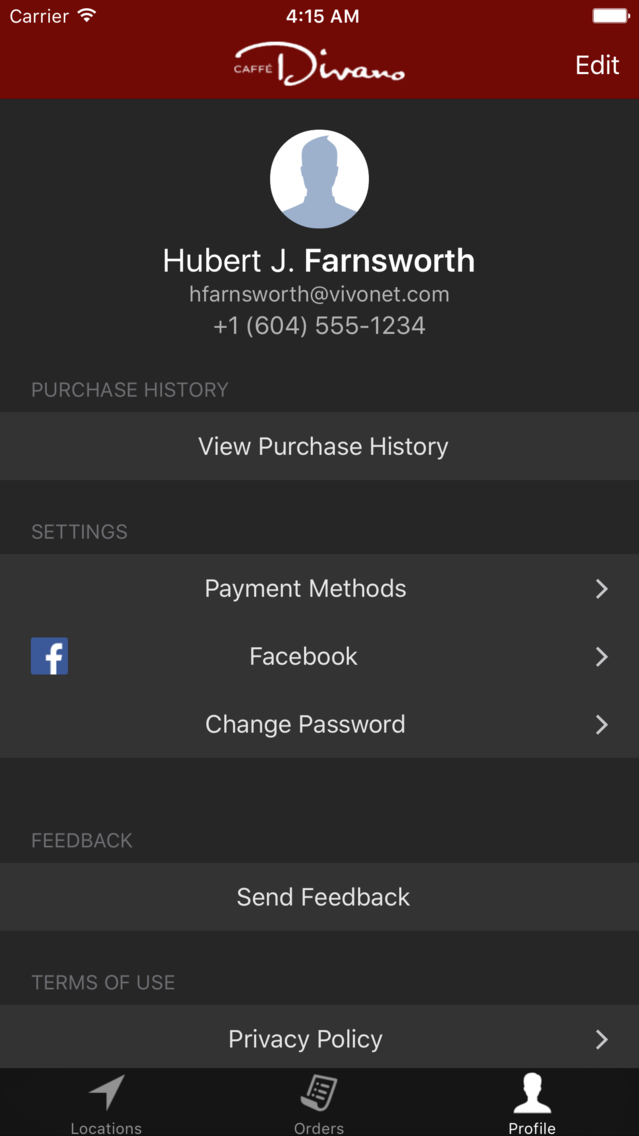Caffé Divano
Free
2.8.2for iPhone
Age Rating
Caffé Divano Screenshots
About Caffé Divano
Order from Caffé Divano on your mobile device to beat the line! Simply come in and ask any of our staff to pickup your order and go -- we'll have it ready!
FEATURES:
● Order from our same in-store menu through your mobile device.
● Customize your order and have it just the way you like it.
● Save your favorite orders so you can quickly repeat them in the future.
● Sign up for a free account, easily prepay with your credit card through the App, receive a confirmation number on your instant in-app and emailed receipt, and simply pickup your order in-store.
● You can also prepay using your Gift Card (at participating locations)
● Select a pickup time that works for you. Order now and schedule the pickup for later in the day when it’s more convenient. We’ll have it ready!
● Share your order details on your Facebook Timeline.
NOTE: Mobile orders can only be placed during our regular operating hours, which are available within our App along with directions to our store(s).
Our App is powered by Vivonet, our Point of Sale partner, as mentioned in the Terms and Conditions. Learn more at www.vivonet.com
FEATURES:
● Order from our same in-store menu through your mobile device.
● Customize your order and have it just the way you like it.
● Save your favorite orders so you can quickly repeat them in the future.
● Sign up for a free account, easily prepay with your credit card through the App, receive a confirmation number on your instant in-app and emailed receipt, and simply pickup your order in-store.
● You can also prepay using your Gift Card (at participating locations)
● Select a pickup time that works for you. Order now and schedule the pickup for later in the day when it’s more convenient. We’ll have it ready!
● Share your order details on your Facebook Timeline.
NOTE: Mobile orders can only be placed during our regular operating hours, which are available within our App along with directions to our store(s).
Our App is powered by Vivonet, our Point of Sale partner, as mentioned in the Terms and Conditions. Learn more at www.vivonet.com
Show More
What's New in the Latest Version 2.8.2
Last updated on Apr 27, 2020
Old Versions
• Resolved an issue that could lead to prices not adjusting properly in reorders.
• Fixed an issue where certain nested menu items would not respond to touches.
• Fixed an issue where certain nested menu items would not respond to touches.
Show More
Version History
2.8.2
Apr 27, 2020
• Resolved an issue that could lead to prices not adjusting properly in reorders.
• Fixed an issue where certain nested menu items would not respond to touches.
• Fixed an issue where certain nested menu items would not respond to touches.
2.8.1
Feb 19, 2020
• Resolves an issue that could lead to duplicated orders in rare situations.
2.6.0
Jul 26, 2016
• User interface enhancements in the map screen
• Bug fixes and improvements
• Ongoing maintenance to consistently improve your ordering experience
• Added the ability to add receive an email receipt for declined transactions
What do you think of our app in general? Let us know by using the •SEND FEEDBACK• link in the •My Account• section!
• Bug fixes and improvements
• Ongoing maintenance to consistently improve your ordering experience
• Added the ability to add receive an email receipt for declined transactions
What do you think of our app in general? Let us know by using the •SEND FEEDBACK• link in the •My Account• section!
2.5.0
Nov 26, 2015
What’s New in 2.5?
● iOS 9.0 compatibility
● User interface improvements
● Improved representation of payment cards
● Numerous bug fixes and improvements
…and in our previous update:
● Usability enhancements
● Ongoing maintenance to consistently improve your ordering experience!
What do you think of our latest update or our app in general? Let us know by using the “SEND FEEDBACK” link in the “My Account” section. We’re standing by!
● iOS 9.0 compatibility
● User interface improvements
● Improved representation of payment cards
● Numerous bug fixes and improvements
…and in our previous update:
● Usability enhancements
● Ongoing maintenance to consistently improve your ordering experience!
What do you think of our latest update or our app in general? Let us know by using the “SEND FEEDBACK” link in the “My Account” section. We’re standing by!
2.2.1
Apr 2, 2015
What’s New in 2.2.1?
● New and improved location finder
● iOS 8.2 compatibility
● Ongoing maintenance to consistently improve your ordering experience!
…and in our previous update:
● New and improved sign up / login experience
● Send special instructions with your order (at participating locations)
What do you think of our latest update or our app in general? Let us know by using the “SEND FEEDBACK” link in the “My Account” section. We’re standing by!
● New and improved location finder
● iOS 8.2 compatibility
● Ongoing maintenance to consistently improve your ordering experience!
…and in our previous update:
● New and improved sign up / login experience
● Send special instructions with your order (at participating locations)
What do you think of our latest update or our app in general? Let us know by using the “SEND FEEDBACK” link in the “My Account” section. We’re standing by!
2.2.0
Jan 29, 2015
What’s New in 2.2?
● New and improved sign up / login experience
● Ongoing maintenance to consistently improve your ordering experience!
…and in our previous update:
● Use the new star icon on the Locations screen to flag your favourite locations
● Send special instructions with your order (at participating locations)
● Support for iOS 8
What do you think of our latest update or our app in general? Let us know by using the “SEND FEEDBACK” link in the “My Account” section. We’re standing by!
● New and improved sign up / login experience
● Ongoing maintenance to consistently improve your ordering experience!
…and in our previous update:
● Use the new star icon on the Locations screen to flag your favourite locations
● Send special instructions with your order (at participating locations)
● Support for iOS 8
What do you think of our latest update or our app in general? Let us know by using the “SEND FEEDBACK” link in the “My Account” section. We’re standing by!
2.1.17
Aug 29, 2014
What’s New in 2.1.17?
● The name of the location you’re ordering from now appears on the order confirmation screen
● Other ongoing maintenance to consistently improve your ordering experience!
…and in our previous update:
● Your in-app confirmation receipt (shown immediately after you’ve placed your order) now prominently displays the pickup time you selected along with how you paid, including the last 4-digits of the card (e.g., Paid by Visa ***6734)
● Emailed receipts now show transaction times in your local timezone and not Greenwich Mean Time (GMT)
What do you think of our latest update or our app in general? Let us know by using the “SEND FEEDBACK” link in the “My Account” section. We’re standing by!
● The name of the location you’re ordering from now appears on the order confirmation screen
● Other ongoing maintenance to consistently improve your ordering experience!
…and in our previous update:
● Your in-app confirmation receipt (shown immediately after you’ve placed your order) now prominently displays the pickup time you selected along with how you paid, including the last 4-digits of the card (e.g., Paid by Visa ***6734)
● Emailed receipts now show transaction times in your local timezone and not Greenwich Mean Time (GMT)
What do you think of our latest update or our app in general? Let us know by using the “SEND FEEDBACK” link in the “My Account” section. We’re standing by!
2.1.16
Aug 3, 2014
What’s New in 2.1.16?
● Your in-app confirmation receipt (shown immediately after you’ve placed your order) now prominently displays the pickup time you selected along with how you paid, including the last 4-digits of the card (e.g., Paid by Visa ***6734)
● Emailed receipts now show transaction times in your local timezone and not Greenwich Mean Time (GMT)
…and in our previous update:
● Flag your favourite location(s) for quick access by using the new star icon on the store details screen
● iPhone 4 owners running iOS 7.1.1 may have experienced a problem with the pickup time selector when placing an order. This has now been fixed (thanks for your feedback!)
What do you think of our latest update or our app in general? Let us know by using the “SEND FEEDBACK” link in the “My Account” section. We’re standing by!
● Your in-app confirmation receipt (shown immediately after you’ve placed your order) now prominently displays the pickup time you selected along with how you paid, including the last 4-digits of the card (e.g., Paid by Visa ***6734)
● Emailed receipts now show transaction times in your local timezone and not Greenwich Mean Time (GMT)
…and in our previous update:
● Flag your favourite location(s) for quick access by using the new star icon on the store details screen
● iPhone 4 owners running iOS 7.1.1 may have experienced a problem with the pickup time selector when placing an order. This has now been fixed (thanks for your feedback!)
What do you think of our latest update or our app in general? Let us know by using the “SEND FEEDBACK” link in the “My Account” section. We’re standing by!
2.1.15
Jul 19, 2014
What’s New in 2.1.15?
● Flag your favourite location(s) for quick access by using the new star icon on the store details screen
● iPhone 4 owners running iOS 7.1.1 may have experienced a problem with the pickup time selector when placing an order. This has now been fixed (thanks for your feedback!)
…and in our previous update:
● All receipts (both in-app and emailed) now include the method of payment as well as the last 4 digits of your card (e.g., Visa ***3493)
● Improved credit and gift card (where accepted) validation when adding new cards into your profile (e.g., expiry is now a required field)
● Our menu item descriptions will now line-break (where applicable), making them easier to read
● Other ongoing maintenance to consistently improve your ordering experience!
What do you think of our latest update or our app in general? Let us know by using the “SEND FEEDBACK” link in the “My Account” section. We’re standing by!
● Flag your favourite location(s) for quick access by using the new star icon on the store details screen
● iPhone 4 owners running iOS 7.1.1 may have experienced a problem with the pickup time selector when placing an order. This has now been fixed (thanks for your feedback!)
…and in our previous update:
● All receipts (both in-app and emailed) now include the method of payment as well as the last 4 digits of your card (e.g., Visa ***3493)
● Improved credit and gift card (where accepted) validation when adding new cards into your profile (e.g., expiry is now a required field)
● Our menu item descriptions will now line-break (where applicable), making them easier to read
● Other ongoing maintenance to consistently improve your ordering experience!
What do you think of our latest update or our app in general? Let us know by using the “SEND FEEDBACK” link in the “My Account” section. We’re standing by!
2.1.13
May 17, 2014
What’s New in 2.1.13?
● All receipts (both in-app and emailed) now include the method of payment as well as the last 4 digits of your card (e.g., Visa ***3493)
● Improved credit and gift card (where accepted) validation when adding new cards into your profile (e.g., expiry is now a required field)
● Our menu item descriptions will now line-break (where applicable), making them easier to read
● Other ongoing maintenance to consistently improve your ordering experience!
…and in our previous update:
● In addition to the existing in-app digital receipt, you will now also receive an emailed copy for easy reference.
What do you think of our latest update or our app in general? Let us know by using the “SEND FEEDBACK” link in the “My Account” section. We’re standing by!
● All receipts (both in-app and emailed) now include the method of payment as well as the last 4 digits of your card (e.g., Visa ***3493)
● Improved credit and gift card (where accepted) validation when adding new cards into your profile (e.g., expiry is now a required field)
● Our menu item descriptions will now line-break (where applicable), making them easier to read
● Other ongoing maintenance to consistently improve your ordering experience!
…and in our previous update:
● In addition to the existing in-app digital receipt, you will now also receive an emailed copy for easy reference.
What do you think of our latest update or our app in general? Let us know by using the “SEND FEEDBACK” link in the “My Account” section. We’re standing by!
2.1.12
Apr 16, 2014
What’s New in 2.1.12?
● In addition to the existing in-app digital receipt, you will now also receive an emailed copy for easy reference.
● Other ongoing maintenance to consistently improve your ordering experience!
…and in our previous update:
● Share your order details on your Facebook Timeline! You’ll be prompted to setup your Facebook settings after your next order, or you can choose to self-configure your Facebook preferences under the “My Account” section.
What do you think of our latest update or our app in general? Let us know by using the “SEND FEEDBACK” link in the “My Account” section. We’re standing by!
● In addition to the existing in-app digital receipt, you will now also receive an emailed copy for easy reference.
● Other ongoing maintenance to consistently improve your ordering experience!
…and in our previous update:
● Share your order details on your Facebook Timeline! You’ll be prompted to setup your Facebook settings after your next order, or you can choose to self-configure your Facebook preferences under the “My Account” section.
What do you think of our latest update or our app in general? Let us know by using the “SEND FEEDBACK” link in the “My Account” section. We’re standing by!
2.1.11
Feb 26, 2014
What’s New in 2.1.11?
● Support for the upcoming release of iOS 7.1
…and previously in 2.1.10:
● Share your order details on your Facebook Timeline! You’ll be prompted to setup your Facebook settings after your next order, or you can choose to self-configure your Facebook preferences under the “My Account” section.
What do you think of our latest update or our app in general? Let us know by using the “SEND FEEDBACK” link in the “My Account” section. We’re standing by!
● Support for the upcoming release of iOS 7.1
…and previously in 2.1.10:
● Share your order details on your Facebook Timeline! You’ll be prompted to setup your Facebook settings after your next order, or you can choose to self-configure your Facebook preferences under the “My Account” section.
What do you think of our latest update or our app in general? Let us know by using the “SEND FEEDBACK” link in the “My Account” section. We’re standing by!
2.1.10
Jan 31, 2014
What's New in 2.1.10?
● Share your order details on your Facebook Timeline! You’ll be prompted to setup your Facebook settings after your next order, or you can choose to self-configure your Facebook preferences under the “My Account” section.
● Other ongoing maintenance to consistently improve your ordering experience!
What do you think of our latest update or our app in general? Let us know by using the “SEND FEEDBACK” link in the “My Account” section. We’re standing by!
● Share your order details on your Facebook Timeline! You’ll be prompted to setup your Facebook settings after your next order, or you can choose to self-configure your Facebook preferences under the “My Account” section.
● Other ongoing maintenance to consistently improve your ordering experience!
What do you think of our latest update or our app in general? Let us know by using the “SEND FEEDBACK” link in the “My Account” section. We’re standing by!
2.1.9
Dec 11, 2013
What's New in 2.1.9?
● Menu Descriptions! As we add our product descriptions into our system, you will begin to see them appearing in our app menu.
● Distances to our location(s) will now be shown in KM vs. MI, depending on various factors such as the region configuration of your device.
● Tapping the “+” icon next to our store address will add a store card to your wallet on the main screen. You can then use this card to quickly get to your favorite orders next time, or view the menu for your favorite store without having to “Browse” for the store first. This feature had some kinks that we’ve now ironed out.
● If there is an internet communication problem between your device and our store, our app will now let you know with a descriptive error message during your order experience.
● Fixed a crash when our store was closed but you were still trying to view our menu.
● Other ongoing maintenance to consistently improve your ordering experience!
What do you think of our latest update or our app in general? Let us know by using the “SEND FEEDBACK” link in the “My Account” section. We’re standing by!
● Menu Descriptions! As we add our product descriptions into our system, you will begin to see them appearing in our app menu.
● Distances to our location(s) will now be shown in KM vs. MI, depending on various factors such as the region configuration of your device.
● Tapping the “+” icon next to our store address will add a store card to your wallet on the main screen. You can then use this card to quickly get to your favorite orders next time, or view the menu for your favorite store without having to “Browse” for the store first. This feature had some kinks that we’ve now ironed out.
● If there is an internet communication problem between your device and our store, our app will now let you know with a descriptive error message during your order experience.
● Fixed a crash when our store was closed but you were still trying to view our menu.
● Other ongoing maintenance to consistently improve your ordering experience!
What do you think of our latest update or our app in general? Let us know by using the “SEND FEEDBACK” link in the “My Account” section. We’re standing by!
2.1.7
Nov 18, 2013
Fix for crash bug in iOS7.
2.1.6
Nov 12, 2013
What's New in 2.1.6?
● Support for menu item photos. As we upload our item photos into the system, they will begin to appear in our app menu.
● Privacy Policy, as well as Terms of Use, are now permanently available in the “My Account” screen.
● More ongoing maintenance to consistently improve your ordering experience!
● Support for menu item photos. As we upload our item photos into the system, they will begin to appear in our app menu.
● Privacy Policy, as well as Terms of Use, are now permanently available in the “My Account” screen.
● More ongoing maintenance to consistently improve your ordering experience!
2.1.4
Aug 14, 2013
Haven't ordered using our Mobile Ordering App in a while? We invite you to come back and visit us again.
What's New in 2.1.4?
● Maintenance on Location Services. If disabled, our available location(s) will now still appear. If enabled, our location(s) will now be sorted by proximity to your current location.
Prior to this update we:
2.1.3 & 2.1.2
● Routine maintenance to continually improve your ordering experience.
2.1.1
● Favourite Orders! - No need to browse our menu if you want what you ordered last time. Simply re-order from your order history or from the orders you've flagged as favourites. Navigate into the store that you wish to order from, tap on the "My Purchases" tab, tap on an order that you wish to repeat next time, and tap on the "Make Favourite" button. That order will now appear under the "Favourite Orders" tab to save you time!
● iPhone 5 Retina support!
2.1
● Enabled all 3 of our locations: Port Moody, Coquitlam and Burnaby!
● Redesigned the entire ordering experience
● Added persistent account profiles (never lose your profile again, if you reinstall the App)
● Added a "Forgot Your Password?" feature to recover your profile
GOT IDEAS? Email prodmgmt@vivonet.com with your ideas and suggestions. Our Product Management team is standing by!
What's New in 2.1.4?
● Maintenance on Location Services. If disabled, our available location(s) will now still appear. If enabled, our location(s) will now be sorted by proximity to your current location.
Prior to this update we:
2.1.3 & 2.1.2
● Routine maintenance to continually improve your ordering experience.
2.1.1
● Favourite Orders! - No need to browse our menu if you want what you ordered last time. Simply re-order from your order history or from the orders you've flagged as favourites. Navigate into the store that you wish to order from, tap on the "My Purchases" tab, tap on an order that you wish to repeat next time, and tap on the "Make Favourite" button. That order will now appear under the "Favourite Orders" tab to save you time!
● iPhone 5 Retina support!
2.1
● Enabled all 3 of our locations: Port Moody, Coquitlam and Burnaby!
● Redesigned the entire ordering experience
● Added persistent account profiles (never lose your profile again, if you reinstall the App)
● Added a "Forgot Your Password?" feature to recover your profile
GOT IDEAS? Email prodmgmt@vivonet.com with your ideas and suggestions. Our Product Management team is standing by!
2.1.2
Jul 5, 2013
Haven't ordered using our Mobile Ordering App in a while? We invite you to come back and visit us again.
What's New in 2.1.2?
● Routine maintenance to continually improve your ordering experience.
Prior to this update we:
2.1.1
● Favourite Orders! - No need to browse our menu if you want what you ordered last time. Simply re-order from your order history or from the orders you've flagged as favourites. Navigate into the store that you wish to order from, tap on the "My Purchases" tab, tap on an order that you wish to repeat next time, and tap on the "Make Favourite" button. That order will now appear under the "Favourite Orders" tab to save you time!
● iPhone 5 Retina support!
2.1
● Enabled all 3 of our locations: Port Moody, Coquitlam and Burnaby!
● Redesigned the entire ordering experience
● Added persistent account profiles (never lose your profile again, if you reinstall the App)
● Added a "Forgot Your Password?" feature to recover your profile
GOT IDEAS? Email prodmgmt@vivonet.com with your ideas and suggestions. Our Product Management team is standing by!
What's New in 2.1.2?
● Routine maintenance to continually improve your ordering experience.
Prior to this update we:
2.1.1
● Favourite Orders! - No need to browse our menu if you want what you ordered last time. Simply re-order from your order history or from the orders you've flagged as favourites. Navigate into the store that you wish to order from, tap on the "My Purchases" tab, tap on an order that you wish to repeat next time, and tap on the "Make Favourite" button. That order will now appear under the "Favourite Orders" tab to save you time!
● iPhone 5 Retina support!
2.1
● Enabled all 3 of our locations: Port Moody, Coquitlam and Burnaby!
● Redesigned the entire ordering experience
● Added persistent account profiles (never lose your profile again, if you reinstall the App)
● Added a "Forgot Your Password?" feature to recover your profile
GOT IDEAS? Email prodmgmt@vivonet.com with your ideas and suggestions. Our Product Management team is standing by!
2.1.0
Jun 20, 2013
Haven't ordered using our Mobile Ordering App in a while? We invite you to come back and visit us again.
What's New?
● Favourite Orders! - No need to browse our menu if you want what you ordered last time. Simply re-order from your order history or from the orders you've flagged as favourites. Navigate into the store that you wish to order from, tap on the "My Purchases" tab, tap on an order that you wish to repeat next time, and tap on the "Make Favourite" button. That order will now appear under the "Favourite Orders" tab to save you time!
● iPhone 5 Retina support!
Prior to this update we:
● Enabled all 3 of our locations: Port Moody, Coquitlam and Burnaby!
● Redesigned the entire ordering experience
● Added persistent account profiles (never lose your profile again, if you reinstall the App)
● Added a "Forgot Your Password?" feature to recover your profile
What's coming soon?
▢ Share Your Orders on Facebook! - Make your friends jealous of that delicious treat you're enjoying at one of our locations.
GOT IDEAS? Email prodmgmt@vivonet.com with your ideas and suggestions. Our Product Management team is standing by!
What's New?
● Favourite Orders! - No need to browse our menu if you want what you ordered last time. Simply re-order from your order history or from the orders you've flagged as favourites. Navigate into the store that you wish to order from, tap on the "My Purchases" tab, tap on an order that you wish to repeat next time, and tap on the "Make Favourite" button. That order will now appear under the "Favourite Orders" tab to save you time!
● iPhone 5 Retina support!
Prior to this update we:
● Enabled all 3 of our locations: Port Moody, Coquitlam and Burnaby!
● Redesigned the entire ordering experience
● Added persistent account profiles (never lose your profile again, if you reinstall the App)
● Added a "Forgot Your Password?" feature to recover your profile
What's coming soon?
▢ Share Your Orders on Facebook! - Make your friends jealous of that delicious treat you're enjoying at one of our locations.
GOT IDEAS? Email prodmgmt@vivonet.com with your ideas and suggestions. Our Product Management team is standing by!
2.1
May 9, 2013
Haven't ordered using our Mobile Ordering App in a while? We invite you to come back and visit us again.
Since our last update we've:
● Enabled all 3 of our locations: Port Moody, Coquitlam and Burnaby!
● Redesigned the entire ordering experience
● Persistent account profiles (never lose your profile again, if you reinstall the App)
● Added a "Forgot Your Password?" feature to recover your profile
What's coming soon?
▢ Favourite orders - No need to tap through our menu. Simply re-order from your order history or those orders you've flagged as favourites.
GOT IDEAS? Email prodmgmt@vivonet.com with your ideas and suggestions. Our Product Management team is standing by!
Since our last update we've:
● Enabled all 3 of our locations: Port Moody, Coquitlam and Burnaby!
● Redesigned the entire ordering experience
● Persistent account profiles (never lose your profile again, if you reinstall the App)
● Added a "Forgot Your Password?" feature to recover your profile
What's coming soon?
▢ Favourite orders - No need to tap through our menu. Simply re-order from your order history or those orders you've flagged as favourites.
GOT IDEAS? Email prodmgmt@vivonet.com with your ideas and suggestions. Our Product Management team is standing by!
2.0.1
Mar 22, 2012
====== MAINTENANCE UPDATE ======
We've squashed several bugs and added some more polish. Please update to take advantage of the stability improvements we've made.
GOT IDEAS? Email feedback@vivolicious.com with your ideas and suggestions. Our Product Management team is standing by!
We've squashed several bugs and added some more polish. Please update to take advantage of the stability improvements we've made.
GOT IDEAS? Email feedback@vivolicious.com with your ideas and suggestions. Our Product Management team is standing by!
2.0
Feb 29, 2012
We are excited to introduce version 2.0 of our Caffé Divano App!
We've done a lot of work behind the scenes to improve the overall quality of the product, and have also added several features based directly on your valued feedback. Thank you!
The major new features in this version are:
✔ Special Offers
✔ Payment Profiles powered by Vivolicious
✔ New App Design
Want more details? Keep reading…!
====== DETAILS ======
✔ Special Offers
We are super excited to introduce the ability to send special offers to your device. Offers will be sent to you directly from our store via push notification and offer badges that will appear in various places in the App. Offers are "Buy Now, Use Later" deals on popular menu items in our store. These deals are exclusive to customers using our App -- so please tell your friends to download today!
✔ Payment Profiles powered by Vivolicious
Vivolicious, a new service from our Point of Sale partner Vivonet Inc., allows you to create a profile that can be accessed within the App or Online at www.vivolicious.com. All your order receipts, order history, registered payment options, and purchased offers, will never again be lost if you lose your phone or reinstall the App. Visit www.vivolicious.com to learn more!
✔ New App Design
We've completely redesigned the look and feel of our App from the ground up to bring you the best ordering experience possible. Got ideas on how we can make your experience even better? Let us know! Details below...
====== CONTACT US ======
Got IDEAS? Email feedback@vivolicious.com with your ideas and suggestions! Our Product Management team is standing by!
We've done a lot of work behind the scenes to improve the overall quality of the product, and have also added several features based directly on your valued feedback. Thank you!
The major new features in this version are:
✔ Special Offers
✔ Payment Profiles powered by Vivolicious
✔ New App Design
Want more details? Keep reading…!
====== DETAILS ======
✔ Special Offers
We are super excited to introduce the ability to send special offers to your device. Offers will be sent to you directly from our store via push notification and offer badges that will appear in various places in the App. Offers are "Buy Now, Use Later" deals on popular menu items in our store. These deals are exclusive to customers using our App -- so please tell your friends to download today!
✔ Payment Profiles powered by Vivolicious
Vivolicious, a new service from our Point of Sale partner Vivonet Inc., allows you to create a profile that can be accessed within the App or Online at www.vivolicious.com. All your order receipts, order history, registered payment options, and purchased offers, will never again be lost if you lose your phone or reinstall the App. Visit www.vivolicious.com to learn more!
✔ New App Design
We've completely redesigned the look and feel of our App from the ground up to bring you the best ordering experience possible. Got ideas on how we can make your experience even better? Let us know! Details below...
====== CONTACT US ======
Got IDEAS? Email feedback@vivolicious.com with your ideas and suggestions! Our Product Management team is standing by!
1.1
Jun 22, 2011
We are excited to announce version 1.1 of our Caffé Divano App!
We've done a lot of work behind the scenes to improve the overall quality of the product, and have also added several features based directly on your valued feedback.
REMINDER: The "Feedback" link at the bottom of the main screen can be used to submit feedback directly to our Product Management team. Your feedback and ideas are not only important to us, but critical in making sure that we're adding the features that you want to see most. Let's work together to make our App even better!
====== NEW FEATURES ======
✔ Facebook Integration: Publish your orders to your Facebook wall to share your favourites with your friends.
How to Enable: Go into the new SETTINGS menu on the main page and toggle the Facebook option to "ON". You will then be prompted to either Skip or Publish your order details onto your wall at the end of your order.
✔ Easier Profile Management
How to Use: Go into the new SETTINGS menu on the main page, proceed to the Profiles section, and manage your individual payment profiles directly.
✔ Save your Favourite Orders
Want to order your favourite items with minimal effort? Now you can! Locate any past order in the MY ORDERS menu and click the new "Add as Favourites" button at the bottom. You can then simply repeat your order by clicking on one of the favourites saved in your list. You'll be taken directly to the final payment section of the App to confirm your order without needing to build your cart from scratch.
✔ Repeatable Orders (even for non-favourites)
From the MY ORDERS menu, you can now also repeat -any- prior order (even if the order is not in your favourites list) by selecting the order and clicking the new "Add to Cart" button at the bottom.
====== OTHER BENEFITS ======
✔ Faster load times
✔ Stability improvements
✔ High-res iPad native graphics
✔ Added spinner icons in key areas to indicate when the App is processing
✔ Numerous other usability and quality (bug fix) enhancements
We've done a lot of work behind the scenes to improve the overall quality of the product, and have also added several features based directly on your valued feedback.
REMINDER: The "Feedback" link at the bottom of the main screen can be used to submit feedback directly to our Product Management team. Your feedback and ideas are not only important to us, but critical in making sure that we're adding the features that you want to see most. Let's work together to make our App even better!
====== NEW FEATURES ======
✔ Facebook Integration: Publish your orders to your Facebook wall to share your favourites with your friends.
How to Enable: Go into the new SETTINGS menu on the main page and toggle the Facebook option to "ON". You will then be prompted to either Skip or Publish your order details onto your wall at the end of your order.
✔ Easier Profile Management
How to Use: Go into the new SETTINGS menu on the main page, proceed to the Profiles section, and manage your individual payment profiles directly.
✔ Save your Favourite Orders
Want to order your favourite items with minimal effort? Now you can! Locate any past order in the MY ORDERS menu and click the new "Add as Favourites" button at the bottom. You can then simply repeat your order by clicking on one of the favourites saved in your list. You'll be taken directly to the final payment section of the App to confirm your order without needing to build your cart from scratch.
✔ Repeatable Orders (even for non-favourites)
From the MY ORDERS menu, you can now also repeat -any- prior order (even if the order is not in your favourites list) by selecting the order and clicking the new "Add to Cart" button at the bottom.
====== OTHER BENEFITS ======
✔ Faster load times
✔ Stability improvements
✔ High-res iPad native graphics
✔ Added spinner icons in key areas to indicate when the App is processing
✔ Numerous other usability and quality (bug fix) enhancements
1.0.2
Feb 22, 2011
Caffé Divano FAQ
Click here to learn how to download Caffé Divano in restricted country or region.
Check the following list to see the minimum requirements of Caffé Divano.
iPhone
Caffé Divano supports English