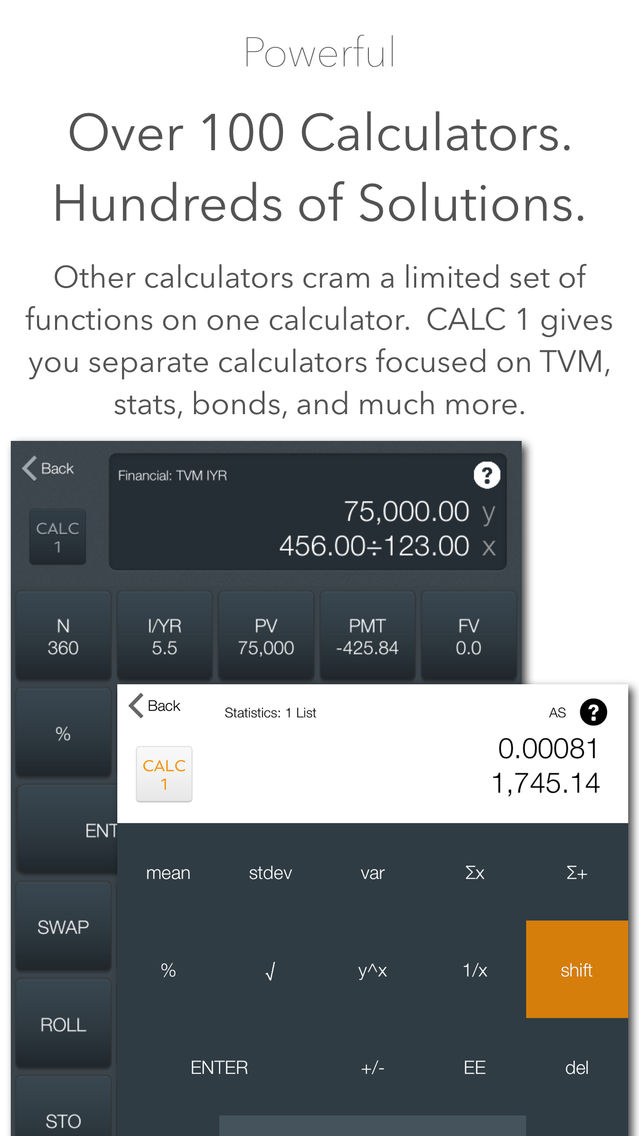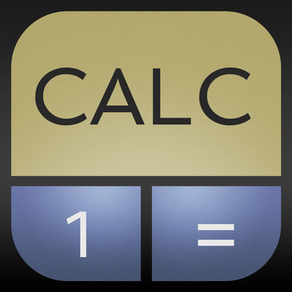
CALC 1 - 10bii +100 Calculators for Finance & More
$5.99
3.5for iPhone, iPad
Age Rating
CALC 1 - 10bii +100 Calculators for Finance & More Screenshots
About CALC 1 - 10bii +100 Calculators for Finance & More
With CALC 1 you can use the classic 10bii or 12 that you are familiar with, then when you need more, just navigate to any of the over 100 CALC 1 calculators! Switching between the calculators is easy since the stack, TVM and storage registers values are shared.
For example, use either of the classic calculators to calculate a payment, then use the CALC 1 amortization calculator for a table or graph without have to re-enter the data. CALC 1 has currency conversion, UOM conversions, easy to use Forms for TVM, Depreciation and Bond calculation and so much more!
The CALC 1 Calculators are:
POWERFUL
* Over 100 calculators instead of just 1 found on copies of hardware calculators.
* Hundreds of solutions instead of a few dozen.
* More solutions provided by your calculator = fewer mistakes from entering formulas.
EASY
* CALC 1's calculators have fewer, larger keys and the keys you need are on the top row.
* Press and hold any key to display a hint for that key.
* Undo to recover from mistakes.
* Key Preview displays the value right on the key. Great for TVM calculations!
* Tap the “?” on any calculator or screen for documentation and examples.
COMPLETE
* Chain, algebraic and RPN calculation modes.
* Currency and UOM conversions from any calculator.
* Recall recent results and inputs from the history list.
* Graph any of the over 60 Formula Calculators.
* List manager to view, edit, copy and paste statistical and cash flow data.
* Layouts that make the most of you iPhone or iPad, portrait, landscape, slide over and split view.
* Choose your own screen and key styles.
CUSTOMIZABLE
* Copy and paste keys to build calculators that work for YOU.
* CALC 1 uses spreadsheet compatible formulas to customize. NO programming!
* Customization saves time and reduces mistakes from entering formulas.
CALC 1 is best used for: Finance; Real Estate; Banking; Business Studies; Accounting; Statistics; General Math; Science; Pre-Algebra/Algebra
See the "Financial Calculator Comparison Chart" (link on the CALC 1 website) for a detailed comparison of features.
Partial List of Focused Calculators (in addition to the 12CP)
* TVM with annual interest rate and payments and compounding periods per year.
* TVM with odd periods and periodic rates, simple and compound.
* Math: Chain (K Key)
* Math: General (M+, %)
* Common Conversions (1 tap conversions in addition to conversion form calculator available from any calculator)
* Statistics: 1 List (Central tendency and spread)
* Statistics: 2 Lists (Correlation and line fitting)
* Financial: Bonds (Price and Yield) A/A, 30/360, A/360, A/365, e30/360, annual, semi, quarterly and call.
* Financial: Cash Flows (Cash Flow Analysis: NPV, NFV, IRR, MIRR)
* Statistics: Probabilities (Probability and statistics functions)
* Math: Trigonometry (General math and trig)
* Curve Fitting: LIN, Ln, EXP, PWR, Expnt, INV
Partial List of Formula Calculators (See support URL for complete list)
You can create a graph as a function of any independent variable.
You can create your own custom Formula Calculator.
* Percent Change
* Percent of Total
* Markup as Percent of Cost and Price
* Profit Margin
* Breakeven
* Economic Order Quantity
* Newsvendor Model
* Simple Interest Loan
* Graduated Annuities
* Normal Distribution PDF, CDF (with upper tail, 2 tails, 2 values)
* Binomial Distribution PMF, CDF
* Student T Distribution 1 and 2 tails
Form Calculators let you view all inputs and results on one form.
Some calculators apps call theirs "easy mode"
* Loan
* Time Value of Money
* Amortization
* Bonds
* Depreciation
* Currency Conversions
* UOM Conversions
* Dates
CALC 1 has more calculators and features than can be listed here. See the Support URL for more information.
For example, use either of the classic calculators to calculate a payment, then use the CALC 1 amortization calculator for a table or graph without have to re-enter the data. CALC 1 has currency conversion, UOM conversions, easy to use Forms for TVM, Depreciation and Bond calculation and so much more!
The CALC 1 Calculators are:
POWERFUL
* Over 100 calculators instead of just 1 found on copies of hardware calculators.
* Hundreds of solutions instead of a few dozen.
* More solutions provided by your calculator = fewer mistakes from entering formulas.
EASY
* CALC 1's calculators have fewer, larger keys and the keys you need are on the top row.
* Press and hold any key to display a hint for that key.
* Undo to recover from mistakes.
* Key Preview displays the value right on the key. Great for TVM calculations!
* Tap the “?” on any calculator or screen for documentation and examples.
COMPLETE
* Chain, algebraic and RPN calculation modes.
* Currency and UOM conversions from any calculator.
* Recall recent results and inputs from the history list.
* Graph any of the over 60 Formula Calculators.
* List manager to view, edit, copy and paste statistical and cash flow data.
* Layouts that make the most of you iPhone or iPad, portrait, landscape, slide over and split view.
* Choose your own screen and key styles.
CUSTOMIZABLE
* Copy and paste keys to build calculators that work for YOU.
* CALC 1 uses spreadsheet compatible formulas to customize. NO programming!
* Customization saves time and reduces mistakes from entering formulas.
CALC 1 is best used for: Finance; Real Estate; Banking; Business Studies; Accounting; Statistics; General Math; Science; Pre-Algebra/Algebra
See the "Financial Calculator Comparison Chart" (link on the CALC 1 website) for a detailed comparison of features.
Partial List of Focused Calculators (in addition to the 12CP)
* TVM with annual interest rate and payments and compounding periods per year.
* TVM with odd periods and periodic rates, simple and compound.
* Math: Chain (K Key)
* Math: General (M+, %)
* Common Conversions (1 tap conversions in addition to conversion form calculator available from any calculator)
* Statistics: 1 List (Central tendency and spread)
* Statistics: 2 Lists (Correlation and line fitting)
* Financial: Bonds (Price and Yield) A/A, 30/360, A/360, A/365, e30/360, annual, semi, quarterly and call.
* Financial: Cash Flows (Cash Flow Analysis: NPV, NFV, IRR, MIRR)
* Statistics: Probabilities (Probability and statistics functions)
* Math: Trigonometry (General math and trig)
* Curve Fitting: LIN, Ln, EXP, PWR, Expnt, INV
Partial List of Formula Calculators (See support URL for complete list)
You can create a graph as a function of any independent variable.
You can create your own custom Formula Calculator.
* Percent Change
* Percent of Total
* Markup as Percent of Cost and Price
* Profit Margin
* Breakeven
* Economic Order Quantity
* Newsvendor Model
* Simple Interest Loan
* Graduated Annuities
* Normal Distribution PDF, CDF (with upper tail, 2 tails, 2 values)
* Binomial Distribution PMF, CDF
* Student T Distribution 1 and 2 tails
Form Calculators let you view all inputs and results on one form.
Some calculators apps call theirs "easy mode"
* Loan
* Time Value of Money
* Amortization
* Bonds
* Depreciation
* Currency Conversions
* UOM Conversions
* Dates
CALC 1 has more calculators and features than can be listed here. See the Support URL for more information.
Show More
What's New in the Latest Version 3.5
Last updated on Apr 6, 2017
Old Versions
Version 3.5 adds a 10bii to CALC 1.
The 10bii and CALC 1 share the stack and TVM values to make it easy to switch between the classic calculator you are familiar with and over 100 powerful, easy, complete and customizable CALC 1 calculators.
Haptic feedback has been added to the calculator buttons for tactile feedback. This is only for devices that support haptic feedback.
The 10bii and CALC 1 share the stack and TVM values to make it easy to switch between the classic calculator you are familiar with and over 100 powerful, easy, complete and customizable CALC 1 calculators.
Haptic feedback has been added to the calculator buttons for tactile feedback. This is only for devices that support haptic feedback.
Show More
Version History
3.5
Apr 6, 2017
Version 3.5 adds a 10bii to CALC 1.
The 10bii and CALC 1 share the stack and TVM values to make it easy to switch between the classic calculator you are familiar with and over 100 powerful, easy, complete and customizable CALC 1 calculators.
Haptic feedback has been added to the calculator buttons for tactile feedback. This is only for devices that support haptic feedback.
The 10bii and CALC 1 share the stack and TVM values to make it easy to switch between the classic calculator you are familiar with and over 100 powerful, easy, complete and customizable CALC 1 calculators.
Haptic feedback has been added to the calculator buttons for tactile feedback. This is only for devices that support haptic feedback.
3.4.3
Feb 28, 2017
This version contains marketing changes and new UOM conversions.
Version 3.4.2 added a new formatting option to not show trailing zeros.
Version 3.4.1 added button text sizing to the styles options and a full landscape calculator layout to plus size iPhones.
Version 3.4 added a HP 12C calculator to CALC 1.
Version 3.4.2 added a new formatting option to not show trailing zeros.
Version 3.4.1 added button text sizing to the styles options and a full landscape calculator layout to plus size iPhones.
Version 3.4 added a HP 12C calculator to CALC 1.
3.4.2
Jan 15, 2017
This update adds a new formatting option to not show trailing zeros.
Version 3.4.1 added button text sizing to the styles options and a full landscape calculator layout to plus size iPhones.
Version 3.4 added a HP 12C calculator to CALC 1.
Version 3.4.1 added button text sizing to the styles options and a full landscape calculator layout to plus size iPhones.
Version 3.4 added a HP 12C calculator to CALC 1.
3.4.1
Nov 12, 2016
Version 3.4.1 adds button text sizing to the styles options and a full landscape calculator layout to plus size iPhones.
Version 3.4 adds a HP 12C calculator to CALC 1!
This is the Platinum version with RPN, ALG with parenthesis, undo, single digit delete and 400 program steps.
The 12C and CALC 1 share the stack and TVM values to make it easy to switch between the classic calculator you are familiar with and over 100 powerful, easy, complete and customizable CALC 1 calculators.
iOS features:
Dynamic Type so users can change the size of the text on the display and buttons on the 12C. (iOS 10 only)
Adaptive layout for landscape, portrait, plus size iPhones and iPads with slide over and split view.
Copy and paste 12CP programs!
Version 3.4 adds a HP 12C calculator to CALC 1!
This is the Platinum version with RPN, ALG with parenthesis, undo, single digit delete and 400 program steps.
The 12C and CALC 1 share the stack and TVM values to make it easy to switch between the classic calculator you are familiar with and over 100 powerful, easy, complete and customizable CALC 1 calculators.
iOS features:
Dynamic Type so users can change the size of the text on the display and buttons on the 12C. (iOS 10 only)
Adaptive layout for landscape, portrait, plus size iPhones and iPads with slide over and split view.
Copy and paste 12CP programs!
3.4
Oct 28, 2016
This version adds a HP 12CP calculator to CALC 1!
This is the Platinum version with RPN, ALG with parenthesis, undo, single digit delete and 400 program steps.
The 12CP and CALC 1 share the stack and TVM values to make it easy to switch between the classic calculator you are familiar with and over 100 powerful, easy, complete and customizable CALC 1 calculators.
iOS features:
Dynamic Type so users can change the size of the text on the display and buttons on the 12CP. (iOS 10 only)
Adaptive layout for landscape, portrait, plus size iPhones and iPads with slide over and split view.
Copy and paste 12CP programs!
This is the Platinum version with RPN, ALG with parenthesis, undo, single digit delete and 400 program steps.
The 12CP and CALC 1 share the stack and TVM values to make it easy to switch between the classic calculator you are familiar with and over 100 powerful, easy, complete and customizable CALC 1 calculators.
iOS features:
Dynamic Type so users can change the size of the text on the display and buttons on the 12CP. (iOS 10 only)
Adaptive layout for landscape, portrait, plus size iPhones and iPads with slide over and split view.
Copy and paste 12CP programs!
3.3.2
Aug 30, 2016
Version 3.3.2 saves calculators to the History list when they are deleted manually or by updates. This protects your customized calculators from accidental deletion. You can also mail calculators and open them from mail. This allows you to share calculators and provides a way to archive your custom calculators.
In version 3.3 CALC 1 added:
This free update brings HP 10bii+ functionality and much more to CALC 1!
* Student T-Distribution calculators.
* Exponent (y = b*m^x) and Inverse ( y = m/x+b ) curve fitting for a total of 6 curve fitting models and maximum correlation function.
* New Bond Calculator with Call
* New Cash Flows Calculator with NFV, P/YR (in addition to IRR, NPV, MIRR)
Also:
* K constant to store a number and arithmetic operator for repetitive chain calculations.
* Restore inputs from history. All calculation inputs are saved and can be restored. This applies to any Formula Calculator and Focused and Form Calculators (TVM, amortization) This also restores statistics and cash flow lists of data!
* Calculation History Items can be kept and renamed.
* List Manager XY tab that allows editing and copy and paste for paired x-y values.
* Poisson and Log Normal distribution calculators.
* Duplicate any calculator with a left swipe from the calculator list. This allows you to quickly create calculators to compare scenarios.
* With this release CALC 1 has 24 Focused Calculators and over 60 Formula Calculators.
In version 3.3 CALC 1 added:
This free update brings HP 10bii+ functionality and much more to CALC 1!
* Student T-Distribution calculators.
* Exponent (y = b*m^x) and Inverse ( y = m/x+b ) curve fitting for a total of 6 curve fitting models and maximum correlation function.
* New Bond Calculator with Call
* New Cash Flows Calculator with NFV, P/YR (in addition to IRR, NPV, MIRR)
Also:
* K constant to store a number and arithmetic operator for repetitive chain calculations.
* Restore inputs from history. All calculation inputs are saved and can be restored. This applies to any Formula Calculator and Focused and Form Calculators (TVM, amortization) This also restores statistics and cash flow lists of data!
* Calculation History Items can be kept and renamed.
* List Manager XY tab that allows editing and copy and paste for paired x-y values.
* Poisson and Log Normal distribution calculators.
* Duplicate any calculator with a left swipe from the calculator list. This allows you to quickly create calculators to compare scenarios.
* With this release CALC 1 has 24 Focused Calculators and over 60 Formula Calculators.
3.3.1
Aug 15, 2016
Version 3.3.1 adds minor additions to the K key (for repetitive chain calculations.), restoring inputs from history and calculator duplication.
In version 3.3 CALC 1 added:
This free update brings HP 10bii+ functionality and much more to CALC 1!
* Student T-Distribution calculators.
* Exponent (y = b*m^x) and Inverse ( y = m/x+b ) curve fitting for a total of 6 curve fitting models and maximum correlation function.
* New Bond Calculator with Call
* New Cash Flows Calculator with NFV, P/YR (in addition to IRR, NPV, MIRR)
Also:
* K constant to store a number and arithmetic operator for repetitive chain calculations.
* Restore inputs from history. All calculation inputs are saved and can be restored. This applies to any Formula Calculator and Focused and Form Calculators (TVM, amortization) This also restores statistics and cash flow lists of data!
* Calculation History Items can be kept and renamed.
* List Manager XY tab that allows editing and copy and paste for paired x-y values.
* Poisson and Log Normal distribution calculators.
* Duplicate any calculator with a left swipe from the calculator list. This allows you to quickly create calculators to compare scenarios.
* With this release CALC 1 has 24 Focused Calculators and over 60 Formula Calculators.
In version 3.3 CALC 1 added:
This free update brings HP 10bii+ functionality and much more to CALC 1!
* Student T-Distribution calculators.
* Exponent (y = b*m^x) and Inverse ( y = m/x+b ) curve fitting for a total of 6 curve fitting models and maximum correlation function.
* New Bond Calculator with Call
* New Cash Flows Calculator with NFV, P/YR (in addition to IRR, NPV, MIRR)
Also:
* K constant to store a number and arithmetic operator for repetitive chain calculations.
* Restore inputs from history. All calculation inputs are saved and can be restored. This applies to any Formula Calculator and Focused and Form Calculators (TVM, amortization) This also restores statistics and cash flow lists of data!
* Calculation History Items can be kept and renamed.
* List Manager XY tab that allows editing and copy and paste for paired x-y values.
* Poisson and Log Normal distribution calculators.
* Duplicate any calculator with a left swipe from the calculator list. This allows you to quickly create calculators to compare scenarios.
* With this release CALC 1 has 24 Focused Calculators and over 60 Formula Calculators.
3.3
Jul 21, 2016
This free update brings HP 10bii+ functionality and much more to CALC 1!
* Student T-Distribution calculators.
* Exponent (y = b*m^x) and Inverse ( y = m/x+b ) curve fitting for a total of 6 curve fitting models and maximum correlation function.
* New Bond Calculator with Call
* New Cash Flows Calculator with NFV, P/YR (in addition to IRR, NPV, MIRR)
Also:
* K constant to store a number and arithmetic operator for repetitive chain calculations.
* Restore inputs from history. All calculation inputs are saved and can be restored. This applies to any Formula Calculator and Focused and Form Calculators (TVM, amortization) This also restores statistics and cash flow lists of data!
* Calculation History Items can be kept and renamed.
* List Manager XY tab that allows editing and copy and paste for paired x-y values.
* Poisson and Log Normal distribution calculators.
* Duplicate any calculator with a left swipe from the calculator list. This allows you to quickly create calculators to compare scenarios.
* With this release CALC 1 has 24 Focused Calculators and over 60 Formula Calculators.
* Student T-Distribution calculators.
* Exponent (y = b*m^x) and Inverse ( y = m/x+b ) curve fitting for a total of 6 curve fitting models and maximum correlation function.
* New Bond Calculator with Call
* New Cash Flows Calculator with NFV, P/YR (in addition to IRR, NPV, MIRR)
Also:
* K constant to store a number and arithmetic operator for repetitive chain calculations.
* Restore inputs from history. All calculation inputs are saved and can be restored. This applies to any Formula Calculator and Focused and Form Calculators (TVM, amortization) This also restores statistics and cash flow lists of data!
* Calculation History Items can be kept and renamed.
* List Manager XY tab that allows editing and copy and paste for paired x-y values.
* Poisson and Log Normal distribution calculators.
* Duplicate any calculator with a left swipe from the calculator list. This allows you to quickly create calculators to compare scenarios.
* With this release CALC 1 has 24 Focused Calculators and over 60 Formula Calculators.
3.2
Mar 24, 2016
This version adds a new "Key Preview” option. This new option will display a value on applicable keys. Some iOS calculators have this for TVM values but CALC 1 previews the value for TVM, Bonds, all of the Formula Calculators and all of the STO/RCL keys. So now when you tap STO or RCL you see what values are currently stored and the storage variables that are available.
Chain calculations undo is now available for all operators that cause a calculation, and not just = as before. So now you can undo and redo the steps of a long calculation.
New styles: New screens, keys and presets. Millions of custom styles are now available.
A new option, “Key Editing from Calculators" for quick key copy and paste to make it much easier for iPhone users to customize their calculators to be more productive. Just swipe a key to display the Key Editor.
Added History logging to the Form Calculators. This feature now saves all of your Loan, TVM, Amortization, Bonds and Depreciation calculations. The conversion history items save the results and the details of the conversion, including the date of the currency exchange rates.
Changed underflow behavior so in the default Decimal, 2 digits, 0.001 is displayed as 0.001 instead of 1.0E-3. This is common in business and financial calculators.
Added a “swap” button to the UOM and currency conversions. Users now have the option to swap their most used conversion and add more saved conversions.
Chain calculations undo is now available for all operators that cause a calculation, and not just = as before. So now you can undo and redo the steps of a long calculation.
New styles: New screens, keys and presets. Millions of custom styles are now available.
A new option, “Key Editing from Calculators" for quick key copy and paste to make it much easier for iPhone users to customize their calculators to be more productive. Just swipe a key to display the Key Editor.
Added History logging to the Form Calculators. This feature now saves all of your Loan, TVM, Amortization, Bonds and Depreciation calculations. The conversion history items save the results and the details of the conversion, including the date of the currency exchange rates.
Changed underflow behavior so in the default Decimal, 2 digits, 0.001 is displayed as 0.001 instead of 1.0E-3. This is common in business and financial calculators.
Added a “swap” button to the UOM and currency conversions. Users now have the option to swap their most used conversion and add more saved conversions.
3.1
Feb 10, 2016
This version adds the chain calculation mode, popular with business and financial users.
The CALC 1 chain calculation mode includes:
* Immediate execution.
* Parenthesis to control the order of operation.
* Quickly include previous results from the history, automatic stack, or "RCL" memory.
* Undo support to make it easy to recover from mistakes.
CALC 1 users now have the choice of:
* Chain - For basic to moderate calculations.
* Algebraic - Powerful, spreadsheet compatible, for more difficult calculations.
* RPN - Efficient, parenthesis free.
The CALC 1 chain calculation mode includes:
* Immediate execution.
* Parenthesis to control the order of operation.
* Quickly include previous results from the history, automatic stack, or "RCL" memory.
* Undo support to make it easy to recover from mistakes.
CALC 1 users now have the choice of:
* Chain - For basic to moderate calculations.
* Algebraic - Powerful, spreadsheet compatible, for more difficult calculations.
* RPN - Efficient, parenthesis free.
3.0.2
Jan 21, 2016
Minor updates:
Turning on key clicks no longer mutes music.
Auto STO is no longer optional. It is always on.
Turning on key clicks no longer mutes music.
Auto STO is no longer optional. It is always on.
3.0.1
Jan 9, 2016
Added +/- key to replace (-) key for ALG mode.
The calculator editor now displays keys per RPN/ALG setting.
Version 3 of CALC 1 added the following features to version 2.8x:
A full time algebraic calculation option. The RPN option still has the "=f" key so while in RPN mode you can enter algebraic expressions.
See the "What's New" in the Support URL for details.
The calculator editor now displays keys per RPN/ALG setting.
Version 3 of CALC 1 added the following features to version 2.8x:
A full time algebraic calculation option. The RPN option still has the "=f" key so while in RPN mode you can enter algebraic expressions.
See the "What's New" in the Support URL for details.
3.0
Dec 18, 2015
CALC 1 - 10bii +100 Calculators for Finance & More FAQ
Click here to learn how to download CALC 1 - 10bii +100 Calculators for Finance & More in restricted country or region.
Check the following list to see the minimum requirements of CALC 1 - 10bii +100 Calculators for Finance & More.
iPhone
iPad
CALC 1 - 10bii +100 Calculators for Finance & More supports English