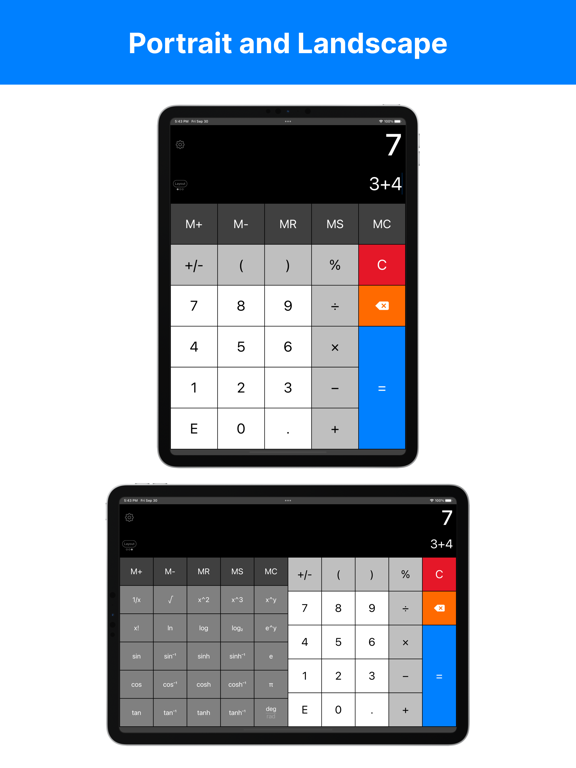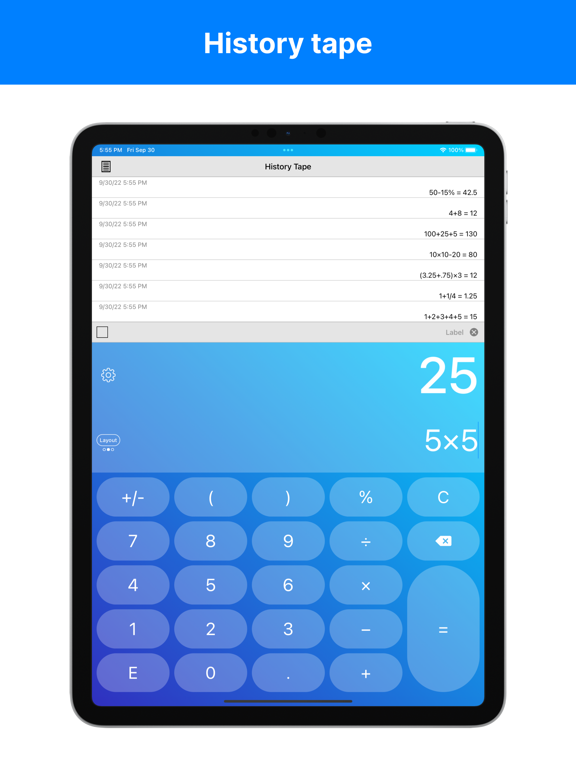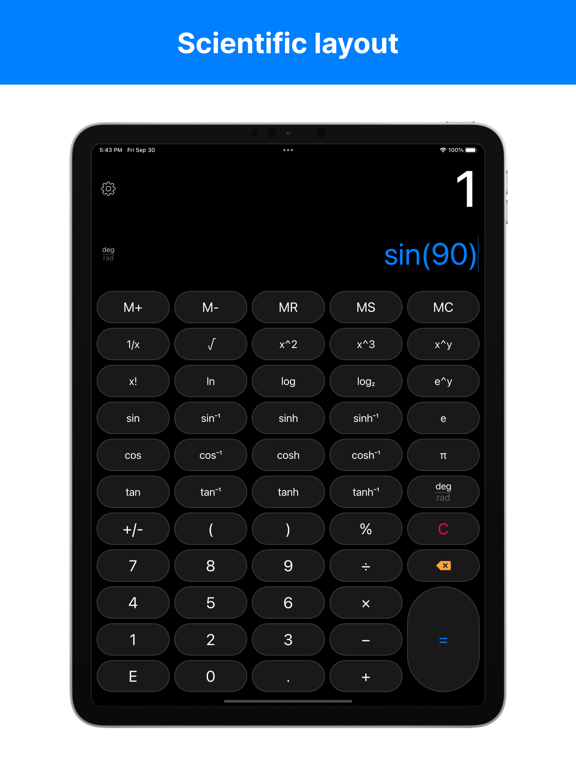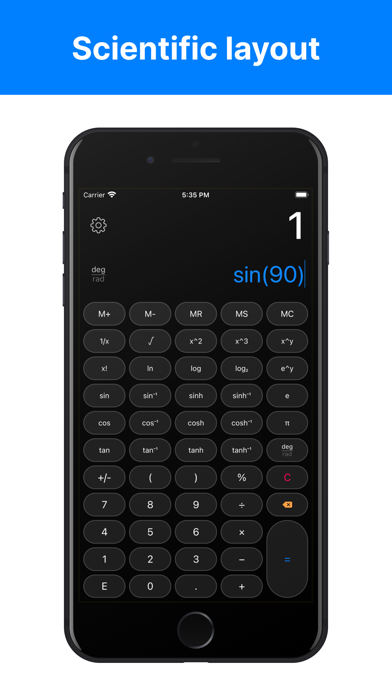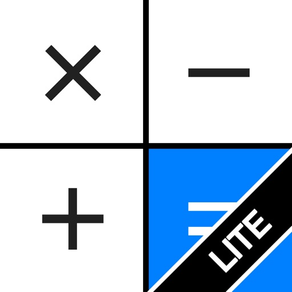
Calculator Pro Lite
Best Calculator
Free
5.7.4for iPhone, iPad and more
9.1
462 Ratings
Cider Software LLC
Developer
35.2 MB
Size
Feb 5, 2024
Update Date
Utilities
Category
4+
Age Rating
Age Rating
Calculator Pro Lite Screenshots
About Calculator Pro Lite
Fully customizable calculator with basic and scientific buttons and history tape and memory functions. This version is ad-supported.
・Design your own color theme!
・Dual-line display - shows the input and result at the same time
・History tape - saves every calculation, time and date stamped
・Memory buttons - shows its value on the display
・Percentage and backspace button
・Scientific functions
・6 layouts (3 portrait, 3 landscape)
・Multi-line input for really long equations
・Automatic scientific formatting
・Label any calculation in the history tape
・E-mail a calculation or the entire history tape
・VoiceOver accessibility
・iOS 9 Split View
・3D Touch
Gestures
・Swipe down to see the history tape
・Tap & hold on the result to copy
・Tap & hold on the input to move the cursor, copy, paste, convert to E-notation
Customize
・Font Size
・Bold Font
・Color Theme
・Rounded Buttons
・Dark Mode
・Allowable Layouts
・Show Memory Buttons
・Replace ÷ Button With /
・Replace E Button With 00
・Show Thousands Separators
・Minimum Decimal Digits
・Maximum Decimal Digits
・Sound
・Equals Repeat
・Left-Handed Mode
URL Scheme: calculatorproelitefree://
・Design your own color theme!
・Dual-line display - shows the input and result at the same time
・History tape - saves every calculation, time and date stamped
・Memory buttons - shows its value on the display
・Percentage and backspace button
・Scientific functions
・6 layouts (3 portrait, 3 landscape)
・Multi-line input for really long equations
・Automatic scientific formatting
・Label any calculation in the history tape
・E-mail a calculation or the entire history tape
・VoiceOver accessibility
・iOS 9 Split View
・3D Touch
Gestures
・Swipe down to see the history tape
・Tap & hold on the result to copy
・Tap & hold on the input to move the cursor, copy, paste, convert to E-notation
Customize
・Font Size
・Bold Font
・Color Theme
・Rounded Buttons
・Dark Mode
・Allowable Layouts
・Show Memory Buttons
・Replace ÷ Button With /
・Replace E Button With 00
・Show Thousands Separators
・Minimum Decimal Digits
・Maximum Decimal Digits
・Sound
・Equals Repeat
・Left-Handed Mode
URL Scheme: calculatorproelitefree://
Show More
What's New in the Latest Version 5.7.4
Last updated on Feb 5, 2024
Old Versions
- Updated icon and miscellaneous improvements.
Show More
Version History
5.7.4
Feb 5, 2024
- Updated icon and miscellaneous improvements.
5.7.3
Jan 2, 2024
- UI Improvements
5.7.2
Dec 5, 2023
- Bug fixes and performance improvements.
5.7.1
Nov 9, 2023
- Miscellaneous performance improvements.
5.7
May 25, 2023
- Added volume control for the button clicks.
- UI improvements.
- UI improvements.
5.6
May 15, 2023
- Improved button click sounds.
- Fixed issue with plus minus button not working correctly for some regional number formats.
- Fixed issue with scientific notation not always being parsed correctly.
- The default maximum decimal digits has been changed to 8. Can still change this in settings up to 12.
- Overall performance improvements.
- Fixed issue with plus minus button not working correctly for some regional number formats.
- Fixed issue with scientific notation not always being parsed correctly.
- The default maximum decimal digits has been changed to 8. Can still change this in settings up to 12.
- Overall performance improvements.
5.5
Oct 1, 2022
- UI improvements and bug fixes.
5.4.1
Sep 19, 2022
- Added workaround to fix an iOS 16 layout bug preventing scrolling of the input.
5.4
Jul 31, 2022
- UI improvements
- Thinner margins around square buttons
- Improved default themes
- Improved theme editor
- Buttons shapes can now be saved for each theme.
- Thinner margins around square buttons
- Improved default themes
- Improved theme editor
- Buttons shapes can now be saved for each theme.
5.3.1
Mar 5, 2022
- Miscellaneous improvements
5.3
Feb 1, 2022
- Added haptic feedback to the buttons (can be toggled on or off)
5.2.1
Jul 15, 2021
- Miscellaneous improvements
5.2
Apr 21, 2021
- Added ability to pick a different theme for normal and dark mode
- Fixed issue with custom image not being saved to theme
- Fixed issue with custom image not being saved to theme
5.1.2
Feb 21, 2021
- Fixes issue that may cause the loss of a decimal while editing an equation.
5.1.1
Feb 19, 2021
- Minor bug fixes affecting editing and formatting
5.1
Feb 14, 2021
- Added ability to change decimal notation
- Reduced ad frequency
- Bug fixes
- Reduced ad frequency
- Bug fixes
5.0.3
Feb 7, 2021
- Added number formatting support for more countries.
5.0.2
Jan 27, 2021
- Added a Setting to allow you to adjust the History Tape Height (affects only the History Tape layout while in Portrait orientation).
- Fixed an issue with Voiceover not working for the numbers and operators on the keypad.
- Fixed an issue with Voiceover not working for the numbers and operators on the keypad.
5.0.1
Jan 26, 2021
- Fixed issue with the Today View Widget not working for some users.
- Added left handed mode back as an option (affects the history tape layout in landscape orientation)
- Updated the help screens.
- Added left handed mode back as an option (affects the history tape layout in landscape orientation)
- Updated the help screens.
5.0
Jan 23, 2021
Huge update!
All new theme editor!
- Change the background color - choose from solid, gradient or photo / choose your own photo
- Change the display colors - background, buttons, result, and input colors
- Change the keypad color
- Change the button style - animated, shrink when pressed, bold font, and shape
- Change the button colors - background, text, and border
- Be creative and make your own themes! The theme is automatically updated in the Today View Widget to match!
Additions:
- All new default themes! Duplicate or edit any default theme and customize with the new theme editor to make it your own.
- Updated the label input on the history tape so that you can now change the label color before hitting enter.
- New dark mode and settings - auto, dark, or light.
Changes:
- Swipe gestures on the input have been removed
- Eliminated blinking cursor from widget.
All new theme editor!
- Change the background color - choose from solid, gradient or photo / choose your own photo
- Change the display colors - background, buttons, result, and input colors
- Change the keypad color
- Change the button style - animated, shrink when pressed, bold font, and shape
- Change the button colors - background, text, and border
- Be creative and make your own themes! The theme is automatically updated in the Today View Widget to match!
Additions:
- All new default themes! Duplicate or edit any default theme and customize with the new theme editor to make it your own.
- Updated the label input on the history tape so that you can now change the label color before hitting enter.
- New dark mode and settings - auto, dark, or light.
Changes:
- Swipe gestures on the input have been removed
- Eliminated blinking cursor from widget.
4.5
Jan 5, 2019
- Added the ability to show the Memory Buttons only on specific layouts. By default, the Memory Buttons are now hidden on the Tape layouts to allow the buttons to be bigger.
- Fixed issue with Insert Result At Cursor not working.
- Fixed issue with Insert Result At Cursor not working.
4.4
Dec 12, 2018
- Autocorrect extra operators updated to include the minus sign (can still multiply negative numbers with this option enabled by using the plus/minus button).
- Added "Insert Result At Cursor" back to the History Tape action menu.
- Added "Insert Result At Cursor" back to the History Tape action menu.
4.3
Dec 3, 2018
- Now you can name each calculation before you press Equals (can toggle off with the option "Show Label Input").
- Send and Print have been replaced with a Share option, which still allows both of these capabilities plus even more.
- Can now view really long calculations that do not fit within the History Tape by tapping on the calculation.
- Added an option to enable/disable "Autocorrect Extra Operators".
- Send and Print have been replaced with a Share option, which still allows both of these capabilities plus even more.
- Can now view really long calculations that do not fit within the History Tape by tapping on the calculation.
- Added an option to enable/disable "Autocorrect Extra Operators".
4.2
Nov 10, 2018
- Added a new In App Purchase (Paid Version Only) (Multiple History Tapes - organize your calculations into separate Tapes, and organize the Tapes into Folders.
- Inputting two consecutive operators (+, -, ÷, ×) will now automatically replace the previous operator with the new one, instead of typing them both (there is an option to toggle this).
- Tape actions (History Tapes, Clear, Send, Print) are now consolidated into a single button.
- Send and Print have been replaced with a Share option, which still allows both of these capabilities plus even more.
- Added a new option for the backspace button (Solid or Arrow).
- Voiceover improvements.
- Inputting two consecutive operators (+, -, ÷, ×) will now automatically replace the previous operator with the new one, instead of typing them both (there is an option to toggle this).
- Tape actions (History Tapes, Clear, Send, Print) are now consolidated into a single button.
- Send and Print have been replaced with a Share option, which still allows both of these capabilities plus even more.
- Added a new option for the backspace button (Solid or Arrow).
- Voiceover improvements.
4.1
Aug 28, 2018
- Added more options for the E button (Hidden and EE).
- UI improvements.
- Minor bug fixes.
- UI improvements.
- Minor bug fixes.
Calculator Pro Lite FAQ
Click here to learn how to download Calculator Pro Lite in restricted country or region.
Check the following list to see the minimum requirements of Calculator Pro Lite.
iPhone
Requires iOS 13.0 or later.
iPad
Requires iPadOS 13.0 or later.
iPod touch
Requires iOS 13.0 or later.
Calculator Pro Lite supports English, Dutch, French, German, Hebrew, Italian, Japanese, Portuguese, Russian, Simplified Chinese, Spanish