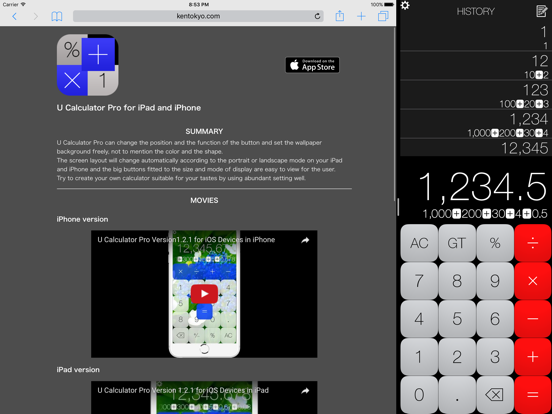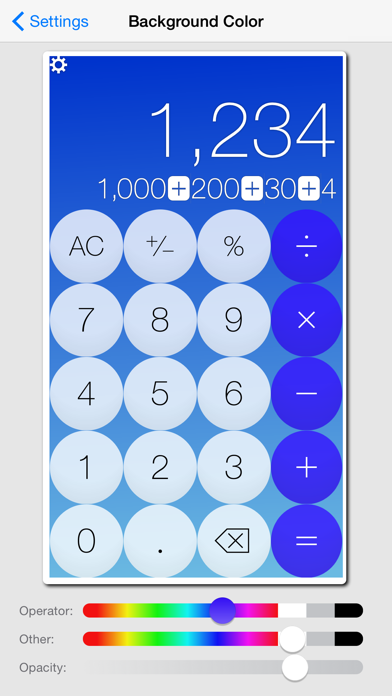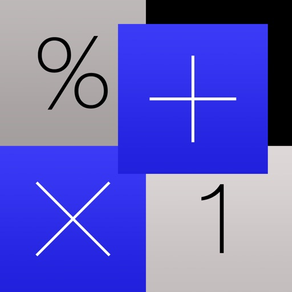
Customize Calculator
Customize button & Wallpaper
$2.99
4.1.2for iPhone, iPad and more
Age Rating
Customize Calculator Screenshots
About Customize Calculator
Optimized to multitasking function of iOS.You can easy to call this app in a "Split View" or "Slide Over".
The screen layout will change automatically according to the portrait or landscape mode on your iPad and iPhone and the big buttons fitted to the size and mode of display are easy to view for the user.
Try to create your own calculator suitable for your tastes by using abundant setting well.
FEATURES :
Calculation :
- Two Calculation method : functional or sequential
- Three rounding mode : rounding , up or cut
- Number of digits after the decimal point : free , zero , one , two , three or four
- Angle unit : degree or radian
Appearance :
- Color or Wallpaper : Set the wallpaper with a photograph or a camera, or select a background color
- Number Format : Select a digit grouping and decimal point from among the 8 types including India format
- Sound of buttons : Select the button sound from nine timbres or turn off
Result:
- Character color:Freely set color by the slider
- Background color:Freely set color and opacity by the slider
- Expression color:Freely set color or hide by the slider
Button :
- Shape : Square , Round Square , Circle , Diamond , Heart or Cogwheel
- Size : Large , Medium or Small
- Dimensions : Flat , Solid or Outline
- Character color:Freely set color by the slider
- Background color:Freely set color and opacity by the slider
- Position : The position of buttons are freely changed
- Function button : Three function buttons can be changed, thease button is include Grand total, Rand, Sine,1/x, Route, etc...
History :
- Equals : Over write last result or Add the result the history
- Vertical (portrait) mode : Indication Left , Hidden or Indication Right
- Horizontal (landscape) mode : Indication place Left or Right
- character color:Freely set color by the slider
- background color:Freely set color and opacity by the slider
- Expression color:Freely set color or hide by the slider
SUPPORTS :
Non retina and Retina display on iPhone, iPad and iPod Touch.
iPhone 8, iPhone SE, iPad Air 2, iPad Pro and iPad mini 4 , iPod touch 7gen and later.
iOS 14.0 and later.
The screen layout will change automatically according to the portrait or landscape mode on your iPad and iPhone and the big buttons fitted to the size and mode of display are easy to view for the user.
Try to create your own calculator suitable for your tastes by using abundant setting well.
FEATURES :
Calculation :
- Two Calculation method : functional or sequential
- Three rounding mode : rounding , up or cut
- Number of digits after the decimal point : free , zero , one , two , three or four
- Angle unit : degree or radian
Appearance :
- Color or Wallpaper : Set the wallpaper with a photograph or a camera, or select a background color
- Number Format : Select a digit grouping and decimal point from among the 8 types including India format
- Sound of buttons : Select the button sound from nine timbres or turn off
Result:
- Character color:Freely set color by the slider
- Background color:Freely set color and opacity by the slider
- Expression color:Freely set color or hide by the slider
Button :
- Shape : Square , Round Square , Circle , Diamond , Heart or Cogwheel
- Size : Large , Medium or Small
- Dimensions : Flat , Solid or Outline
- Character color:Freely set color by the slider
- Background color:Freely set color and opacity by the slider
- Position : The position of buttons are freely changed
- Function button : Three function buttons can be changed, thease button is include Grand total, Rand, Sine,1/x, Route, etc...
History :
- Equals : Over write last result or Add the result the history
- Vertical (portrait) mode : Indication Left , Hidden or Indication Right
- Horizontal (landscape) mode : Indication place Left or Right
- character color:Freely set color by the slider
- background color:Freely set color and opacity by the slider
- Expression color:Freely set color or hide by the slider
SUPPORTS :
Non retina and Retina display on iPhone, iPad and iPod Touch.
iPhone 8, iPhone SE, iPad Air 2, iPad Pro and iPad mini 4 , iPod touch 7gen and later.
iOS 14.0 and later.
Show More
What's New in the Latest Version 4.1.2
Last updated on Oct 3, 2022
Old Versions
Fixed characters in some regions.
Show More
Version History
4.1.2
Oct 3, 2022
Fixed characters in some regions.
4.1.1
Oct 3, 2022
Bugfixes and character fixes.
4.1
Oct 1, 2022
iOS 16 support.
iPhone 14 series support.
iPhone 14 series support.
4.0.3
May 26, 2022
You can now set the wallpaper and background color on the full screen.
Compatible with the latest iPhone, iPad, iOS.
Compatible with the latest iPhone, iPad, iOS.
3.0.0
Oct 9, 2017
Added support for iPhone X, 8 , 8 Plus And iOS 11.
2.0.0
Sep 19, 2016
Added support for iPhone 7, 7 Plus and iOS10.
1.2.5
Jun 14, 2016
Adjust the display size of the Grand total.
1.2.4
Jun 9, 2016
Changed position of the setting icon of the iPad.
1.2.3
May 16, 2016
- Added button sound.
- Added the replace button of the Grand total and 1/x.
- Adjusted layout of the calculation results and equation.
- Bug fix of the iPad split screen.
- Other Fixed a minor bug.
- Added the replace button of the Grand total and 1/x.
- Adjusted layout of the calculation results and equation.
- Bug fix of the iPad split screen.
- Other Fixed a minor bug.
1.2.2
Oct 20, 2015
Fixed a bug that will remain button is selected.
1.2.1
Oct 13, 2015
Customize Calculator FAQ
Click here to learn how to download Customize Calculator in restricted country or region.
Check the following list to see the minimum requirements of Customize Calculator.
iPhone
Requires iOS 14.0 or later.
iPad
Requires iPadOS 14.0 or later.
iPod touch
Requires iOS 14.0 or later.
Customize Calculator supports English, Arabic, French, German, Hindi, Italian, Japanese, Korean, Portuguese, Russian, Simplified Chinese, Spanish, Traditional Chinese
Related Videos
Latest introduction video of Customize Calculator on iPhone