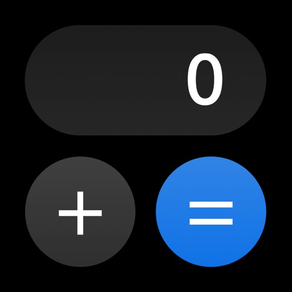
Calculator Plus v2
Simple. Scientific. Smart.
Free
2.2.7for iPhone, iPad and more
Age Rating
Calculator Plus v2 Screenshots
About Calculator Plus v2
Calculator Plus is a standard and scientific calculator that has simplicity at its core, while not compromising on functionality. Even with its simple user interface inspired by the built-in Calculator app on iOS, it offers much, much more - and with no ads!
With full expression and live answer preview, be faster than ever at calculating, see exactly what you typed. Understand your answers by displaying them in exact form, scientific notation, fractions and more. Catch the exact errors with helpful syntax errors, with beautiful animations to complement your calculations. The full scientific calculator is also present in the portrait layout, so now you can calculate scientific operations away one-handed on your phones.
That's not all! If you're on a Mac, or have a hardware keyboard connected to your iPad or iPhone, simply type your math expressions normally and it will be registered - including every scientific operation listed. Clipboard support not only allows you to copy your calculations for others to see, it also gives you the ability to instantly take any expression from anywhere and paste into the app.
Bonus features: With voice dictation input optimised to understand mathematical expressions, calculate any expression quickly and efficiently. On an iPad, your Apple Pencil works with iPadOS 14's Scribble to allow for direct handwritten inputs - no dedicated handwriting panel, just write anywhere on the calculator! All these are powered by Apple's own software, so be rest assured that no data tracking is done by the app itself.
Download Calculator Plus to experience it for yourself!
Feature List:
- Standard & Scientific Calculator.
- Simple UI design puts focus on your calculations.
- Live expression and answer display while typing.
- Full scientific calculator in the portrait layout with minimal rearrangement.
- View long operations comfortably with scrollable calculation panels.
- Multiple display formats: Exact Form, Scientific Notation, Fractions and more!
- Bi-directional clipboard: Copy & Paste any expression into and out of the app.
- Math Evaluation Overrides: For those who want autocorrect or prefer non-standard notations/conventions.
- Custom Scientific Typing Mode: Append, Substitute or a hybrid of both when using on-screen buttons.
- Full Hardware Keyboard input support (including scientific operations!)
- Apple Pencil Scribble support on iPadOS 14+ in English.
- Basic Voice Dictation input support in English.
- iPadOS SlideOver, Split View and Stage Manager multitasking support.
- Satisfying clicks with haptic feedback on modern iPhones.
- Complete support for all functionality on the Apple Watch app.
- Useful Syntax Error hints to let you know exactly what's wrong.
- Lightweight: only a few MB in size.
- No ads, no tracking :)
If you have or find any problems, feel free to contact me under App Support within Calculator Plus.
Developer: Wern
With full expression and live answer preview, be faster than ever at calculating, see exactly what you typed. Understand your answers by displaying them in exact form, scientific notation, fractions and more. Catch the exact errors with helpful syntax errors, with beautiful animations to complement your calculations. The full scientific calculator is also present in the portrait layout, so now you can calculate scientific operations away one-handed on your phones.
That's not all! If you're on a Mac, or have a hardware keyboard connected to your iPad or iPhone, simply type your math expressions normally and it will be registered - including every scientific operation listed. Clipboard support not only allows you to copy your calculations for others to see, it also gives you the ability to instantly take any expression from anywhere and paste into the app.
Bonus features: With voice dictation input optimised to understand mathematical expressions, calculate any expression quickly and efficiently. On an iPad, your Apple Pencil works with iPadOS 14's Scribble to allow for direct handwritten inputs - no dedicated handwriting panel, just write anywhere on the calculator! All these are powered by Apple's own software, so be rest assured that no data tracking is done by the app itself.
Download Calculator Plus to experience it for yourself!
Feature List:
- Standard & Scientific Calculator.
- Simple UI design puts focus on your calculations.
- Live expression and answer display while typing.
- Full scientific calculator in the portrait layout with minimal rearrangement.
- View long operations comfortably with scrollable calculation panels.
- Multiple display formats: Exact Form, Scientific Notation, Fractions and more!
- Bi-directional clipboard: Copy & Paste any expression into and out of the app.
- Math Evaluation Overrides: For those who want autocorrect or prefer non-standard notations/conventions.
- Custom Scientific Typing Mode: Append, Substitute or a hybrid of both when using on-screen buttons.
- Full Hardware Keyboard input support (including scientific operations!)
- Apple Pencil Scribble support on iPadOS 14+ in English.
- Basic Voice Dictation input support in English.
- iPadOS SlideOver, Split View and Stage Manager multitasking support.
- Satisfying clicks with haptic feedback on modern iPhones.
- Complete support for all functionality on the Apple Watch app.
- Useful Syntax Error hints to let you know exactly what's wrong.
- Lightweight: only a few MB in size.
- No ads, no tracking :)
If you have or find any problems, feel free to contact me under App Support within Calculator Plus.
Developer: Wern
Show More
What's New in the Latest Version 2.2.7
Last updated on Dec 10, 2023
Old Versions
- Fixed: The app button layout was squished on watchOS 10. This is now resolved.
- Fixed: Using the arrow keys to navigate and edit your expression after an answer has been computed may cause your entire expression to be lost. This will no longer happen.
- New: Dictation on iOS, iPadOS and macOS now support continuous voice input. Simply say "equals" to get the result, then continue speaking what you want to calculate next. Hint: Use "answer" in your speech to reuse a result from a previous calculation.
- Improved: The watchOS app now has colored backgrounds and vertically scrollable pages on watchOS 10 to better match system conventions.
- Improved: The watchOS app now has a new organization of pages with separate pages for settings.
- Improved: The macOS app now has a translucent blurred window on macOS 11 and later to better match system conventions.
- Fixed: Using the arrow keys to navigate and edit your expression after an answer has been computed may cause your entire expression to be lost. This will no longer happen.
- New: Dictation on iOS, iPadOS and macOS now support continuous voice input. Simply say "equals" to get the result, then continue speaking what you want to calculate next. Hint: Use "answer" in your speech to reuse a result from a previous calculation.
- Improved: The watchOS app now has colored backgrounds and vertically scrollable pages on watchOS 10 to better match system conventions.
- Improved: The watchOS app now has a new organization of pages with separate pages for settings.
- Improved: The macOS app now has a translucent blurred window on macOS 11 and later to better match system conventions.
Show More
Version History
2.2.7
Dec 10, 2023
- Fixed: The app button layout was squished on watchOS 10. This is now resolved.
- Fixed: Using the arrow keys to navigate and edit your expression after an answer has been computed may cause your entire expression to be lost. This will no longer happen.
- New: Dictation on iOS, iPadOS and macOS now support continuous voice input. Simply say "equals" to get the result, then continue speaking what you want to calculate next. Hint: Use "answer" in your speech to reuse a result from a previous calculation.
- Improved: The watchOS app now has colored backgrounds and vertically scrollable pages on watchOS 10 to better match system conventions.
- Improved: The watchOS app now has a new organization of pages with separate pages for settings.
- Improved: The macOS app now has a translucent blurred window on macOS 11 and later to better match system conventions.
- Fixed: Using the arrow keys to navigate and edit your expression after an answer has been computed may cause your entire expression to be lost. This will no longer happen.
- New: Dictation on iOS, iPadOS and macOS now support continuous voice input. Simply say "equals" to get the result, then continue speaking what you want to calculate next. Hint: Use "answer" in your speech to reuse a result from a previous calculation.
- Improved: The watchOS app now has colored backgrounds and vertically scrollable pages on watchOS 10 to better match system conventions.
- Improved: The watchOS app now has a new organization of pages with separate pages for settings.
- Improved: The macOS app now has a translucent blurred window on macOS 11 and later to better match system conventions.
2.2.6
Oct 6, 2023
- Fixed a crash on iPadOS 17 when attempting to use Apple Pencil Scribble.
- Fixed an issue where calculations resulting in 0 will display an arbitrary tiny value instead (like 1e-14).
- Addition and subtraction operations are now strictly limited to approximately 14-15 digits of precision. Hence, 1e14-1.01 will be computed as 1e14-1 instead. Note that the app never displays answers in more than 12 digits of precision anyway - this is an internal limit.
- Fixed an issue where calculations resulting in 0 will display an arbitrary tiny value instead (like 1e-14).
- Addition and subtraction operations are now strictly limited to approximately 14-15 digits of precision. Hence, 1e14-1.01 will be computed as 1e14-1 instead. Note that the app never displays answers in more than 12 digits of precision anyway - this is an internal limit.
2.2.5
Jul 17, 2023
- Fixed a crash when pressing +/- right after pressing ).
- Minor in-app info updates.
- Minor in-app info updates.
2.2.4
Jan 11, 2023
- Fixed an interpretation issue with negative number parsing using the scientific notation (e.g., 1E-2) not being of highest priority.
- Ambiguous operations now automatically include extra brackets to indicate the order the calculator evaluated the expression.
- Warnings regarding your expression, if any, will now pop up even if you did not press "=" to calculate the answer.
- Ambiguous operations now automatically include extra brackets to indicate the order the calculator evaluated the expression.
- Warnings regarding your expression, if any, will now pop up even if you did not press "=" to calculate the answer.
2.2.3
Dec 27, 2022
- Fixed: Percentage Change Notation auto-correction did not work when using the "ans" keyword for prior answers.
2.2.2
Dec 21, 2022
- Improved: If your region or number format settings uses commas (,) as decimal separators and thousands separators are set to a space or turned off (like 1 234 567,89), the app will produce unexpected output when you do not input numbers matching your current format. Specifically, numbers with periods (.) as decimal separators (like 1.2345) will be interpreted incorrectly. In this update, with this exact scenario, the numbers will be converted to your local format (so 1.23 -> 1,23).
2.2.1
Dec 19, 2022
- Fixed: Non-Standard Percentage Change Notation may perform unnecessary corrections on already standard notation.
- Fixed: Some switches in Settings do not toggle the correct setting.
- Fixed: Apple Watch Math Evaluation Overrides may have certain rules that do not appear to be togglable.
- Improved: Arbitrary physical keyboard layouts now work correctly on at least iOS/iPadOS 13.4 and macOS 10.15.4 and newer.
- Improved: The "E" operator, where "xEy" = "x*10^y" for scientific notations, has been updated to be a universal operator (instead of only numbers), which can be used with bracketed parameters and chained. When chaining, it is evaluated left to right (so 3E2E2 = 3E4).
- Fixed: Some switches in Settings do not toggle the correct setting.
- Fixed: Apple Watch Math Evaluation Overrides may have certain rules that do not appear to be togglable.
- Improved: Arbitrary physical keyboard layouts now work correctly on at least iOS/iPadOS 13.4 and macOS 10.15.4 and newer.
- Improved: The "E" operator, where "xEy" = "x*10^y" for scientific notations, has been updated to be a universal operator (instead of only numbers), which can be used with bracketed parameters and chained. When chaining, it is evaluated left to right (so 3E2E2 = 3E4).
2.2
Nov 29, 2022
- New "⁺⁄₋" button to invert the number before the cursor to its negative.
- New number format options. Change your preferred decimal and thousands separator, and the function argument separator.
- New Math Evaluation Overrides which allow you to use non-standard notations or evaluation orders. Notable options include:
- Automatically replace non-standard percentage change "x+y%" with the standard notation "x(100+y)%".
- Change evaluation priority of implicit multiplication and fractions.
- New options to choose whether the app's expression and answer formatting is copied when copying your calculation.
- Evaluation priority for implicit multiplication is now by default the same as standard multiplication.
- You can now hold down the Command or Option key to see a hint on how to type all functions with a physical keyboard.
- The forward delete key (also fn+delete) now works correctly on hardware keyboards.
- Hardware keyboard input is now improved for iPadOS 13.4+ and macOS.
- You can now use keyboard tab navigation to navigate the History Tape and Settings pages on iPadOS 15+ and macOS.
- Reduced minimum height for portrait scientific calculator to allow better use in Stage Manager on iPadOS.
- Support for the latest iPhone and Apple Watch models.
- Dropped support for iOS 9 and iOS 10.
- New number format options. Change your preferred decimal and thousands separator, and the function argument separator.
- New Math Evaluation Overrides which allow you to use non-standard notations or evaluation orders. Notable options include:
- Automatically replace non-standard percentage change "x+y%" with the standard notation "x(100+y)%".
- Change evaluation priority of implicit multiplication and fractions.
- New options to choose whether the app's expression and answer formatting is copied when copying your calculation.
- Evaluation priority for implicit multiplication is now by default the same as standard multiplication.
- You can now hold down the Command or Option key to see a hint on how to type all functions with a physical keyboard.
- The forward delete key (also fn+delete) now works correctly on hardware keyboards.
- Hardware keyboard input is now improved for iPadOS 13.4+ and macOS.
- You can now use keyboard tab navigation to navigate the History Tape and Settings pages on iPadOS 15+ and macOS.
- Reduced minimum height for portrait scientific calculator to allow better use in Stage Manager on iPadOS.
- Support for the latest iPhone and Apple Watch models.
- Dropped support for iOS 9 and iOS 10.
2.1.2
Jun 10, 2022
- Fixed keyboard shortcuts on the numpad - the Enter and Clear/NumLock keys now correctly trigger "=" and "AC" respectively.
- When an answer is computed, "Copy Full Calculation" now has a separate keyboard shortcut, while the usual CMD+C copy keyboard shortcut now invokes "Copy Answer".
- Updated watchOS app calculator interface layout and complications compatibility.
Note: Version 2.1.x are the last versions of the app to officially support iOS 9. Version 2.2 and later may require a newer iOS or iPadOS version to function. For macOS and watchOS, the OS requirements are not affected.
- When an answer is computed, "Copy Full Calculation" now has a separate keyboard shortcut, while the usual CMD+C copy keyboard shortcut now invokes "Copy Answer".
- Updated watchOS app calculator interface layout and complications compatibility.
Note: Version 2.1.x are the last versions of the app to officially support iOS 9. Version 2.2 and later may require a newer iOS or iPadOS version to function. For macOS and watchOS, the OS requirements are not affected.
2.1.1
Apr 10, 2022
This update includes some important fixes for legacy devices:
- Attempts to fix a crash on a small portion of devices running iOS 9-12.
- Fixed an issue where small iPhone sizes won't have the landscape scientific calculator show up. This occurs in small legacy devices like the iPhone 4S and 5 series, plus the first gen iPhone SE.
Additionally:
- App logs may be retrieved on macOS if additional details are needed for customer support, with your consent.
Note: Version 2.1.x are the last versions of the app to officially support devices as old as iOS 9. Version 2.2 and later may require a newer iOS or iPadOS version to function. For macOS and watchOS, the OS requirements are not affected.
- Attempts to fix a crash on a small portion of devices running iOS 9-12.
- Fixed an issue where small iPhone sizes won't have the landscape scientific calculator show up. This occurs in small legacy devices like the iPhone 4S and 5 series, plus the first gen iPhone SE.
Additionally:
- App logs may be retrieved on macOS if additional details are needed for customer support, with your consent.
Note: Version 2.1.x are the last versions of the app to officially support devices as old as iOS 9. Version 2.2 and later may require a newer iOS or iPadOS version to function. For macOS and watchOS, the OS requirements are not affected.
2.1
Mar 10, 2022
Hope you'll like this new update with a large selection of new features and fixes!
- Added a cursor to allow adjusting any part of your typed expression. No more clearing and retyping!
- Added History Tape. Currently, history will only be saved for the session and won't persist across app restarts.
- Added calculation warnings. In case of ambiguous interpretations or problems, this will allow you to better understand the results obtained.
- Decimal separator button "." should now follow your local region preferences.
- Blank space is now automatically used as the thousands separator in answers.
- Added option to 'Float on Top' of other apps in macOS.
- Added Menu Bar items on macOS.
- EE button now outputs 'E' instead of 'x10^' which allows them to be treated separately and correctly given higher priority (so operations like 6E5 ÷ 2E4 = 3E1 will now be correct)
- Resolved rounding errors causing cascading inaccuracies with trigonometry functions, especially for terminal values like tan(90° + 2πk) and cos(90° + 2πk) up till approximately 1E12°.
- The 'x!' operation now computes the gamma function + 1 instead of just an integer factorial calculation, and thus will now work with negative and non-integer numbers.
- Implicit multiplication and fraction division have updated priorities. In case of ambiguity, new calculation warnings will also warn you of any potential differences in interpretations.
- Negative numbers in an exponent "chain" previously had unconventional parsing, which is now resolved to interpret with the order of operations literally. It is still recommended to avoid ambiguous syntax by using brackets to prevent confusion.
- Resolves a bug with the macOS calculation display being clipped offscreen.
- Resolved auto-formatting issues for negative numbers.
- Patched a bug where dictation may not function.
- Copy/Paste functionality is now compatible with iPadOS 3-finger pinch gestures.
- Added a cursor to allow adjusting any part of your typed expression. No more clearing and retyping!
- Added History Tape. Currently, history will only be saved for the session and won't persist across app restarts.
- Added calculation warnings. In case of ambiguous interpretations or problems, this will allow you to better understand the results obtained.
- Decimal separator button "." should now follow your local region preferences.
- Blank space is now automatically used as the thousands separator in answers.
- Added option to 'Float on Top' of other apps in macOS.
- Added Menu Bar items on macOS.
- EE button now outputs 'E' instead of 'x10^' which allows them to be treated separately and correctly given higher priority (so operations like 6E5 ÷ 2E4 = 3E1 will now be correct)
- Resolved rounding errors causing cascading inaccuracies with trigonometry functions, especially for terminal values like tan(90° + 2πk) and cos(90° + 2πk) up till approximately 1E12°.
- The 'x!' operation now computes the gamma function + 1 instead of just an integer factorial calculation, and thus will now work with negative and non-integer numbers.
- Implicit multiplication and fraction division have updated priorities. In case of ambiguity, new calculation warnings will also warn you of any potential differences in interpretations.
- Negative numbers in an exponent "chain" previously had unconventional parsing, which is now resolved to interpret with the order of operations literally. It is still recommended to avoid ambiguous syntax by using brackets to prevent confusion.
- Resolves a bug with the macOS calculation display being clipped offscreen.
- Resolved auto-formatting issues for negative numbers.
- Patched a bug where dictation may not function.
- Copy/Paste functionality is now compatible with iPadOS 3-finger pinch gestures.
2.0.1
May 30, 2021
Calculator Plus is rebuilt from the ground up - bringing you version 2.0 with many new features. Check it out!
Version 2.0.1 provides some bug fixes and minor improvements to version 2.0:
- Reorganised the settings page to be easier to navigate.
- Added the ability to turn off sounds and haptics on iOS and iPadOS.
- Haptics are now disabled by default.
- Fixed an issue where the Display Mode and Trigonometry Mode indicators do not update on the Apple Watch.
Calculator Plus v2.0 changelog:
- Redesigned UI with an aesthetically pleasing design fitting for modern devices.
- Significantly improved user experience and ease of use.
- Now supports macOS and watchOS, in addition to iOS and iPadOS. Get it now on the Apple Watch and Mac App Store!
- Since the codebase is rewritten, most bugs in the previous version should be fixed.
- Scientific calculator layout now available in the portrait orientation (and on devices with screens 5.4" or larger, it is shown by default).
- Added support for implicit multiplication.
- Added support for decimal numbers without leading zero.
- New DEL key: intelligently deletes numbers digit by digit while deleting other operations and functions as a whole chunk.
- New display formats to toggle between (exact form, scientific notation, fractions and more).
- Changed the default display format to numerical approximation.
- Type your calculations on a physical keyboard - now fully supported (including scientific operations!)
- Scribble calculations within the app with your Apple Pencil and iPadOS 14.
- Input a math expression by speaking with Voice Dictation.
- Choose your preferred scientific typing style (append or subsitute, or a hybrid of both)
- Fixes a crash with memory operations when memory is empty.
- Fixes incorrect substitution when the previous value is a bracketed expression.
- Cube roots now handle negative numbers correctly.
- Syntax errors are now helpful, telling you exactly where you mistyped.
Do let me know if you encounter any issues. I'd be happy to help!
Version 2.0.1 provides some bug fixes and minor improvements to version 2.0:
- Reorganised the settings page to be easier to navigate.
- Added the ability to turn off sounds and haptics on iOS and iPadOS.
- Haptics are now disabled by default.
- Fixed an issue where the Display Mode and Trigonometry Mode indicators do not update on the Apple Watch.
Calculator Plus v2.0 changelog:
- Redesigned UI with an aesthetically pleasing design fitting for modern devices.
- Significantly improved user experience and ease of use.
- Now supports macOS and watchOS, in addition to iOS and iPadOS. Get it now on the Apple Watch and Mac App Store!
- Since the codebase is rewritten, most bugs in the previous version should be fixed.
- Scientific calculator layout now available in the portrait orientation (and on devices with screens 5.4" or larger, it is shown by default).
- Added support for implicit multiplication.
- Added support for decimal numbers without leading zero.
- New DEL key: intelligently deletes numbers digit by digit while deleting other operations and functions as a whole chunk.
- New display formats to toggle between (exact form, scientific notation, fractions and more).
- Changed the default display format to numerical approximation.
- Type your calculations on a physical keyboard - now fully supported (including scientific operations!)
- Scribble calculations within the app with your Apple Pencil and iPadOS 14.
- Input a math expression by speaking with Voice Dictation.
- Choose your preferred scientific typing style (append or subsitute, or a hybrid of both)
- Fixes a crash with memory operations when memory is empty.
- Fixes incorrect substitution when the previous value is a bracketed expression.
- Cube roots now handle negative numbers correctly.
- Syntax errors are now helpful, telling you exactly where you mistyped.
Do let me know if you encounter any issues. I'd be happy to help!
2.0
May 25, 2021
Calculator Plus is rebuilt from the ground up - bringing you version 2.0 with many new features!
- Redesigned UI with an aesthetically pleasing design fitting for modern devices.
- Significantly improved user experience and ease of use.
- Now supports macOS and watchOS, in addition to iOS and iPadOS. Get it now on the Apple Watch and Mac App Store!
- Since the codebase is rewritten, most bugs in the previous version should be fixed.
- Scientific calculator layout now available in the portrait orientation (and on devices with screens 5.4" or larger, it is shown by default).
- Added support for implicit multiplication.
- Added support for decimal numbers without leading zero.
- New DEL key: intelligently deletes numbers digit by digit while deleting other operations and functions as a whole chunk.
- New display formats to toggle between (exact form, scientific notation, fractions and more).
- Changed the default display format to numerical approximation.
- Type your calculations on a physical keyboard - now fully supported (including scientific operations!)
- Scribble calculations within the app with your Apple Pencil and iPadOS 14.
- Input a math expression by speaking with Voice Dictation.
- Choose your preferred scientific typing style (append or subsitute, or a hybrid of both)
- Fixes a crash with memory operations when memory is empty.
- Fixes incorrect substitution when the previous value is a bracketed expression.
- Cube roots now handle negative numbers correctly.
- Syntax errors are now helpful, telling you exactly where you mistyped.
Do let me know if you encounter any issues. I'd be happy to help!
- Redesigned UI with an aesthetically pleasing design fitting for modern devices.
- Significantly improved user experience and ease of use.
- Now supports macOS and watchOS, in addition to iOS and iPadOS. Get it now on the Apple Watch and Mac App Store!
- Since the codebase is rewritten, most bugs in the previous version should be fixed.
- Scientific calculator layout now available in the portrait orientation (and on devices with screens 5.4" or larger, it is shown by default).
- Added support for implicit multiplication.
- Added support for decimal numbers without leading zero.
- New DEL key: intelligently deletes numbers digit by digit while deleting other operations and functions as a whole chunk.
- New display formats to toggle between (exact form, scientific notation, fractions and more).
- Changed the default display format to numerical approximation.
- Type your calculations on a physical keyboard - now fully supported (including scientific operations!)
- Scribble calculations within the app with your Apple Pencil and iPadOS 14.
- Input a math expression by speaking with Voice Dictation.
- Choose your preferred scientific typing style (append or subsitute, or a hybrid of both)
- Fixes a crash with memory operations when memory is empty.
- Fixes incorrect substitution when the previous value is a bracketed expression.
- Cube roots now handle negative numbers correctly.
- Syntax errors are now helpful, telling you exactly where you mistyped.
Do let me know if you encounter any issues. I'd be happy to help!
1.0
Dec 5, 2016
This app has been updated by Apple to display the Apple Watch app icon.
Calculator Plus v2 FAQ
Click here to learn how to download Calculator Plus v2 in restricted country or region.
Check the following list to see the minimum requirements of Calculator Plus v2.
iPhone
Requires iOS 12.0 or later.
iPad
Requires iPadOS 12.0 or later.
Mac
Requires macOS 10.15 or later.
Apple Watch
Requires watchOS 7.0 or later.
iPod touch
Requires iOS 12.0 or later.
Calculator Plus v2 supports English































