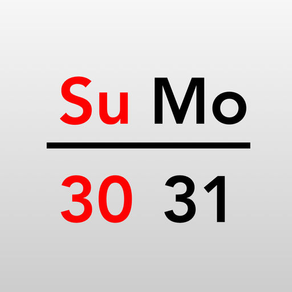
Calendar /w - for the watch
$0.99
4.1for iPhone
Age Rating
Calendar /w - for the watch Screenshots
About Calendar /w - for the watch
Beautiful designed monthly calendar for the Apple Watch.
Choose one or two colors you like much.
Or choose them based on your mood.
You can use virtually every color.
Choose the colors using your iPhone by direct input, editing using sliders or one of self saved color pairs.
Browse through the months or skip 12 months.
This app provides complications in every size. One can be used to launch the app. (Complications are small visual elements on the watch face that show important information. Examples: Weather, Battery Status)
PLEASE NOTE: This app just displays calendar months, and NO events (appointments).
Further functions on the watch:
● Skip to next or previous month. ('>' or '<')
● The Digital Crown can also be used to browse the months.
● Skip 12 months to next or previous year. (context menu)
● Go to current month. (please tap on the today label at the lower area)
● Optional calendar week number.
● Alternative colors to highlight the today date.
● Function to jump to a month directly between January 1583 and December 3099. (context menu)
● (The Gregorian Calendar began on October 15, 1582)
● Display a period of 15 months from the selected month. (context menu) (Needs 12 sec. to calculate)
Choose one or two colors you like much.
Or choose them based on your mood.
You can use virtually every color.
Choose the colors using your iPhone by direct input, editing using sliders or one of self saved color pairs.
Browse through the months or skip 12 months.
This app provides complications in every size. One can be used to launch the app. (Complications are small visual elements on the watch face that show important information. Examples: Weather, Battery Status)
PLEASE NOTE: This app just displays calendar months, and NO events (appointments).
Further functions on the watch:
● Skip to next or previous month. ('>' or '<')
● The Digital Crown can also be used to browse the months.
● Skip 12 months to next or previous year. (context menu)
● Go to current month. (please tap on the today label at the lower area)
● Optional calendar week number.
● Alternative colors to highlight the today date.
● Function to jump to a month directly between January 1583 and December 3099. (context menu)
● (The Gregorian Calendar began on October 15, 1582)
● Display a period of 15 months from the selected month. (context menu) (Needs 12 sec. to calculate)
Show More
What's New in the Latest Version 4.1
Last updated on Nov 27, 2018
Old Versions
● Minor UI improvements.
Show More
Version History
4.1
Nov 27, 2018
● Minor UI improvements.
4.0
Jul 17, 2018
● Minor bug fixes.
● Minor UI improvements.
● Minor UI improvements.
3.1
Dec 20, 2016
Updated app description.
3.0
Dec 2, 2016
● The Digital Crown can also be used to browse the months.
● To select the current month, please tap on the today label at the lower area.
● To select the current month, please tap on the today label at the lower area.
2.2
Mar 4, 2016
● Added small displays for the watch face (complications) which show only the calendar week number.
● Minor improvements.
● Minor improvements.
2.1
Nov 16, 2015
New: Small displays of the app (also called complications) can be shown up on the watch faces. They can also be used to launch the app.
V 2.0
Oct 25, 2015
● Updated to use the features of watchOS 2.
● More independence from the iPhone: App on the watch works, even when the iPhone is switched off.
● Changed the Goto function to more easily jump to an arbitrary month.
● More independence from the iPhone: App on the watch works, even when the iPhone is switched off.
● Changed the Goto function to more easily jump to an arbitrary month.
1.5
Sep 29, 2015
● Fixed issue: Missing Back buttons
1.4
Aug 11, 2015
● Improved display of the glance interface in case of a large font adjusted for the watch.
● Additional convenient page with the GOTO button.
● Additional convenient page with the GOTO button.
1.3
Jul 9, 2015
● Alternative colors to highlight the today date.
● Function to jump to a month directly between January 1583 and December 3099.
● (The Gregorian Calendar began on October 15, 1582)
● Display a period of 15 months from the selected month. (Needs 12 sec. to calculate)
● Minor UI improvements.
● Function to jump to a month directly between January 1583 and December 3099.
● (The Gregorian Calendar began on October 15, 1582)
● Display a period of 15 months from the selected month. (Needs 12 sec. to calculate)
● Minor UI improvements.
1.2
Jun 14, 2015
The glance interface shows the week number, the highlighted current week, the previous week and the next week.
Minor UI improvements.
Minor UI improvements.
1.1
May 16, 2015
Bug fixed: Context menu.
1.0
Apr 19, 2015
Calendar /w - for the watch FAQ
Click here to learn how to download Calendar /w - for the watch in restricted country or region.
Check the following list to see the minimum requirements of Calendar /w - for the watch.
iPhone
Calendar /w - for the watch supports English



























