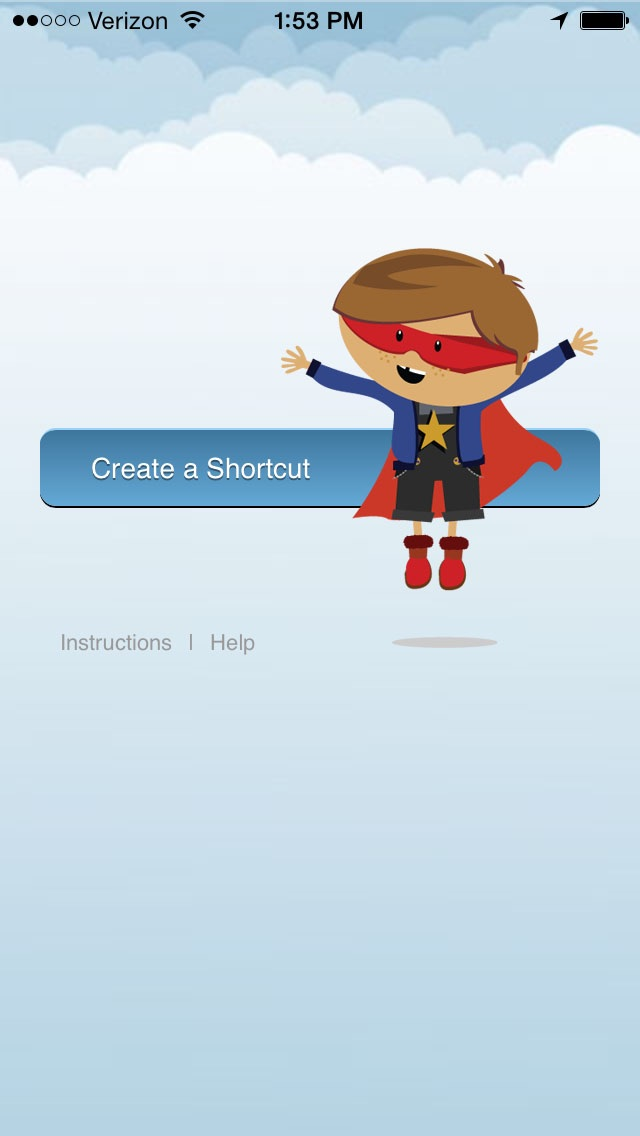Call My Mommy Shortcut Builder
$0.99
1.2for iPhone
Age Rating
Call My Mommy Shortcut Builder Screenshots
About Call My Mommy Shortcut Builder
If your kids are anything like mine they probably dress up and pretend like they are their heros. But would your child be able to save the day and call you if there was an emergency? Now she/he can. Your little ones probably don't know how to dial a phone number, but they do recognize your picture. And that's all they have to do to use this app. Call My Mommy lets you create a shortcut on your phone's home screen with your photo on it. Tap the photo and your phone will dial your number. That's it!
So how does it work? It's easy. First you pick a photo that you want to use for your home screen icon. You can pick it from your library or use your camera to take a new picture. Then you enter the phone number you want to associate with the photo. You can create apps for yourself, mommy, daddy, grandparents, 911, and anyone that you want to allow your kids to call. Add a shortcut to your phone's home screen and just like that you have an instant way for your children to call you.
Download Call My Mommy Shortcut Builder today and empower your child to save the day if they ever had to make an emergency phone call.
So how does it work? It's easy. First you pick a photo that you want to use for your home screen icon. You can pick it from your library or use your camera to take a new picture. Then you enter the phone number you want to associate with the photo. You can create apps for yourself, mommy, daddy, grandparents, 911, and anyone that you want to allow your kids to call. Add a shortcut to your phone's home screen and just like that you have an instant way for your children to call you.
Download Call My Mommy App Builder today and empower your child to save the day if they ever had to make an emergency phone call.
So how does it work? It's easy. First you pick a photo that you want to use for your home screen icon. You can pick it from your library or use your camera to take a new picture. Then you enter the phone number you want to associate with the photo. You can create apps for yourself, mommy, daddy, grandparents, 911, and anyone that you want to allow your kids to call. Add a shortcut to your phone's home screen and just like that you have an instant way for your children to call you.
Download Call My Mommy Shortcut Builder today and empower your child to save the day if they ever had to make an emergency phone call.
So how does it work? It's easy. First you pick a photo that you want to use for your home screen icon. You can pick it from your library or use your camera to take a new picture. Then you enter the phone number you want to associate with the photo. You can create apps for yourself, mommy, daddy, grandparents, 911, and anyone that you want to allow your kids to call. Add a shortcut to your phone's home screen and just like that you have an instant way for your children to call you.
Download Call My Mommy App Builder today and empower your child to save the day if they ever had to make an emergency phone call.
Show More
What's New in the Latest Version 1.2
Last updated on Jul 28, 2014
Old Versions
- Fixed critical issue that caused new shortcut building to fail
- Minor interface tweaks
- Other minor bugs
Show More
Version History
1.2
Oct 3, 2011
- Fixed critical issue that caused new shortcut building to fail
- Minor interface tweaks
- Other minor bugs
Call My Mommy Shortcut Builder FAQ
Click here to learn how to download Call My Mommy Shortcut Builder in restricted country or region.
Check the following list to see the minimum requirements of Call My Mommy Shortcut Builder.
iPhone
Call My Mommy Shortcut Builder supports English, German