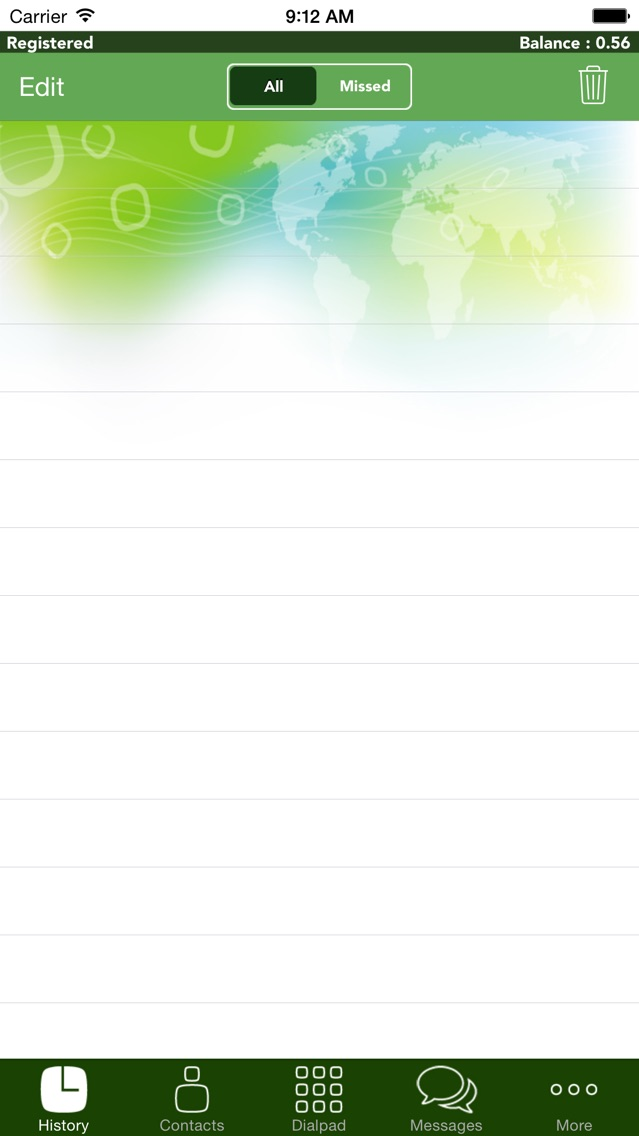CallBlue iTel
Free
3.8.7for iPhone, iPad
Age Rating
CallBlue iTel Screenshots
About CallBlue iTel
Callblue Itel for iPhone, iPad and iPod Touch let you make voice call worldwide with the finest voice quality.
App Benefits :
•Works from all over the world
•Uses iPhone contacts
•Crystal Clear Quality
•Lowest International Rates
•Satisfaction guaranteed!
With this application, user can make cheap VOIP calls.
Main features:
* Making and receiving VoIP calls
* Built-in tunnel for passing thru VoIP blockades
* Connectivity through WIFI, 4G/3G,2G EDGE
* Integrated contacts from the phone
* Loudspeaker
* Balance information
* Call cost information
* Time, call status logs
How to Activate:
1. Go to App Store and download “Callblue iTel” on your iPhone, iPad and or iPod.
2. Launch Callblue iTel => Settings => enter your user name and PIN.
3. Launch Callblue iTel app and dial destination number using any of the Dial formats or directly from Contact list.
App Benefits :
•Works from all over the world
•Uses iPhone contacts
•Crystal Clear Quality
•Lowest International Rates
•Satisfaction guaranteed!
With this application, user can make cheap VOIP calls.
Main features:
* Making and receiving VoIP calls
* Built-in tunnel for passing thru VoIP blockades
* Connectivity through WIFI, 4G/3G,2G EDGE
* Integrated contacts from the phone
* Loudspeaker
* Balance information
* Call cost information
* Time, call status logs
How to Activate:
1. Go to App Store and download “Callblue iTel” on your iPhone, iPad and or iPod.
2. Launch Callblue iTel => Settings => enter your user name and PIN.
3. Launch Callblue iTel app and dial destination number using any of the Dial formats or directly from Contact list.
Show More
What's New in the Latest Version 3.8.7
Last updated on Dec 20, 2016
Old Versions
1. Stability improved.
Show More
Version History
3.8.7
Dec 20, 2016
1. Stability improved.
CallBlue iTel FAQ
Click here to learn how to download CallBlue iTel in restricted country or region.
Check the following list to see the minimum requirements of CallBlue iTel.
iPhone
iPad
CallBlue iTel supports English