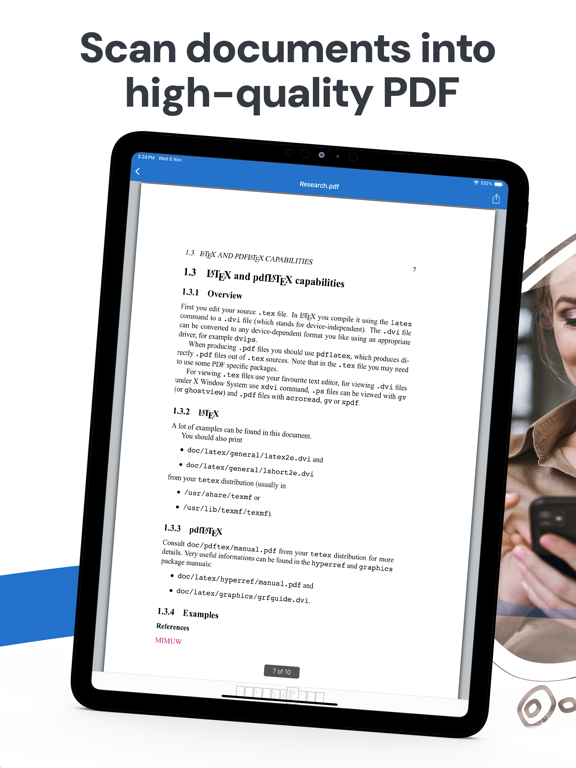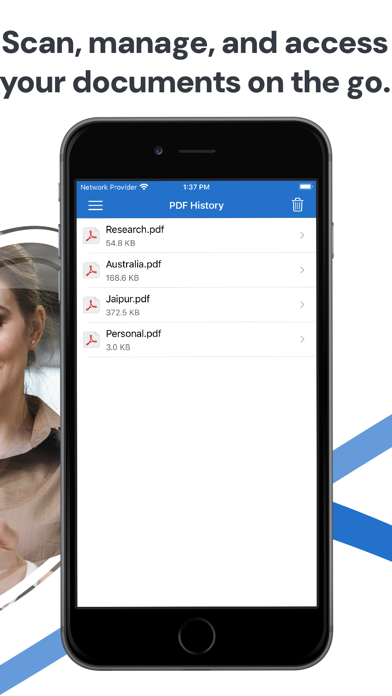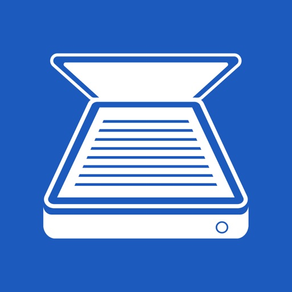
Scan Master - Doc Scanner
PDF Document Scanner App
FreeOffers In-App Purchases
4.0for iPhone, iPad and more
9.9
1 Ratings
GURUPRITSINGH SAINI
Developer
11.8 MB
Size
Nov 10, 2023
Update Date
Productivity
Category
4+
Age Rating
Age Rating
Scan Master - Doc Scanner Screenshots
About Scan Master - Doc Scanner
Scan Master is the advanced scanner app that scan document into clean PDF/image and send as email, print or save for future use.
PDF Scanner:
- Optimise scan quality by cropping and make the texts and graphics look sharp and clear.
- Scan Master is useful to scan bill, invoice, contract, bill, business card, certificate, letter, identity documents.
File Transfer:
- Use iTunes file sharing to transfer files directly to your device via USB cable and WIFI
- Open in File feature to open the document in different app like Numbers, Pages, iBooks, Kindle
- Import PDF from other apps.
- Import Image files from other apps.
- Sorting files based on date, size and name
PDF Converter:
- Convert image, documents (MS Office, iWorks and the most common file types) to PDF
- Build in web browser and convert web pages to PDFs for offline reading on the iPhone or iPad
PDF Reader:
- Advances PDF reader to read in all orientations
- Supports Encrypted (password protected) PDFs
- PDF links to open URL in browser directly
- Supports PDFs with rotated pages
Document Viewer:
- Document Viewer supports PDF, HTML, TXT, RTF, JPG, PNG, GIF, MS Office (Word, Excel and Powerpoint) and Apple iWork (Pages, Numbers and Keynote) files, etc
- Print documents from Doc Scanner easily
- Email files to Your Friends or Colleagues directly from My PDF Doc
- Zoom PDFs and other documents
PDF Scanner:
- Optimise scan quality by cropping and make the texts and graphics look sharp and clear.
- Scan Master is useful to scan bill, invoice, contract, bill, business card, certificate, letter, identity documents.
File Transfer:
- Use iTunes file sharing to transfer files directly to your device via USB cable and WIFI
- Open in File feature to open the document in different app like Numbers, Pages, iBooks, Kindle
- Import PDF from other apps.
- Import Image files from other apps.
- Sorting files based on date, size and name
PDF Converter:
- Convert image, documents (MS Office, iWorks and the most common file types) to PDF
- Build in web browser and convert web pages to PDFs for offline reading on the iPhone or iPad
PDF Reader:
- Advances PDF reader to read in all orientations
- Supports Encrypted (password protected) PDFs
- PDF links to open URL in browser directly
- Supports PDFs with rotated pages
Document Viewer:
- Document Viewer supports PDF, HTML, TXT, RTF, JPG, PNG, GIF, MS Office (Word, Excel and Powerpoint) and Apple iWork (Pages, Numbers and Keynote) files, etc
- Print documents from Doc Scanner easily
- Email files to Your Friends or Colleagues directly from My PDF Doc
- Zoom PDFs and other documents
Show More
What's New in the Latest Version 4.0
Last updated on Nov 10, 2023
Old Versions
We are working on improving the app experience. During this time, you may experience a more streamlined app, as well as some feature changes along the way.
Thanks for using our app.
Thanks for using our app.
Show More
Version History
4.0
Nov 10, 2023
We are working on improving the app experience. During this time, you may experience a more streamlined app, as well as some feature changes along the way.
Thanks for using our app.
Thanks for using our app.
3.9
Sep 1, 2023
We are working on improving the app experience. During this time, you may experience a more streamlined app, as well as some feature changes along the way.
Thanks for using our app.
Thanks for using our app.
3.8
May 11, 2022
We are working on improving the app experience. During this time, you may experience a more streamlined app, as well as some feature changes along the way.
3.7
Apr 15, 2022
We are working on improving the app experience. During this time, you may experience a more streamlined app, as well as some feature changes along the way.
Thanks for using our app.
Thanks for using our app.
3.6
Mar 15, 2022
We are working on improving the app experience. During this time, you may experience a more streamlined app, as well as some feature changes along the way.
Thanks for using our app.
Thanks for using our app.
3.5
Nov 1, 2021
We are working on improving the app experience. During this time, you may experience a more streamlined app, as well as some feature changes along the way.
Thanks for using our app.
Thanks for using our app.
3.4
Sep 22, 2021
We are working on improving the app experience. During this time, you may experience a more streamlined app, as well as some feature changes along the way.
Thanks for using our app.
Thanks for using our app.
3.3
Jul 14, 2020
We are working in improving the app experience. During this time, you may experience a more streamlined app, as well as some feature changes among the way.
Thanks for using our app.
Thanks for using our app.
3.2
Oct 4, 2019
Thanks for using our app! To make this app better for you, we bring updates to the AppStore regularly.
Here's what's new :
- Solved minor bugs and improvements in app functionality.
Here's what's new :
- Solved minor bugs and improvements in app functionality.
3.1
Jun 15, 2018
Thanks for using our app! To make this app better for you, we bring updates to the AppStore regularly.
Here's what's new :
- Solved minor bugs and improvements in app functionality.
Here's what's new :
- Solved minor bugs and improvements in app functionality.
3.0
May 28, 2018
Thanks for using our app! To make this app better for you, we bring updates to the AppStore regularly.
Here's what's new :
- Solved minor bugs and improvements in app functionality.
- Updated privacy policy and added it in the app now.
Here's what's new :
- Solved minor bugs and improvements in app functionality.
- Updated privacy policy and added it in the app now.
2.4
Mar 21, 2018
Thanks for using our app! To make this app better for you, we bring updates to the AppStore regularly.
The new version includes:
- Improvements for speed and reliability of app.
- Now you can easily rename PDF file name in History.
- Improvements in Filter functionality.
- Solved issue in scan documents.
- Removed Web to PDF to allow the app usable for students as well now.
The new version includes:
- Improvements for speed and reliability of app.
- Now you can easily rename PDF file name in History.
- Improvements in Filter functionality.
- Solved issue in scan documents.
- Removed Web to PDF to allow the app usable for students as well now.
2.3
Mar 16, 2018
- Solved critical issue in PDF creation.
2.2
Mar 1, 2018
Thanks for staying with us. This is a best ever update from us.
The new version offers:
- Completely new look and more feature.
- Added “Map to PDF” feature
- Solved minor bugs and improvements in app functionality.
We look forward to your valued feedback on the App Store.
The new version offers:
- Completely new look and more feature.
- Added “Map to PDF” feature
- Solved minor bugs and improvements in app functionality.
We look forward to your valued feedback on the App Store.
2.1
Dec 27, 2017
- Solved minor bugs and improvements in app functionality.
- Make app compatible with iOS 11
- Make app compatible with iOS 11
2.0
May 9, 2017
Improvements in the app functionality and solved minor bug from the previous version of app.
1.2
Sep 1, 2016
Solved localisation issue in the application.
1.1
Aug 31, 2016
Solved minor bugs in the application and improvement in the app functionality.
1.0
Jan 3, 2016
Scan Master - Doc Scanner FAQ
Click here to learn how to download Scan Master - Doc Scanner in restricted country or region.
Check the following list to see the minimum requirements of Scan Master - Doc Scanner.
iPhone
Requires iOS 14.0 or later.
iPad
Requires iPadOS 14.0 or later.
iPod touch
Requires iOS 14.0 or later.
Scan Master - Doc Scanner supports English, Danish, Dutch, French, German, Italian, Japanese, Korean, Russian, Simplified Chinese, Spanish, Thai, Traditional Chinese
Scan Master - Doc Scanner contains in-app purchases. Please check the pricing plan as below:
Remove Advertisements
$1.99