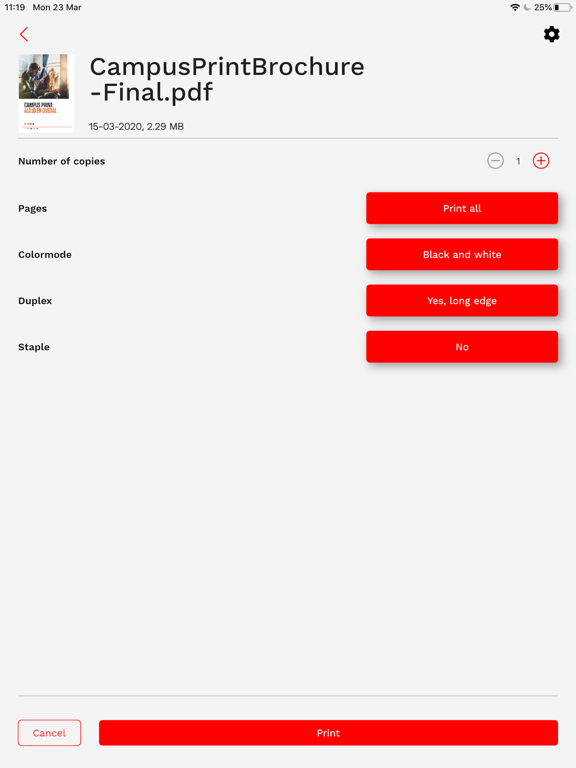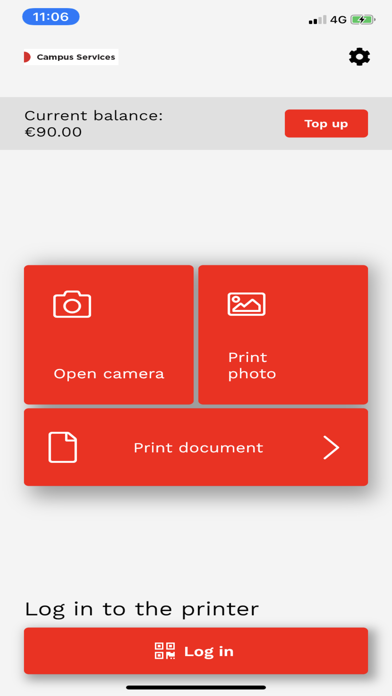Campus Print
Free
2.5.7for iPhone, iPad and more
Age Rating
Campus Print Screenshots
About Campus Print
With the Campus Print app you can print and pay easily from your phone or tablet.
You can then pick up your print job at every Canon printer on campus or at your organization.
The app works in combination with uniFLOW and the Canon Campus portal.
The app offers:
• Direct printing of files, photos or pictures from your camera.
• Print files from other apps such as Outlook, Dropbox, Box, OneDrive, Google Drive, iCloud
• Management and overview of your credits by using (auto) top-up, redeeming vouchers, real
time transaction overviews, refunds, etc.
• Manage your print job settings such as numbers, staples, double-sided, color,
• Log in to the printer screen and get direct access to your print jobs
• Get a preview of the file on the print options page
Note: you do need an internet connection on your phone or tablet to use the app.
Check whether the app is already active at your location by entering the name of your location or
organization in the "Search" screen.
You can then pick up your print job at every Canon printer on campus or at your organization.
The app works in combination with uniFLOW and the Canon Campus portal.
The app offers:
• Direct printing of files, photos or pictures from your camera.
• Print files from other apps such as Outlook, Dropbox, Box, OneDrive, Google Drive, iCloud
• Management and overview of your credits by using (auto) top-up, redeeming vouchers, real
time transaction overviews, refunds, etc.
• Manage your print job settings such as numbers, staples, double-sided, color,
• Log in to the printer screen and get direct access to your print jobs
• Get a preview of the file on the print options page
Note: you do need an internet connection on your phone or tablet to use the app.
Check whether the app is already active at your location by entering the name of your location or
organization in the "Search" screen.
Show More
What's New in the Latest Version 2.5.7
Last updated on Mar 22, 2023
Old Versions
Improving the stability of the app
Show More
Version History
2.5.7
Mar 22, 2023
Improving the stability of the app
2.5.6
Feb 13, 2023
Improved the stability of the app
2.5.5
Dec 5, 2022
Campus Print heeft een fris nieuw uiterlijk, waardoor de app intuïtiever en simpeler te gebruiken is.
2.5.1
Jun 24, 2022
Fixed problem with print jobs
2.5.0
Jun 20, 2022
Improved the balance top-up experience and other bugfixes and improvements
2.4.1
Jan 4, 2022
Various improvements for login
2.4.0
Nov 11, 2021
Various new functions like multi-environment and credit transfer and some bugfixes
2.3.4
May 25, 2021
Scan directly from a printer into the app. Instantly share your documents with friends, colleagues and other contacts.
Note that your print management software needs to be configured to enable this new feature.
Note that your print management software needs to be configured to enable this new feature.
2.3.3
Feb 11, 2021
Scan directly from a printer into the app. Instantly share your documents with friends, colleagues and other contacts.
Note that your print management software needs to be configured to enable this new feature.
Note that your print management software needs to be configured to enable this new feature.
2.3.2
Feb 10, 2021
Scan directly from a printer into the app. Instantly share your documents with friends, colleagues and other contacts.
Note that your print management software needs to be configured to enable this new feature.
Note that your print management software needs to be configured to enable this new feature.
2.3.1
Feb 9, 2021
Scan directly from a printer into the app. Instantly share your documents with friends, colleagues and other contacts.
Note that your print management software needs to be configured to enable this new feature.
Note that your print management software needs to be configured to enable this new feature.
2.2.1
Dec 17, 2020
Improved stability and user experience of the new touchless printing functionality.
2.2.0
Nov 6, 2020
The app now supports Touchless printing as an option. Printing without the need of touching the printer.
2.1.0
Sep 4, 2020
You can now select multiple files to print at once!
2.0.4
Jun 13, 2020
- Fixed an issue where 'Show my PIN' would still be visible if the feature was disabled
2.0.3
May 14, 2020
An issue has been resolved where the language would change within certain views
2.0.2
May 12, 2020
In this version a problem with caching portals has been solved
2.0.1
Apr 23, 2020
In this version we have solved a bug regarding languages.
2.0.0
Apr 21, 2020
In version 2.0.0 of the Campus Print app the design has been completely renewed. A better user experience results in a more enjoyable use of the app and the performance of the app has improved significantly. From now on the user can also preview their file on the print options page.
1.2.4
Feb 8, 2020
- Some minor fixes
1.2.3
Jan 26, 2020
- Unlock printers directly from the app
- English language support added
- Bug fixing
- English language support added
- Bug fixing
1.0.1
Jul 25, 2019
Campus Print FAQ
Click here to learn how to download Campus Print in restricted country or region.
Check the following list to see the minimum requirements of Campus Print.
iPhone
Requires iOS 11.0 or later.
iPad
Requires iPadOS 11.0 or later.
iPod touch
Requires iOS 11.0 or later.
Campus Print supports English