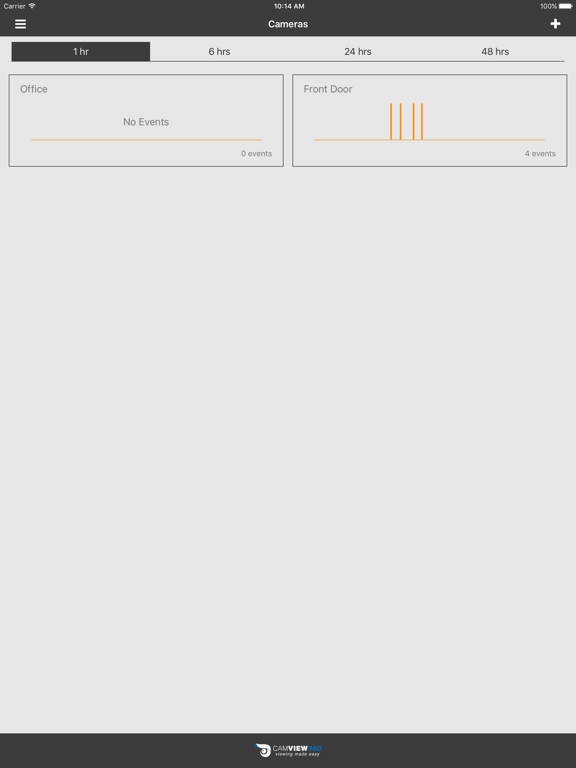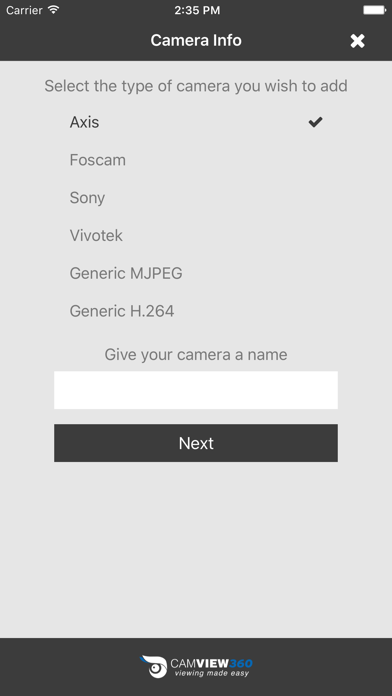CAMVIEW360
Free
2.3.1for iPhone, iPad and more
Age Rating
CAMVIEW360 Screenshots
About CAMVIEW360
CamView360 is the leading Cloud-Based Video Surveillance service for your business and home.
With the CamView360 App you can:
- Watch live video from your cameras
- Access your media saved in cloud storage
- Receive notifications when motion is detected
- Edit your camera and account settings
We support a wide variety of leading IP cameras. Contact your local CamView360 dealer to create an account.
With the CamView360 App you can:
- Watch live video from your cameras
- Access your media saved in cloud storage
- Receive notifications when motion is detected
- Edit your camera and account settings
We support a wide variety of leading IP cameras. Contact your local CamView360 dealer to create an account.
Show More
What's New in the Latest Version 2.3.1
Last updated on Jun 10, 2016
Old Versions
This app has been updated by Apple to display the Apple Watch app icon.
This release includes numerous improvements to app usability and stability.
- Timeline tutorial overlay
- Start live view when Timeline opens
- Mobile alerts automatically open camera Timeline
- Updated calendar date-picker on Timeline
- Pull down to refresh on all main views
- Bug fixes
This release includes numerous improvements to app usability and stability.
- Timeline tutorial overlay
- Start live view when Timeline opens
- Mobile alerts automatically open camera Timeline
- Updated calendar date-picker on Timeline
- Pull down to refresh on all main views
- Bug fixes
Show More
Version History
2.3.1
Jun 10, 2016
This app has been updated by Apple to display the Apple Watch app icon.
This release includes numerous improvements to app usability and stability.
- Timeline tutorial overlay
- Start live view when Timeline opens
- Mobile alerts automatically open camera Timeline
- Updated calendar date-picker on Timeline
- Pull down to refresh on all main views
- Bug fixes
This release includes numerous improvements to app usability and stability.
- Timeline tutorial overlay
- Start live view when Timeline opens
- Mobile alerts automatically open camera Timeline
- Updated calendar date-picker on Timeline
- Pull down to refresh on all main views
- Bug fixes
2.2.2
Apr 19, 2016
- Camera Health Check
- Axis O3C and Vivotek Camera Support
- Expanded Sony Camera Model Support
- Bug fixes
- Axis O3C and Vivotek Camera Support
- Expanded Sony Camera Model Support
- Bug fixes
2.2.1
Apr 16, 2016
- Camera Health Check
- Axis O3C and Vivotek Camera Support
- Expanded Sony Camera Model Support
- Bug fixes
- Axis O3C and Vivotek Camera Support
- Expanded Sony Camera Model Support
- Bug fixes
2.1.1
Jan 21, 2016
- New mobile timeline to manage and view cloud recordings
- Add Camera wizard so cameras can be added from the app
- Ability to edit more account settings
- Reset Timeline option for deleting media
- Add Camera wizard so cameras can be added from the app
- Ability to edit more account settings
- Reset Timeline option for deleting media
1.0
Dec 3, 2015
CAMVIEW360 FAQ
Click here to learn how to download CAMVIEW360 in restricted country or region.
Check the following list to see the minimum requirements of CAMVIEW360.
iPhone
Requires iOS 8.0 or later.
iPad
Requires iPadOS 8.0 or later.
iPod touch
Requires iOS 8.0 or later.
CAMVIEW360 supports English