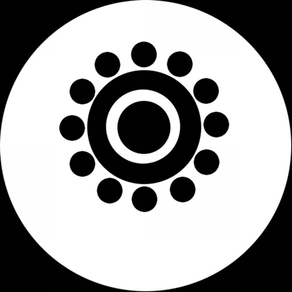
CamViewer for IP Webcams
FreeOffers In-App Purchases
2.2.0for iPhone, iPad and more
Age Rating
CamViewer for IP Webcams Screenshots
About CamViewer for IP Webcams
I am no longer actively supporting this app. I have removed the in-app purchase requirement and the feedback functionality.
Really simple viewer for Foscam, Tenvis and similar IP webcams with lots of features and iCloud syncing.
2-way audio support available for some non-HD cameras. In-app purchase for audio support varies in quality depending on camera.
Allows you to view and operate multiple webcams storing the details for each one in the app for easy access. Offers access to operator controls including panning, modifying the infrared lights, patrol mode (double tap an arrow), recentering (double tap the center control) and modifying the camera properties.
Digital zoom now allows you to pinch or double tap to zoom and pan the view. To enable this in landscape mode click the icon to disable the pan controls.
Currently only tested regularly with Foscam FI8908, FI8918 & FI9821W and Tenvis JPT3815 & iProbot 3 but users have reported success with some Storage Options, Apexis, Instar, Hootoo, ebode IP Vision, Watchbot, Axis, TP-Link, TRENDnet, Abus, Asti, D-Link and Wanscam branded cameras.
If you have problems using this app please report your problems through the app or contact us on the support link so that we can give you help.
CamViewer uses Flurry Analytics for anonymous usage statistics.
Really simple viewer for Foscam, Tenvis and similar IP webcams with lots of features and iCloud syncing.
2-way audio support available for some non-HD cameras. In-app purchase for audio support varies in quality depending on camera.
Allows you to view and operate multiple webcams storing the details for each one in the app for easy access. Offers access to operator controls including panning, modifying the infrared lights, patrol mode (double tap an arrow), recentering (double tap the center control) and modifying the camera properties.
Digital zoom now allows you to pinch or double tap to zoom and pan the view. To enable this in landscape mode click the icon to disable the pan controls.
Currently only tested regularly with Foscam FI8908, FI8918 & FI9821W and Tenvis JPT3815 & iProbot 3 but users have reported success with some Storage Options, Apexis, Instar, Hootoo, ebode IP Vision, Watchbot, Axis, TP-Link, TRENDnet, Abus, Asti, D-Link and Wanscam branded cameras.
If you have problems using this app please report your problems through the app or contact us on the support link so that we can give you help.
CamViewer uses Flurry Analytics for anonymous usage statistics.
Show More
What's New in the Latest Version 2.2.0
Last updated on May 9, 2018
Old Versions
This app has been updated by Apple to display the Apple Watch app icon.
Disabling the feedback system. Unfortunately I no longer have the time to provide this. I have now removed the in-app purchase from the audio features.
Disabling the feedback system. Unfortunately I no longer have the time to provide this. I have now removed the in-app purchase from the audio features.
Show More
Version History
2.2.0
May 9, 2018
This app has been updated by Apple to display the Apple Watch app icon.
Disabling the feedback system. Unfortunately I no longer have the time to provide this. I have now removed the in-app purchase from the audio features.
Disabling the feedback system. Unfortunately I no longer have the time to provide this. I have now removed the in-app purchase from the audio features.
2.1.2
Feb 28, 2017
Fixes crash bug with Foscam-style cameras.
2.1.1
Dec 13, 2016
Fixes crash bug when using 2-way audio.
2.1
Nov 23, 2016
Fixes a problem with encoding complex passwords and improves playback of HD/RTSP video.
2.0.1
Jun 28, 2016
v2.0.1 Fixes in-app purchase, and some general upgrades and bug fixes
v2.0 - iCloud Syncing Support!
Think of v2.0 as the El Capitan to 1.9.xxx's Yosemite. Lots of changes and improvements to the underlying code but not so many visual or functional changes. There have been some good functionality updates recently so I thought with those and the iCloud support in this version it was finally time to bump up to v2.0. I'm expecting the transition from v2.0 to v3.0 to take a lot less time than from v1.0 to v2.0!
I know I promised an icon update when v2.0 came along but it seems like Apple has finally caught up with the minimalism of CamViewer's UI (or at least they did back with iOS7) so the icon's hanging around, at least for a little while longer!
v2.0 - iCloud Syncing Support!
Think of v2.0 as the El Capitan to 1.9.xxx's Yosemite. Lots of changes and improvements to the underlying code but not so many visual or functional changes. There have been some good functionality updates recently so I thought with those and the iCloud support in this version it was finally time to bump up to v2.0. I'm expecting the transition from v2.0 to v3.0 to take a lot less time than from v1.0 to v2.0!
I know I promised an icon update when v2.0 came along but it seems like Apple has finally caught up with the minimalism of CamViewer's UI (or at least they did back with iOS7) so the icon's hanging around, at least for a little while longer!
2.0
Dec 6, 2015
iCloud Syncing Support!
Think of v2.0 as the El Capitan to 1.9.xxx's Yosemite. Lots of changes and improvements to the underlying code but not so many visual or functional changes. There have been some good functionality updates recently so I thought with those and the iCloud support in this version it was finally time to bump up to v2.0. I'm expecting the transition from v2.0 to v3.0 to take a lot less time than from v1.0 to v2.0!
I know I promised an icon update when v2.0 came along but it seems like Apple has finally caught up with the minimalism of CamViewer's UI (or at least they did back with iOS7) so the icon's hanging around, at least for a little while longer!
Think of v2.0 as the El Capitan to 1.9.xxx's Yosemite. Lots of changes and improvements to the underlying code but not so many visual or functional changes. There have been some good functionality updates recently so I thought with those and the iCloud support in this version it was finally time to bump up to v2.0. I'm expecting the transition from v2.0 to v3.0 to take a lot less time than from v1.0 to v2.0!
I know I promised an icon update when v2.0 came along but it seems like Apple has finally caught up with the minimalism of CamViewer's UI (or at least they did back with iOS7) so the icon's hanging around, at least for a little while longer!
1.9.31
Sep 12, 2015
Few bug fixes for "Turn switch on for 5s" feature, crash bug with problem reporting, and custom SSL certificates.
1.9.30
Aug 22, 2015
Some small bug fixes to Touch ID & passcode support.
This will be the last version to support iOS6.
This will be the last version to support iOS6.
1.9.29
Aug 4, 2015
v1.9.29 Adds Tenvis iProbot 3, fixes bug with detecting cell connection & adds support for RTSP URLs, v1.9.27 fixed a small bug with large values for Media Port, v1.9.26 brought you:
Touch ID Support! Set a passcode using the in-app Settings option and use Touch ID to secure your cameras. Secure the whole app, individual cameras, or just for editing cameras.
Support for a few cameras that have different streams and alternative media ports, and multiple cameras on one system. If you have a camera like this please get in touch.
Various bug fixes and small enhancements, upgraded RTSP support fixing crash bugs.
Touch ID Support! Set a passcode using the in-app Settings option and use Touch ID to secure your cameras. Secure the whole app, individual cameras, or just for editing cameras.
Support for a few cameras that have different streams and alternative media ports, and multiple cameras on one system. If you have a camera like this please get in touch.
Various bug fixes and small enhancements, upgraded RTSP support fixing crash bugs.
1.9.28
Jul 29, 2015
v1.9.28 Fixes bug with detecting cell connection & adds support for RTSP URLs, v1.9.27 fixed a small bug with large values for Media Port, v1.9.26 brought you:
Touch ID Support! Set a passcode using the in-app Settings option and use Touch ID to secure your cameras. Secure the whole app, individual cameras, or just for editing cameras.
Support for a few cameras that have different streams and alternative media ports, and multiple cameras on one system. If you have a camera like this please get in touch.
Various bug fixes and small enhancements, upgraded RTSP support fixing crash bugs.
Touch ID Support! Set a passcode using the in-app Settings option and use Touch ID to secure your cameras. Secure the whole app, individual cameras, or just for editing cameras.
Support for a few cameras that have different streams and alternative media ports, and multiple cameras on one system. If you have a camera like this please get in touch.
Various bug fixes and small enhancements, upgraded RTSP support fixing crash bugs.
1.9.27
Jul 11, 2015
v1.9.27 Fixes a small bug with large values for Media Port, v1.9.26 brought you:
Touch ID Support! Set a passcode using the in-app Settings option and use Touch ID to secure your cameras. Secure the whole app, individual cameras, or just for editing cameras.
Support for a few cameras that have different streams and alternative media ports, and multiple cameras on one system. If you have a camera like this please get in touch.
Various bug fixes and small enhancements, upgraded RTSP support fixing crash bugs.
Touch ID Support! Set a passcode using the in-app Settings option and use Touch ID to secure your cameras. Secure the whole app, individual cameras, or just for editing cameras.
Support for a few cameras that have different streams and alternative media ports, and multiple cameras on one system. If you have a camera like this please get in touch.
Various bug fixes and small enhancements, upgraded RTSP support fixing crash bugs.
1.9.26
Jun 2, 2015
Touch ID Support! Set a passcode using the in-app Settings option and use Touch ID to secure your cameras. Secure the whole app, individual cameras, or just for editing cameras.
Support for a few cameras that have different streams and alternative media ports, and multiple cameras on one system. If you have a camera like this please get in touch.
Various bug fixes and small enhancements, upgraded RTSP support fixing crash bugs.
Support for a few cameras that have different streams and alternative media ports, and multiple cameras on one system. If you have a camera like this please get in touch.
Various bug fixes and small enhancements, upgraded RTSP support fixing crash bugs.
1.9.25
Dec 19, 2014
Restoring iOS4 support which caused crashes in last version, this will be the last build to support iOS4.
Previously...
General bug fixes, updating problem reporting, moved the flip and mirror buttons into the parameters section and added a refresh button for infrequently updating webcams.
Previously...
General bug fixes, updating problem reporting, moved the flip and mirror buttons into the parameters section and added a refresh button for infrequently updating webcams.
1.9.24
Nov 25, 2014
A few more small updates. Updating problem reporting. Fixing status bar on iPhone6, moved the flip and mirror buttons into the parameters section and added a refresh button for infrequently updating webcams.
Fixed a bug with the "camera slow to load" message and increased the timeout.
Previously...
Hopefully fixing longstanding connection bug caused by bad interaction between iOS and cameras.
Fixing some problems around behaviour on launch.
Now allows you to attempt to connect even if the device thinks it has no internet connection (to allow LAN connections).
Fixed a bug with the "camera slow to load" message and increased the timeout.
Previously...
Hopefully fixing longstanding connection bug caused by bad interaction between iOS and cameras.
Fixing some problems around behaviour on launch.
Now allows you to attempt to connect even if the device thinks it has no internet connection (to allow LAN connections).
1.9.23
Nov 19, 2014
A few more small updates. Fixing status bar on iPhone6, moved the flip and mirror buttons into the parameters section and added a refresh button for infrequently updating webcams.
Fixed a bug with the "camera slow to load" message and increased the timeout.
Previously...
Hopefully fixing longstanding connection bug caused by bad interaction between iOS and cameras.
Fixing some problems around behaviour on launch.
Now allows you to attempt to connect even if the device thinks it has no internet connection (to allow LAN connections).
Fixed a bug with the "camera slow to load" message and increased the timeout.
Previously...
Hopefully fixing longstanding connection bug caused by bad interaction between iOS and cameras.
Fixing some problems around behaviour on launch.
Now allows you to attempt to connect even if the device thinks it has no internet connection (to allow LAN connections).
1.9.22
Nov 10, 2014
Hopefully fixing longstanding connection bug caused by bad interaction between iOS and cameras.
Fixing some problems around behaviour on launch.
Now allows you to attempt to connect even if the device thinks it has no internet connection (to allow LAN connections).
Fixing some problems around behaviour on launch.
Now allows you to attempt to connect even if the device thinks it has no internet connection (to allow LAN connections).
1.9.21
Sep 3, 2014
Better handling of camera detection and falling back to more basic modes.
Handling of infrequently updating cameras, e.g. public webcams.
Fixing “camera enters patrol mode on connect” error.
General bug fixes.
Sorry for the delay between updates, one of my security cameras has recently become a baby monitor!
Handling of infrequently updating cameras, e.g. public webcams.
Fixing “camera enters patrol mode on connect” error.
General bug fixes.
Sorry for the delay between updates, one of my security cameras has recently become a baby monitor!
1.9.20
Dec 21, 2013
Audio support for FI9821W on iOS7. Turning on and off the audio requires the app disconnecting and reconnecting to the camera so will take a few seconds with no visual feedback.
Also fixes an iPad iOS7 presets button bug.
Also fixes an iPad iOS7 presets button bug.
1.9.19
Oct 23, 2013
Fixes iOS7 Landscape blanking and named presets issue, iPad portrait presets issue will be fixed in next release.
1.9.18 had...
Basic iOS7 UI support.
Remembers app state between launches.
More informative error messages.
1.9.18 had...
Basic iOS7 UI support.
Remembers app state between launches.
More informative error messages.
1.9.18
Oct 17, 2013
Basic iOS7 UI support.
Remembers app state between launches.
More informative error messages.
Remembers app state between launches.
More informative error messages.
1.9.17
Sep 18, 2013
This version should provide more consistent panning support and access to parameters after a complete overhaul of this and testing on over 250 cameras.
Also contains support for accessing some cameras via SSL and the ability to disable access via cellular connections. You can also link directly to cameras, see here for more instructions: http://camviewerip.com/linkingtoapp
There's more general bugfixes too, and the same industry leading flat design as always.
Version 1.9.17 fixes the bug that means you see no controls, caused by an old config file being used. Also adds a new config tweak to support more cameras.
Also contains support for accessing some cameras via SSL and the ability to disable access via cellular connections. You can also link directly to cameras, see here for more instructions: http://camviewerip.com/linkingtoapp
There's more general bugfixes too, and the same industry leading flat design as always.
Version 1.9.17 fixes the bug that means you see no controls, caused by an old config file being used. Also adds a new config tweak to support more cameras.
1.9.16
Sep 17, 2013
This version should provide more consistent panning support and access to parameters after a complete overhaul of this and testing on over 250 cameras.
AFTER UPGRADING - go to Settings -> CamViewer and set "Force Config Download" on to make sure you have the latest config.
Also contains support for accessing some cameras via SSL and the ability to disable access via cellular connections. You can also link directly to cameras, see here for more instructions: http://camviewerip.com/linkingtoapp
There's more general bugfixes too, and the same industry leading flat design as always.
AFTER UPGRADING - go to Settings -> CamViewer and set "Force Config Download" on to make sure you have the latest config.
Also contains support for accessing some cameras via SSL and the ability to disable access via cellular connections. You can also link directly to cameras, see here for more instructions: http://camviewerip.com/linkingtoapp
There's more general bugfixes too, and the same industry leading flat design as always.
1.9.15
Apr 19, 2013
It's been a long time but I've finally got a new build out. This one has much improved talk support - the camera should no longer make clicking noises when you turn on 2-way audio. There's also some improvements to listening although there's probably still work to be done there.
Other fixes:
* Detects cameras that support the special 2-way audio api and falls back to using mjpeg feed on videostream.cgi for others.
* Basic support for latest Foscam FI9821 cameras, just MJPG feed & controls so far.
* Basic support for a few more cameras including iOS app IPCam, ABUS camera.
* Fixed a bug with data usage not being recorded if the app went inactive.
* Fixed a crash bug with preset popovers on iPad.
* Fixed a bug that caused a 401 error on some cameras.
* Fixing bug with aspect ratio breaking in proxy safer mode by completely changing "Proxy Safer" mode to work in a different way, also allows data usage to be displayed in this mode now.
* Only shows "Controls disabled" message once.
Other fixes:
* Detects cameras that support the special 2-way audio api and falls back to using mjpeg feed on videostream.cgi for others.
* Basic support for latest Foscam FI9821 cameras, just MJPG feed & controls so far.
* Basic support for a few more cameras including iOS app IPCam, ABUS camera.
* Fixed a bug with data usage not being recorded if the app went inactive.
* Fixed a crash bug with preset popovers on iPad.
* Fixed a bug that caused a 401 error on some cameras.
* Fixing bug with aspect ratio breaking in proxy safer mode by completely changing "Proxy Safer" mode to work in a different way, also allows data usage to be displayed in this mode now.
* Only shows "Controls disabled" message once.
1.9.14
Jan 25, 2013
Fixes bug that caused app to disconnect when audio was enabled, adds basic support for JPG feed from H.264 cameras with pan, tilt & presets. Better handling of "private network" type cameras. App now attempts to reconnect if connection to camera is lost. General fixes of a few small bugs and improving detection of features on some cameras.
I'm working on the sound quality both for listening and speaking and will try to improve this in a future update.
Also adds ability to report problems within the app, improved support for iPad landscape, digital zoom and optional zoom where supported by the camera, detection of transparent proxies, ability to download config from the web. Fixes support for iOS4.3 devices.
I'm working on the sound quality both for listening and speaking and will try to improve this in a future update.
Also adds ability to report problems within the app, improved support for iPad landscape, digital zoom and optional zoom where supported by the camera, detection of transparent proxies, ability to download config from the web. Fixes support for iOS4.3 devices.
1.9.13
Jan 10, 2013
1.9.13 Features 2-way audio as an in-app purchase, remember that the quality of audio support provided by these cameras varies wildly.
Also adds ability to report problems within the app, improved support for iPad landscape, digital zoom and optional zoom where supported by the camera, detection of transparent proxies, ability to download config from the web. Fixes support for iOS4.3 devices.
There's still a few new features I'd like to add before I call this "Version 2" (including a new icon!) but I wanted to get these improvements submitted as they're ready to go.
Also adds ability to report problems within the app, improved support for iPad landscape, digital zoom and optional zoom where supported by the camera, detection of transparent proxies, ability to download config from the web. Fixes support for iOS4.3 devices.
There's still a few new features I'd like to add before I call this "Version 2" (including a new icon!) but I wanted to get these improvements submitted as they're ready to go.
CamViewer for IP Webcams FAQ
Click here to learn how to download CamViewer for IP Webcams in restricted country or region.
Check the following list to see the minimum requirements of CamViewer for IP Webcams.
iPhone
Requires iOS 8.0 or later.
iPad
Requires iPadOS 8.0 or later.
iPod touch
Requires iOS 8.0 or later.
CamViewer for IP Webcams supports English
CamViewer for IP Webcams contains in-app purchases. Please check the pricing plan as below:
feature: Audio Support
$2.99


























