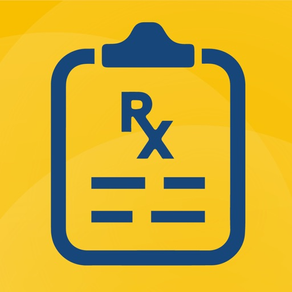
Cancer.Net Mobile
Free
8.0for iPhone, iPad and more
8.9
115 Ratings
American Society of Clinical Oncology
Developer
54.8 MB
Size
Jan 30, 2023
Update Date
Medical
Category
17+
Age Rating
Age Rating
Cancer.Net Mobile Screenshots
About Cancer.Net Mobile
Cancer.Net Mobile offers trusted, compassionate cancer information from diagnosis through treatment and beyond, along with easy-to-use tools to help you plan and manage your care.
Find comprehensive guides to 125+ types of cancer and cancer-related syndromes, as well as articles, podcasts, and videos covering every aspect of managing your care, treatments and procedures, caregiving, support, and common concerns. Bookmark and save content for easy access. Stay informed with optional notifications when new content is published.
The My Health Dashboard includes the following tools to help manage every aspect of your care:
• Symptoms: Note symptoms and plot their severity, date, and time on an easy-to-read line graph.
• Questions: Track questions to ask your health care team and record their answers via written notes or audio recording.
• Medications: Record dosage, frequency, and prescribing provider. Set reminder notifications, and log when you take your medication.
• Providers: Add your health care providers and their contact information. Assign questions, medications, appointments, and your health report to a specific provider.
• Appointments: Enter upcoming appointments and sync with your device calendar or share with others.
• My Health Report: Share tracked data—including symptoms, medications, and questions—with health care providers, caregivers, and others.
• Apple Health Integration: Optionally include data from Apple Health—such as blood pressure, resting heart rate, step count, and sleep analysis—when exporting tracked information through the My Health Report.
• Passcode Lock: Keep your personal health data secure.
Cancer.Net Mobile is produced by the American Society of Clinical Oncology (ASCO), the voice of the world’s oncology professionals. ASCO is committed to conquering cancer through research, education, and promotion of the highest quality, equitable patient care. Cancer.Net and Cancer.Net Mobile are supported by Conquer Cancer ®, the ASCO Foundation, which funds lifesaving research for every cancer, every patient, everywhere.
Find comprehensive guides to 125+ types of cancer and cancer-related syndromes, as well as articles, podcasts, and videos covering every aspect of managing your care, treatments and procedures, caregiving, support, and common concerns. Bookmark and save content for easy access. Stay informed with optional notifications when new content is published.
The My Health Dashboard includes the following tools to help manage every aspect of your care:
• Symptoms: Note symptoms and plot their severity, date, and time on an easy-to-read line graph.
• Questions: Track questions to ask your health care team and record their answers via written notes or audio recording.
• Medications: Record dosage, frequency, and prescribing provider. Set reminder notifications, and log when you take your medication.
• Providers: Add your health care providers and their contact information. Assign questions, medications, appointments, and your health report to a specific provider.
• Appointments: Enter upcoming appointments and sync with your device calendar or share with others.
• My Health Report: Share tracked data—including symptoms, medications, and questions—with health care providers, caregivers, and others.
• Apple Health Integration: Optionally include data from Apple Health—such as blood pressure, resting heart rate, step count, and sleep analysis—when exporting tracked information through the My Health Report.
• Passcode Lock: Keep your personal health data secure.
Cancer.Net Mobile is produced by the American Society of Clinical Oncology (ASCO), the voice of the world’s oncology professionals. ASCO is committed to conquering cancer through research, education, and promotion of the highest quality, equitable patient care. Cancer.Net and Cancer.Net Mobile are supported by Conquer Cancer ®, the ASCO Foundation, which funds lifesaving research for every cancer, every patient, everywhere.
Show More
What's New in the Latest Version 8.0
Last updated on Jan 30, 2023
Old Versions
Version 8 of Cancer.Net Mobile includes:
• A new and improved My Health Dashboard: Now track symptoms, record questions, or log taking your medication right from the dashboard. Additionally, your upcoming appointments and medication reminders will appear at the top of the dashboard for easy reference.
• A new Bookmarks section: Save cancer types, articles, podcasts and videos from the News and Information sections of the app for later reference.
• Filters for podcasts, videos, and articles in the News and Bookmarks sections.
• A new welcome tour of the app will walk you through the app features, and optionally allow you to personalize your experience with suggested content.
• A new and improved My Health Dashboard: Now track symptoms, record questions, or log taking your medication right from the dashboard. Additionally, your upcoming appointments and medication reminders will appear at the top of the dashboard for easy reference.
• A new Bookmarks section: Save cancer types, articles, podcasts and videos from the News and Information sections of the app for later reference.
• Filters for podcasts, videos, and articles in the News and Bookmarks sections.
• A new welcome tour of the app will walk you through the app features, and optionally allow you to personalize your experience with suggested content.
Show More
Version History
8.0
Jan 30, 2023
Version 8 of Cancer.Net Mobile includes:
• A new and improved My Health Dashboard: Now track symptoms, record questions, or log taking your medication right from the dashboard. Additionally, your upcoming appointments and medication reminders will appear at the top of the dashboard for easy reference.
• A new Bookmarks section: Save cancer types, articles, podcasts and videos from the News and Information sections of the app for later reference.
• Filters for podcasts, videos, and articles in the News and Bookmarks sections.
• A new welcome tour of the app will walk you through the app features, and optionally allow you to personalize your experience with suggested content.
• A new and improved My Health Dashboard: Now track symptoms, record questions, or log taking your medication right from the dashboard. Additionally, your upcoming appointments and medication reminders will appear at the top of the dashboard for easy reference.
• A new Bookmarks section: Save cancer types, articles, podcasts and videos from the News and Information sections of the app for later reference.
• Filters for podcasts, videos, and articles in the News and Bookmarks sections.
• A new welcome tour of the app will walk you through the app features, and optionally allow you to personalize your experience with suggested content.
7.0
Jul 2, 2021
The newest version of Cancer.Net Mobile adds the ability to customize and save multiple “My Health” reports, share tracked appointment details, and set reminders to track symptoms and run or share reports. In addition, symptoms tracked within Apple Health can now be added to the “My Health” report.
This update also includes bug fixes and general improvements to the user experience.
This update also includes bug fixes and general improvements to the user experience.
6.0.1
Jun 20, 2020
Corrected an issue which was causing the app to crash on some devices.
6.0
May 21, 2020
Cancer.Net Mobile v.6.0 includes new and enhanced functionality to improve user experiences, including:
• Apple Health integration: Import tracked data from Apple Health, including blood pressure, resting heart rate, step count, and sleep analysis.
• New “My Health Report”: Export and share tracked data—including symptoms, medications, and questions, as well as Apple Health tracked data—with health care providers, caregivers, and others. Information can be sorted by type or date, and either emailed or printed using AirPrint.
• Stay informed: Be notified about new Cancer.Net content including articles, videos, and podcasts.
• Apple Health integration: Import tracked data from Apple Health, including blood pressure, resting heart rate, step count, and sleep analysis.
• New “My Health Report”: Export and share tracked data—including symptoms, medications, and questions, as well as Apple Health tracked data—with health care providers, caregivers, and others. Information can be sorted by type or date, and either emailed or printed using AirPrint.
• Stay informed: Be notified about new Cancer.Net content including articles, videos, and podcasts.
5.0.1
Aug 21, 2019
Fixed a bug affecting devices running iOS 9.
5.0.0
May 20, 2019
The latest version of Cancer.Net Mobile includes feature enhancements to improve user experience, and also includes several performance upgrades. The update features:
NEW Appointments section in MyHealth Dashboard: Users can enter appointments with health care providers, view upcoming appointments, appointment history, and sync with their device calendar
NEW Providers section in MyHealth Dashboard: Allows users to enter their health care providers' full contact information, and assign questions, symptoms, and appointments to specific providers
Medication log functionality updated to allow users to record when medication is taken and set reminders with push notifications
Select multiple symptoms, providers, and medications to be assigned to each other
NEW Appointments section in MyHealth Dashboard: Users can enter appointments with health care providers, view upcoming appointments, appointment history, and sync with their device calendar
NEW Providers section in MyHealth Dashboard: Allows users to enter their health care providers' full contact information, and assign questions, symptoms, and appointments to specific providers
Medication log functionality updated to allow users to record when medication is taken and set reminders with push notifications
Select multiple symptoms, providers, and medications to be assigned to each other
4.1.0
Feb 28, 2019
Updated Terms of Use and Mobile Apps Privacy Policy.
4.0.1
Jun 14, 2018
- Improved search for downloaded cancer types
- Updated Cancer.Net logo for Spanish
- Fixed a layout issue on the Search page affecting iPhone 5s and SE
- Fixed a display issue with deselecting cancer types
- Updated Cancer.Net logo for Spanish
- Fixed a layout issue on the Search page affecting iPhone 5s and SE
- Fixed a display issue with deselecting cancer types
4.0.0
May 30, 2018
The latest version of Cancer.Net Mobile updates the application’s user interface to improve user experience, and also includes several performance upgrades. The update features:
• Updated User Interface: A clean new user interface offering an intuitive and streamlined experience, with more flexibility to accommodate variations in devices, text size, and language.
• NEW "My Health" Dashboard: A new user-friendly layout that brings together three of the app’s primary functionalities. View your recently tracked Symptoms, Questions, and Medications on a single screen, or delve deeply into a single item.
• Quickly log a new Symptom, Question, or Medication: The process for logging new occurrences for the popular Symptoms, Questions, and Medications sections is now much simpler to make it even easier and faster to capture this information.
• NEW Global Search: Seamlessly find information across the entire app or limit your search to specific sections.
• Updated User Interface: A clean new user interface offering an intuitive and streamlined experience, with more flexibility to accommodate variations in devices, text size, and language.
• NEW "My Health" Dashboard: A new user-friendly layout that brings together three of the app’s primary functionalities. View your recently tracked Symptoms, Questions, and Medications on a single screen, or delve deeply into a single item.
• Quickly log a new Symptom, Question, or Medication: The process for logging new occurrences for the popular Symptoms, Questions, and Medications sections is now much simpler to make it even easier and faster to capture this information.
• NEW Global Search: Seamlessly find information across the entire app or limit your search to specific sections.
3.1.1
Apr 13, 2017
Bug fixes.
3.1.0
Feb 17, 2017
Feature enhancements and improvements, including:
• Newly designed dashboard - easy access to medications, symptoms, questions, and cancer type information
• Scheduling features – add any symptom, medication, or question to your calendar to ask at your next appointment
• Quick links – your saved information is now just one tap away
• Data entry optimization – enter your information more quickly and seamlessly for easier tracking
• Enhanced symptom tracking – symptoms plotted by severity on an easy-to-read line graph
• Filtering capabilities – easily filter medications, questions, and symptoms by attribute
• Newly designed dashboard - easy access to medications, symptoms, questions, and cancer type information
• Scheduling features – add any symptom, medication, or question to your calendar to ask at your next appointment
• Quick links – your saved information is now just one tap away
• Data entry optimization – enter your information more quickly and seamlessly for easier tracking
• Enhanced symptom tracking – symptoms plotted by severity on an easy-to-read line graph
• Filtering capabilities – easily filter medications, questions, and symptoms by attribute
3.0.9
Jun 7, 2016
Bug fix.
3.0.8
Nov 20, 2015
- Expanded real-time updates from the Cancer.Net website
- Other minor content updates
- Other minor content updates
3.0.1
Jul 7, 2015
Bug fix.
3.0
Jun 9, 2015
- All-new visual design
- Personalized selector for your type of cancer, with real-time updates from the Cancer.Net website
- Optimized for iOS 8
- Minor updates to App content
- Personalized selector for your type of cancer, with real-time updates from the Cancer.Net website
- Optimized for iOS 8
- Minor updates to App content
2.2.1
Sep 20, 2013
- Minor updates to App content
2.2.0
Aug 16, 2013
- Spanish Content: App navigation and select oncologist-approved cancer information from Cancer.Net are now available in Spanish
2.1.0
Mar 7, 2013
- Updated Content: Updated oncologist-approved cancer information from Cancer.Net, reflecting the latest information about treating and living with cancer
- User Interface: Enhancements throughout to the user interface
- User Interface: Enhancements throughout to the user interface
2.0.1
Feb 21, 2013
Performance enhancements
Support for iPad retina display
Support for iPad retina display
2.0
Dec 19, 2011
-- Updated Content: Updated oncologist-approved cancer information from Cancer.Net, reflecting the latest information about treating and living with cancer
-- Automatic Content Updates: Always stay up-to-date with the latest cancer information -- new content from Cancer.Net is automatically downloaded as it is published
-- iCloud Backup: Use iCloud to back up the questions, medications and symptoms you've entered into Cancer.Net Mobile (on iCloud-enabled devices)
-- Passcode lock: Protect the personal information you've entered from unauthorized access by setting the optional passcode lock
-- Automatic Content Updates: Always stay up-to-date with the latest cancer information -- new content from Cancer.Net is automatically downloaded as it is published
-- iCloud Backup: Use iCloud to back up the questions, medications and symptoms you've entered into Cancer.Net Mobile (on iCloud-enabled devices)
-- Passcode lock: Protect the personal information you've entered from unauthorized access by setting the optional passcode lock
1.0
Apr 27, 2011
Cancer.Net Mobile FAQ
Click here to learn how to download Cancer.Net Mobile in restricted country or region.
Check the following list to see the minimum requirements of Cancer.Net Mobile.
iPhone
Requires iOS 14.0 or later.
iPad
Requires iPadOS 14.0 or later.
iPod touch
Requires iOS 14.0 or later.
Cancer.Net Mobile supports English, Spanish







































