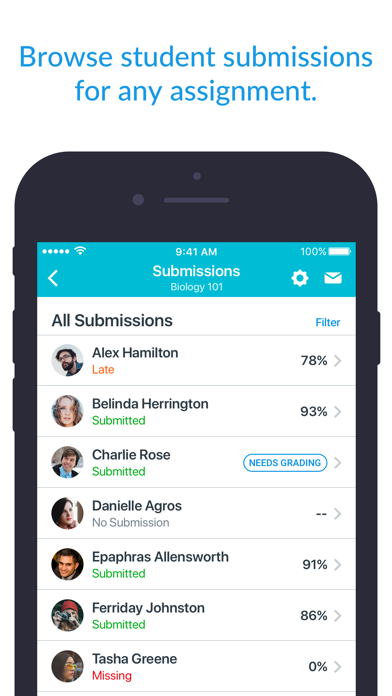Canvas Teacher
Mobile teaching companion
Free
1.25.0for iPhone, iPad and more
9.1
19K+ Ratings
Instructure Inc.
Developer
111.5 MB
Size
Apr 5, 2024
Update Date
Education
Category
12+
Age Rating
Age Rating
Canvas Teacher Screenshots
About Canvas Teacher
Time is a teacher’s most valuable resource. Save time and use Canvas more efficiently from your mobile device with Canvas Teacher.
Canvas Teacher allows teachers to facilitate their courses on the go, both inside and outside the classroom. This app provides quick access to three of the most frequent course facilitation tasks for teachers:
• GRADING: Browse submissions and provide feedback to your students with a new and improved mobile SpeedGrader embedded in this app.
• COMMUNICATING: Send announcements and messages (including "Message Students Who..."), and participate in course discussions from the palm of your hand.
• UPDATING: Need to change a due date? Or publish an assignment? Or fix a misspelling? Canvas Teacher allows you to update your course content.
Canvas Teacher is the perfect mobile Canvas companion for course facilitation!
Canvas Teacher allows teachers to facilitate their courses on the go, both inside and outside the classroom. This app provides quick access to three of the most frequent course facilitation tasks for teachers:
• GRADING: Browse submissions and provide feedback to your students with a new and improved mobile SpeedGrader embedded in this app.
• COMMUNICATING: Send announcements and messages (including "Message Students Who..."), and participate in course discussions from the palm of your hand.
• UPDATING: Need to change a due date? Or publish an assignment? Or fix a misspelling? Canvas Teacher allows you to update your course content.
Canvas Teacher is the perfect mobile Canvas companion for course facilitation!
Show More
What's New in the Latest Version 1.25.0
Last updated on Apr 5, 2024
Old Versions
- Anonymous discussions can be opened when it’s enabled on course level.
- Discussions now hide topic replies until the discussion is available.
- Added Mastery to the side menu.
- Added Bulk Publish functionality.
- Fixed an issue where File Upload was not possible when using Student View.
- Fixed an issue that caused the act as user feature to show the original user’s data and not the masqueraded ones.
- Fixed some screens reloading and resetting videos after switching back from other apps.
- Fixed comments added to annotations not being visible on the canvas website.
- Fixed screen titles disappearing sometimes.
- Fixed profile images being inverted when viewing graded discussions in dark mode.
- Fixed inactive students showing up in SpeedGrader when opened from the ToDo list.
- Discussions now hide topic replies until the discussion is available.
- Added Mastery to the side menu.
- Added Bulk Publish functionality.
- Fixed an issue where File Upload was not possible when using Student View.
- Fixed an issue that caused the act as user feature to show the original user’s data and not the masqueraded ones.
- Fixed some screens reloading and resetting videos after switching back from other apps.
- Fixed comments added to annotations not being visible on the canvas website.
- Fixed screen titles disappearing sometimes.
- Fixed profile images being inverted when viewing graded discussions in dark mode.
- Fixed inactive students showing up in SpeedGrader when opened from the ToDo list.
Show More
Version History
1.25.0
Apr 5, 2024
- Anonymous discussions can be opened when it’s enabled on course level.
- Discussions now hide topic replies until the discussion is available.
- Added Mastery to the side menu.
- Added Bulk Publish functionality.
- Fixed an issue where File Upload was not possible when using Student View.
- Fixed an issue that caused the act as user feature to show the original user’s data and not the masqueraded ones.
- Fixed some screens reloading and resetting videos after switching back from other apps.
- Fixed comments added to annotations not being visible on the canvas website.
- Fixed screen titles disappearing sometimes.
- Fixed profile images being inverted when viewing graded discussions in dark mode.
- Fixed inactive students showing up in SpeedGrader when opened from the ToDo list.
- Discussions now hide topic replies until the discussion is available.
- Added Mastery to the side menu.
- Added Bulk Publish functionality.
- Fixed an issue where File Upload was not possible when using Student View.
- Fixed an issue that caused the act as user feature to show the original user’s data and not the masqueraded ones.
- Fixed some screens reloading and resetting videos after switching back from other apps.
- Fixed comments added to annotations not being visible on the canvas website.
- Fixed screen titles disappearing sometimes.
- Fixed profile images being inverted when viewing graded discussions in dark mode.
- Fixed inactive students showing up in SpeedGrader when opened from the ToDo list.
1.24.0
Feb 5, 2024
- Added support for Redesigned Discussions.
- Added support for Assignment Enhancements.
- Added drag & drop course card reorder functionality to dashboard.
- Fixed embedded sharepoint content not allowing to log in.
- Fixed an issue that caused occasional crashes.
- Fixed a crash when swiping back to a previous screen.
- Fixed module item screen dismissing itself sometimes.
- Fixed an issue with the loading indicator on the module sequence screen.
- Fixed links to renamed pages showing an empty screen.
- Fixed a crash affecting comment library.
- Added support for Assignment Enhancements.
- Added drag & drop course card reorder functionality to dashboard.
- Fixed embedded sharepoint content not allowing to log in.
- Fixed an issue that caused occasional crashes.
- Fixed a crash when swiping back to a previous screen.
- Fixed module item screen dismissing itself sometimes.
- Fixed an issue with the loading indicator on the module sequence screen.
- Fixed links to renamed pages showing an empty screen.
- Fixed a crash affecting comment library.
1.23.3
Nov 27, 2023
- Fixed accent marks not appearing in discussions and announcements.
- Fixed an issue where double loading indicators were visible on the discussion details screen.
- Fixed multi-line file names not being left aligned in SpeedGrader comments section.
- Fixed multiple attempt settings in classic quiz editor.
- Fixed text annotation context menu not showing all edit actions without the document being reopened.
- Fixed a crash when viewing annotated documents.
- Fixed an issue where double loading indicators were visible on the discussion details screen.
- Fixed multi-line file names not being left aligned in SpeedGrader comments section.
- Fixed multiple attempt settings in classic quiz editor.
- Fixed text annotation context menu not showing all edit actions without the document being reopened.
- Fixed a crash when viewing annotated documents.
1.23.2
Oct 9, 2023
- Improved "Switch To Light Mode" feature for documents.
- Added an error screen to web views when rendering fails.
- Fixed like counter not displaying the proper amount of likes in case someone revoked a like in a discussion.
- Fixed discussions not being rendered in some cases.
- Added an error screen to web views when rendering fails.
- Fixed like counter not displaying the proper amount of likes in case someone revoked a like in a discussion.
- Fixed discussions not being rendered in some cases.
1.23.1
Sep 5, 2023
- Studio media content now shows up on details and edit pages instead of launching as an external LTI tool.
- Fixed color contrast accessibility requirements on the login page.
- Fixed a crash that was triggered when an assignment or quiz that was part of a module was opened.
- Fixed annotations in pdf files not aligned correctly.
- Fixed multiple issues with file attachment while replying to a discussion.
- Fixed an issue that caused a crash when opening the quiz editor.
- Fixed bottom tab bar text alignment.
- Fixed quiz assignment detail page role handling.
- Fixed a crash on app start when landing page is set to the ToDo tab.
- Fixed color contrast accessibility requirements on the login page.
- Fixed a crash that was triggered when an assignment or quiz that was part of a module was opened.
- Fixed annotations in pdf files not aligned correctly.
- Fixed multiple issues with file attachment while replying to a discussion.
- Fixed an issue that caused a crash when opening the quiz editor.
- Fixed bottom tab bar text alignment.
- Fixed quiz assignment detail page role handling.
- Fixed a crash on app start when landing page is set to the ToDo tab.
1.23.0
Sep 4, 2023
- Studio media content now shows up on details and edit pages instead of launching as an external LTI tool.
- Fixed color contrast accessibility requirements on the login page.
- Fixed a crash that was triggered when an assignment or quiz that was part of a module was opened.
- Fixed annotations in pdf files not aligned correctly.
- Fixed multiple issues with file attachment while replying to a discussion.
- Fixed an issue that caused a crash when opening the quiz editor.
- Fixed bottom tab bar text alignment.
- Fixed quiz assignment detail page role handling.
- Fixed a crash on app start when landing page is set to the ToDo tab.
- Fixed color contrast accessibility requirements on the login page.
- Fixed a crash that was triggered when an assignment or quiz that was part of a module was opened.
- Fixed annotations in pdf files not aligned correctly.
- Fixed multiple issues with file attachment while replying to a discussion.
- Fixed an issue that caused a crash when opening the quiz editor.
- Fixed bottom tab bar text alignment.
- Fixed quiz assignment detail page role handling.
- Fixed a crash on app start when landing page is set to the ToDo tab.
1.22.1
Jun 12, 2023
- Improved submission comment entry field.
- Fixed tab bar bright selection color.
- Fixed an occasional crash when browsing Module items.
- Fixed submission list removing a submission on iPads after opening the SpeedGrader.
- Fixed Inbox attachments not getting uploaded correctly on some self-hosted instances.
- Fixed tab bar bright selection color.
- Fixed an occasional crash when browsing Module items.
- Fixed submission list removing a submission on iPads after opening the SpeedGrader.
- Fixed Inbox attachments not getting uploaded correctly on some self-hosted instances.
1.22.0
Apr 27, 2023
- Added About page.
- Updated file annotation toolbar icon color for better readability.
- Fixed push notifications not opening screens inside the app for institutes with multiple domains.
- Fixed users unable to upload a profile picture in app on self hosted domains.
- Fixed viewed or marked module items reloading.
- Fixed quiz details navigation bar color.
- Fixed course details screen layout on large accessibility sizes.
- Fixed assignment edit button not being visible on module page.
- Fixed a crash on app start when landing page is set to the ToDo tab.
- Updated file annotation toolbar icon color for better readability.
- Fixed push notifications not opening screens inside the app for institutes with multiple domains.
- Fixed users unable to upload a profile picture in app on self hosted domains.
- Fixed viewed or marked module items reloading.
- Fixed quiz details navigation bar color.
- Fixed course details screen layout on large accessibility sizes.
- Fixed assignment edit button not being visible on module page.
- Fixed a crash on app start when landing page is set to the ToDo tab.
1.21.0
Mar 20, 2023
- Dashboard is now full screen on iPads and larger iPhones in landscape mode.
- Fixed an issue where image upload was not possible on Pages.
- Fixed an issue where adding a link to a text in an Assignment, Quiz, Page, or Discussion description will remove any previously added text.
- Fixed an issue where Discussion reply text disappears from RCE when a smart keyboard is disconnected.
- Fixed discussion reply text being cut off.
- Fixed an error dialog being shown on app start for institutions where no push notifications are configured.
- Fixed some math equations not rendered correctly in quizzes.
- Fixed an issue where image upload was not possible on Pages.
- Fixed an issue where adding a link to a text in an Assignment, Quiz, Page, or Discussion description will remove any previously added text.
- Fixed an issue where Discussion reply text disappears from RCE when a smart keyboard is disconnected.
- Fixed discussion reply text being cut off.
- Fixed an error dialog being shown on app start for institutions where no push notifications are configured.
- Fixed some math equations not rendered correctly in quizzes.
1.20.0
Feb 6, 2023
- Renamed the application.
- Added an acceptable use policy screen on login.
- Added an appearance switcher in dark mode for web content.
- Fixed an error where disabling the edit communication channel setting causes an 'Unauthorized Error’ message on startup.
- Fixed no notification message appearing on top of notification list.
- Fixed some external website urls opening in-app screens instead of the actual url.
- Fixed notification screen getting stuck after too many refresh attempts.
- Added an acceptable use policy screen on login.
- Added an appearance switcher in dark mode for web content.
- Fixed an error where disabling the edit communication channel setting causes an 'Unauthorized Error’ message on startup.
- Fixed no notification message appearing on top of notification list.
- Fixed some external website urls opening in-app screens instead of the actual url.
- Fixed notification screen getting stuck after too many refresh attempts.
1.19.1
Dec 9, 2022
General stability and performance improvements
1.19.0
Nov 28, 2022
- Added a settings screen to the dashboard.
- Improved the contrast of dark theme colors.
- Improved the login flow by saving the last institution's login page.
- Fixed course header images are flickering on refresh.
- Fixed floating edit dialog buttons.
- Fixed comment text box not being tappable in SpeedGrader when Button Shapes a11y feature is enabled.
- Fixed annotation comment page's appearance in dark mode.
- Fixed read-only student annotations being movable in SpeedGrader.
- Fixed calendar events from other course sections showing up in syllabus summary.
- Fixed date picker date range handling logic.
- Fixed soft-concluded enrollments still appearing in the Inbox course list.
- Improved the contrast of dark theme colors.
- Improved the login flow by saving the last institution's login page.
- Fixed course header images are flickering on refresh.
- Fixed floating edit dialog buttons.
- Fixed comment text box not being tappable in SpeedGrader when Button Shapes a11y feature is enabled.
- Fixed annotation comment page's appearance in dark mode.
- Fixed read-only student annotations being movable in SpeedGrader.
- Fixed calendar events from other course sections showing up in syllabus summary.
- Fixed date picker date range handling logic.
- Fixed soft-concluded enrollments still appearing in the Inbox course list.
1.18.0
Sep 27, 2022
- Added a new date picker design.
- Fixed an error that could prevent users from changing their profile picture.
- Fixed “Assign to Everyone Else” still shows up when it is not applicable for an assignment.
- The + Button in the "To" field when sending a message when dark mode is enabled no longer appears black on black background.
- Fixed an error that could prevent users from changing their profile picture.
- Fixed “Assign to Everyone Else” still shows up when it is not applicable for an assignment.
- The + Button in the "To" field when sending a message when dark mode is enabled no longer appears black on black background.
1.17.0
Aug 17, 2022
- Fixed large number of enrollments causes ''No Courses'' message on the dashboard.
- Fixed public courses with sections not loading properly.
- Fixed documents embedded by students in a discussion not opening correctly.
- Fixed “Open external tools in Safari” settings.
- Fixed a crash during startup if the device was low on free space.
- Fixed student view for Consortium accounts.
- Fixed "Act As User" logs the admin out of their account as well.
- Fixed public courses with sections not loading properly.
- Fixed documents embedded by students in a discussion not opening correctly.
- Fixed “Open external tools in Safari” settings.
- Fixed a crash during startup if the device was low on free space.
- Fixed student view for Consortium accounts.
- Fixed "Act As User" logs the admin out of their account as well.
1.16.0
Jun 27, 2022
- Added dark mode support.
- Added annotation drag tool to SpeedGrader screen.
- Fixed LaTeX equations not rendered correctly.
- Fixed invitations from not yet active courses not showing up on the dashboard.
- Fixed selecting a grading period in assignments list not updating the screen.
- Fixed concluded section courses listed as active.
- Added annotation drag tool to SpeedGrader screen.
- Fixed LaTeX equations not rendered correctly.
- Fixed invitations from not yet active courses not showing up on the dashboard.
- Fixed selecting a grading period in assignments list not updating the screen.
- Fixed concluded section courses listed as active.
1.15.4
May 11, 2022
- Fixed annotations not getting saved correctly in some special cases.
- Fixed language won't sync with account settings from the web.
- Fixed attendance tool opening in a web view.
- Fixed text annotation background color changing from transparent to white.
- Fixed side menu items have no visual selection feedback.
- Fixed language won't sync with account settings from the web.
- Fixed attendance tool opening in a web view.
- Fixed text annotation background color changing from transparent to white.
- Fixed side menu items have no visual selection feedback.
1.15.3
Apr 12, 2022
- Fixed missing edit dashboard button in case of no active courses on the dashboard.
- Fixed module pages not resizing to full screen mode in split view.
- Fixed announcements cannot be expanded on the dashboard.
- Fixed profile screen navigation bar items when a profile is opened from SpeedGrader.
- Fixed discussions list not loading when a partially or fully anonymous discussion is added.
- Fixed module pages not resizing to full screen mode in split view.
- Fixed announcements cannot be expanded on the dashboard.
- Fixed profile screen navigation bar items when a profile is opened from SpeedGrader.
- Fixed discussions list not loading when a partially or fully anonymous discussion is added.
1.15.2
Mar 16, 2022
- Fixed leaving student view would log out the teacher.
1.15.1
Feb 25, 2022
- Comment library is now available for submission comments in SpeedGrader.
- Added layout selector button to Dashboard.
- Fixed people page not showing missing submissions.
- Fixed grades page not loading in some cases.
- Fixed a crash on the dashboard.
- Added layout selector button to Dashboard.
- Fixed people page not showing missing submissions.
- Fixed grades page not loading in some cases.
- Fixed a crash on the dashboard.
1.15.0
Feb 22, 2022
- Comment library is now available for submission comments in SpeedGrader.
- Added layout selector button to Dashboard.
- Fixed people page not showing missing submissions.
- Fixed grades page not loading in some cases.
- Fixed a crash on the dashboard.
- Added layout selector button to Dashboard.
- Fixed people page not showing missing submissions.
- Fixed grades page not loading in some cases.
- Fixed a crash on the dashboard.
1.14.1
Jan 19, 2022
- Fixed annotations made in iOS not appearing on submissions.
- Fixed a crash on the people list screen.
- Fixed announcements getting out of order if there were more than 100.
- Fixed a crash on the people list screen.
- Fixed announcements getting out of order if there were more than 100.
1.14.0
Dec 8, 2021
- Added native support for Student Annotation type submissions in SpeedGrader.
- Added support for Elementary student view.
- Added time picker for date related rows in quiz edit details screen.
- Fixed annotations being editable on a read-only document.
- Fixed Hebrew character handling in page titles.
- Fixed submission comment disappearing upon rotation on iPads.
- Added support for Elementary student view.
- Added time picker for date related rows in quiz edit details screen.
- Fixed annotations being editable on a read-only document.
- Fixed Hebrew character handling in page titles.
- Fixed submission comment disappearing upon rotation on iPads.
1.13.4
Oct 13, 2021
- Fixed annotations are not getting saved in case of poor network connection.
- Fixed help menu not appearing in case an invalid help item was present.
- Fixed app getting frozen when opening SpeedGrader on landscape iPhones.
- Fixed announcements list getting out of order after reading an announcement.
- Fixed submissions list not loading in some cases.
- Fixed student submissions not showing up in case the student is inactive in one of the course sections.
- Fixed help menu not appearing in case an invalid help item was present.
- Fixed app getting frozen when opening SpeedGrader on landscape iPhones.
- Fixed announcements list getting out of order after reading an announcement.
- Fixed submissions list not loading in some cases.
- Fixed student submissions not showing up in case the student is inactive in one of the course sections.
1.13.3
Sep 13, 2021
- Fixed quiz submissions being listed from inactive enrollments.
- Fixed invited user state disappearing from people list.
- Fixed edit assignment dialog navigation issues.
- Fixed error on saving quiz details.
- Fixed conference recording links.
- Fixed invited user state disappearing from people list.
- Fixed edit assignment dialog navigation issues.
- Fixed error on saving quiz details.
- Fixed conference recording links.
1.13.2
Jul 26, 2021
- Fixed annotation orientation on rotated submissions.
- Fixed submission file comments visibility.
- Fixed invited but not accepted users showing up in the submissions list.
- Fixed assignment filter for custom roles.
- Fixed error page for pending users.
- Fixed roles displayed on the people page.
- Fixed display name in side menu.
- Fixed issues in case of more than 100 students.
- Fixed page title not updating after editing.
- Improved accessibility.
- Fixed submission file comments visibility.
- Fixed invited but not accepted users showing up in the submissions list.
- Fixed assignment filter for custom roles.
- Fixed error page for pending users.
- Fixed roles displayed on the people page.
- Fixed display name in side menu.
- Fixed issues in case of more than 100 students.
- Fixed page title not updating after editing.
- Improved accessibility.
Canvas Teacher FAQ
Click here to learn how to download Canvas Teacher in restricted country or region.
Check the following list to see the minimum requirements of Canvas Teacher.
iPhone
Requires iOS 15.0 or later.
iPad
Requires iPadOS 15.0 or later.
iPod touch
Requires iOS 15.0 or later.
Canvas Teacher supports English, Arabic, Catalan, Danish, Dutch, Finnish, French, German, Haitian, Icelandic, Indonesian, Italian, Japanese, Malay, Maori, Norwegian Bokmål, Polish, Portuguese, Russian, Simplified Chinese, Slovenian, Spanish, Swedish, Thai, Traditional Chinese, Vietnamese, Welsh