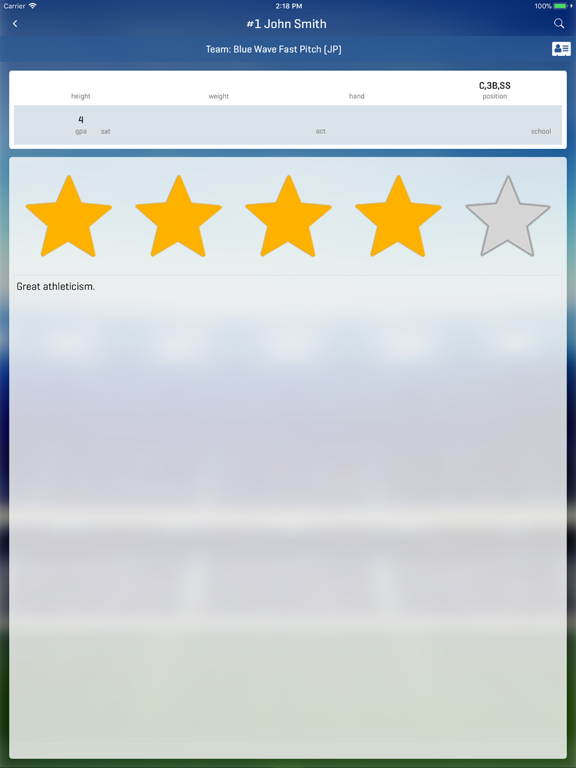CaptainU Tracker
Free
1.2for iPhone, iPad and more
Age Rating
CaptainU Tracker Screenshots
About CaptainU Tracker
THIS IS FOR COLLEGE COACHES ONLY!
CaptainU Tracker is built for college coaches to use at any
recruiting event, grab a comfy seat, and find the athletes who are going to help you build a championship team. Whether you know exactly who you want to see or are trying to find a diamond in the rough, CaptainU College will help you identify and evaluate any athlete you watch.
PREVIOUSLY USED OUR PLAYERBOOK APP AT OUR EVENTS?
CaptainU Tracker is CaptainU's new app for taking evaluations on players at tournaments and events. We recommend using Tracker for added features such as searching players by name, viewing coach's contact info, and an overall enhanced user experience, though Playerbook is still available to coaches to use.
WHAT'S A TYPICAL WORKFLOW
1) Log in or sign up for your CaptainU College from a browser
2) Click on recruits and search our Events
2) On the event you are attending, click "Yes" under Attending Event
3) Sign up or log into CaptainU Tracker
4) Prior to the event, our support team will make the event rosterbook visible to you
5) Pick the teams you want to watch
6) Take notes and rate the athletes you see
7) After the event, export the information and import the file to your CaptainU account
HAVE QUESTIONS?
Drop us a line: help@captainu.com. We can get you set up and going in no time.
CaptainU Tracker is built for college coaches to use at any
recruiting event, grab a comfy seat, and find the athletes who are going to help you build a championship team. Whether you know exactly who you want to see or are trying to find a diamond in the rough, CaptainU College will help you identify and evaluate any athlete you watch.
PREVIOUSLY USED OUR PLAYERBOOK APP AT OUR EVENTS?
CaptainU Tracker is CaptainU's new app for taking evaluations on players at tournaments and events. We recommend using Tracker for added features such as searching players by name, viewing coach's contact info, and an overall enhanced user experience, though Playerbook is still available to coaches to use.
WHAT'S A TYPICAL WORKFLOW
1) Log in or sign up for your CaptainU College from a browser
2) Click on recruits and search our Events
2) On the event you are attending, click "Yes" under Attending Event
3) Sign up or log into CaptainU Tracker
4) Prior to the event, our support team will make the event rosterbook visible to you
5) Pick the teams you want to watch
6) Take notes and rate the athletes you see
7) After the event, export the information and import the file to your CaptainU account
HAVE QUESTIONS?
Drop us a line: help@captainu.com. We can get you set up and going in no time.
Show More
What's New in the Latest Version 1.2
Last updated on Mar 21, 2018
Old Versions
This app has been updated by Apple to display the Apple Watch app icon.
We've added the ability to view two teams at once.
We've added the ability to view two teams at once.
Show More
Version History
1.2
Mar 21, 2018
This app has been updated by Apple to display the Apple Watch app icon.
We've added the ability to view two teams at once.
We've added the ability to view two teams at once.
1.0
Mar 10, 2018
CaptainU Tracker FAQ
Click here to learn how to download CaptainU Tracker in restricted country or region.
Check the following list to see the minimum requirements of CaptainU Tracker.
iPhone
Requires iOS 10.0 or later.
iPad
Requires iPadOS 10.0 or later.
iPod touch
Requires iOS 10.0 or later.
CaptainU Tracker supports English