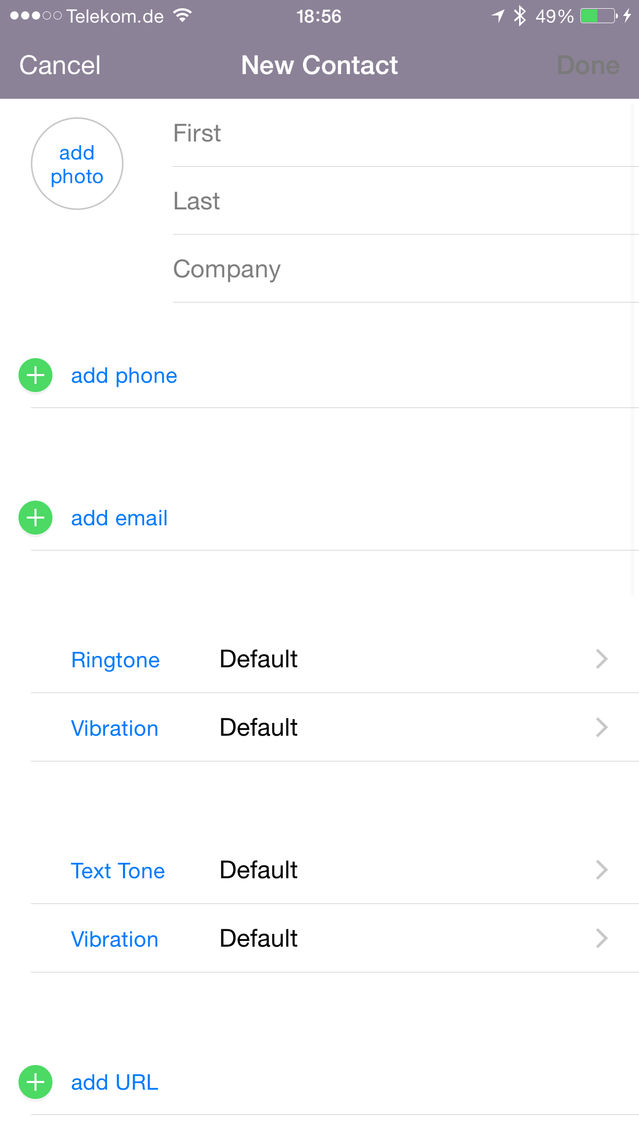Cardreader - Business Card Scanner
OCR Business Card Reader
$2.99
3.0.0for iPhone
Age Rating
Cardreader - Business Card Scanner Screenshots
About Cardreader - Business Card Scanner
SUMMERSALE - 30% off for 1 Week
CARDREADER
is the first full-fledged application which converts your iPhone into a mobile and reliable business card scanner – always at the ready whenever you are handed a business card.
Cardreader impresses in everyday business, on trade fairs or conferences by automatically and comfortably reading and adding your new business contact to your iPhone's address book – at the press of a button.
With Cardreader, you snap a photo of the business card or select one from your iPhone album and all contact information is automatically assigned accurate into corresponding address fields.
From now on you can save yourself the hassle of manually entering contact information and leave that chore to the award-winning ABBYY Mobile OCR Engine instead.
Reading address data from other objects like correspondence letterheads is also no challenge with Cardreader. (Recognition of hand-written text is currently not possible!)
SECURITY GUARANTEE
Your sensitive data is well protected from third party access and absolutely safe, because Cardreader does not send any information to the internet. The entire character recognition process is carried out solely on your iPhone. All your confidential data stays safe!
ADDITIONAL VALUE - can do more:
Carry all your business partners' contact information with you all the time – clearly arranged and complete. With Cardreader's own address book interface you can edit scanned business cards, manage existing contacts and even do without the visually reduced standard address book coming with the iPhone.
FUNCTIONS
• automatic card orientation (portrait/landscape) optional
• multi-layered photo stabilization
• automatic image enhancement (in half-light)
• automatic data assignment(name, company, telephone, e-mail etc.)
• flexible data editing/adjustment
• any contact group can be created (group: cards, colleagues etc.)
• automatically adds the business card photo to the contact entry
• integrated recognition support for 15 languages
(dictionaries must be activated after initial installation or before referencing them!)
DICTIONARYS
Language recognition for:
• English, German, Dutch, Spanish, Italian, French, Portuguese, Portuguese (Brazilian), Swedish, Danish, Finnish, Norse (Bokmal), Norse (Nynorsk), Estonian, Greek, Polish, Turkish
USER INTERACE
• English
• German
NOTES to get successful:
• Cardreader provides highest quality text recognition for business cards if you make a well-lit, in focus photo of your high-contrast card. Daylight is recommended to reduce shadows or reflexions.
• Before you start scanning your business cards, please configure the app and activate the dictionaries you require for text recognition. The dictionaries are activated in Settings menu, which you can reach via the Info-symbol.
• Please mind the correct card orientation (landscape/portrait) when making the photo indicated by the HEAD-SYMBOL BUTTON.
Should Cardreader not be able to recognize any text, set HEAD-BUTTON indentical with letters on your card and try again!
SUPPORT
Internet: https://mobile.x-root.com/cardreader
Email: cardreader@x-root.de
CARDREADER
is the first full-fledged application which converts your iPhone into a mobile and reliable business card scanner – always at the ready whenever you are handed a business card.
Cardreader impresses in everyday business, on trade fairs or conferences by automatically and comfortably reading and adding your new business contact to your iPhone's address book – at the press of a button.
With Cardreader, you snap a photo of the business card or select one from your iPhone album and all contact information is automatically assigned accurate into corresponding address fields.
From now on you can save yourself the hassle of manually entering contact information and leave that chore to the award-winning ABBYY Mobile OCR Engine instead.
Reading address data from other objects like correspondence letterheads is also no challenge with Cardreader. (Recognition of hand-written text is currently not possible!)
SECURITY GUARANTEE
Your sensitive data is well protected from third party access and absolutely safe, because Cardreader does not send any information to the internet. The entire character recognition process is carried out solely on your iPhone. All your confidential data stays safe!
ADDITIONAL VALUE - can do more:
Carry all your business partners' contact information with you all the time – clearly arranged and complete. With Cardreader's own address book interface you can edit scanned business cards, manage existing contacts and even do without the visually reduced standard address book coming with the iPhone.
FUNCTIONS
• automatic card orientation (portrait/landscape) optional
• multi-layered photo stabilization
• automatic image enhancement (in half-light)
• automatic data assignment(name, company, telephone, e-mail etc.)
• flexible data editing/adjustment
• any contact group can be created (group: cards, colleagues etc.)
• automatically adds the business card photo to the contact entry
• integrated recognition support for 15 languages
(dictionaries must be activated after initial installation or before referencing them!)
DICTIONARYS
Language recognition for:
• English, German, Dutch, Spanish, Italian, French, Portuguese, Portuguese (Brazilian), Swedish, Danish, Finnish, Norse (Bokmal), Norse (Nynorsk), Estonian, Greek, Polish, Turkish
USER INTERACE
• English
• German
NOTES to get successful:
• Cardreader provides highest quality text recognition for business cards if you make a well-lit, in focus photo of your high-contrast card. Daylight is recommended to reduce shadows or reflexions.
• Before you start scanning your business cards, please configure the app and activate the dictionaries you require for text recognition. The dictionaries are activated in Settings menu, which you can reach via the Info-symbol.
• Please mind the correct card orientation (landscape/portrait) when making the photo indicated by the HEAD-SYMBOL BUTTON.
Should Cardreader not be able to recognize any text, set HEAD-BUTTON indentical with letters on your card and try again!
SUPPORT
Internet: https://mobile.x-root.com/cardreader
Email: cardreader@x-root.de
Show More
What's New in the Latest Version 3.0.0
Last updated on Aug 10, 2017
Old Versions
* Ready for iOS 11
* 64-bit support
* Small bug fixes
* 64-bit support
* Small bug fixes
Show More
Version History
3.0.0
Aug 10, 2017
* Ready for iOS 11
* 64-bit support
* Small bug fixes
* 64-bit support
* Small bug fixes
2.4.1
Jun 10, 2015
New: modern Icon
2.4
May 29, 2015
New: illuminate the card
New: improved interface to other products
New: faster scanning
New: modern Icon
New: improved interface to other products
New: faster scanning
New: modern Icon
2.3
Feb 9, 2015
- Bugfixes
- NEW: Card Reader can be integrated via "dictate on demand mobile" from DictaTeam.
- NEW: Card Reader can be integrated via "dictate on demand mobile" from DictaTeam.
2.2
Oct 6, 2014
- Now fully supports iOS 8
2.1
Aug 12, 2014
What is worth for it, turns to good!
For a long period of waiting, this update finally optimizes cardreader for iOS7 and the Longphone. Also there have been made multiple upgrades in usability and the workflow of the entire application. So, cardreader enables to scan business cards much more intuitive and faster.
Changes:
- Optimized for iOS7
- Optimized text recognition
- Optimized workflow
- Support of longphones
- Some minor bugfixes
For a long period of waiting, this update finally optimizes cardreader for iOS7 and the Longphone. Also there have been made multiple upgrades in usability and the workflow of the entire application. So, cardreader enables to scan business cards much more intuitive and faster.
Changes:
- Optimized for iOS7
- Optimized text recognition
- Optimized workflow
- Support of longphones
- Some minor bugfixes
2.0.1
Jul 24, 2012
- Bugfix: crashed when VoiceOver was active
- Bugfix: wrong thumbnail size on older devices
- Bugfix: wrong thumbnail size on older devices
2.0.0
Mar 9, 2012
- iOS 5 support
- small bugfixes
- Support for new languages: estonian, greek, polish
- small bugfixes
- Support for new languages: estonian, greek, polish
1.2.8
Feb 16, 2011
- improved support for different contact sources
- fixed some bugs
- fixed some bugs
1.2.7
Feb 8, 2011
- multiple contacts source support (CardDav, Exchange, MobileMe, LDAP)
1.2.6
Aug 9, 2010
- optimized zooming in 3D-Mode for iPhone 4
1.2.5
Jul 30, 2010
- iPhone 4 and iOS 4 optimizations
1.2.4
Jun 12, 2010
- Improved stability & reliability
- Removed graphics glitch in contacts list for long contact names
- Small UI improvements
- All available dictionaries are included now
- Removed graphics glitch in contacts list for long contact names
- Small UI improvements
- All available dictionaries are included now
1.2.3
Mar 5, 2010
- groups sorted alphabetically
- "(0)" in phone numbers are removed automatically
- minor bugfixes
- "(0)" in phone numbers are removed automatically
- minor bugfixes
1.2.2
Mar 3, 2010
- groups sorted alphabetically
- "(0)" in phone numbers are removed automatically
- minor bugfixes
- "(0)" in phone numbers are removed automatically
- minor bugfixes
1.2.1
Feb 16, 2010
- minor changes
1.2.0
Feb 5, 2010
NEW FEATURES:
+ zoom your business cards in 3D-CardView
+ assign your existing contacts to user defined groups
+ group management
OTHER CHANGES:
+ improved stability
+ localization added for french, spanish and italian
+ zoom your business cards in 3D-CardView
+ assign your existing contacts to user defined groups
+ group management
OTHER CHANGES:
+ improved stability
+ localization added for french, spanish and italian
1.1.1
Dec 23, 2009
- group is saved on exit
- improved stability
- improved stability
1.1.0
Nov 30, 2009
- automatic recognition of business card orientation
- select pictures from album to scan
- sophisticated image enhancement
- enhanced recognition rate
- mobile download enable
- improved usability, stability and performance
- integrated browser for easy web support connection
- works on iPhone 3G with 3rd party additional lenses ans iPod Touch 2ndG
- select pictures from album to scan
- sophisticated image enhancement
- enhanced recognition rate
- mobile download enable
- improved usability, stability and performance
- integrated browser for easy web support connection
- works on iPhone 3G with 3rd party additional lenses ans iPod Touch 2ndG
1.0.0
Oct 14, 2009
Cardreader - Business Card Scanner FAQ
Click here to learn how to download Cardreader - Business Card Scanner in restricted country or region.
Check the following list to see the minimum requirements of Cardreader - Business Card Scanner.
iPhone
Cardreader - Business Card Scanner supports English, French, German, Italian, Spanish