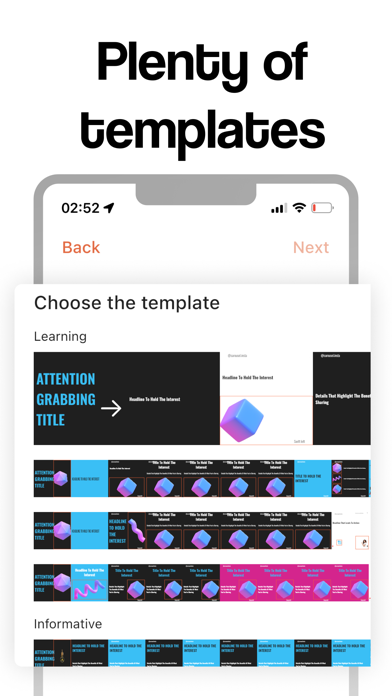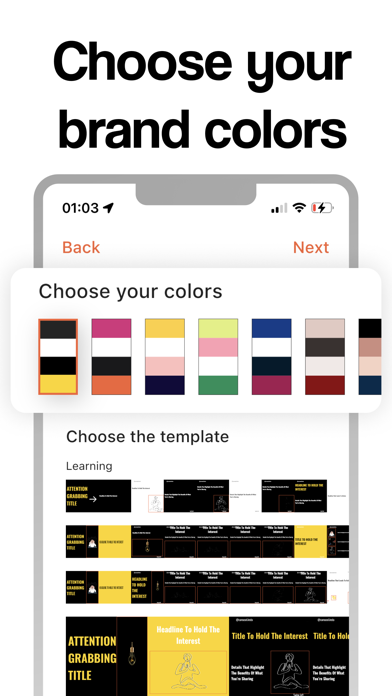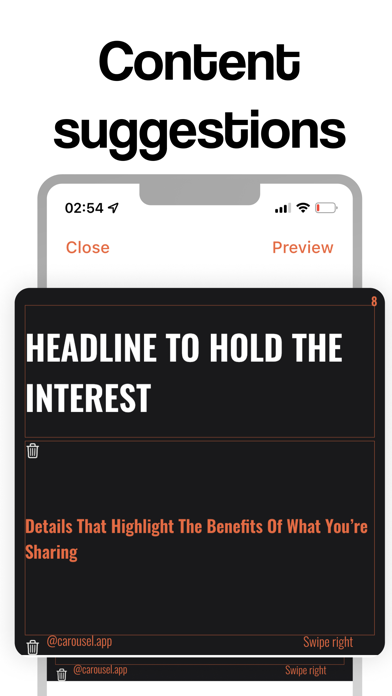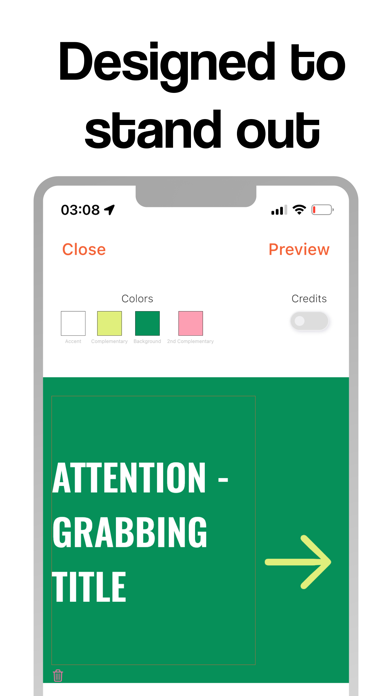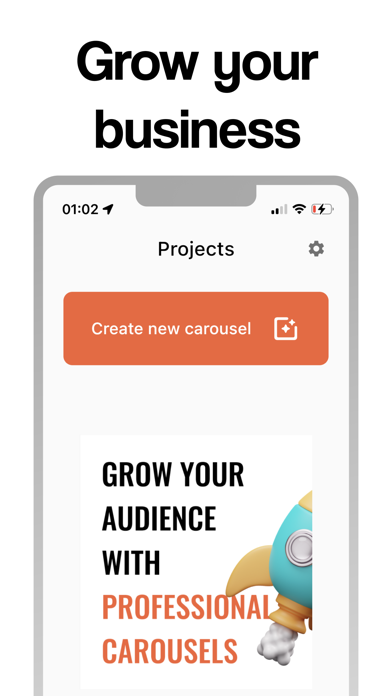Carousel: AI Posts for Insta
Scrollable Instagram Posts
FreeOffers In-App Purchases
1.12.10for iPhone, iPod touch
9.5
12 Ratings
Fancygames, Ltd.
Developer
168.6 MB
Size
Dec 4, 2023
Update Date
Graphics & Design
Category
4+
Age Rating
Age Rating
Carousel: AI Posts for Insta Screenshots
About Carousel: AI Posts for Insta
Introducing Carousel – Insta Post Maker, the ultimate app for Instagram users who want to create eye-catching and informative posts with ease. With AI-generated carousels and customizable templates, this app is perfect for anyone who wants to elevate their Instagram game without having to rely on a graphics editor.
Designed for the modern-day designer, Carousel – Insta Post Maker is the ultimate tool for creating stunning Instagram posts that will make you stand out from the crowd. With our intuitive interface, you can easily create beautiful carousels that are optimized to increaste engagement and will help your posts get noticed on the platform.
If you're tired of struggling with complex software for editing graphics or presentations, you'll love the simplicity of our app. With just a few clicks, you can create a professional-looking carousel that will wow your followers and keep them engaged. Our templates make it easy to create stunning designs even if you don't have a background in graphic design.
What makes Carousel – Insta Post Maker unique is our use of AI-generated carousels. Our algorithms analyze your content and create customized carousels that are optimized for engagement. Whether you're creating a post about travel, food, fashion, or anything in between, our app will generate a carousel that is tailored to your audience and your content.
Our app solves the problem of time-consuming and challenging carousel creation. No more wasting hours trying to create the perfect post. With our templates and AI-generated carousels, you can create stunning Instagram posts in just a few minutes. This will give you more time to focus on creating engaging content and growing your Instagram following.
But the benefits of Carousel – Insta Post Maker don't stop there. With our easy-to-use interface and customizable templates, you'll be able to create engaging and informative posts that will help you connect with your audience and grow your Instagram presence.
Download the app today and take your Instagram game to the next level!
HOW TO USE CAROUSEL:
1. Pick your brand colors
We selected the most popular combinations for color palettes that work together.
2. Select the most suitable template for your content.
You can find a suitable template to make an informative post with a lot of text, or make a good/bad comparison to promote your business.
3. Add text and photos following our content suggestions.
The templates are built on tested techniques such as AIDA that keep your followers engaged until the last slide, where you provide a call to action that will grow your business.
4. Preview
You can preview the carousel as it will appear on social media without additional controls from the edit mode.
Designed for the modern-day designer, Carousel – Insta Post Maker is the ultimate tool for creating stunning Instagram posts that will make you stand out from the crowd. With our intuitive interface, you can easily create beautiful carousels that are optimized to increaste engagement and will help your posts get noticed on the platform.
If you're tired of struggling with complex software for editing graphics or presentations, you'll love the simplicity of our app. With just a few clicks, you can create a professional-looking carousel that will wow your followers and keep them engaged. Our templates make it easy to create stunning designs even if you don't have a background in graphic design.
What makes Carousel – Insta Post Maker unique is our use of AI-generated carousels. Our algorithms analyze your content and create customized carousels that are optimized for engagement. Whether you're creating a post about travel, food, fashion, or anything in between, our app will generate a carousel that is tailored to your audience and your content.
Our app solves the problem of time-consuming and challenging carousel creation. No more wasting hours trying to create the perfect post. With our templates and AI-generated carousels, you can create stunning Instagram posts in just a few minutes. This will give you more time to focus on creating engaging content and growing your Instagram following.
But the benefits of Carousel – Insta Post Maker don't stop there. With our easy-to-use interface and customizable templates, you'll be able to create engaging and informative posts that will help you connect with your audience and grow your Instagram presence.
Download the app today and take your Instagram game to the next level!
HOW TO USE CAROUSEL:
1. Pick your brand colors
We selected the most popular combinations for color palettes that work together.
2. Select the most suitable template for your content.
You can find a suitable template to make an informative post with a lot of text, or make a good/bad comparison to promote your business.
3. Add text and photos following our content suggestions.
The templates are built on tested techniques such as AIDA that keep your followers engaged until the last slide, where you provide a call to action that will grow your business.
4. Preview
You can preview the carousel as it will appear on social media without additional controls from the edit mode.
Show More
What's New in the Latest Version 1.12.10
Last updated on Dec 4, 2023
Old Versions
Bug fixes and improvements
Show More
Version History
1.12.10
Dec 4, 2023
Bug fixes and improvements
1.12.6
Nov 7, 2023
Bug fixes and improvements
1.12.5
Nov 3, 2023
Bug fixes and improvements
1.12.3
Oct 21, 2023
Bug fixes and improvements
1.12.2
Oct 18, 2023
Bug fixes and improvements
1.12.1
Oct 14, 2023
Bug fixes and improvements
1.12.0
Oct 12, 2023
Bug fixes and improvements
1.11.1
Sep 27, 2023
Bug fixes and improvements
1.11.0
Sep 2, 2023
- New templates: more vibrant and colorful
- Bug fixes and improvements
- Bug fixes and improvements
1.10.2
Aug 17, 2023
Bug fixes and improvements
1.10.1
Aug 12, 2023
Bug fixes and improvements
1.10.0
Aug 9, 2023
- Filters for images
- Bug fixes and improvements
- Bug fixes and improvements
1.9.6
Jul 25, 2023
Bug fixes and improvements
1.9.5
Jul 20, 2023
Improved AI posts to be more accurate
Bug fixes and improvements
Bug fixes and improvements
1.9.4
Jul 12, 2023
Bug fixes and improvements
1.9.3
Jun 23, 2023
Bug fixes and improvements
1.9.2
May 30, 2023
Bug fixes and improvements
1.9.0
May 18, 2023
- History of AI requests, so you can revise the prompts and create new versions of carousels
- Additional templates and images for fitness and IT industries
- Bug fixes and improvements
- Additional templates and images for fitness and IT industries
- Bug fixes and improvements
1.8.2
Apr 21, 2023
Bug fixes and improvements
1.8.1
Apr 11, 2023
Bug fixes and improvements
1.8.0
Apr 8, 2023
New feature to create custom color palettes
1.7.0
Apr 3, 2023
- Added opacity for images and text
- Added line height for text
- Added line height for text
1.6.1
Mar 29, 2023
Added an option to move and resize fields
1.6.0
Mar 25, 2023
- Improved AI post generation
- Added an option to move and resize objects in slides
- Added an option to disable ALL CAPS for titles
- Added an option to move and resize objects in slides
- Added an option to disable ALL CAPS for titles
1.5.4
Mar 15, 2023
You can now paste images to carousel from the system pasteboard. It comes in handy especially with the standard iOS feature to copy an object from a photo without the background.
Carousel: AI Posts for Insta FAQ
Click here to learn how to download Carousel: AI Posts for Insta in restricted country or region.
Check the following list to see the minimum requirements of Carousel: AI Posts for Insta.
iPhone
Requires iOS 14.4 or later.
iPod touch
Requires iOS 14.4 or later.
Carousel: AI Posts for Insta supports English
Carousel: AI Posts for Insta contains in-app purchases. Please check the pricing plan as below:
Premium Weekly
$4.99
Premium Monthly
$7.99
Premium Annual
$38.99
Premium Yearly
$34.99