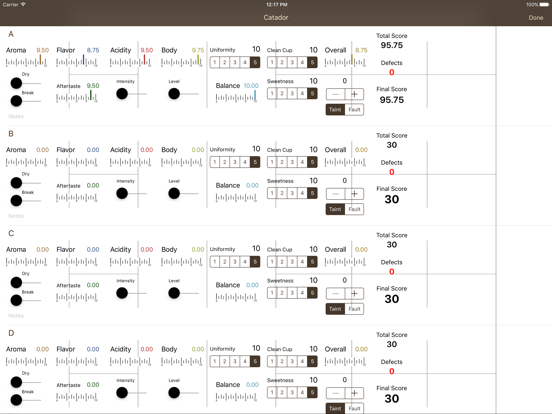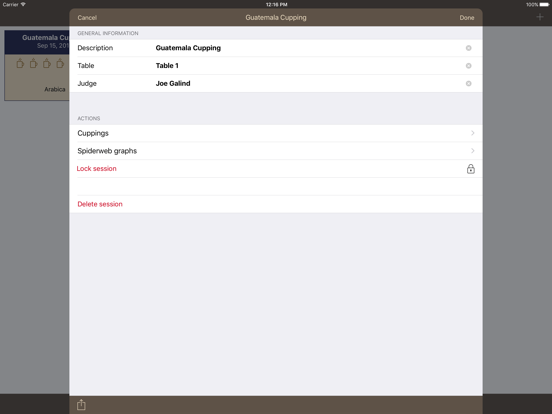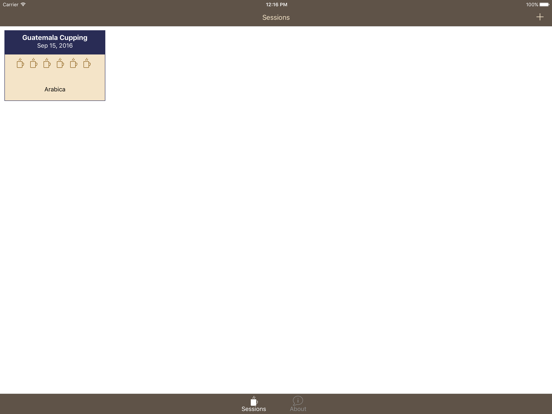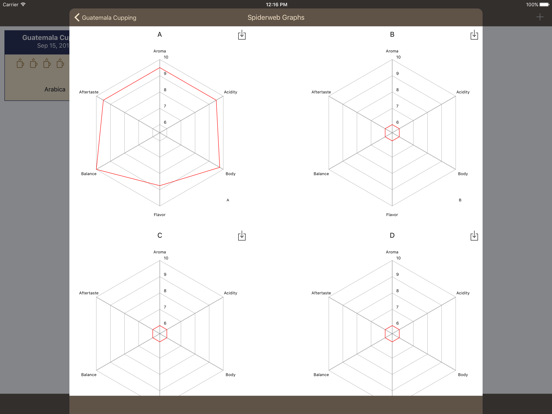Catador Cupping
SCAA cupping scoresheet
$5.99
3.3.4for iPhone, iPad and more
5.9
6 Ratings
Softlogic, S.A.
Developer
14.1 MB
Size
Feb 19, 2023
Update Date
#87
in Food & Drink
4+
Age Rating
Age Rating
Catador Cupping Screenshots
About Catador Cupping
Catador replicates the industry standard SCAA coffee cupping scoresheet with an easy-to-use system of sliders to rate sensory criteria and tick boxes to mark off-cups in the categories of Uniformity, Clean Cup and Sweetness.
Touching the Notes line launches a virtual keyboard so that you can record your comments and total scores are tallied immediately and accurately on the right hand side in the Total Score box. So simple, and yet it works perfectly.
Catador goes further to include administrative features that make it even more useful in the field.
From the Home screen, you can add and delete cupping flights, identifying the number of samples in each group, which are given generic alphabetic labels or numbers that can be given unique names. (Both Arabica and Robusta are available)
After the day’s cupping is done (or when asked to turn in your Q Grader cupping evaluation), users can also permanently lock each flight so that it cannot be changed later. The system gives you a popup warning that the operation cannot be undone.
No cupping scoresheet application can be fully functional in the real world unless you have some way to export the data. Catador presently includes an email function that sends scores as a text document to any email address, as well as a .CSV file which may be imported into other applications or a worksheet.
There is also an Airprint option, where you may print the output to any Airprint enabled printer wirelessly.
On the latest version, you may also share your sessions using the Airdrop feature on all supported iOS devices.
Touching the Notes line launches a virtual keyboard so that you can record your comments and total scores are tallied immediately and accurately on the right hand side in the Total Score box. So simple, and yet it works perfectly.
Catador goes further to include administrative features that make it even more useful in the field.
From the Home screen, you can add and delete cupping flights, identifying the number of samples in each group, which are given generic alphabetic labels or numbers that can be given unique names. (Both Arabica and Robusta are available)
After the day’s cupping is done (or when asked to turn in your Q Grader cupping evaluation), users can also permanently lock each flight so that it cannot be changed later. The system gives you a popup warning that the operation cannot be undone.
No cupping scoresheet application can be fully functional in the real world unless you have some way to export the data. Catador presently includes an email function that sends scores as a text document to any email address, as well as a .CSV file which may be imported into other applications or a worksheet.
There is also an Airprint option, where you may print the output to any Airprint enabled printer wirelessly.
On the latest version, you may also share your sessions using the Airdrop feature on all supported iOS devices.
Show More
What's New in the Latest Version 3.3.4
Last updated on Feb 19, 2023
Old Versions
By popular demand, now you may create cupping sessions with unlimited cups
Show More
Version History
3.3.4
Feb 19, 2023
By popular demand, now you may create cupping sessions with unlimited cups
3.3.3
Jul 18, 2021
- Better dark mode support for spiderweb
- Library updates
- Library updates
3.3.2
Jun 15, 2020
- Support for newer iOS versions
- Performance improvements
- Performance improvements
3.3.1
Oct 24, 2019
Bug fixes
- PDF was in the incorrect order in some cases
- PDF was in the incorrect order in some cases
3.3.0
Oct 12, 2019
- iOS 13 compatibility
- Dark mode
- Dark mode
3.2.0
Aug 19, 2019
- New sharing options!
- Now it's easier to export to PDF, CSV or email
- Better support for newer devices
- Now it's easier to export to PDF, CSV or email
- Better support for newer devices
3.1.0
Sep 19, 2016
- New Spiderweb charts with export capability!
- Library upgrades
- Library upgrades
3.0.3
May 5, 2016
- Open PDF in iBooks
3.0.2
Jan 22, 2016
- Fixed bug with taint/fault value
- Support for iPad Pro
- Support for iOS 9.1
- Support for iPad Pro
- Support for iOS 9.1
3.0.1
Sep 23, 2015
- Thanks to your feedback, we removed the (i) from the sessions and replaced it with a click on the whole box.
3.0
May 27, 2015
- Totally redesigned
- New input method for scores
- Ability to record previous values
- Better iPhone interface
- Send your cupping to other iDevices via AirDrop!
- Send to any AirPrint enabled printer
- Robusta is now included
If you like this upgrade, please leave a good Review on the Appstore. It helps un to keep the updates coming.
- New input method for scores
- Ability to record previous values
- Better iPhone interface
- Send your cupping to other iDevices via AirDrop!
- Send to any AirPrint enabled printer
- Robusta is now included
If you like this upgrade, please leave a good Review on the Appstore. It helps un to keep the updates coming.
2.4.1
Jan 6, 2015
- Bug fix when changing sample names on iPhone
2.4.0
Oct 22, 2014
- iOS8 compatible
- Saving notes on iPhone failed in iOS8
- Acidity intensity value now correctly saved on iPad
- Code cleanup
- Robusta is now included in the app
- Saving notes on iPhone failed in iOS8
- Acidity intensity value now correctly saved on iPad
- Code cleanup
- Robusta is now included in the app
2.3
Sep 26, 2013
- New iOS7 design
- Added grid background to samples
- Performance enhancement
- Bug fix with Robusta/Auto 10 value
- Added grid background to samples
- Performance enhancement
- Bug fix with Robusta/Auto 10 value
2.2
Apr 11, 2013
- Printing support
2.1
Mar 20, 2013
- Share on twitter
- Share on facebook
- Made it easier to rename samples
- Select between letters or numbers for auto-samples
- Select optional default 10 value for uniformity, clean cup and sweetness.
- Share on facebook
- Made it easier to rename samples
- Select between letters or numbers for auto-samples
- Select optional default 10 value for uniformity, clean cup and sweetness.
2.0
Jan 12, 2013
New on iPad
- Changed User Interface
- Added spider graphs to samples
- Speed improvements
- Changed User Interface
- Added spider graphs to samples
- Speed improvements
1.9
Nov 21, 2012
* Fixed a bug where iPhone version would not launch
* Added the ability to toggle uniformity and clean cup to zero once you clicked on a value.
* Added the ability to toggle uniformity and clean cup to zero once you clicked on a value.
1.8
Nov 5, 2012
* Added all variables to email and CSV
* Further comma separated decimals support
* Wait for version1.9 if you own an iPhone (a bug was found)
* Further comma separated decimals support
* Wait for version1.9 if you own an iPhone (a bug was found)
1.7
Oct 28, 2012
* Added support for comma as a decimal separator
* Added notes to email and CSV
* Added notes to email and CSV
1.6
Sep 21, 2012
- iOS6 Support
- iPhone 5 Version
- Export to CSV (to open in Excel)
- iPhone 5 Version
- Export to CSV (to open in Excel)
1.5
Sep 10, 2012
- Added Robusta version as an InApp Purchase
- Better email display
- Better email display
1.4
Aug 16, 2012
- Added notes to iPhone version
- Fixed scrolling issue when entering notes or renaming samples.
- Fixed scrolling issue when entering notes or renaming samples.
1.3
Aug 2, 2012
* Universal app, now available on both iPhone and iPad
* Bug fixes
* Minor UI Changes
* Fixed bug when locking a session, some samples may show up on a different color.
* Bug fixes
* Minor UI Changes
* Fixed bug when locking a session, some samples may show up on a different color.
1.2
Jun 14, 2012
- Ability to lock sessions
- Unlock individual samples so that there is no unintentional click on other samples
- Reorganization of sample data
- Ability to change the sample name to any arbitrary string (instead of just A,B,C...
- Unlock individual samples so that there is no unintentional click on other samples
- Reorganization of sample data
- Ability to change the sample name to any arbitrary string (instead of just A,B,C...
Catador Cupping FAQ
Click here to learn how to download Catador Cupping in restricted country or region.
Check the following list to see the minimum requirements of Catador Cupping.
iPhone
Requires iOS 12.0 or later.
iPad
Requires iPadOS 12.0 or later.
iPod touch
Requires iOS 12.0 or later.
Catador Cupping supports English, Simplified Chinese, Spanish
Catador Cupping contains in-app purchases. Please check the pricing plan as below:
Robusta Scoresheet
$2.99