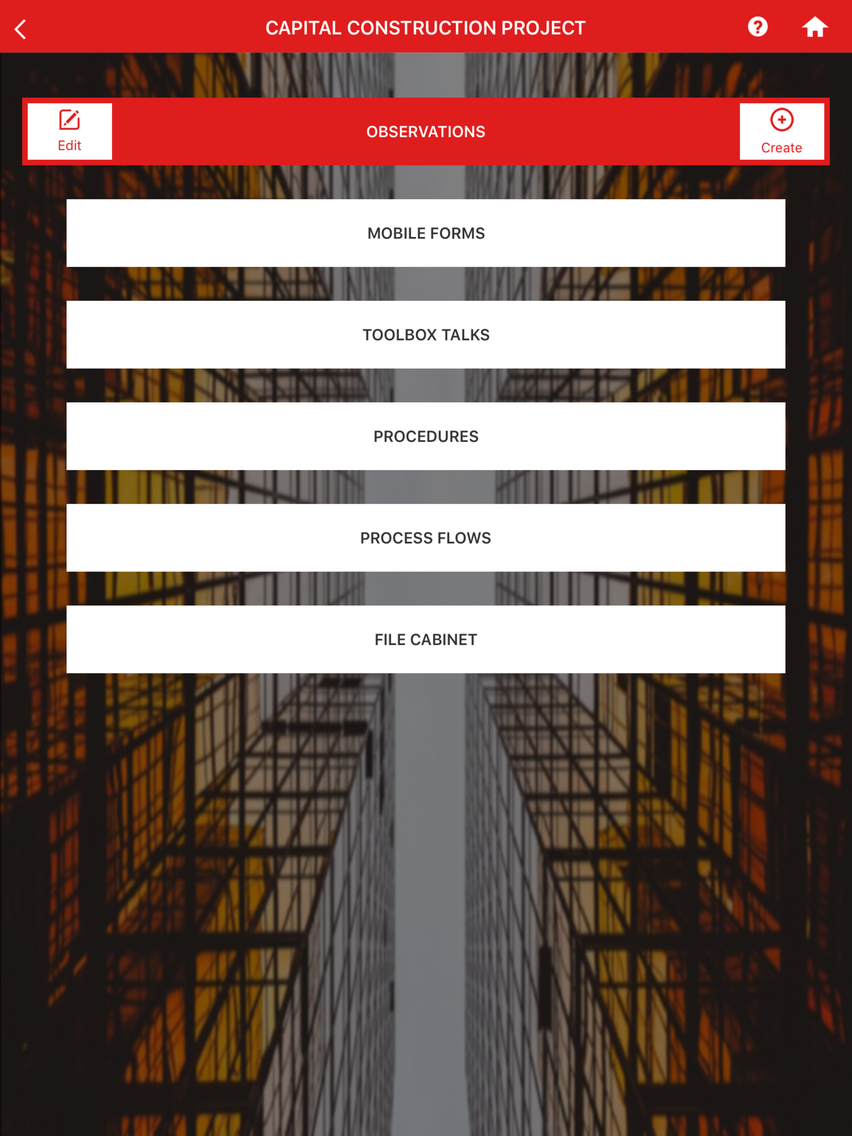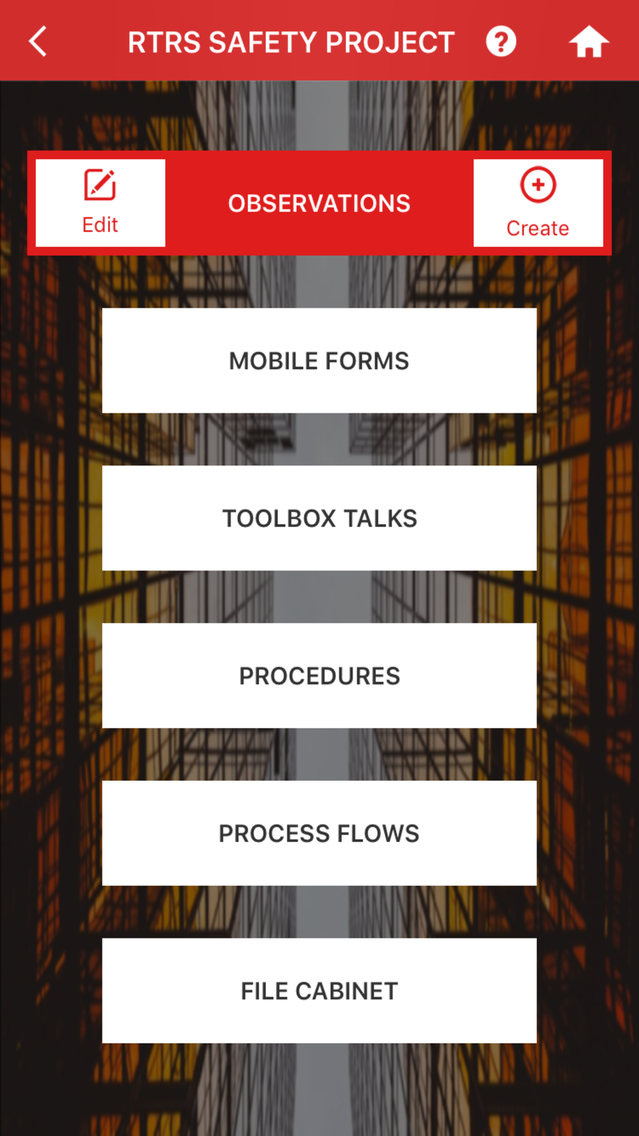Safety Español
Free
1.5.8for iPhone, iPad
Age Rating
Safety Español Screenshots
About Safety Español
Inspecciones de seguridad, auditorías y análisis para aumentar la transparencia y la responsabilidad
RTRS HSE Español es una plataforma de seguridad integral que permite a las empresas realizar evaluaciones de seguridad, crear formularios móviles, crear una estructura de archivador en línea y cargar procedimientos.
Esta es una gran herramienta para cualquier organización que quiera garantizar un lugar de trabajo SEGURO y proporcionar una herramienta cuantitativa e intuitiva para todos los empleados. Cientos de mejores prácticas para elegir. Se pueden crear, actualizar y compartir prácticas seguras en toda la aplicación móvil.
Las características de la aplicación móvil incluyen la capacidad de cargar imágenes de problemas y hacer un seguimiento de las notas. Cada problema también puede resolverse para proporcionar una responsabilidad completa del círculo.
Características y Beneficios:
-Plantillas de formularios móviles disponibles (Formulario de accidente, Informe diario, Tarjeta de tiempo, Impacto de utilidad y más)
-52 Temas de reuniones de seguridad que también capturan todas las firmas de los participantes
-Informes por correo electrónico con fotos, notas y nivel de severidad.
-Personalizar informes y sitio web con el logo de la empresa.
-La aplicación móvil funciona sin internet
-Intuitivo
-Rastrear las certificaciones de los empleados
--Ver hojas de datos de seguridad en dispositivo móvil
¡Y MÁS!
RTRS HSE Español es una plataforma de seguridad integral que permite a las empresas realizar evaluaciones de seguridad, crear formularios móviles, crear una estructura de archivador en línea y cargar procedimientos.
Esta es una gran herramienta para cualquier organización que quiera garantizar un lugar de trabajo SEGURO y proporcionar una herramienta cuantitativa e intuitiva para todos los empleados. Cientos de mejores prácticas para elegir. Se pueden crear, actualizar y compartir prácticas seguras en toda la aplicación móvil.
Las características de la aplicación móvil incluyen la capacidad de cargar imágenes de problemas y hacer un seguimiento de las notas. Cada problema también puede resolverse para proporcionar una responsabilidad completa del círculo.
Características y Beneficios:
-Plantillas de formularios móviles disponibles (Formulario de accidente, Informe diario, Tarjeta de tiempo, Impacto de utilidad y más)
-52 Temas de reuniones de seguridad que también capturan todas las firmas de los participantes
-Informes por correo electrónico con fotos, notas y nivel de severidad.
-Personalizar informes y sitio web con el logo de la empresa.
-La aplicación móvil funciona sin internet
-Intuitivo
-Rastrear las certificaciones de los empleados
--Ver hojas de datos de seguridad en dispositivo móvil
¡Y MÁS!
Show More
What's New in the Latest Version 1.5.8
Last updated on Feb 3, 2022
Old Versions
Improved Synchronization between mobile app and web for all app modules.
Patched an edge case which resulted in repeating push notifications.
Resolved an issue related to questions missing from custom categories.
Patched an edge case which resulted in repeating push notifications.
Resolved an issue related to questions missing from custom categories.
Show More
Version History
1.5.8
Feb 3, 2022
Improved Synchronization between mobile app and web for all app modules.
Patched an edge case which resulted in repeating push notifications.
Resolved an issue related to questions missing from custom categories.
Patched an edge case which resulted in repeating push notifications.
Resolved an issue related to questions missing from custom categories.
1.5.7
Dec 28, 2021
Attach Files to Forms
Mobile app users are now able add file attachments to mobile forms! You can choose between a variety of file types such as doc, excel, mp3, mp4, pdf, ppt, txt, and more.
Improved application stability.
Mobile app users are now able add file attachments to mobile forms! You can choose between a variety of file types such as doc, excel, mp3, mp4, pdf, ppt, txt, and more.
Improved application stability.
1.5.3
Jul 7, 2021
Additional support added to the open issue badge count when users are removed from projects, set inactive, a project is deleted, or observations deleted.
Patched an issue related to custom category/question availability.
Stability patches when working within the View Open Issues screen and File Cabinet
Patched an issue related to custom category/question availability.
Stability patches when working within the View Open Issues screen and File Cabinet
1.3.9
Mar 21, 2020
Improvements have been made to the synchronization of data collected by online and offline users.
Data collisions between users updating objects simultaneously have been patched.
UI fix for Pending Review and Pending Approval buttons.
Assignee List has been patched to include client owner.
Data collisions between users updating objects simultaneously have been patched.
UI fix for Pending Review and Pending Approval buttons.
Assignee List has been patched to include client owner.
1.3.8
Feb 12, 2020
Updated module and button text to Spanish.
Push and Badge Notifications - App users will now receive badge notifications that will display a number on the app icon on their devices main screen. The number displayed will reference the number of open issues a user has opened and assigned. As issues are closed the number will decrement.
Push and Badge Notifications - App users will now receive badge notifications that will display a number on the app icon on their devices main screen. The number displayed will reference the number of open issues a user has opened and assigned. As issues are closed the number will decrement.
1.3.7
Dec 16, 2019
Badge Notifications - App users will now receive badge notifications that will display a number on the app icon on their devices main screen. The number displayed will reference the number of open issues a user has opened and assigned. As issues are closed the number will decrement.
Signature Undo Feature - When filling out signatures, users are now able to undo the last stroke by tapping the undo button in the bottom right corner of the screen.
Lessons Learned - Priority on the lessons learned now display a 'High' next to the '1' priority and a 'Low' next to the 10 to assist users in deciding the appropriate priority for their item.
News - Users can now tap on active links within the company or app news pages. Links may bring the user to the original article or a supporting reference.
Improvements and Fixes
- When the application is in the devices background for an extended period of time, the application will now open to the same screen the user was previously on instead of resetting to the main menu.
- Issues are properly reopened after they have been set as 'Resolved'.
- Toolbox talks will not be saved without any data due to deleted or blank note, photo or signature fields.
Signature Undo Feature - When filling out signatures, users are now able to undo the last stroke by tapping the undo button in the bottom right corner of the screen.
Lessons Learned - Priority on the lessons learned now display a 'High' next to the '1' priority and a 'Low' next to the 10 to assist users in deciding the appropriate priority for their item.
News - Users can now tap on active links within the company or app news pages. Links may bring the user to the original article or a supporting reference.
Improvements and Fixes
- When the application is in the devices background for an extended period of time, the application will now open to the same screen the user was previously on instead of resetting to the main menu.
- Issues are properly reopened after they have been set as 'Resolved'.
- Toolbox talks will not be saved without any data due to deleted or blank note, photo or signature fields.
1.3.4
Oct 30, 2019
The Safety Español update includes small UI and quality of life improvements.
The toolbox talk name will now appear as the header when creating or editing a toolbox talk.
Users can no longer assign safe or yes observation answers to internal or external parties.
Headers in mobile forms will no longer lock to the top of the screen when scrolling.
App version is now displayed on the login screen.
Forgot Username feature has been patched.
New image placeholder is available when viewing non cached images offline.
The toolbox talk name will now appear as the header when creating or editing a toolbox talk.
Users can no longer assign safe or yes observation answers to internal or external parties.
Headers in mobile forms will no longer lock to the top of the screen when scrolling.
App version is now displayed on the login screen.
Forgot Username feature has been patched.
New image placeholder is available when viewing non cached images offline.
1.2.9
Jul 16, 2019
RTRS ha implementado una nueva pantalla del Administrador de sincronización para que los clientes vean una lista de elementos en cola para la sincronización cuando trabajan en un área con una red celular débil.
1.2.4
Jul 16, 2017
Mobile Form Enhancements!
RTRS has revamped the mobile form reporting module. App users are now able to leverage new field types within forms for an easier and more robust experience. Some key new fields are number, currency, multi-select option, image reference and nested option fields.
Question Groups are a new feature that allow users to add groups of questions as needed. Field Notes are also available to provide additional info for report fields.
Header fields now collapse and expand on tap to show/hide all questions under that section.
Required fields have also been incorporated to make sure important information is not missed.
1.2.1
Jul 16, 2017
Observation Saving bug patched.
Mobile Form Copy
- Users now have the ability to copy a previously created form along with its contents to create a new report for the given day. All content from the copied form will be included and is able to be edited to quickly generate the new report.
UI/UX Improvements
- Observations now label unanswered questions with an NA icon instead of a question mark.
- Search Bars now all have a clear search button available.
- Saving observations, forms and toolbox talks will now only take place if there is data entered by the user. We hope this helps reduce the amount of blank forms created by users.
Safety Español FAQ
Click here to learn how to download Safety Español in restricted country or region.
Check the following list to see the minimum requirements of Safety Español.
iPhone
iPad
Safety Español supports English