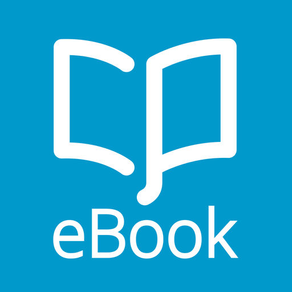
CDJapan eBook Reader
Free
1.2.4for iPhone, iPad
Age Rating
CDJapan eBook Reader Screenshots
About CDJapan eBook Reader
[CDJapan eBook Reader] is an official ebook reader app by CDJapan.
CDJapan eBook Store offers the English version of popular Japanese comic books such as "Evangelion", "NINJA SLAYER", "Servamp", "MAOYU", "MARIA HOLIC", and more.
How to use the app
STEP1:
Sign up on CDJapan eBook Store website.
STEP2:
Find an ebook that is compatible with [CDJapan eBook Reader] on CDJapan eBook Store website.
*Some ebooks on CDJapan eBook Store are compatible only with our other app [Neowing eBook Reader].
STEP3:
Start the app, and enter the email address and the password you registered in STEP1 on the Sign-in page.
STEP4:
After signing in on the app, download the ebook you want to read from the [List].
About the app
*The ebooks you downloaded on your device can be read offline.
*You can add and edit the bookshelf, which shows you the ebooks you've already downloaded.
*[Sticky Note] feature will allow you to come back to the page you bookmarked easily.
About CDJapan
Besides ebooks, CDJapan sells Japanese CDs, DVDs, books, figures, and many other products from Japan to the world.
CDJapan eBook Store offers the English version of popular Japanese comic books such as "Evangelion", "NINJA SLAYER", "Servamp", "MAOYU", "MARIA HOLIC", and more.
How to use the app
STEP1:
Sign up on CDJapan eBook Store website.
STEP2:
Find an ebook that is compatible with [CDJapan eBook Reader] on CDJapan eBook Store website.
*Some ebooks on CDJapan eBook Store are compatible only with our other app [Neowing eBook Reader].
STEP3:
Start the app, and enter the email address and the password you registered in STEP1 on the Sign-in page.
STEP4:
After signing in on the app, download the ebook you want to read from the [List].
About the app
*The ebooks you downloaded on your device can be read offline.
*You can add and edit the bookshelf, which shows you the ebooks you've already downloaded.
*[Sticky Note] feature will allow you to come back to the page you bookmarked easily.
About CDJapan
Besides ebooks, CDJapan sells Japanese CDs, DVDs, books, figures, and many other products from Japan to the world.
Show More
What's New in the Latest Version 1.2.4
Last updated on Dec 19, 2018
Old Versions
Some bug fixes
Show More
Version History
1.2.4
Dec 19, 2018
Some bug fixes
1.2.3
Sep 6, 2018
Fixed minor bugs
1.2.2
May 30, 2018
*Fixes an issue where images were not properly shown.
*Will be compatible with iPhone X screen size.
*Will be compatible with iPad Pro(10.5inch)screen resolution。
*Enables "Auto Sync" where contents are automatically added to your bookshelf.
*Fixes an issue saving "Sticky Notes".
*Fixes a couple of other issues.
*Will be compatible with iPhone X screen size.
*Will be compatible with iPad Pro(10.5inch)screen resolution。
*Enables "Auto Sync" where contents are automatically added to your bookshelf.
*Fixes an issue saving "Sticky Notes".
*Fixes a couple of other issues.
1.2.1
Nov 3, 2017
-Fixed minor bugs
1.2.0
Sep 7, 2017
- Fixed a bug which makes the app to shut down on iOS 11
- Fixed other minor bugs
- Fixed other minor bugs
1.1.9
Aug 8, 2017
- Minor bugs were fixed.
1.1.8
Apr 15, 2017
- We've fixed an error which makes the app to shut down when finished reading.
- We've made some other minor changes.
- We've made some other minor changes.
1.1.7
Dec 14, 2016
- You may now select a bookshelf skin when creating bookshelves.
- We've changed the design for the iOS store button.
- We've made some other minor changes.
- We've changed the design for the iOS store button.
- We've made some other minor changes.
1.1.6
Sep 15, 2016
*It is now easier to add bookshelves.
*Fixed a bug which showed error code 4 and made it unable to view books.
*Have made some other minor improvements.
*Fixed a bug which showed error code 4 and made it unable to view books.
*Have made some other minor improvements.
1.1.5
Jun 20, 2016
*It is now easier to add bookshelves.
*Fixed a bug which showed error code 4 and made it unable to view books.
*Have made some other minor improvements.
*Fixed a bug which showed error code 4 and made it unable to view books.
*Have made some other minor improvements.
1.1.4
Mar 15, 2016
- Added filter option on the List screen.
- Upgraded search box function on the List screen.
- You may now change margin and spaces between the lines on the viewer.
- Added Parental Mode function, which allows you to hide books which are subject of Safe Search function (15+ books).
- Have made some other minor improvements.
- Upgraded search box function on the List screen.
- You may now change margin and spaces between the lines on the viewer.
- Added Parental Mode function, which allows you to hide books which are subject of Safe Search function (15+ books).
- Have made some other minor improvements.
1.1.3
Feb 25, 2016
- The app will now show the last screen viewed when starting up.
- Improved operation of the bookshelf screen.
- Have made modification to the book list screen.
- Have made some other minor improvements.
- Improved operation of the bookshelf screen.
- Have made modification to the book list screen.
- Have made some other minor improvements.
1.1.2
Feb 20, 2016
*Improved display speed for bookshelf and list screen
*Have fixed some other minor bugs
*Have fixed some other minor bugs
1.1.1
Nov 24, 2015
*Have changed the text and movement when the book chosen to browse is in archive.
*Have fixed a bug which does not allow browsing of the book due to analysis error.
*Have fixed a bug which mess up book order on Book List.
*Have fixed some other minor bugs.
*Have fixed a bug which does not allow browsing of the book due to analysis error.
*Have fixed a bug which mess up book order on Book List.
*Have fixed some other minor bugs.
1.1.0
Oct 13, 2015
*Have fixed a bug which does not allow to highlight words on iOS9. (Even if a pop-up does not show when selecting a character, it will be displayed by re-selecting the character.)
*Have fixed a message which is shown when there is a download error.
*Have fixed some other minor bugs.
*Have fixed a message which is shown when there is a download error.
*Have fixed some other minor bugs.
1.0.5
Jul 17, 2015
You may now additionally download book files when downloading one book at a time.
You may now operate the app, even while downloading files in a bulk on the List screen.
Operation limit when downloading files has been removed.
Download Status screen will be cleared when the app is shut down.
Download status can be confirmed in Download Status under menu.
Other minor bugs have been fixed.
You may now operate the app, even while downloading files in a bulk on the List screen.
Operation limit when downloading files has been removed.
Download Status screen will be cleared when the app is shut down.
Download status can be confirmed in Download Status under menu.
Other minor bugs have been fixed.
1.0.4
Jun 18, 2015
*Now able to show menu from the top left menu button or by swiping left edge of the screen.
*Added a sample book on bookshelf.
*Tapping the name of a Bookshelf on Bookshelf screen now links members to Bookshelf List.
*Fixed a bug for notification function. (Sometimes it did not give out notifications when the part of the content of a book is replaced.)
*Fixed some other minor bugs.
*Added a sample book on bookshelf.
*Tapping the name of a Bookshelf on Bookshelf screen now links members to Bookshelf List.
*Fixed a bug for notification function. (Sometimes it did not give out notifications when the part of the content of a book is replaced.)
*Fixed some other minor bugs.
1.0.1
Apr 23, 2015
CDJapan eBook Reader FAQ
Click here to learn how to download CDJapan eBook Reader in restricted country or region.
Check the following list to see the minimum requirements of CDJapan eBook Reader.
iPhone
iPad
CDJapan eBook Reader supports English, Japanese



























