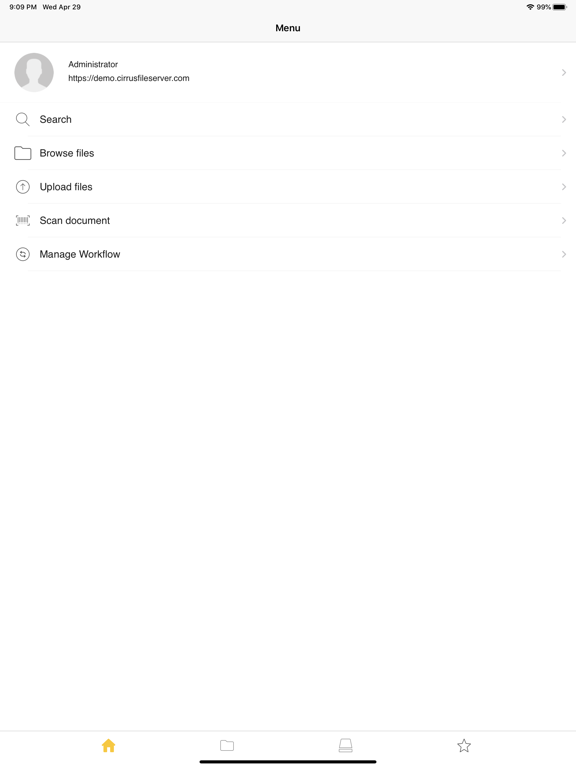CFS Client
Free
3.9for iPhone, iPad and more
Age Rating
CFS Client Screenshots
About CFS Client
Cirrus File Server is SELF-HOSTED alternative to third-party hosted Owncloud, Filecloud, Box, Dropbox, Egnyte. The critical difference is that CFS runs on your servers and your network as a secure SELF-HOSTED Cloud Storage Solution so your data remains under your control. Total control and security allows your business to meet regulatory compliance requirements. Storage and growth are determined by your unique environment; not the whims of a cloud vendor.
The CFS iOS App enables you to securely connect iOS devices to your server running Cirrus File Server in your office or data center. The CFS Enterprise version enables you to sync data between sites, OEM white label, or Subscribe others as SaaS.
Cirrus File Server file sync and share software scales to fit your business. It's used by (SMB) small medium businesses, large enterprises and even service providers operating under Enterprise subscriptions.
The Cirrus File Server application runs on Windows Server 2012R2+, it's easy to install, set-up, and manage. Simply copy a file into a folder share or directory on your windows server as usual and then Cirrus File Server will then keep the contents of those folders in sync across all of your iOS devices. IT professionals and compliance officers embrace CFS because it runs on your servers that you own, and you control.
Cirrus File Server delivers USERS all the features they expect from a publicly shared open platform including: store, access, organize, collaborate, and securely share files through time sensitive links.
The Cirrus File Server ios APP extends CFS capabilities to mobile users enabling them to securely browse all of your Cirrus File Server synced files, create and edit new files, share these files and folders with internal and external users right from an iPhone.
The CFS iOS App enables you to securely connect iOS devices to your server running Cirrus File Server in your office or data center. The CFS Enterprise version enables you to sync data between sites, OEM white label, or Subscribe others as SaaS.
Cirrus File Server file sync and share software scales to fit your business. It's used by (SMB) small medium businesses, large enterprises and even service providers operating under Enterprise subscriptions.
The Cirrus File Server application runs on Windows Server 2012R2+, it's easy to install, set-up, and manage. Simply copy a file into a folder share or directory on your windows server as usual and then Cirrus File Server will then keep the contents of those folders in sync across all of your iOS devices. IT professionals and compliance officers embrace CFS because it runs on your servers that you own, and you control.
Cirrus File Server delivers USERS all the features they expect from a publicly shared open platform including: store, access, organize, collaborate, and securely share files through time sensitive links.
The Cirrus File Server ios APP extends CFS capabilities to mobile users enabling them to securely browse all of your Cirrus File Server synced files, create and edit new files, share these files and folders with internal and external users right from an iPhone.
Show More
What's New in the Latest Version 3.9
Last updated on Jan 15, 2022
Old Versions
— Minor bugfixes
— UI improvements
— Tasks Supporting
— UI improvements
— Tasks Supporting
Show More
Version History
3.9
Jan 15, 2022
— Minor bugfixes
— UI improvements
— Tasks Supporting
— UI improvements
— Tasks Supporting
3.6
Jun 29, 2021
• Minor UI improvements
• Bugfixes
• Tenant Metadata Security feature
• Set permissions menu for any file\folder feature
• Bugfixes
• Tenant Metadata Security feature
• Set permissions menu for any file\folder feature
3.5
May 1, 2020
- Enhanced UI
- Improved Performance
- Minor Bugfixes
- Improved Performance
- Minor Bugfixes
3.3
Feb 20, 2020
- Enhanced Navigation
- Improved Storage Settings
- Redesigned Tags
- Added new Home Screen
- Minor bugfixes
- Improved Storage Settings
- Redesigned Tags
- Added new Home Screen
- Minor bugfixes
3.2
Jul 30, 2019
+ Minor Bug Fixes
+ New Scan Document Feature
+ New Scan Document Feature
2.0
Jan 13, 2019
+ Navigation Rework
+ New styling and design
+ Major perfomance improvement
+ New Endless Scroll feature
+ New styling and design
+ Major perfomance improvement
+ New Endless Scroll feature
1.8.1
Nov 9, 2018
Minor bug fixes
1.8
Nov 6, 2018
- Metadata Support
- Folder Sharing Feature
- Metadata Search
- Folder Sharing Feature
- Metadata Search
1.7
Oct 27, 2018
- Metadata Support
- File Share Feature
- Minor Bugfixes
- Performance Enchantment
- File Share Feature
- Minor Bugfixes
- Performance Enchantment
1.6
Sep 19, 2018
- Administrator features
- Performance improvement
- Bug fixes
- Performance improvement
- Bug fixes
1.5
Jul 2, 2018
* Minor bug and perfomance fixes
* New design for some screens of app
* Better adaptation for iPads
*Search was improved
New features:
- Licensing
- Forgot Password feature for external Users
- Scan Documents
- Upload Documents
- Two-Factor Autentification support
- OCR search in .pdf and .tif files
- New video player
- User comments support for all files and folders
- Search by tags and comments
- Custom branding for tenants and user groups
* New design for some screens of app
* Better adaptation for iPads
*Search was improved
New features:
- Licensing
- Forgot Password feature for external Users
- Scan Documents
- Upload Documents
- Two-Factor Autentification support
- OCR search in .pdf and .tif files
- New video player
- User comments support for all files and folders
- Search by tags and comments
- Custom branding for tenants and user groups
1.4.2
Jun 20, 2018
*Hotfix
*Minor bug and perfomance fixes
*New design for some screens of app
New features:
- Scan Documents
- Upload Documents
- Two-Factor Autentification support
- OCR search in .pdf and .tif files
- New video player
- User comments support for all files and folders
- Search by tags and comments
- Custom branding for tenants and user groups
*Minor bug and perfomance fixes
*New design for some screens of app
New features:
- Scan Documents
- Upload Documents
- Two-Factor Autentification support
- OCR search in .pdf and .tif files
- New video player
- User comments support for all files and folders
- Search by tags and comments
- Custom branding for tenants and user groups
1.4.1
Jun 20, 2018
*Minor bug and perfomance fixes
*New design for some screens of app
New features:
- Scan Documents
- Upload Documents
- Two-Factor Autentification support
- OCR search in .pdf and .tif files
- New video player
- User comments support for all files and folders
- Search by tags and comments
- Custom branding for tenants and user groups
*New design for some screens of app
New features:
- Scan Documents
- Upload Documents
- Two-Factor Autentification support
- OCR search in .pdf and .tif files
- New video player
- User comments support for all files and folders
- Search by tags and comments
- Custom branding for tenants and user groups
1.4
Jun 18, 2018
*Minor bug and perfomance fixes
*New design for some screens of app
New features:
- Scan Documents
- Upload Documents
- Two-Factor Autentification support
- OCR search in .pdf and .tif files
- New video player
- User comments support for all files and folders
- Search by tags and comments
- Custom branding for tenants and user groups
*New design for some screens of app
New features:
- Scan Documents
- Upload Documents
- Two-Factor Autentification support
- OCR search in .pdf and .tif files
- New video player
- User comments support for all files and folders
- Search by tags and comments
- Custom branding for tenants and user groups
1.3.1
Jun 3, 2018
*Minor bug and perfomance fixes
*New design for some screens of app
New features:
- Scan Documents
- Upload Documents
- Two-Factor Autentification support
- OCR search in .pdf and .tif files
- New video player
- User comments support for all files and folders
- Search by tags and comments
- Custom branding for tenants and user groups
*New design for some screens of app
New features:
- Scan Documents
- Upload Documents
- Two-Factor Autentification support
- OCR search in .pdf and .tif files
- New video player
- User comments support for all files and folders
- Search by tags and comments
- Custom branding for tenants and user groups
1.3
Jun 1, 2018
*Minor bug and perfomance fixes
*New design for some screens of app
New features:
- Scan Documents
- Upload Documents
- Two-Factor Autentification support
- OCR search in .pdf and .tif files
- New video player
- User comments support for all files and folders
- Search by tags and comments
- Custom branding for tenants and user groups
*New design for some screens of app
New features:
- Scan Documents
- Upload Documents
- Two-Factor Autentification support
- OCR search in .pdf and .tif files
- New video player
- User comments support for all files and folders
- Search by tags and comments
- Custom branding for tenants and user groups
1.2
May 28, 2018
Search and workflow added, iPad adaptation added
1.1
Apr 10, 2018
Minor bug fixes and improve stability
1.0
Mar 1, 2018
CFS Client FAQ
Click here to learn how to download CFS Client in restricted country or region.
Check the following list to see the minimum requirements of CFS Client.
iPhone
Requires iOS 14.0 or later.
iPad
Requires iPadOS 14.0 or later.
iPod touch
Requires iOS 14.0 or later.
CFS Client supports English