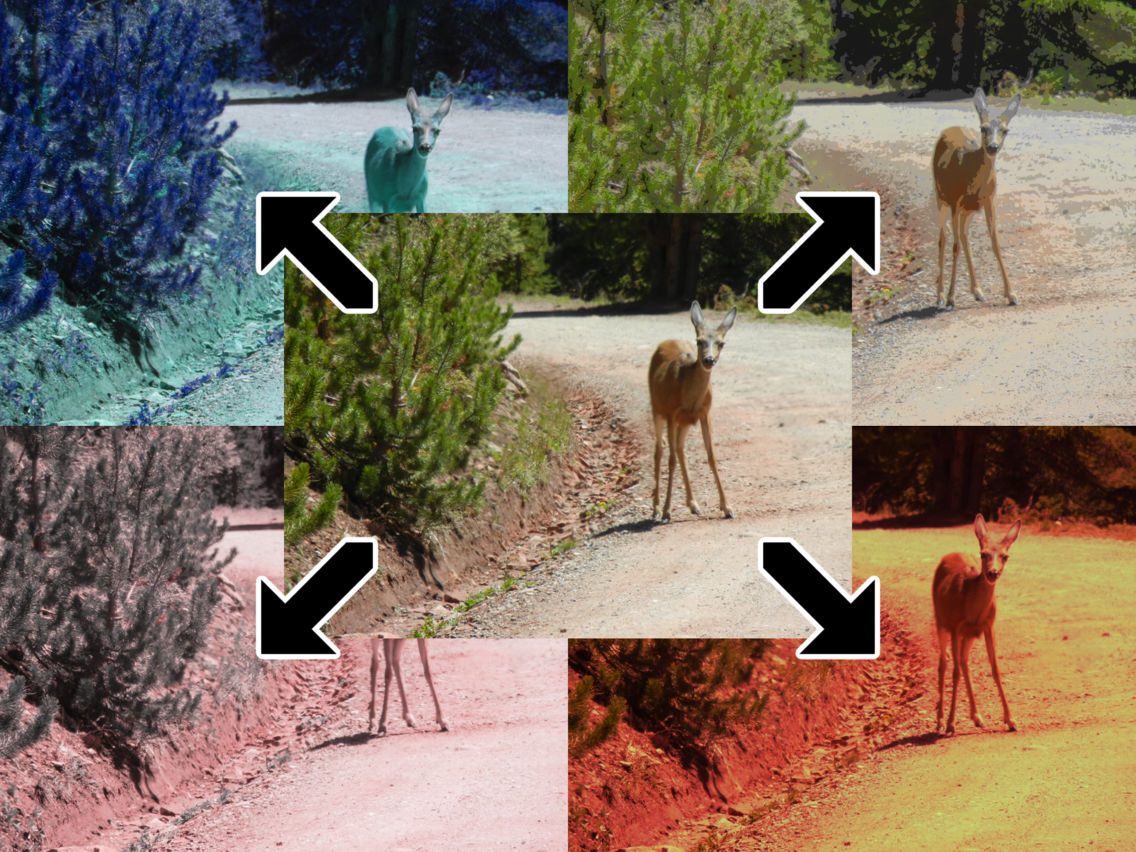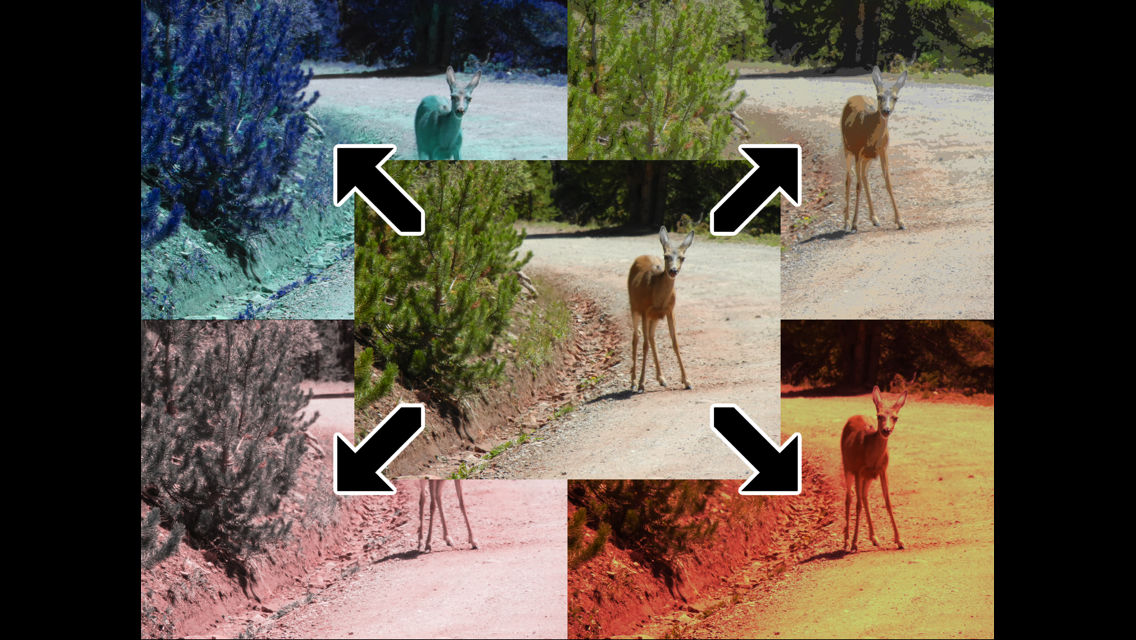Chameleon Color
$0.99
1.2for iPhone, iPad
Age Rating
Chameleon Color Screenshots
About Chameleon Color
Hello,
You have found Chameleon Color, the photo color changing application for iPads, iPhones and iPod Touch devices with a camera. Chameleon Color allows you to change base colors (White, Gray, Black, Red, Green, Blue, Yellow, Magenta, Cyan) into any other color using hue, saturation and luminance. It has advanced controls with sliders to fine tune a preset, or an easy to use preset with lots of built in setting including (black and white, tint, inverse, light color, gradient, color modification and more). It can even synthesize black lighting effects. After the effect is applied it can be further modified. It can blend the effect with an unmodified image, crop, rotate and edit again to apply a second pass of color modification. Chameleon Color is a first of its kind for Black and White photos, it allows to leave red (or any other base color) unmodified, while making the rest of the picture black and white, without having to draw any area on the screen. There are many different effects and the effects combine together to make a specialized effect. 160 presets that are capture or set are saved in the recent effects, so they can be reused quickly and easily. The presets are previewed when pressing the color map in the top right. It applies the effect to the current picture or camera frame in use. It has built in share features to social networks (Facebook, Twitter, Sina Weibo and Instagram), as well as sending messages and email.
We hope you enjoy Chameleon Color and snap some great colorful pictures.
You have found Chameleon Color, the photo color changing application for iPads, iPhones and iPod Touch devices with a camera. Chameleon Color allows you to change base colors (White, Gray, Black, Red, Green, Blue, Yellow, Magenta, Cyan) into any other color using hue, saturation and luminance. It has advanced controls with sliders to fine tune a preset, or an easy to use preset with lots of built in setting including (black and white, tint, inverse, light color, gradient, color modification and more). It can even synthesize black lighting effects. After the effect is applied it can be further modified. It can blend the effect with an unmodified image, crop, rotate and edit again to apply a second pass of color modification. Chameleon Color is a first of its kind for Black and White photos, it allows to leave red (or any other base color) unmodified, while making the rest of the picture black and white, without having to draw any area on the screen. There are many different effects and the effects combine together to make a specialized effect. 160 presets that are capture or set are saved in the recent effects, so they can be reused quickly and easily. The presets are previewed when pressing the color map in the top right. It applies the effect to the current picture or camera frame in use. It has built in share features to social networks (Facebook, Twitter, Sina Weibo and Instagram), as well as sending messages and email.
We hope you enjoy Chameleon Color and snap some great colorful pictures.
Show More
What's New in the Latest Version 1.2
Last updated on Aug 3, 2014
Old Versions
Gradient Effects (Transparency, Color, Effect Intensity)
Linear, Rectangular, Elliptical Gradient Shapes.
Fast Forward Button (Reedit Current)
Linear, Rectangular, Elliptical Gradient Shapes.
Fast Forward Button (Reedit Current)
Show More
Version History
1.2
Aug 3, 2014
Gradient Effects (Transparency, Color, Effect Intensity)
Linear, Rectangular, Elliptical Gradient Shapes.
Fast Forward Button (Reedit Current)
Linear, Rectangular, Elliptical Gradient Shapes.
Fast Forward Button (Reedit Current)
1.1
Apr 5, 2014
-Improved Interface
-Convolution Filters (Sharpen, Edges, Emboss..)
-Message Sending + Fixes
-Convolution Filters (Sharpen, Edges, Emboss..)
-Message Sending + Fixes
1.0
Jun 7, 2013
Chameleon Color FAQ
Click here to learn how to download Chameleon Color in restricted country or region.
Check the following list to see the minimum requirements of Chameleon Color.
iPhone
iPad
Chameleon Color supports Chinese, Danish, Dutch, English, Finnish, French, German, Hindi, Italian, Japanese, Korean, Norwegian Bokmål, Polish, Portuguese, Russian, Spanish, Swedish