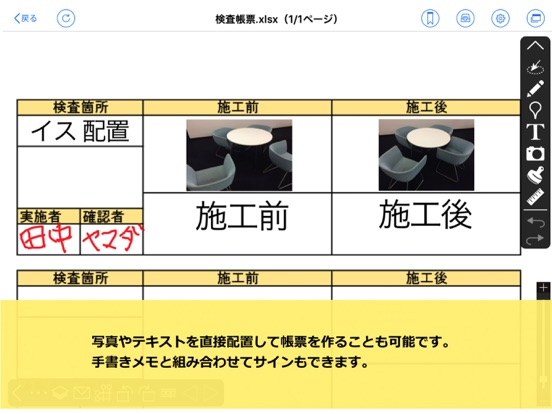CheX(チェクロス)
FreeOffers In-App Purchases
3.51.3for iPhone, iPad and more
Age Rating
CheX(チェクロス) Screenshots
About CheX(チェクロス)
CheX is an app that lets you browse through construction documents quickly.
You can record hand-written memos and photos onto your blueprints/manuals, and share them with others.
Use CheX to organize/share information and keep your field up to date.
[Features]
- High speed viewing:
If you display a blueprint with another app, it takes time.
In CheX, Stress-free display detailed blueprints.
- Compatible with office documents:
Construction instructions, reports and schedules can be displayed the same way they are on a computer, without destroying the layout.
- Sharing notes:
By using handwritten notes and text notes, you can convey information easily and clearly with the note function.
- Sharing pictures:
Select a location on the blueprint, take a picture on the scene and save it right there.
you can share pictures of the construction condition as well.
- Sharing on Windows/Mac:
You can see recorded notes and photos from both Windows/Mac.
- User restriction:
You can set various permissions (browse/edit) for each user using Windows/Mac clients.
* By using CheX, manage big blueprints and related documents with CheX.
You can easily carry them around.
* You will never lose your hand-written notes again.
* Place your blueprints on a server specifically made for that.
This allows you to keep all plans up to date and share them.
No more errors caused by old blueprints.
[For Using]
* To use CheX, you need to pay a fee and create a CheX user ID.
* If you already have an user ID, you can continue to use the app with no extra fees.
[Contact Information]
For consultations or questions about CheX service, please contact us from "Contact" of Sapport Site below.
You can record hand-written memos and photos onto your blueprints/manuals, and share them with others.
Use CheX to organize/share information and keep your field up to date.
[Features]
- High speed viewing:
If you display a blueprint with another app, it takes time.
In CheX, Stress-free display detailed blueprints.
- Compatible with office documents:
Construction instructions, reports and schedules can be displayed the same way they are on a computer, without destroying the layout.
- Sharing notes:
By using handwritten notes and text notes, you can convey information easily and clearly with the note function.
- Sharing pictures:
Select a location on the blueprint, take a picture on the scene and save it right there.
you can share pictures of the construction condition as well.
- Sharing on Windows/Mac:
You can see recorded notes and photos from both Windows/Mac.
- User restriction:
You can set various permissions (browse/edit) for each user using Windows/Mac clients.
* By using CheX, manage big blueprints and related documents with CheX.
You can easily carry them around.
* You will never lose your hand-written notes again.
* Place your blueprints on a server specifically made for that.
This allows you to keep all plans up to date and share them.
No more errors caused by old blueprints.
[For Using]
* To use CheX, you need to pay a fee and create a CheX user ID.
* If you already have an user ID, you can continue to use the app with no extra fees.
[Contact Information]
For consultations or questions about CheX service, please contact us from "Contact" of Sapport Site below.
Show More
What's New in the Latest Version 3.51.3
Last updated on Mar 28, 2024
Old Versions
◯ Fix
- Improved operation.
- Improved operation.
Show More
Version History
3.51.3
Mar 28, 2024
◯ Fix
- Improved operation.
- Improved operation.
3.51.2
Mar 14, 2024
◯ Fix
- Improved operation.
- Improved operation.
3.51.1
Mar 12, 2024
◯ Fix
- Fixed a crash when tapping the picture icon in the checklist tab of the checklist pin for certain data.
- Fixed a crash when tapping the picture icon in the checklist tab of the checklist pin for certain data.
3.51.0
Mar 10, 2024
◯Album function update
- Albums can now be managed in a hierarchical structure.(This eliminates the "tag function".)
- It is now possible to check photos across albums (from "All Photos").
- Enabled registration of photos that are not associated with an album. (Addition to "All Photos")
- Deleted photos can be viewed/downloaded for 30 days.
- Album and photo operations can now be performed on a single screen.
- Blackboard information is now displayed on the list about blackboard photos.
*In order to use the above features, you will need to send the unsent data once before the update. Please send the data before the update or send the data automatically after the update.
◯Checklist pin function update
- Improved behavior when displaying/tapping camera icons on checklist items on the checklist pin details screen.
- It can now list all registered pictures in the selected work item.
*If you would like to use the checklist pin function, you will need to apply for the option.
◯Trademarks menu added
- Added "Trademarks" to the Settings menu.
- Albums can now be managed in a hierarchical structure.(This eliminates the "tag function".)
- It is now possible to check photos across albums (from "All Photos").
- Enabled registration of photos that are not associated with an album. (Addition to "All Photos")
- Deleted photos can be viewed/downloaded for 30 days.
- Album and photo operations can now be performed on a single screen.
- Blackboard information is now displayed on the list about blackboard photos.
*In order to use the above features, you will need to send the unsent data once before the update. Please send the data before the update or send the data automatically after the update.
◯Checklist pin function update
- Improved behavior when displaying/tapping camera icons on checklist items on the checklist pin details screen.
- It can now list all registered pictures in the selected work item.
*If you would like to use the checklist pin function, you will need to apply for the option.
◯Trademarks menu added
- Added "Trademarks" to the Settings menu.
3.50.11
Mar 6, 2024
◯ Fix
- Improved operation.
- Improved operation.
3.50.10
Feb 28, 2024
◯ Fix
- Improved operation.
- Improved operation.
3.50.9
Feb 27, 2024
〇Fix
- The BIM sleeve inspection function has been modified.
- The BIM sleeve inspection function has been modified.
3.50.8
Feb 22, 2024
◯ Fix
- Improved operation.
- Improved operation.
3.50.7
Feb 14, 2024
◯ Fix
- Improved operation.
- Improved operation.
3.50.6
Feb 13, 2024
- Fixed a bug when reordering photos in checklist pins.
3.50.5
Feb 6, 2024
◯ Fix
- Improved operation.
- Improved operation.
3.50.4
Feb 1, 2024
◯ Fix
- Operation of some options has been improved.
- Operation of some options has been improved.
3.50.3
Jan 30, 2024
◯ Fix
- Improved operation.
- Improved operation.
3.50.2
Jan 29, 2024
○ Fix
- The operation of the album photo sending process has been improved.
- The operation of the album photo sending process has been improved.
3.50.1
Jan 23, 2024
◯ Fix
- Improved operation.
- Improved operation.
3.50.0
Jan 21, 2024
◯New
- BIM section penetration processing record (fire prevention) scene has been updated to ver.2.
- Point numbers are now displayed on the drawing in the BIM piping slope inspection scene.
- In the BIM piping slope inspection scene, multiple selection methods can now be selected for system selection when selecting members.
- In the BIM sleeve inspection scene, the distance display can now display the distance to the adjacent sleeve.
◯Fix
- Improved the point function in the BIM piping pressure inspection and piping drainage inspection scenes.
- BIM section penetration processing record (fire prevention) scene has been updated to ver.2.
- Point numbers are now displayed on the drawing in the BIM piping slope inspection scene.
- In the BIM piping slope inspection scene, multiple selection methods can now be selected for system selection when selecting members.
- In the BIM sleeve inspection scene, the distance display can now display the distance to the adjacent sleeve.
◯Fix
- Improved the point function in the BIM piping pressure inspection and piping drainage inspection scenes.
3.49.3
Jan 11, 2024
◯ Fix
- Improved operation.
- Improved operation.
3.49.2
Jan 9, 2024
◯ Fix
- Improved operation.
- Improved operation.
3.49.1
Dec 19, 2023
○ New
- Added the function to change the public range at once at the Unique Stamp Management.
- Added the function to change the public range at once at the Unique Stamp Management.
3.49.0
Dec 5, 2023
○ New
- iOS17 and iPadOS17 are now supported.
- Checklist pin Improved display of pin list and pin details screen.
- Measurement Improvement of measurement point addition position when tapping.
- iOS17 and iPadOS17 are now supported.
- Checklist pin Improved display of pin list and pin details screen.
- Measurement Improvement of measurement point addition position when tapping.
3.48.5
Nov 20, 2023
○ Fix
- Minor corrections were made to the handwritten note editing screen.
- Minor corrections were made to the handwritten note editing screen.
3.48.4
Nov 8, 2023
英語:
〇Fix
- Minor modifications were made when copying and pasting stamp memos.
- Minor modifications were made to the BIM functionality.
〇Fix
- Minor modifications were made when copying and pasting stamp memos.
- Minor modifications were made to the BIM functionality.
3.48.3
Oct 30, 2023
○ Fix
- Improved performance when logging in and sending memo data.
- Improved performance when logging in and sending memo data.
3.48.2
Oct 25, 2023
◯ Fix
- Fixed a crash problem when editing photos in album photos.
- Fixed a slow communication time issue when opening a file in online browsing or when a file is opened when the Always Update check is turned on.
- Fixed a crash problem when editing photos in album photos.
- Fixed a slow communication time issue when opening a file in online browsing or when a file is opened when the Always Update check is turned on.
3.48.1
Oct 24, 2023
〇Fix
- Fixed Minor bugs.
- Fixed Minor bugs.
CheX(チェクロス) FAQ
Click here to learn how to download CheX(チェクロス) in restricted country or region.
Check the following list to see the minimum requirements of CheX(チェクロス).
iPhone
Requires iOS 15.0 or later.
iPad
Requires iPadOS 15.0 or later.
iPod touch
Requires iOS 15.0 or later.
CheX(チェクロス) supports English, Japanese, Simplified Chinese
CheX(チェクロス) contains in-app purchases. Please check the pricing plan as below:
1 month (30 days)
$28.99