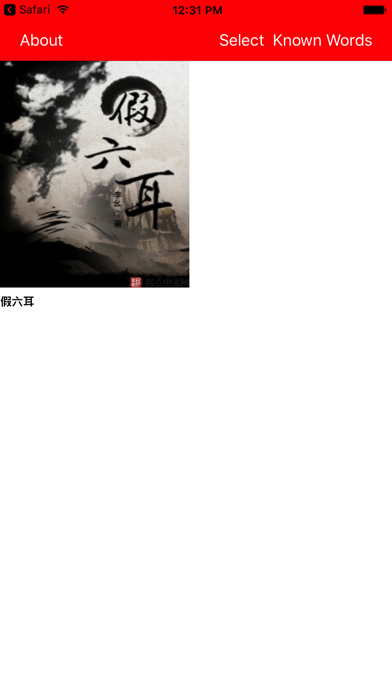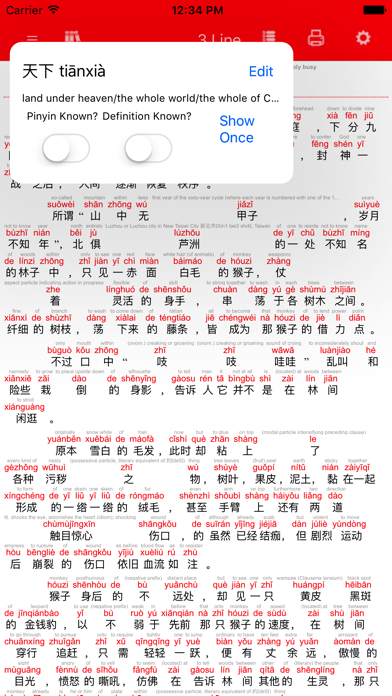Chinese Annotator
Add unknown Pinyin and English
$0.99
2.0.2for iPhone, iPad and more
Age Rating
Chinese Annotator Screenshots
About Chinese Annotator
A Chinese ePub reader to assist you in reading Chinese characters. After importing an ePub, you can add Pinyin and English on to the text in a 3-line format. After annotating the text in this way, you can then mark on a word by word basis which definitions you already know and which characters you know. There is a setting that hides the pinyin or definitions of words that you know. In this way, you are forced to look at the character and recall it instead of relying on pinyin.
A word list is also available to allow you to see all words, words with unknown definitions, or words with unknown pinyin. This list of words can be exported to a file to be imported in to a flash card system, like Pleco. This allows you to easily pick out all the words you don't know in a publication and review them.
You can also print the page of the book currently being displayed. In iOS 10 and greater, you can print to PDF.
A word list is also available to allow you to see all words, words with unknown definitions, or words with unknown pinyin. This list of words can be exported to a file to be imported in to a flash card system, like Pleco. This allows you to easily pick out all the words you don't know in a publication and review them.
You can also print the page of the book currently being displayed. In iOS 10 and greater, you can print to PDF.
Show More
What's New in the Latest Version 2.0.2
Last updated on Jan 11, 2021
Old Versions
Fixed a bug that caused annotations from a previous page to spill over in to the next pages.
Show More
Version History
2.0.2
Jan 11, 2021
Fixed a bug that caused annotations from a previous page to spill over in to the next pages.
2.0.1
Jan 9, 2021
Fixed issue with settings dialog.
2.0
Dec 30, 2020
Add Stats view to show you how many words you have learned. Minor bug fixes.
1.1.3
Feb 14, 2018
Fix problem with export that some users were seeing.
1.1.2
Feb 5, 2018
Fixed bug that caused the app to crash when the word list is viewed, and then all Pinyin and Definition switches are checked. Also improvements for when app is viewed in split screen. In addition, app should now have better support for Traditional character publications.
1.1.1
Jan 3, 2018
Fixed bug that caused the pinyin to reappear even after you marked it as known after leaving the article and coming back to it.
1.1
Dec 15, 2017
iCloud support for export and import of known words.
1.0.1
Nov 30, 2017
Bug fixes and performance improvements.
1.0
Oct 13, 2017
Chinese Annotator FAQ
Click here to learn how to download Chinese Annotator in restricted country or region.
Check the following list to see the minimum requirements of Chinese Annotator.
iPhone
Requires iOS 9.0 or later.
iPad
Requires iPadOS 9.0 or later.
iPod touch
Requires iOS 9.0 or later.