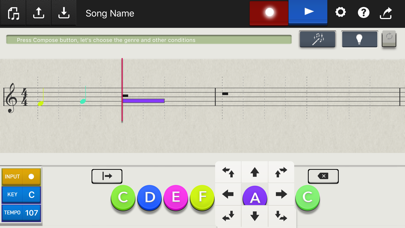4.7
7 Ratings
CASIO COMPUTER CO., LTD.
Developer
92.6 MB
Size
Jan 24, 2024
Update Date
Music
Category
4+
Age Rating
Age Rating
Chordana Composer Screenshots
About Chordana Composer
[Compatible devices] iPhone6 or later(Except for the iPhone SE).
[System requirements] iOS 11.0 or later required.
An easy way to create your own original tunes!
Chordana Composer makes it easy for you to write your own tunes, even if you don't know how to compose music.
You can enter a motif (two-bar melody) using your choice of 3 input modes. There's no need to enter the melody for the entire tune.
You just enter one motif and Chordana Composer automatically creates a whole tune, so you don't have to spend ages composing the music.
Product Features
1. Three ways to enter your motif (2-bar melody)
A melody that comes to you in the middle of an ordinary day...
Have you ever thought: “This would make a really great tune.
But I need to know how to compose, and it's no good if I can't read music. And that all takes time to learn”?
Chordana Composer will take care of all those concerns.
Just enter 2 bars of the motif you thought of.
Chordana Composer will automatically make it into an entire tune.
You can choose from 3 types of input method.
In "Keyboard input mode" you use a virtual keyboard, in "Notation input mode, you paste the notes into a sheet of music, and in "Microphone input mode", you just sing the motif into the microphone.
2. Automatic composition by choosing "Genre" and "Concept"
Once you've entered the melody using one of the modes above, you're ready for automatic composition.
Choose whichever combination of "Genre", "Concept", "Range of melody movement" and "Level of melody tension" creates a tune that best matches what you've imagined.
3. Your own editing using the Hints function
In Notation input mode, you can edit the the created melody yourself.
If you enable the Hints function when you're editing the tune, the notation is color coded as a reference for your edits (notes that match the chord, notes in the same scale, notes that increase the tension and other notes you need to be aware of).
4. Using simple steps, you can upload your finished tune as a video to YouTube along with the staff notation, or slideshow of photos. You can also send your tunes as email attachments in AAC or MIDI format, and it's really easy to make your own ringtones*1 too.
*1: To use your tune as an iPhone ringtone, you need to connect to a Mac or Windows computer and transfer the tune to your iPhone via iTunes.
[System requirements] iOS 11.0 or later required.
An easy way to create your own original tunes!
Chordana Composer makes it easy for you to write your own tunes, even if you don't know how to compose music.
You can enter a motif (two-bar melody) using your choice of 3 input modes. There's no need to enter the melody for the entire tune.
You just enter one motif and Chordana Composer automatically creates a whole tune, so you don't have to spend ages composing the music.
Product Features
1. Three ways to enter your motif (2-bar melody)
A melody that comes to you in the middle of an ordinary day...
Have you ever thought: “This would make a really great tune.
But I need to know how to compose, and it's no good if I can't read music. And that all takes time to learn”?
Chordana Composer will take care of all those concerns.
Just enter 2 bars of the motif you thought of.
Chordana Composer will automatically make it into an entire tune.
You can choose from 3 types of input method.
In "Keyboard input mode" you use a virtual keyboard, in "Notation input mode, you paste the notes into a sheet of music, and in "Microphone input mode", you just sing the motif into the microphone.
2. Automatic composition by choosing "Genre" and "Concept"
Once you've entered the melody using one of the modes above, you're ready for automatic composition.
Choose whichever combination of "Genre", "Concept", "Range of melody movement" and "Level of melody tension" creates a tune that best matches what you've imagined.
3. Your own editing using the Hints function
In Notation input mode, you can edit the the created melody yourself.
If you enable the Hints function when you're editing the tune, the notation is color coded as a reference for your edits (notes that match the chord, notes in the same scale, notes that increase the tension and other notes you need to be aware of).
4. Using simple steps, you can upload your finished tune as a video to YouTube along with the staff notation, or slideshow of photos. You can also send your tunes as email attachments in AAC or MIDI format, and it's really easy to make your own ringtones*1 too.
*1: To use your tune as an iPhone ringtone, you need to connect to a Mac or Windows computer and transfer the tune to your iPhone via iTunes.
Show More
What's New in the Latest Version 3.0.7
Last updated on Jan 24, 2024
Old Versions
・Bug fixes
・Updated "About upload to YouTube"
・Updated "About upload to YouTube"
Show More
Version History
3.0.7
Jan 24, 2024
・Bug fixes
・Updated "About upload to YouTube"
・Updated "About upload to YouTube"
3.0.6
Jun 2, 2020
- Added document About upload to YouTube
- Fixed bugs
- Fixed bugs
3.0.5
Mar 25, 2020
- Compatible with iPhone6(Except for the iPhone SE) and later screen sizes.
- Fixed some bugs.
- Fixed some bugs.
3.0.4
Dec 7, 2017
- Fixed minor bugs
- Add license agreement document
- Add license agreement document
3.0.3
Jul 25, 2017
・Fixed an account authentication bug in YouTube upload function
・Fixed bugs
・Fixed bugs
3.0.2
Mar 10, 2017
Information was added to the overview. "Chordana Play English version Release Anniversary Sale"
3.0.1
Dec 1, 2016
Compatible with iOS 10
3.0.0
Feb 29, 2016
- Add genres
*Enka
*EDM (Electronic Dance Music)
- Add the setting items of the photo slideshow
・Picture in Picture
・Slide Switching Interval 2/4 measure
・Show Title
*Enka
*EDM (Electronic Dance Music)
- Add the setting items of the photo slideshow
・Picture in Picture
・Slide Switching Interval 2/4 measure
・Show Title
2.1.2
Dec 1, 2015
- Bug fixes and stability improvements
2.1.1
Oct 29, 2015
- Stability improvement of the song playback.
- Bug fixes and stability improvements.
- Bug fixes and stability improvements.
2.1.0
Oct 21, 2015
- Add a photo slideshow feature as a video to YouTube
*The application creates a mpeg4 video file, save the file to the camera roll, and then upload to YouTube. When the application is to save the file to the camera roll, it will save the album named "Chordana Composer".
- Fixed language decision error in iOS9
*The application creates a mpeg4 video file, save the file to the camera roll, and then upload to YouTube. When the application is to save the file to the camera roll, it will save the album named "Chordana Composer".
- Fixed language decision error in iOS9
2.0.3
Aug 28, 2015
・Fixed a bug of tone setting when you return to the foreground
・Added the error display in the event your e-mail account is not set
・Added the error display in the event your e-mail account is not set
2.0.2
Jul 22, 2015
-Added a fail-safe at the time of YouTube uploading
-Fixed the bug of tone setting of obbligato
-Adjusted the design
-Fixed the bug of tone setting of obbligato
-Adjusted the design
2.0.1
Jul 16, 2015
-Added a YouTube upload function
・Upload video (the created song sound + score image's slide show) to YouTube
-The expansion of e-mail sending function
・MIDI files of created song
・Audio data of ringtone
*To use as an ringtone of the iPhone, connected iPhone to the Mac or Windows PC and you must transfer to the iPhone via iTunes.
-AirDrop data sharing
・Added the function to send audio data of created song
-Added Do-Re-Mi Input Mode (Easy input style by "Do-Re-Mi" buttons)
・You can easily enter a motif in Do-Re-Mi button of one octave
・You can choose the length of the input note by the left and right flick operation of Do-Re-Mi button (Quarter note, Eighth note, Sixteenth note)
・You can choose the length of the input note by the up down flick operation of Do-Re-Mi button (Octave up and down)
-The genre at the time of automatic composition , has been increased from 5 to 9 genres
-Added setting item for the generation of melody on automatic composition
・Melody changes in the measure units
・Composition style : With using the same motif, automatically create a different song or the same song
-Obbligato's automatic generation function
・Obbligato : two lines, switch of on/off can be specified respectively at the A / B / C
・Fugue style's on / off, and a variation's on / off can be specified
-Added the output of the chord ( left-hand part ) as MIDI out function
-Added a push notification function
・Upload video (the created song sound + score image's slide show) to YouTube
-The expansion of e-mail sending function
・MIDI files of created song
・Audio data of ringtone
*To use as an ringtone of the iPhone, connected iPhone to the Mac or Windows PC and you must transfer to the iPhone via iTunes.
-AirDrop data sharing
・Added the function to send audio data of created song
-Added Do-Re-Mi Input Mode (Easy input style by "Do-Re-Mi" buttons)
・You can easily enter a motif in Do-Re-Mi button of one octave
・You can choose the length of the input note by the left and right flick operation of Do-Re-Mi button (Quarter note, Eighth note, Sixteenth note)
・You can choose the length of the input note by the up down flick operation of Do-Re-Mi button (Octave up and down)
-The genre at the time of automatic composition , has been increased from 5 to 9 genres
-Added setting item for the generation of melody on automatic composition
・Melody changes in the measure units
・Composition style : With using the same motif, automatically create a different song or the same song
-Obbligato's automatic generation function
・Obbligato : two lines, switch of on/off can be specified respectively at the A / B / C
・Fugue style's on / off, and a variation's on / off can be specified
-Added the output of the chord ( left-hand part ) as MIDI out function
-Added a push notification function
1.4.2
Jun 3, 2015
Fixed bugs.
1.4.0
May 2, 2015
- Improve pitch extraction accuracy of microphone input.
- The design changes, such as rest in score display.
- Bug fixes.
- The design changes, such as rest in score display.
- Bug fixes.
1.3.0
Apr 21, 2015
- Add function of note delete after automatic composition.
- Add function of note insertion after automatic composition.
- Stability improvements and bug fixes.
- Add function of note insertion after automatic composition.
- Stability improvements and bug fixes.
1.2.1
Mar 30, 2015
Fixed a bug of speaker playback.
1.2.0
Mar 27, 2015
・Added motif input in using an external MIDI input.
・Fixed a bug of mute switch.
・Fixed a bug of mute switch.
1.1.0
Mar 12, 2015
Bug fixes and stability improvements:
- Save tone color setting of each part.
- Fixed the bug of threshold setting of microphone input.
And operability improvement
- Alert dialog in the case of the exception operation.
- Alert dialog for overwriting confirm the save.
- Continuous change in the long press of tempo change button.
- Between the count-in motif input, "4-3-2-1" display.
And functional improvement
- Note input, the length of the motif of the microphone input from two bars fixed to 1/2/4/8 variable.
- Improving the accuracy of the time microphone input.
- Save tone color setting of each part.
- Fixed the bug of threshold setting of microphone input.
And operability improvement
- Alert dialog in the case of the exception operation.
- Alert dialog for overwriting confirm the save.
- Continuous change in the long press of tempo change button.
- Between the count-in motif input, "4-3-2-1" display.
And functional improvement
- Note input, the length of the motif of the microphone input from two bars fixed to 1/2/4/8 variable.
- Improving the accuracy of the time microphone input.
1.0.7
Feb 26, 2015
Bug fixes and stability improvement.
- Fixed the song title display problem after deleting save song.
- Fixed a motif playback problem.
- Fixed the problem of note input.
- Fixed the song title display problem after deleting save song.
- Fixed a motif playback problem.
- Fixed the problem of note input.
1.0.6
Feb 19, 2015
- Fixed a bug of Song Save
*Save tempo value
*Save song structure data
- Add last note processing of motif input by keyboard interface
*Save tempo value
*Save song structure data
- Add last note processing of motif input by keyboard interface
1.0.5
Feb 10, 2015
- Fixed bug of song save.
- Fixed bug of MIDI transmit.
- Stability improvements and bug fix.
- Fixed bug of MIDI transmit.
- Stability improvements and bug fix.
1.0.4
Feb 7, 2015
- Optimization Microphone input
- Stability improvements and bug fixed
- Stability improvements and bug fixed
1.0.3
Jan 29, 2015
Chordana Composer Price
Today:
$3.99
Lowest:
$3.99
Highest:
$4.99
Chordana Composer FAQ
Click here to learn how to download Chordana Composer in restricted country or region.
Check the following list to see the minimum requirements of Chordana Composer.
iPhone
Requires iOS 11.0 or later.
iPod touch
Requires iOS 11.0 or later.
Chordana Composer supports English, Japanese