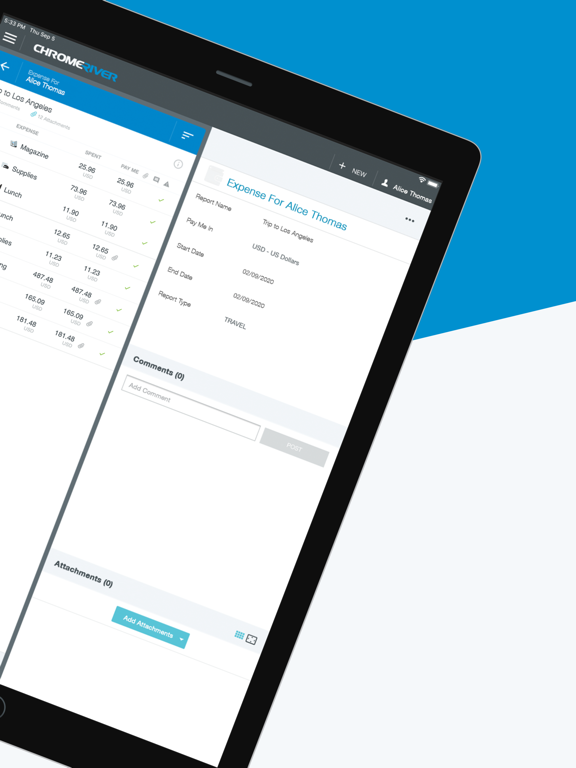Chrome River
Expense Management
Free
2.0.22for iPhone, iPad and more
Age Rating
Chrome River Screenshots
About Chrome River
Chrome River provides highly-configurable cloud-based expense and invoice management solutions. Our suite of solutions offers a modern, elegant user experience to create, submit and approve expenses anywhere on any device. Now you can combine all the features of our solution with capabilities your mobile device provides, from biometrics to the camera, to easily access our web application. Because Chrome River is built with responsive design technology, you will always have a consistent user experience regardless of the device you are using. The Chrome River mobile app makes accessing the web application you know and love that much easier.
This is an optional mobile application that can be downloaded to your personal device to help provide easier access to the Chrome River web app. We have made it easier for our users to access Chrome River on the go by allowing you to easily log in with biometric authentication or leverage single sign-on capabilities required by your organization.
With Chrome River, you can:
• Create, submit, and approve expense reports and invoices on-the-go
• Capture and upload photos of your receipts with complete OCR functionality
• Let business rules ensure expenses and invoices comply with spending policies.
• Access your credit card data to quickly create expense reports.
• Itemize expenses including hotel receipts with Chrome River FOLIO
• Easily log in using single sign-on authentication (SSO) or enable mobile biometrics like touch and face identification for simplified access
• Much more
Learn more at www.chromeriver.com. Must be an existing Chrome River user.
System requirements: Chrome River's mobile apps support the most current generation and the 1 prior generation of iOS devices.
This is an optional mobile application that can be downloaded to your personal device to help provide easier access to the Chrome River web app. We have made it easier for our users to access Chrome River on the go by allowing you to easily log in with biometric authentication or leverage single sign-on capabilities required by your organization.
With Chrome River, you can:
• Create, submit, and approve expense reports and invoices on-the-go
• Capture and upload photos of your receipts with complete OCR functionality
• Let business rules ensure expenses and invoices comply with spending policies.
• Access your credit card data to quickly create expense reports.
• Itemize expenses including hotel receipts with Chrome River FOLIO
• Easily log in using single sign-on authentication (SSO) or enable mobile biometrics like touch and face identification for simplified access
• Much more
Learn more at www.chromeriver.com. Must be an existing Chrome River user.
System requirements: Chrome River's mobile apps support the most current generation and the 1 prior generation of iOS devices.
Show More
What's New in the Latest Version 2.0.22
Last updated on Apr 3, 2024
Old Versions
• Bug Fixes
Show More
Version History
2.0.22
Apr 3, 2024
• Bug Fixes
2.0.21
Mar 11, 2024
• Bug Fixes
2.0.18
Nov 28, 2023
• Improvement to minor cases for unlocking app
• Fixed login issue when using webview
• InTune ready for managed device use case (to be announced and enabled at a separate time)
• Fixed login issue when using webview
• InTune ready for managed device use case (to be announced and enabled at a separate time)
2.0.17
Jul 7, 2023
• Fixed issue with some Microsoft/Azure SSO clients getting error screen during login
• Fixed issue with Microsoft/Azure SSO clients compatibility with new mobile session
• Rollout of new mobile session experience will begin for Microsoft/Azure SSO clients
• Fixed issue with Microsoft/Azure SSO clients compatibility with new mobile session
• Rollout of new mobile session experience will begin for Microsoft/Azure SSO clients
2.0.16
Apr 14, 2023
• User experience improvements for mobile session management
• Biometric unlock
• If your organization does not receive these features, please request your system administrator to reach out to Support for more information on how it can be enabled for your organization.
• Biometric unlock
• If your organization does not receive these features, please request your system administrator to reach out to Support for more information on how it can be enabled for your organization.
2.0.15
Nov 17, 2022
• Intune support for managed and co-managed devices that are enrolled with Intune or other MDM devices.
• Note: This new Intune support requires your administrator to contact Emburse Chrome River’s support team to enable.
• Note: This new Intune support requires your administrator to contact Emburse Chrome River’s support team to enable.
2.0.14
Nov 8, 2022
• Intune support for managed and co-managed devices that are enrolled with Intune or other MDM devices.
• Note: This new Intune support requires your administrator to contact Emburse Chrome River’s support team to enable.
• Note: This new Intune support requires your administrator to contact Emburse Chrome River’s support team to enable.
2.0.13
Oct 31, 2022
• Intune support for managed and co-managed devices that are enrolled with Intune or other MDM devices.
• Note: This new Intune support requires your administrator to contact Emburse Chrome River’s support team to enable.
• Note: This new Intune support requires your administrator to contact Emburse Chrome River’s support team to enable.
2.0.11
Aug 30, 2022
• Fixed: Some SSO sessions were not persisting correctly and users would have to re-authenticate before the SSO session had expired.
• Fixed: When there is no data/internet connection the app loading screen continually spins.
• Fixed: When there is no data/internet connection the app loading screen continually spins.
2.0.9
Jul 11, 2022
• General security enhancements.
2.0.8
Jun 29, 2022
• SSO users can now use biometrics to autofill the login with their authentication provider.
2.0.7
May 17, 2022
• General improvements to SSO session handling and resolved issues related to SSO sessions not persisting causing users to re-authenticate more frequently than their SSO sessions should have required.
• Resolved an issue where SSO client users would momentarily see Chrome River’s login page flicker into view and then disappear before being presented with their IDP login page.
• Resolved an issue on logout where users are redirected out of the app to a mobile web browser.
• Resolved an issue where SSO client users would momentarily see Chrome River’s login page flicker into view and then disappear before being presented with their IDP login page.
• Resolved an issue on logout where users are redirected out of the app to a mobile web browser.
2.0.4
Nov 5, 2021
• Added: Clicking on links in an Approval Email will automatically open the report or the receipt in the app on their device instead of a web browser. Only works for links created by Chrome River.
• Added: General updates for enhanced management of app versions and features.
• Added: Ability to download PDFs.
• Added: General updates for enhanced management of app versions and features.
• Added: Ability to download PDFs.
2.0.3
Aug 3, 2021
Fixed several minor issues to improve the stability of the app.
• Fixed: Issues related to freeze or crash.
• Fixed: iPad email verification issue when the "Reduced Motion" accessibility setting is turned on.
• Fixed: Biometric unable to authenticate after the loss of connectivity.
• Fixed: Landscape/Portrait mode issues.
• Fixed: Issues related to freeze or crash.
• Fixed: iPad email verification issue when the "Reduced Motion" accessibility setting is turned on.
• Fixed: Biometric unable to authenticate after the loss of connectivity.
• Fixed: Landscape/Portrait mode issues.
2.0.2
Jun 11, 2021
• Language Compliance! Supporting all Chrome River supported languages.
2.0.1
Mar 30, 2021
• Updated: Session handling for SSO on iOS devices. SSO customers on iOS devices will be logged out at the end of the Mercury session timeout. This is defaulted to 60 minutes and was configured during your Chrome River implementation.
• Fixed: Issue where some SSO customers were not able to log in on iOS devices.
• Fixed: Issue where some SSO customers were not able to log in on iOS devices.
2.0.0
Mar 11, 2021
• Added: Support for MobileIron MDM certificate authentication
• Fixed: Large font phone settings cause the email verification code screen to hide the verification code input box.
• Fixed: Large font phone settings cause the email verification code screen to hide the verification code input box.
1.6.3
Jun 1, 2020
• Added: General security enhancements.
1.6.2
May 13, 2020
• Fixed: Biometrics permission was not getting set for some users. FaceID, TouchID, and Fingerprint.
1.6.1
May 8, 2020
• Added: One-time setup process using Verification Code that is sent via email for enhanced security.
• Added: Support Single Sign-On support for customers with multiple IDP infrastructure.
• Added: Error notifications and handling.
• Added: General security enhancements.
• Fixed: Improved handling of Single Sign-On sessions.
• Added: Support Single Sign-On support for customers with multiple IDP infrastructure.
• Added: Error notifications and handling.
• Added: General security enhancements.
• Fixed: Improved handling of Single Sign-On sessions.
1.5.5
Mar 21, 2020
• Added: Enhanced user-agent handling for selected SSO customers
1.5.4
Dec 12, 2019
• Fixed: Some users would get stuck on a loading screen if they closed the app, by swiping the app from the task manager, and then re-opened the app.
• Fixed: Help center link now working
• Fixed: Help center link now working
1.5.3
Dec 5, 2019
Chrome River FAQ
Click here to learn how to download Chrome River in restricted country or region.
Check the following list to see the minimum requirements of Chrome River.
iPhone
Requires iOS 12.4 or later.
iPad
Requires iPadOS 12.4 or later.
iPod touch
Requires iOS 12.4 or later.
Chrome River supports English