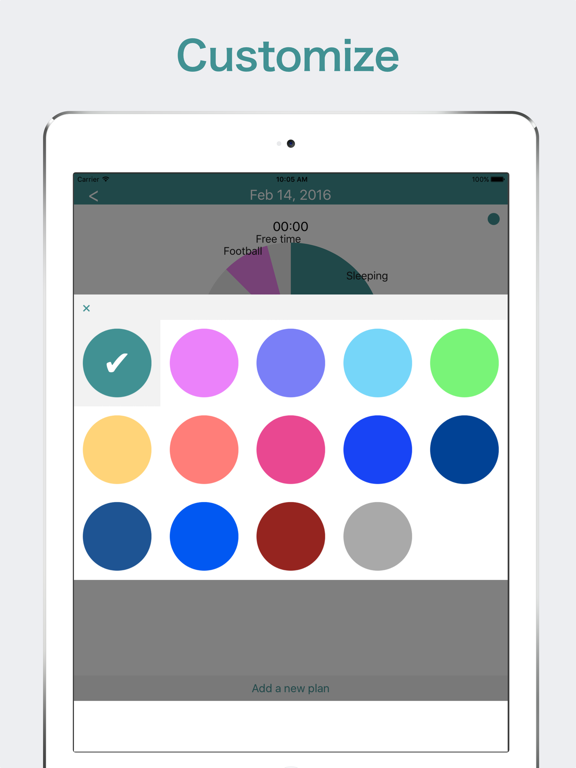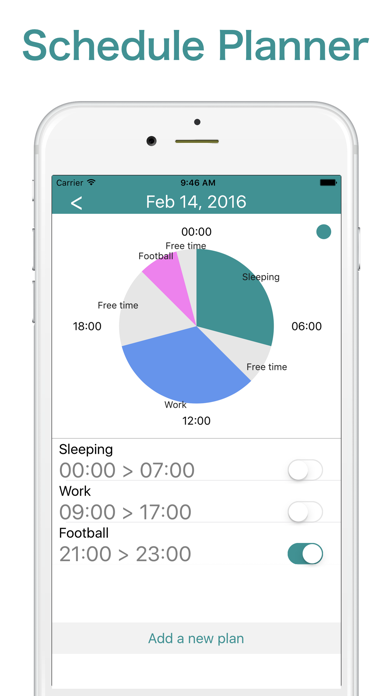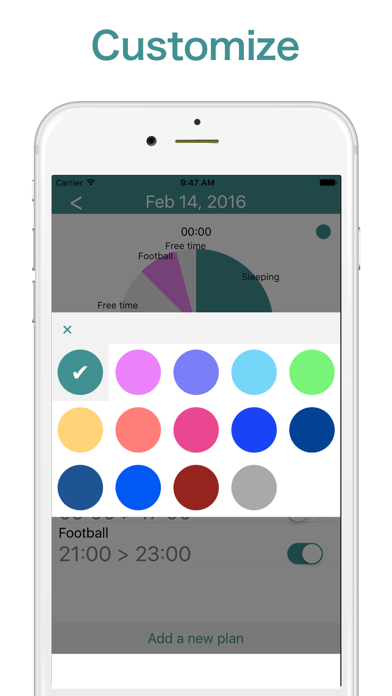Circle Calendar
Free
2.5for iPhone, iPad
Age Rating
Circle Calendar Screenshots
About Circle Calendar
Circle Calendar manage the schedule of the day in the circle schedule.
Visualize the wasted time!
Simple and stylish calendar app!
-FEATURES
*Equipped with a circle scheduler calendar.
*It can be operated intuitively.
-POSSIBLE
*Create a circle schedule
It automatically creates a circle schedule by entering the plan.
*Notification
It can be optionally set for each plan.
*Colorize
It can change the color for each schedule and task.
*Copy and Paste
It can copy and paste the whole schedule.
-HOW TO
*Delete a schedule or plan
Delete menu will appear by pressing the pie chart long.If you want to delete a plan one by one,from the detailed screen, Delete menu will appear by swiping the plan from right to left.
*Copy a schedule
Copy menu will appear by pressing the pie chart long.After selecting copy, you can paste it by tapping a date. After selecting the copy, you can paste it by tapping a date. By pressing the "Finish" button in the upper right-hand corner, you can exit the paste.
*Notification setting
You will be notified reach by turning on the switch of plans. Settings screen, you can choose whether to receive many minutes before the start time from the notification menu.
* Registration as a model and quotation
By push "Register this plan" of the registration screen,check box will be marked. And pushing "save button", it will be automatically registered as a model.
In addition, you can quote by pressing the "Choose from registerd plans".
-Note
In the free version, the schedule can be registered in the month will be up to 15.
Upper limit can be extended by watching short movie and removed by buying premium-menu.
coding&design:App Kaihatsu Man from Japan
Visualize the wasted time!
Simple and stylish calendar app!
-FEATURES
*Equipped with a circle scheduler calendar.
*It can be operated intuitively.
-POSSIBLE
*Create a circle schedule
It automatically creates a circle schedule by entering the plan.
*Notification
It can be optionally set for each plan.
*Colorize
It can change the color for each schedule and task.
*Copy and Paste
It can copy and paste the whole schedule.
-HOW TO
*Delete a schedule or plan
Delete menu will appear by pressing the pie chart long.If you want to delete a plan one by one,from the detailed screen, Delete menu will appear by swiping the plan from right to left.
*Copy a schedule
Copy menu will appear by pressing the pie chart long.After selecting copy, you can paste it by tapping a date. After selecting the copy, you can paste it by tapping a date. By pressing the "Finish" button in the upper right-hand corner, you can exit the paste.
*Notification setting
You will be notified reach by turning on the switch of plans. Settings screen, you can choose whether to receive many minutes before the start time from the notification menu.
* Registration as a model and quotation
By push "Register this plan" of the registration screen,check box will be marked. And pushing "save button", it will be automatically registered as a model.
In addition, you can quote by pressing the "Choose from registerd plans".
-Note
In the free version, the schedule can be registered in the month will be up to 15.
Upper limit can be extended by watching short movie and removed by buying premium-menu.
coding&design:App Kaihatsu Man from Japan
Show More
What's New in the Latest Version 2.5
Last updated on Jan 5, 2018
Old Versions
This app has been updated by Apple to display the Apple Watch app icon.
fixed bug
fixed bug
Show More
Version History
2.5
Jan 5, 2018
This app has been updated by Apple to display the Apple Watch app icon.
fixed bug
fixed bug
Circle Calendar FAQ
Circle Calendar is available in regions other than the following restricted countries:
Greece,Lithuania,Portugal,Cyprus,Finland,Netherlands,Poland,Czech Republic,Germany,Spain,France,Austria,Estonia,Iceland,Belgium,Switzerland,Croatia,British Virgin Islands,Italy,Luxembourg,Sweden,Slovenia,Norway,Denmark,Slovakia,Hungary,United Kingdom,Ireland,Latvia,Bulgaria,Malta,Romania
Check the following list to see the minimum requirements of Circle Calendar.
iPhone
iPad
Click here to learn how to download Circle Calendar in restricted country or region.