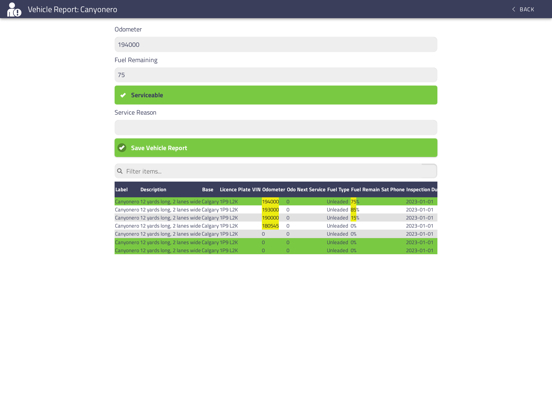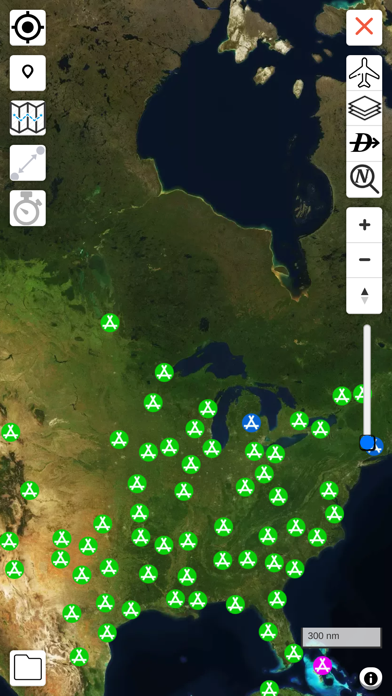Cirro by AirSuite Inc.
Free
24.14.0for iPhone, iPad and more
Age Rating
Cirro by AirSuite Inc. Screenshots
About Cirro by AirSuite Inc.
Cirro is the aviation app you’ve been looking for. We are operations flight management software built by pilots and operators. If it’s time for your operation to “go digital” and ensure compliance at the touch of a device, then we have exactly what you need.
Why You’ll LOVE Cirro
Between calculating weight and balance, tracking gear and filing itineraries, there’s a heck of a lot of paperwork standing between us and that big blue yonder, at least there was..
- Logging weight and balance? Log it with Cirro.
- Tracking Company Field Gear. Track it with Cirro.
- Checking Charts and Maps? Check em’ with Cirro.
- Monitoring flight status from the ground? Monitor it with …
Well you get the picture…
“It’s exactly what we needed. Cirro is very easy to use and our pilots can access everything they need in a matter of minutes.” - Remote Helicopters
“We chose Cirro after an exhaustive search for a new software suite. The checks and balances integrated into all facets of the program ensure safer flight operations and adherence to safety standards.” - Pathfinder Aviation
FEATURES
1. Flight planning and itinerary tools file flight itineraries with all the required information, including route planning, safety equipment, pilots, passengers, etc. Automatically mark the highest obstacles along your route, mobilize your flight data for offline use and take charts, airport and obstacle data with you.
2. Easily and quickly calculate weight and balance for all aircraft types. Capable of handling multiple configurations, the weight and balance tool can even be used offline, allowing pilots to make calculations in remote locations on the fly.
3. The flight duty time module provides tracking and management tools which allow pilots to update their duty times with or without internet access. Flight duty time restrictions, including custom rules imposed by clients, are fully customizable.
4. A complete database contains a list of all dangerous goods that are accepted and forbidden for transport. Users can quickly search the database for the item they are attempting to transport and have readily available access to emergency response procedures for each dangerous good.
5. The autonomous alerting system tracks any overdue aircraft, certificate expiration warnings, flight duty time warnings and server and activity logs.
6. Asset tracking allows you to electronically track location, inspection intervals, usage hours, expiry dates and conditions of all operational gear.
7. Mapping and charts provides easy access to the data necessary for everyday flight planning. The highly integrated mapping function has an easy to use interface that pilots can use to quickly view weather radars and cameras, color coded airport data referencing the last reported weather conditions, 3D airspace, METAR/TAF & NOTAM data, geo-referenced airport diagrams, Canadian Flight Supplement (CFS) data, and US Chart Supplement data.
8. Daily flight reports and billing offers faster, more accurate billing and payment options for customers. It reduces your administrative workload and keeps track of financing for you. Using Cirro you can create clients and jobs, generate flight reports, handle employee and job expenses and generate an invoice for the client with a few quick clicks.
9. The scheduler allows management to plan and coordinate various aircraft activities. The drag and drop interface allows for the creation of aircraft maintenance activities, bookings and staff scheduling to easily be assigned to aircraft and other categories.
Take a tour of Cirro, your complete electronic flight bag & mobile flight operations system built for helicopter and fixed wing operators. Bye bye paperwork. Hello sky.
Why You’ll LOVE Cirro
Between calculating weight and balance, tracking gear and filing itineraries, there’s a heck of a lot of paperwork standing between us and that big blue yonder, at least there was..
- Logging weight and balance? Log it with Cirro.
- Tracking Company Field Gear. Track it with Cirro.
- Checking Charts and Maps? Check em’ with Cirro.
- Monitoring flight status from the ground? Monitor it with …
Well you get the picture…
“It’s exactly what we needed. Cirro is very easy to use and our pilots can access everything they need in a matter of minutes.” - Remote Helicopters
“We chose Cirro after an exhaustive search for a new software suite. The checks and balances integrated into all facets of the program ensure safer flight operations and adherence to safety standards.” - Pathfinder Aviation
FEATURES
1. Flight planning and itinerary tools file flight itineraries with all the required information, including route planning, safety equipment, pilots, passengers, etc. Automatically mark the highest obstacles along your route, mobilize your flight data for offline use and take charts, airport and obstacle data with you.
2. Easily and quickly calculate weight and balance for all aircraft types. Capable of handling multiple configurations, the weight and balance tool can even be used offline, allowing pilots to make calculations in remote locations on the fly.
3. The flight duty time module provides tracking and management tools which allow pilots to update their duty times with or without internet access. Flight duty time restrictions, including custom rules imposed by clients, are fully customizable.
4. A complete database contains a list of all dangerous goods that are accepted and forbidden for transport. Users can quickly search the database for the item they are attempting to transport and have readily available access to emergency response procedures for each dangerous good.
5. The autonomous alerting system tracks any overdue aircraft, certificate expiration warnings, flight duty time warnings and server and activity logs.
6. Asset tracking allows you to electronically track location, inspection intervals, usage hours, expiry dates and conditions of all operational gear.
7. Mapping and charts provides easy access to the data necessary for everyday flight planning. The highly integrated mapping function has an easy to use interface that pilots can use to quickly view weather radars and cameras, color coded airport data referencing the last reported weather conditions, 3D airspace, METAR/TAF & NOTAM data, geo-referenced airport diagrams, Canadian Flight Supplement (CFS) data, and US Chart Supplement data.
8. Daily flight reports and billing offers faster, more accurate billing and payment options for customers. It reduces your administrative workload and keeps track of financing for you. Using Cirro you can create clients and jobs, generate flight reports, handle employee and job expenses and generate an invoice for the client with a few quick clicks.
9. The scheduler allows management to plan and coordinate various aircraft activities. The drag and drop interface allows for the creation of aircraft maintenance activities, bookings and staff scheduling to easily be assigned to aircraft and other categories.
Take a tour of Cirro, your complete electronic flight bag & mobile flight operations system built for helicopter and fixed wing operators. Bye bye paperwork. Hello sky.
Show More
What's New in the Latest Version 24.14.0
Last updated on Apr 4, 2024
Old Versions
#### Maps and Charts
- Fixed an issue where the quick leg entry tool accessed from the map would not open unless the user interacted with the full leg entry tool first.
#### Company Library
- Fixed an issue where Cirro Training Courses were not enabled by default for new Cirro groups. Cirro Training Courses can be attached directly to a Cirro Certificate for easy onboarding and recurrent training with staff.
#### Tasks & Scheduler
- Fixed an issue where Tasks were not appearing in the Schedule module.
- Fixed an issue where the quick leg entry tool accessed from the map would not open unless the user interacted with the full leg entry tool first.
#### Company Library
- Fixed an issue where Cirro Training Courses were not enabled by default for new Cirro groups. Cirro Training Courses can be attached directly to a Cirro Certificate for easy onboarding and recurrent training with staff.
#### Tasks & Scheduler
- Fixed an issue where Tasks were not appearing in the Schedule module.
Show More
Version History
24.14.0
Apr 4, 2024
#### Maps and Charts
- Fixed an issue where the quick leg entry tool accessed from the map would not open unless the user interacted with the full leg entry tool first.
#### Company Library
- Fixed an issue where Cirro Training Courses were not enabled by default for new Cirro groups. Cirro Training Courses can be attached directly to a Cirro Certificate for easy onboarding and recurrent training with staff.
#### Tasks & Scheduler
- Fixed an issue where Tasks were not appearing in the Schedule module.
- Fixed an issue where the quick leg entry tool accessed from the map would not open unless the user interacted with the full leg entry tool first.
#### Company Library
- Fixed an issue where Cirro Training Courses were not enabled by default for new Cirro groups. Cirro Training Courses can be attached directly to a Cirro Certificate for easy onboarding and recurrent training with staff.
#### Tasks & Scheduler
- Fixed an issue where Tasks were not appearing in the Schedule module.
24.13.0
Mar 29, 2024
#### Company Library
- Added a new 'description' field on memos that will display below the memo name and date in the Company Library to provide assigned users additional context.
- Added the option to mark a memo as essential, meaning a crewmember will not meet the Fit-To-Fly checks initiated when filing a new flight if they have not acknowledged all essential memos.
- Added ability to export all filled forms when Form admin permissions are granted. This was limited to Super Users and Form creators in the past.
- Fixed issue where users with hidden roles were being included in Certificate .csv reports.
#### Schedule
- Resolved issue editing booking legs using the right click options in schedule module.
- Booking history hyperlink showing previous versions of a booking restored to normal functionality.
- Fixed issue adding passengers added to legs greater 1 on multi leg bookings.
- Fixed issue copying booking from before the Daylight Savings Time change to after the time change.
#### Maps and Charts
- Canadian NOTAM, GFA and Satellite data restored via hotpatch.
- Added a new 'description' field on memos that will display below the memo name and date in the Company Library to provide assigned users additional context.
- Added the option to mark a memo as essential, meaning a crewmember will not meet the Fit-To-Fly checks initiated when filing a new flight if they have not acknowledged all essential memos.
- Added ability to export all filled forms when Form admin permissions are granted. This was limited to Super Users and Form creators in the past.
- Fixed issue where users with hidden roles were being included in Certificate .csv reports.
#### Schedule
- Resolved issue editing booking legs using the right click options in schedule module.
- Booking history hyperlink showing previous versions of a booking restored to normal functionality.
- Fixed issue adding passengers added to legs greater 1 on multi leg bookings.
- Fixed issue copying booking from before the Daylight Savings Time change to after the time change.
#### Maps and Charts
- Canadian NOTAM, GFA and Satellite data restored via hotpatch.
24.10.1
Mar 7, 2024
#### Passenger Manifesting
- Fixed issue where passengers associated with Archived Clients were not properly displaying when the Not Assigned (N/A) dropdown filter was selected.
- Added the ability to filter by, and add passengers, from all system clients when creating an itinerary, flight report, or scheduled event. The filter will default to the selected client, but can be changed to view all or any other passenger grouping.
#### Quoting
- Fixed issue where default aircraft rates with a decimal assigned in Admin Tools / Aircraft Maintenance / Aircraft list were being rounded to the nearest whole value in the quoting module.
- Fixed issue generating a quote when the Passenger Manifesting module was deactivated.
- Fixed rounding error when using per mile billing options.
- Fixed tax value rounding error.
#### Invoicing
- Fixed issue where users were unable to create an invoice from a completed quote.
#### Scheduler
- Fixed issue managing passengers on a per leg basis within scheduler events.
- Fixed issue where passengers associated with Archived Clients were not properly displaying when the Not Assigned (N/A) dropdown filter was selected.
- Added the ability to filter by, and add passengers, from all system clients when creating an itinerary, flight report, or scheduled event. The filter will default to the selected client, but can be changed to view all or any other passenger grouping.
#### Quoting
- Fixed issue where default aircraft rates with a decimal assigned in Admin Tools / Aircraft Maintenance / Aircraft list were being rounded to the nearest whole value in the quoting module.
- Fixed issue generating a quote when the Passenger Manifesting module was deactivated.
- Fixed rounding error when using per mile billing options.
- Fixed tax value rounding error.
#### Invoicing
- Fixed issue where users were unable to create an invoice from a completed quote.
#### Scheduler
- Fixed issue managing passengers on a per leg basis within scheduler events.
24.8.0
Feb 27, 2024
#### Passenger Manifesting
- Added additional prompts to notify pilots of users that may have been missed when using the bulk briefing tools in Passenger Manifesting / Brief Passengers.
- Resolved issue using Client dropdown to sort passengers in Flight Itinerary or Flight Report module.
#### Quoting
- Passenger manifests can now be managed within and added to quotes. This combines with the "create scheduler event from quote" features to maintain per leg passenger rosters through to the Scheduler, Flight Itinerary, and Flight Report.
- A quote can now be used to generate a scheduler event, a flight report, or both. This flight report or scheduler event will use the same client/job, aircraft(s), routing(s), and passenger manifest(s).
- Quote emails and online review/approval hyperlinks are now available in French and English.
- Fixed issue with quote display in emails to external contacts.
- Fixed issue with external quote-approval signature pad.
- Fixed issue with quote summary cost values when billing by distance.
#### Invoicing
- Invoice emails and online review hyperlinks are now available in French and English.
#### Company Library
- Changed the label 'Integrations' to 'Training Courses' when editing a certificate's details.
#### Scheduler
- Custom colours can now be assigned to events in the scheduler. Head into Admin Tools->Scheduler Options to find the new 'Scheduler Categories' section and generate colour-coded categories. After this, any event in the scheduler can be assigned to a category to match the assigned category colour.
- Added workover hours display along with reporting via Cirro API.
- Resolved issue with scheduler booking acknowledgements.
#### Flight Duty Times
- Fixed issue with CAR700.103(e) applying the 365 Day Flight Time Limit to medevac operations.
- Added additional prompts to notify pilots of users that may have been missed when using the bulk briefing tools in Passenger Manifesting / Brief Passengers.
- Resolved issue using Client dropdown to sort passengers in Flight Itinerary or Flight Report module.
#### Quoting
- Passenger manifests can now be managed within and added to quotes. This combines with the "create scheduler event from quote" features to maintain per leg passenger rosters through to the Scheduler, Flight Itinerary, and Flight Report.
- A quote can now be used to generate a scheduler event, a flight report, or both. This flight report or scheduler event will use the same client/job, aircraft(s), routing(s), and passenger manifest(s).
- Quote emails and online review/approval hyperlinks are now available in French and English.
- Fixed issue with quote display in emails to external contacts.
- Fixed issue with external quote-approval signature pad.
- Fixed issue with quote summary cost values when billing by distance.
#### Invoicing
- Invoice emails and online review hyperlinks are now available in French and English.
#### Company Library
- Changed the label 'Integrations' to 'Training Courses' when editing a certificate's details.
#### Scheduler
- Custom colours can now be assigned to events in the scheduler. Head into Admin Tools->Scheduler Options to find the new 'Scheduler Categories' section and generate colour-coded categories. After this, any event in the scheduler can be assigned to a category to match the assigned category colour.
- Added workover hours display along with reporting via Cirro API.
- Resolved issue with scheduler booking acknowledgements.
#### Flight Duty Times
- Fixed issue with CAR700.103(e) applying the 365 Day Flight Time Limit to medevac operations.
24.6.0
Feb 7, 2024
#### General
- Improved wording for offline item text to include the number of offline items waiting synchronization.
#### Company Library
- Improved text notification to admin if incorrect credentials were added when linking a Verity DG training account.
- Removed/hid incessant pop-up that would occur when a user accessed the Company Library module in an offline state.
#### Clients & Jobs
- Fixed bug where users were unable to copy clients and job lists.
- Improved wording for offline item text to include the number of offline items waiting synchronization.
#### Company Library
- Improved text notification to admin if incorrect credentials were added when linking a Verity DG training account.
- Removed/hid incessant pop-up that would occur when a user accessed the Company Library module in an offline state.
#### Clients & Jobs
- Fixed bug where users were unable to copy clients and job lists.
24.4.0
Jan 25, 2024
#### Passenger Manifesting
- A thorough overhaul of the passenger manifesting code base was completed over the holiday season, with a focus on improving stability in offline or intermittent connections. This includes passenger briefings, and significantly increased the frequency at which Cirro attempts to save briefings performed online and offline. For example, when briefing multiple passengers at once, Cirro no longer waits until the end of all passenger briefings to lock in the briefings. The briefings are now saved immediately upon completion for each passenger in the list. See below for more features added during this overhaul.
- Added the ability to save the passenger manifest as part of an itinerary template.
- Added ability to filter by client when viewing the passenger list in Manage Passengers.
- Added ability to add new passengers directly through the Brief Passengers section of the module.
- Added ability to report on passenger manifests in greater depth via the new "Flight Operations Report" within Admin Tools->Reports
- Improved passenger filtering when adding passengers to a client-specific manifest (all eligible passengers are now grouped together).
- Improved syncing of changes made to existing manifests.
- Fixed issue with the display of individual passenger details when viewed within the Manage Manifests section.
- Fixed issue where in some cases the same passenger could be added twice to a single manifest.
#### Admin Tools
- Added "Flight Operations Report" to allow more in-depth data extraction possibilities on flight itinerary, flight report, passenger manifests, and more.
#### Flight Duty Times
- US Admin FDT Report now shows days free from duty in the past quarter, 2 quarters, and calendar year.
- Within US Admin FDT Report, a crewmember operating under Part 91, Part 137, Part 135.271 HEMS will now display total flight time and rest day values for the past quarter, two quarters, and calendar year.
- Under Canadian 702/604/406 regulations, the summary for 703/704/705 limits will now be displayed before entering duty times if activated in the user's FDT Defaults.
- Patched issue with Canadian 703/704/705 Next Day Off prediction tool.
#### Flight Reports / Clients & Jobs
- Patched an issue where Flight Reports created for a Job later marked as finished were listed with 'Undefined' client and job information in the admin sections of the Flight Reports module.
- Aircraft linked to WinAir Maintenance System can now set the Volume and Page number through Cirro when updating the technical records in the Flight Report phase.
#### Weight and Balance
- Fixed an issue where W&B kit items were displaying an incorrect arm value due to rounding, although the correct values were still being used for calculations.
#### Company Library - Certificates
- Fixed formatting issue on iOS with certificate record file attachment icon.
- A thorough overhaul of the passenger manifesting code base was completed over the holiday season, with a focus on improving stability in offline or intermittent connections. This includes passenger briefings, and significantly increased the frequency at which Cirro attempts to save briefings performed online and offline. For example, when briefing multiple passengers at once, Cirro no longer waits until the end of all passenger briefings to lock in the briefings. The briefings are now saved immediately upon completion for each passenger in the list. See below for more features added during this overhaul.
- Added the ability to save the passenger manifest as part of an itinerary template.
- Added ability to filter by client when viewing the passenger list in Manage Passengers.
- Added ability to add new passengers directly through the Brief Passengers section of the module.
- Added ability to report on passenger manifests in greater depth via the new "Flight Operations Report" within Admin Tools->Reports
- Improved passenger filtering when adding passengers to a client-specific manifest (all eligible passengers are now grouped together).
- Improved syncing of changes made to existing manifests.
- Fixed issue with the display of individual passenger details when viewed within the Manage Manifests section.
- Fixed issue where in some cases the same passenger could be added twice to a single manifest.
#### Admin Tools
- Added "Flight Operations Report" to allow more in-depth data extraction possibilities on flight itinerary, flight report, passenger manifests, and more.
#### Flight Duty Times
- US Admin FDT Report now shows days free from duty in the past quarter, 2 quarters, and calendar year.
- Within US Admin FDT Report, a crewmember operating under Part 91, Part 137, Part 135.271 HEMS will now display total flight time and rest day values for the past quarter, two quarters, and calendar year.
- Under Canadian 702/604/406 regulations, the summary for 703/704/705 limits will now be displayed before entering duty times if activated in the user's FDT Defaults.
- Patched issue with Canadian 703/704/705 Next Day Off prediction tool.
#### Flight Reports / Clients & Jobs
- Patched an issue where Flight Reports created for a Job later marked as finished were listed with 'Undefined' client and job information in the admin sections of the Flight Reports module.
- Aircraft linked to WinAir Maintenance System can now set the Volume and Page number through Cirro when updating the technical records in the Flight Report phase.
#### Weight and Balance
- Fixed an issue where W&B kit items were displaying an incorrect arm value due to rounding, although the correct values were still being used for calculations.
#### Company Library - Certificates
- Fixed formatting issue on iOS with certificate record file attachment icon.
24.2.0
Jan 11, 2024
This is a maintenance release to fix a sporadic connection issue.
23.51.0
Dec 22, 2023
#### Invoicing
- Adjustments with more than two decimal values are now displayed in full on the final invoice.
#### Flight Duty Times
- Average flight time for Canadian 703/704/705 operations can now be auto-calculated based on inputted flight legs. Users must ensure their FDT Defaults are not set to "Day VFR" for this feature to activate.
- Fixed bug with 'FT Total' column for Unknown Aircraft in Pilot Information Sheets.
- Fixed an issue where some FDT default settings such as logging, and certain hide / show settings were not properly saving.
- Added warnings for 28 and 365 day hours of work limits under Canadian 703/704/705 operations when inputting duty only days.
#### Flight Reports
- Fixed an issue where the flight report leg input screen would load to leg 1 when adding passengers or manifests to other legs resulting in unnecessary scrolling.
- Fixed an issue that would incorrectly link leg DOWN and UP times when the 'No Shutdown' option was used and the aircraft was tracking air time only.
#### Maps and Charts
- Fixed issue with weather-related colour coding of aerodrome icons.
#### Passenger Briefings
- Passenger briefing status now maintained between itinerary legs which carry the same passengers.
#### Automated Actions
- Reports that are run with 0 results are now included in the 'Automated Actions History' tab.
- Recipients for reports run with 0 results now receive an email notification.
- Adjustments with more than two decimal values are now displayed in full on the final invoice.
#### Flight Duty Times
- Average flight time for Canadian 703/704/705 operations can now be auto-calculated based on inputted flight legs. Users must ensure their FDT Defaults are not set to "Day VFR" for this feature to activate.
- Fixed bug with 'FT Total' column for Unknown Aircraft in Pilot Information Sheets.
- Fixed an issue where some FDT default settings such as logging, and certain hide / show settings were not properly saving.
- Added warnings for 28 and 365 day hours of work limits under Canadian 703/704/705 operations when inputting duty only days.
#### Flight Reports
- Fixed an issue where the flight report leg input screen would load to leg 1 when adding passengers or manifests to other legs resulting in unnecessary scrolling.
- Fixed an issue that would incorrectly link leg DOWN and UP times when the 'No Shutdown' option was used and the aircraft was tracking air time only.
#### Maps and Charts
- Fixed issue with weather-related colour coding of aerodrome icons.
#### Passenger Briefings
- Passenger briefing status now maintained between itinerary legs which carry the same passengers.
#### Automated Actions
- Reports that are run with 0 results are now included in the 'Automated Actions History' tab.
- Recipients for reports run with 0 results now receive an email notification.
23.49.1
Dec 5, 2023
#### Weight and Balance
- Fixed issue with weight and balance initiation when default fuel loading value was lower than an aircraft's starting fuel weight.
#### Company Library
- Fixed an issue where deleted users certificate data was still showing in .CSV exports
#### Safety Management
- Fixed an issue where in some cases safety admins would not receive a notification of a Company Wide SMS report.
- Fixed issue with weight and balance initiation when default fuel loading value was lower than an aircraft's starting fuel weight.
#### Company Library
- Fixed an issue where deleted users certificate data was still showing in .CSV exports
#### Safety Management
- Fixed an issue where in some cases safety admins would not receive a notification of a Company Wide SMS report.
23.49.0
Dec 5, 2023
#### Flight Itinerary
- Added a display of current leg flight time, and total itinerary flight time in the top header of the flight leg details page.
- Added 'No Shutdown' option between legs captured during the flight on the flight leg details page. This is intended for the scenario where no STOP time or START time needs to be captured between legs, as there was no shutdown. The inputs from the itinerary flight legs and corresponding shutdown status will also be reflected in the Flight Report.
#### Flight Reports
- Patched issue importing Flight Report hours to Flight Duty Times where PIC values would erroneously populate in the SIC field.
#### Fuel Caches
- Added an 'Out of Service' indication for fuel caches. This can be applied when making a cache update from within the Maps and Charts module, or from Admin Tools / Manage Fuel Caches.
#### Scheduler
- Fixed misleading warning text which would show "day off required" when scheduling a crewmember despite no such requirement.
- Added a display of current leg flight time, and total itinerary flight time in the top header of the flight leg details page.
- Added 'No Shutdown' option between legs captured during the flight on the flight leg details page. This is intended for the scenario where no STOP time or START time needs to be captured between legs, as there was no shutdown. The inputs from the itinerary flight legs and corresponding shutdown status will also be reflected in the Flight Report.
#### Flight Reports
- Patched issue importing Flight Report hours to Flight Duty Times where PIC values would erroneously populate in the SIC field.
#### Fuel Caches
- Added an 'Out of Service' indication for fuel caches. This can be applied when making a cache update from within the Maps and Charts module, or from Admin Tools / Manage Fuel Caches.
#### Scheduler
- Fixed misleading warning text which would show "day off required" when scheduling a crewmember despite no such requirement.
23.48.1
Dec 4, 2023
#### Flight Itinerary
- Fixed issue filing itineraries when default fuel loading value was set lower than minimum useable fuel weight.
#### Company Library
- Restored admin access to edit/update previously uploaded resources and memos in the Company Library.
- Fixed issue filing itineraries when default fuel loading value was set lower than minimum useable fuel weight.
#### Company Library
- Restored admin access to edit/update previously uploaded resources and memos in the Company Library.
23.48.0
Dec 1, 2023
#### General
- Fixed an issue that was preventing the use of the drag and drop function for all file input sections.
- Fixed an issue where images taken using an iPad within the Cirro file input section were not being saved.
- Fixed an issue where a 500 error was presented to the admin when bulk assigning tags to some users.
#### Flight Itinerary
- Added the option to manage what additional itinerary fields are shown or hidden for a group. Fields such as VIP Flight, Emergency Equipment Options, Timezone, etc, can now be shown or hidden for your group by heading into Admin Tools / Itinerary Options and Alerting Thresholds.
- Added the option to allow crews to file an itinerary with zero fuel in order to view total useful load.
- Fixed an issue where the ETA time listed in the itinerary emails was showing the incorrect timezone offset.
#### Flight Reports
- Added additional options on what data elements can be shown or hidden from the crews, or hidden on the final flight report presented to the client. These options can be enabled or disabled per job.
#### Passenger Manifesting
- Added the option for passengers briefings to expire within hours, ranging from 1 – 23 hours as daily expiry options already exist. This new feature allows operators to account for clients that require their passengers be briefed for each flight.
- Added to option to 'Remove All Passengers' when passengers are assigned seating locations in the W&B module, or on the per leg W&B entry. This allows you to quickly drop off all passengers and make them available for seatings assignment on future legs.
#### Fuel Cache Tracking
- Added Fuel Cache notification type to Admins Tools / Reports / Notification Log filters.
- Fixed issues in the flight report automatic update of fuel cache values and historical logs.
#### Maps and Charts
- Updated ICAO airport codes.
#### Automated Actions
- Fixed an issue where an error message would appear when deleting an expired automated action.
#### Safety Management (SMS)
- Fixed an issue where users in a disabled state would still receive email notifications from the safety management system.
- Fixed an issue that was preventing the use of the drag and drop function for all file input sections.
- Fixed an issue where images taken using an iPad within the Cirro file input section were not being saved.
- Fixed an issue where a 500 error was presented to the admin when bulk assigning tags to some users.
#### Flight Itinerary
- Added the option to manage what additional itinerary fields are shown or hidden for a group. Fields such as VIP Flight, Emergency Equipment Options, Timezone, etc, can now be shown or hidden for your group by heading into Admin Tools / Itinerary Options and Alerting Thresholds.
- Added the option to allow crews to file an itinerary with zero fuel in order to view total useful load.
- Fixed an issue where the ETA time listed in the itinerary emails was showing the incorrect timezone offset.
#### Flight Reports
- Added additional options on what data elements can be shown or hidden from the crews, or hidden on the final flight report presented to the client. These options can be enabled or disabled per job.
#### Passenger Manifesting
- Added the option for passengers briefings to expire within hours, ranging from 1 – 23 hours as daily expiry options already exist. This new feature allows operators to account for clients that require their passengers be briefed for each flight.
- Added to option to 'Remove All Passengers' when passengers are assigned seating locations in the W&B module, or on the per leg W&B entry. This allows you to quickly drop off all passengers and make them available for seatings assignment on future legs.
#### Fuel Cache Tracking
- Added Fuel Cache notification type to Admins Tools / Reports / Notification Log filters.
- Fixed issues in the flight report automatic update of fuel cache values and historical logs.
#### Maps and Charts
- Updated ICAO airport codes.
#### Automated Actions
- Fixed an issue where an error message would appear when deleting an expired automated action.
#### Safety Management (SMS)
- Fixed an issue where users in a disabled state would still receive email notifications from the safety management system.
23.47.0
Nov 30, 2023
#### Company Library
- Added a 'Future Forecasting' ability to all certificate views to mimic the expired, and upcoming certificate status for future planning. This can be accessed through the filters icon in any user or company certificate view.
- Added integration with Verity DG's instance of LearnWorlds LMS.
- Added the option to automatically enroll newly added Cirro users into AeroStudies LMS so that those new users did not have to be duplicated in the AeroStudies Learning Centre prior to course assignments.
- Fixed issue that was preventing signatures from being viewed on filled Forms.
#### Flight Duty Times
- Fixed issue applying the CAR702.93 split duty logic for 702 operations.
- Fixed issue uploading .cirroFDT file with the "import my personal information and emergency contact info" checkbox selected.
#### General
- Fixed an issue where photos uploaded from a mobile device were showing the file name of 'undefined'.
- Fixed an issue where file upload requirement text was not being displayed properly on smaller mobile device screens in portrait mode.
#### User Accounts
- Fixed issue saving any updates to a new user's mailing address.
#### Flight Reports
- Fixed an issue that would cause some Global Flight Report CC contacts to be duplicated on certain flight reports, resulting in duplicate emails being sent to those contacts.
#### Passenger Manifesting
- Fixed an issue where the per-leg passenger count would default to one passenger if all passengers on the leg were actually removed.
- Added a 'Future Forecasting' ability to all certificate views to mimic the expired, and upcoming certificate status for future planning. This can be accessed through the filters icon in any user or company certificate view.
- Added integration with Verity DG's instance of LearnWorlds LMS.
- Added the option to automatically enroll newly added Cirro users into AeroStudies LMS so that those new users did not have to be duplicated in the AeroStudies Learning Centre prior to course assignments.
- Fixed issue that was preventing signatures from being viewed on filled Forms.
#### Flight Duty Times
- Fixed issue applying the CAR702.93 split duty logic for 702 operations.
- Fixed issue uploading .cirroFDT file with the "import my personal information and emergency contact info" checkbox selected.
#### General
- Fixed an issue where photos uploaded from a mobile device were showing the file name of 'undefined'.
- Fixed an issue where file upload requirement text was not being displayed properly on smaller mobile device screens in portrait mode.
#### User Accounts
- Fixed issue saving any updates to a new user's mailing address.
#### Flight Reports
- Fixed an issue that would cause some Global Flight Report CC contacts to be duplicated on certain flight reports, resulting in duplicate emails being sent to those contacts.
#### Passenger Manifesting
- Fixed an issue where the per-leg passenger count would default to one passenger if all passengers on the leg were actually removed.
23.45.2
Nov 8, 2023
#### Flight Reports
- Client/Job and Crewmember dropdowns will no longer null out if the "create new flight report" button is selected very quickly on first load of the app.
- Fixed issue where per-leg Custom Fields were being hidden on 'Leg 1' in select scenarios.
- Fixed an issue where some flight reports could no longer be viewed by admins if the reporting user changed their Cirro chat name (i.e. Bob Smith to Robert Smith).
#### Flight Duty Times
- Removed yellow highlighting for overnight rest hour requirement.
- Days off in last 90 logic under Special Authorization 722.96 updated.
- Updated logic to improve calculations for 8 hour single pilot limitations in the last 24 consecutive hours.
- Removed single pilot earliest available flight duty period comments for dual pilot operations.
- Fixed an issue that was only allowing FDT reports to be viewed and exported for the last 365 days. All available records are now capable of reporting and export.
- Improved wording of pop-ups related to Timezone Discrepancies; both for daily entry and homebase changes.
- Improved handling of single vs. dual pilot leg information for IFR single pilot 8 hour flight time limitations for 604 and 702 operations
- Fixed an issue that was preventing 700.29(1)(d) rest time violations from appearing in certain cases, and added additional early warnings for users approaching limits.
#### Company Library
- Fixed issue to display users added phone numbers on internal company contact card.
- Fixed issue with naming alternate email addresses on internal company contact card.
- Fixed issue with duplicated phone numbers in listed internal contacts.
#### Automated Actions
- Fixed issue where running an expired action resulted in duplicate email notifications and files for download.
- Client/Job and Crewmember dropdowns will no longer null out if the "create new flight report" button is selected very quickly on first load of the app.
- Fixed issue where per-leg Custom Fields were being hidden on 'Leg 1' in select scenarios.
- Fixed an issue where some flight reports could no longer be viewed by admins if the reporting user changed their Cirro chat name (i.e. Bob Smith to Robert Smith).
#### Flight Duty Times
- Removed yellow highlighting for overnight rest hour requirement.
- Days off in last 90 logic under Special Authorization 722.96 updated.
- Updated logic to improve calculations for 8 hour single pilot limitations in the last 24 consecutive hours.
- Removed single pilot earliest available flight duty period comments for dual pilot operations.
- Fixed an issue that was only allowing FDT reports to be viewed and exported for the last 365 days. All available records are now capable of reporting and export.
- Improved wording of pop-ups related to Timezone Discrepancies; both for daily entry and homebase changes.
- Improved handling of single vs. dual pilot leg information for IFR single pilot 8 hour flight time limitations for 604 and 702 operations
- Fixed an issue that was preventing 700.29(1)(d) rest time violations from appearing in certain cases, and added additional early warnings for users approaching limits.
#### Company Library
- Fixed issue to display users added phone numbers on internal company contact card.
- Fixed issue with naming alternate email addresses on internal company contact card.
- Fixed issue with duplicated phone numbers in listed internal contacts.
#### Automated Actions
- Fixed issue where running an expired action resulted in duplicate email notifications and files for download.
23.43.1
Oct 29, 2023
#### General
- Corrected an issue that prevented Cirro from connecting to backend services.
- Corrected an issue that prevented Cirro from connecting to backend services.
23.43.0
Oct 27, 2023
#### User Accounts
- Added "User Last Seen" field shown on the user overview page, indicating the user's last sync.
- Fixed issue with admins updating a user's primary email address.
- Fixed issue where hidden users were appearing in active pilot lists in Flight Itineraries, Flight Reports and Admin FDT Update Tool.
#### Company Library
- Fixed issue with exporting user certificate records to .zip files.
- Fixed issue opening certain file types multiple times in succession.
#### Flight Duty Times
- Patched erroneous warning related to the 4 single days free from duty requirement per CAR 700.29(1)(c)(ii).
#### Flight Itinerary
- Flight Itineraries in a warning state can no longer be extended longer than 72hrs via phone call touch tone.
#### Flight Reports
- Email addresses added to the 'Custom Email' field on in-progress flight reports will now be saved between syncs.
#### Scheduler
- Resource mode view timeframe is now retained on refresh instead of defaulting to month view.
- Added "User Last Seen" field shown on the user overview page, indicating the user's last sync.
- Fixed issue with admins updating a user's primary email address.
- Fixed issue where hidden users were appearing in active pilot lists in Flight Itineraries, Flight Reports and Admin FDT Update Tool.
#### Company Library
- Fixed issue with exporting user certificate records to .zip files.
- Fixed issue opening certain file types multiple times in succession.
#### Flight Duty Times
- Patched erroneous warning related to the 4 single days free from duty requirement per CAR 700.29(1)(c)(ii).
#### Flight Itinerary
- Flight Itineraries in a warning state can no longer be extended longer than 72hrs via phone call touch tone.
#### Flight Reports
- Email addresses added to the 'Custom Email' field on in-progress flight reports will now be saved between syncs.
#### Scheduler
- Resource mode view timeframe is now retained on refresh instead of defaulting to month view.
23.39.1
Oct 2, 2023
#### General
- Resolved issues clearing Required Offline Content pop-up for Airport Database.
#### Flight Reports
- Fixed issue with 'View Flight Report' link included with notification email when no signature is required.
#### Invoicing
- Fixed issue with billable custom field information being hidden from the 'Description' field on invoices.
#### Flight Duty Times
- Added sync icon to Admin Update Duty Times page to indicate a background sync is in progress.
- Fixed issue with Unforeseen Operations Circumstances toggle disappearing in overnight entries.
- CAR 700.29(1)(c) logic regarding duty-only days updated to withhold violations until a Flight Duty Period is completed/inputted.
- Overnight Reserve Availability Periods can now be entered without issue in certain edge cases.
#### Passenger Briefing
- Patched edge case that could cause accidental deletion of passenger briefing form templates.
#### Company Library
- Fixed error with renaming or deleting a Resource folder.
- Fixed display error when uploading or deleting a Resource.
#### Schedule
- Fixed issue downloading .kmz files from a booking.
- Resolved issues clearing Required Offline Content pop-up for Airport Database.
#### Flight Reports
- Fixed issue with 'View Flight Report' link included with notification email when no signature is required.
#### Invoicing
- Fixed issue with billable custom field information being hidden from the 'Description' field on invoices.
#### Flight Duty Times
- Added sync icon to Admin Update Duty Times page to indicate a background sync is in progress.
- Fixed issue with Unforeseen Operations Circumstances toggle disappearing in overnight entries.
- CAR 700.29(1)(c) logic regarding duty-only days updated to withhold violations until a Flight Duty Period is completed/inputted.
- Overnight Reserve Availability Periods can now be entered without issue in certain edge cases.
#### Passenger Briefing
- Patched edge case that could cause accidental deletion of passenger briefing form templates.
#### Company Library
- Fixed error with renaming or deleting a Resource folder.
- Fixed display error when uploading or deleting a Resource.
#### Schedule
- Fixed issue downloading .kmz files from a booking.
23.38.1
Sep 22, 2023
#### Flight Duty Times
- Daily Flight Duty Time Summary emails are now delivered at midnight local time in lieu of midnight UTC.
- Added Flight and Duty limit warning thresholds to the in-module 'Info' pop out.
- US Operators capturing block time are now presented with the option to import flight time or block time on FDT import to better account for fixed wing and helicopter operations.
- Added ability to use acclimatization logic under CAR 700.28(5)(c), moving by one timezone per 24hrs towards current timezone of operation. Navigate to FDT Defaults to find the new 24hr option labelled "daily adjustment".
- Added warning for 24hr free from duty requirement in any 168hrs per 700.29(1)(c)(i).
- Patched issue saving specific Flight Duty Defaults; namely average flight time, flight leg amount, display of custom duty rule dropdown, and display of 703/704/705 summary options.
- Updated logic under CAR 700.29(2) with regards to switching between 60hr and 70hr maximum work week.
- Change made to reserve work hours calculation per CAR 700.29(3)(a) to include all reserve hours of work counted at 100% after a flight duty period is initiated.
- Updated logic under CAR 700.40(2) with regards to split duty day rest requirements.
- Fixed issue with Unforeseen Operational Circumstances CAR 700.63(3) for extended rest period requirements.
- Fixed calculation issue with non-flight duty days being counted as days off within the 90 day days-off calculation.
- Updated rest time logic when switching between regulations on back to back duty days with different rest time requirements.
- Restored access to "Unforeseen Operational Circumstance" toggle in all medevac scenarios.
- Added additional notifications for crews tracking NVIS/NVG currency to notify them 2 weeks prior to losing passenger and essential crew carrying capabilities.
- Added additional notifications for crews tracking IFR currency to notify them 30 days prior to their Instrument Proficiency Check no longer being valid (Canada only).
#### Flight Itinerary
- Fixed an issue where certain file types could not be opened post-flight in the Flight Itinerary reports attachments section. Previously affected files have also been restored.
#### Personal Itinerary
- Email notifications updated to show UTC/local timezone where applicable.
#### Passenger Manifesting / Weight and Balance
- If passengers are assigned to a flight, or specific flight leg, those passengers and their known weights can now be assigned to a seating location in the leg weight and balance section.
- Patched an issue where Passenger Briefings performed on a flight report would not save.
#### Maps and Charts
- Attempting to upload PDF map with no ground control points now triggers error message indicating as such.
- SOPFEU Grid expanded to 55N Latitude.
- Added ability to indicate that a fuel cache has access to an auxiliary power unit (APU).
#### Schedule
- Booking history now includes actions taken via resource mode drag & drop.
#### Admin Tools
- Added 'Show All' and 'Hide All' buttons in the Billing and Invoicing report options.
- Fixed issue where users could be added with duplicate crew codes.
- Fixed issue with Pilot Information Sheets where reported flight times would not always update per the "Select Report Period" dropdown menu.
#### Company Library
- When multiple records are added to a certificate with no fixed expiry date, the most recent time the certificate was updated will be displayed along with least recent.
- Fixed an issue where assigned certificates would not show for admin interaction if the assigned user(s) were still in a disable state, pending password reset.
#### Flight Reports
- Flight Report modification log updated to include any changes made to the FR. This replaces the previous behavior where the log would only display outgoing emails related to the Flight Report.
- Added filters to allow sort by aircraft and crewmember in the Admin and Archived tabs.
- Daily Flight Duty Time Summary emails are now delivered at midnight local time in lieu of midnight UTC.
- Added Flight and Duty limit warning thresholds to the in-module 'Info' pop out.
- US Operators capturing block time are now presented with the option to import flight time or block time on FDT import to better account for fixed wing and helicopter operations.
- Added ability to use acclimatization logic under CAR 700.28(5)(c), moving by one timezone per 24hrs towards current timezone of operation. Navigate to FDT Defaults to find the new 24hr option labelled "daily adjustment".
- Added warning for 24hr free from duty requirement in any 168hrs per 700.29(1)(c)(i).
- Patched issue saving specific Flight Duty Defaults; namely average flight time, flight leg amount, display of custom duty rule dropdown, and display of 703/704/705 summary options.
- Updated logic under CAR 700.29(2) with regards to switching between 60hr and 70hr maximum work week.
- Change made to reserve work hours calculation per CAR 700.29(3)(a) to include all reserve hours of work counted at 100% after a flight duty period is initiated.
- Updated logic under CAR 700.40(2) with regards to split duty day rest requirements.
- Fixed issue with Unforeseen Operational Circumstances CAR 700.63(3) for extended rest period requirements.
- Fixed calculation issue with non-flight duty days being counted as days off within the 90 day days-off calculation.
- Updated rest time logic when switching between regulations on back to back duty days with different rest time requirements.
- Restored access to "Unforeseen Operational Circumstance" toggle in all medevac scenarios.
- Added additional notifications for crews tracking NVIS/NVG currency to notify them 2 weeks prior to losing passenger and essential crew carrying capabilities.
- Added additional notifications for crews tracking IFR currency to notify them 30 days prior to their Instrument Proficiency Check no longer being valid (Canada only).
#### Flight Itinerary
- Fixed an issue where certain file types could not be opened post-flight in the Flight Itinerary reports attachments section. Previously affected files have also been restored.
#### Personal Itinerary
- Email notifications updated to show UTC/local timezone where applicable.
#### Passenger Manifesting / Weight and Balance
- If passengers are assigned to a flight, or specific flight leg, those passengers and their known weights can now be assigned to a seating location in the leg weight and balance section.
- Patched an issue where Passenger Briefings performed on a flight report would not save.
#### Maps and Charts
- Attempting to upload PDF map with no ground control points now triggers error message indicating as such.
- SOPFEU Grid expanded to 55N Latitude.
- Added ability to indicate that a fuel cache has access to an auxiliary power unit (APU).
#### Schedule
- Booking history now includes actions taken via resource mode drag & drop.
#### Admin Tools
- Added 'Show All' and 'Hide All' buttons in the Billing and Invoicing report options.
- Fixed issue where users could be added with duplicate crew codes.
- Fixed issue with Pilot Information Sheets where reported flight times would not always update per the "Select Report Period" dropdown menu.
#### Company Library
- When multiple records are added to a certificate with no fixed expiry date, the most recent time the certificate was updated will be displayed along with least recent.
- Fixed an issue where assigned certificates would not show for admin interaction if the assigned user(s) were still in a disable state, pending password reset.
#### Flight Reports
- Flight Report modification log updated to include any changes made to the FR. This replaces the previous behavior where the log would only display outgoing emails related to the Flight Report.
- Added filters to allow sort by aircraft and crewmember in the Admin and Archived tabs.
23.33.0
Aug 20, 2023
#### General
- Weekly summary emails are now delivered at Monday, midnight, in the user's preferred timezone.
- New users added through the Cirro interface will now be prompted to reset their password on their initial login to further promote system security.
- Users and aircraft may now be filtered by department in the schedule module. A department must be associated to at least one client in order for the department filters to apply, and this is in addition to any base filters but can be applied independent of base filtering. Please contact Cirro support for a further tutorial if interested in sorting by department.
#### Scheduler
- Deleted tasks are no longer displayed in the calendar.
- Deleted users are no longer displayed in resource mode or "staff associated with booking" section.
- Aircraft and Crew may now be sorted by Department if at least one Department is associated to a Client in the Clients & Jobs module.
#### Company Library
- Admins can now combine multiple status filters when exporting certificate results. For example, Expired + Upcoming.
#### Flight Itineraries
- Capabilities (such as expired TDG training) requiring an admin override during the creation of a flight itinerary now file the itinerary to a PENDING state allowing admins to review and approve or deny the requested action. This is similar to the Flight Release process followed for Flight Risk Assessments.
- Interary ETA Time input toggle made more apparent as switch-able between Local and UTC time.
- "Itinerary Filed" email notification now includes timezone of expiry/return time inputted by crewmember.
#### Clients & Jobs
- Fixed typo in client setup page.
#### Admin Tools
- Fixed colour/visibility of 'back button' in user accounts' batch edit tool.
- A crewmember's assigned departments can now be managed within Admin Tools->User Accounts->(select user)->Staff Details. Find the new Departments section to assign or remove a user from departments.
- Weekly summary emails are now delivered at Monday, midnight, in the user's preferred timezone.
- New users added through the Cirro interface will now be prompted to reset their password on their initial login to further promote system security.
- Users and aircraft may now be filtered by department in the schedule module. A department must be associated to at least one client in order for the department filters to apply, and this is in addition to any base filters but can be applied independent of base filtering. Please contact Cirro support for a further tutorial if interested in sorting by department.
#### Scheduler
- Deleted tasks are no longer displayed in the calendar.
- Deleted users are no longer displayed in resource mode or "staff associated with booking" section.
- Aircraft and Crew may now be sorted by Department if at least one Department is associated to a Client in the Clients & Jobs module.
#### Company Library
- Admins can now combine multiple status filters when exporting certificate results. For example, Expired + Upcoming.
#### Flight Itineraries
- Capabilities (such as expired TDG training) requiring an admin override during the creation of a flight itinerary now file the itinerary to a PENDING state allowing admins to review and approve or deny the requested action. This is similar to the Flight Release process followed for Flight Risk Assessments.
- Interary ETA Time input toggle made more apparent as switch-able between Local and UTC time.
- "Itinerary Filed" email notification now includes timezone of expiry/return time inputted by crewmember.
#### Clients & Jobs
- Fixed typo in client setup page.
#### Admin Tools
- Fixed colour/visibility of 'back button' in user accounts' batch edit tool.
- A crewmember's assigned departments can now be managed within Admin Tools->User Accounts->(select user)->Staff Details. Find the new Departments section to assign or remove a user from departments.
23.29.2
Jul 20, 2023
#### General
- Newly created users are now prompted to update password on first log in.
- Fixed password reset UI to no longer imply that users were required to reset their passwords indefinitely.
#### Flight Itineraries
- Patched issue where editing the amount of time to add to a warned itinerary via phone touch tone would compound and
over-extend return time.
#### Personal Itineraries
- Patched an issue where copies of Personal Itinerary emails were not being sent to admin users selected to receive
them.
#### Flight Duty Times
- Flight Crewmembers are now able to add future entries to their own FDT records for planning purposes, simply select a
day in the future and update as needed. If FDT Daily Defaults have been set, these will auto-populate for the
appropriate days as future entries are added.
- CAR 700.29(1)(a)&(b) limit calculations updated with regards to split duty days; the mid-day break is no longer
counted towards the hours of work limit calculations per updated guidance from Transport Canada.
- CAR 700.29(2) 70hr work week applicability updated to account for 120hr free from duty reset in all scenarios.
- Patched edge case regarding Unforeseen Operational Circumstances and rest required under CAR 700.133(2).
- Flight Time values "hidden" in an inactive split duty FT field are no longer counted towards 30 day FT calculation
- Fixed an issue where take-offs and landings registered under a CAR 604 or 702 entry were not being counted towards
passenger carrying day and night currency (CAR 401.05)
- Added 28-day Duty Time report for Kenya Operators.
- Fixed an issue with saving 'Dual Pilot' default entry settings.
#### Company Library
- Increased size of drag and drop file upload area in all upload areas of the Company Library module.
- Improved Resource and Memo synchronization when new tags are added for users with otherwise up-to-date EFB.
#### Schedule
- Changing filter settings no longer causes temporary "double up" of bookings.
- Newly created users are now prompted to update password on first log in.
- Fixed password reset UI to no longer imply that users were required to reset their passwords indefinitely.
#### Flight Itineraries
- Patched issue where editing the amount of time to add to a warned itinerary via phone touch tone would compound and
over-extend return time.
#### Personal Itineraries
- Patched an issue where copies of Personal Itinerary emails were not being sent to admin users selected to receive
them.
#### Flight Duty Times
- Flight Crewmembers are now able to add future entries to their own FDT records for planning purposes, simply select a
day in the future and update as needed. If FDT Daily Defaults have been set, these will auto-populate for the
appropriate days as future entries are added.
- CAR 700.29(1)(a)&(b) limit calculations updated with regards to split duty days; the mid-day break is no longer
counted towards the hours of work limit calculations per updated guidance from Transport Canada.
- CAR 700.29(2) 70hr work week applicability updated to account for 120hr free from duty reset in all scenarios.
- Patched edge case regarding Unforeseen Operational Circumstances and rest required under CAR 700.133(2).
- Flight Time values "hidden" in an inactive split duty FT field are no longer counted towards 30 day FT calculation
- Fixed an issue where take-offs and landings registered under a CAR 604 or 702 entry were not being counted towards
passenger carrying day and night currency (CAR 401.05)
- Added 28-day Duty Time report for Kenya Operators.
- Fixed an issue with saving 'Dual Pilot' default entry settings.
#### Company Library
- Increased size of drag and drop file upload area in all upload areas of the Company Library module.
- Improved Resource and Memo synchronization when new tags are added for users with otherwise up-to-date EFB.
#### Schedule
- Changing filter settings no longer causes temporary "double up" of bookings.
23.27.2
Jul 10, 2023
#### Maps & Charts
- Fixed issue loading offline charts.
- Fixed issue with Ontario MNR grid overlay.
- Fixed an issue with the interpretation of UTC time when editing Itinerary ETAs
- Fixed issue loading offline charts.
- Fixed issue with Ontario MNR grid overlay.
- Fixed an issue with the interpretation of UTC time when editing Itinerary ETAs
23.27.0
Jul 6, 2023
#### General
- Added UTC option when entering time of day within FDT, Schedule, Itinerary and more.
- Improved offline handling of Flight Itinerary and Flight Report data on intermittent connections. Low bandwidth mode toggle available at the bottom of Cirro's home page is strongly suggested when using a remote satellite connection, or in areas of intermittent connectivity.
- Fixed an issue where overdue itinerary alerts phone calls were coming through as an unknown caller and would end the call. This includes general improvements to the touch tone response options that now allows you to select a touch tone option at any time without waiting for the automated dialog to end.
- Fixed an issue where the logout button would not appear on smaller mobile devices in portrait mode if there were any offline items pending synchronization.
#### Maps and Charts
- Upgraded SOPFUE grid with enhanced labelling and improved scaling at various zoom levels.
- Increased size limit of waypoint file uploads from 10MB to 50MB.
#### Flight Duty Times
- CAR 700.29(1)(d) logic updated to properly reflect when the 70hr work week is available.
- Removed erroneous warning for Canadian 703/04/05 time free from duty requirements that would sometimes appear on a 702 regulation entry.
- Added coloured header bar on FDT entry page to assist with overall visibility on some devices.
- CAR 700.29(3)(a) logic updated to show proper hours of work amounts with mixed RAP (Reserve Availability Period) and RDP (Reserve Duty Period) days.
#### Company Library
- Made it possible to add manual pass, fail, and percentage results to a certificate.
- Forms with Quality Control enabled may now be exported by the form filler.
- Renamed label when sorting tasks in filter
#### Flight Reports
- Added time zone information to flight report preview page and generated PDFs.
#### Scheduler
- Updated international timezone database for airports that were originally listed with an unknown timezone.
- Added UTC option when entering time of day within FDT, Schedule, Itinerary and more.
- Improved offline handling of Flight Itinerary and Flight Report data on intermittent connections. Low bandwidth mode toggle available at the bottom of Cirro's home page is strongly suggested when using a remote satellite connection, or in areas of intermittent connectivity.
- Fixed an issue where overdue itinerary alerts phone calls were coming through as an unknown caller and would end the call. This includes general improvements to the touch tone response options that now allows you to select a touch tone option at any time without waiting for the automated dialog to end.
- Fixed an issue where the logout button would not appear on smaller mobile devices in portrait mode if there were any offline items pending synchronization.
#### Maps and Charts
- Upgraded SOPFUE grid with enhanced labelling and improved scaling at various zoom levels.
- Increased size limit of waypoint file uploads from 10MB to 50MB.
#### Flight Duty Times
- CAR 700.29(1)(d) logic updated to properly reflect when the 70hr work week is available.
- Removed erroneous warning for Canadian 703/04/05 time free from duty requirements that would sometimes appear on a 702 regulation entry.
- Added coloured header bar on FDT entry page to assist with overall visibility on some devices.
- CAR 700.29(3)(a) logic updated to show proper hours of work amounts with mixed RAP (Reserve Availability Period) and RDP (Reserve Duty Period) days.
#### Company Library
- Made it possible to add manual pass, fail, and percentage results to a certificate.
- Forms with Quality Control enabled may now be exported by the form filler.
- Renamed label when sorting tasks in filter
#### Flight Reports
- Added time zone information to flight report preview page and generated PDFs.
#### Scheduler
- Updated international timezone database for airports that were originally listed with an unknown timezone.
23.24.0
Jun 20, 2023
Billing and Invoicing
Flight Report and Invoice numbers are now included in the subject line of any related notification emails.
Job level contacts can now be added for Flight Report email notifications, either separate from or in addition to the client contact email.
Maps and Charts
Fixed an issue where the block grid was not appearing in an offline state for users accessing the OMNR basemap and block grid structure.
Fixed an issue where boundaries of shapes in KMZ / KML files were not being displayed on the map on import.
Fixed an issue where colours embedded into waypoints, lines, and areas were being lost on import. Note: coloured marker icons such as those used in Google Earth or Garmin MapSource do not transmit colour data with the import file and are defaulted Lime Green in Cirro.
Fixed an issue where imported KMZ, KML, or GPX files would not allow for their embedded colours to be changed after import. Colours can be edited in app via Admin Tools / Manage Waypoints.
Fixed an issue where US Helicopter VFR Charts were not being displayed for online or offline use.
Added additional functionality to display NO FUEL status for empty bulk and drum caches. LOW FUEL is still displayed below warning threshold.
Added additional colours to visually represent fuel cache status in addition to text. Yellow for low fuel, red for no fuel, and purple for bad fuel.
Forms
Search and sort options are now maintained when returning to filled form list after completing QC on a form.
Company Library Certificates
Added protections for certificates that use the new ‘Capabilities’ function to ensure a responsible user is set if an Admin Override has been selected for the linked capability action.
Fixed an issue where Admin Override email notifications were not sending when a user was requesting an override to perform an action linked to a certificate capability.
Fixed an issue where Admin Override in app counts would remain after actioning the request.
Improved capability workflows by removing sync requirements between actions.
Flight Report and Invoice numbers are now included in the subject line of any related notification emails.
Job level contacts can now be added for Flight Report email notifications, either separate from or in addition to the client contact email.
Maps and Charts
Fixed an issue where the block grid was not appearing in an offline state for users accessing the OMNR basemap and block grid structure.
Fixed an issue where boundaries of shapes in KMZ / KML files were not being displayed on the map on import.
Fixed an issue where colours embedded into waypoints, lines, and areas were being lost on import. Note: coloured marker icons such as those used in Google Earth or Garmin MapSource do not transmit colour data with the import file and are defaulted Lime Green in Cirro.
Fixed an issue where imported KMZ, KML, or GPX files would not allow for their embedded colours to be changed after import. Colours can be edited in app via Admin Tools / Manage Waypoints.
Fixed an issue where US Helicopter VFR Charts were not being displayed for online or offline use.
Added additional functionality to display NO FUEL status for empty bulk and drum caches. LOW FUEL is still displayed below warning threshold.
Added additional colours to visually represent fuel cache status in addition to text. Yellow for low fuel, red for no fuel, and purple for bad fuel.
Forms
Search and sort options are now maintained when returning to filled form list after completing QC on a form.
Company Library Certificates
Added protections for certificates that use the new ‘Capabilities’ function to ensure a responsible user is set if an Admin Override has been selected for the linked capability action.
Fixed an issue where Admin Override email notifications were not sending when a user was requesting an override to perform an action linked to a certificate capability.
Fixed an issue where Admin Override in app counts would remain after actioning the request.
Improved capability workflows by removing sync requirements between actions.
23.23.0
Jun 8, 2023
#### General
- Capabilities tab in Admin Tools / User Accounts has now been renamed to Permissions to better reflect its use.
- Updated notification prompts and handling of expired verification codes for users attempting to update or verify their email address / username.
- Added option to Personal Preferences to allow users to log out of all devices on their account. The same option can be initiated by an admin in Admin Tools / User Accounts.
- Added notifications and system protections to ensure that at least one user in the group is enrolled to receive system critical notifications. For example, all users cannot unsubscribe from overdue aircraft notifications.
#### Passenger Manifesting
- Patched issue updating passenger briefings via flight following module for an offline itinerary.
#### Flight Duty Times
- Added a quick link to admin FDT update tool from the schedule. Simply right-click on a booking and select the Edit FDT option for any assigned pilot crews.
- Viewing currency report with a previous date selected in the FDT calendar view once again displays currency as of that date.
- Fixed an issue where the 'NOff' Next Day Off date was showing the current date for 703/04/05 regulation entries.
- Added option to select Custom FDT rules as part of the FDT default settings.
- Added an option for users to unsubscribe from their own Flight Duty Time Warning and Violation emails.
#### Time Sheets
- Fixed an issue where time sheet admins could not process and approve records without having associated expense permissions.
#### Transportation of Dangerous Goods (Air)
- TDG Air Training Records have been migrated from Admin Tools / Dangerous Goods Settings to an automatically generated certificate in the Company Library. TDG Level of Training and expirations can be managed through this new certificate. This is part one of an ongoing rework of our TDG module aiming to maintain compliance with regulatory changes, and increase usability in real world scenarios. More exciting information to come as things progress.
#### Scheduler
- Added a quick link to admin FDT update tool from the schedule. Simply right-click on a booking and select the Edit FDT option for any assigned pilot crews.
- Added a 'Notes' field that is independent of all information on the booking. Information added here will not be removed through any subsequent booking changes.
- Scheduler filters are now retained on system refresh, no longer requiring scheduler admins to reset their preferred view on each entry to the system.
- Per Leg Passenger Manifest updates now properly save when accessed via right click or edit booking page.
- Hot Patched issue updating planned legs from Resource Mode right click menu.
- Fixed issue updating booking legs when default passenger manifest is added without any per-leg passenger additions.
#### Flight Reports
- When creating multiple flight reports in one session, "Email Flight Report to PIC & SIC" checkbox will no longer erroneously display as selected when it is not.
- Removed access to passenger briefing signature images from Flight Report quick view due to intermittent app crashing when running iOS 14.6.1(a).
- Fixed an issue where users assigned to global jobs were not able to access them via the job dropdown menu when creating a flight report.
#### Expenses
- Patched issue filing global job expenses.
#### Flight Itineraries
- Added new Flight Itinerary permission level of 'None'. Users assigned with 'None' level Flight Itinerary permissions will not be able to access the module.
- Fixed issue with offline itineraries failing to upload once back online.
- Passenger briefings may now be completed through flight following module via itinerary edit page.
#### Personal Itineraries
- Fixed issue where Tier 1 users were receiving Warning emails for personal itineraries that had not yet reached the Tier 1 alerting threshold.
- Capabilities tab in Admin Tools / User Accounts has now been renamed to Permissions to better reflect its use.
- Updated notification prompts and handling of expired verification codes for users attempting to update or verify their email address / username.
- Added option to Personal Preferences to allow users to log out of all devices on their account. The same option can be initiated by an admin in Admin Tools / User Accounts.
- Added notifications and system protections to ensure that at least one user in the group is enrolled to receive system critical notifications. For example, all users cannot unsubscribe from overdue aircraft notifications.
#### Passenger Manifesting
- Patched issue updating passenger briefings via flight following module for an offline itinerary.
#### Flight Duty Times
- Added a quick link to admin FDT update tool from the schedule. Simply right-click on a booking and select the Edit FDT option for any assigned pilot crews.
- Viewing currency report with a previous date selected in the FDT calendar view once again displays currency as of that date.
- Fixed an issue where the 'NOff' Next Day Off date was showing the current date for 703/04/05 regulation entries.
- Added option to select Custom FDT rules as part of the FDT default settings.
- Added an option for users to unsubscribe from their own Flight Duty Time Warning and Violation emails.
#### Time Sheets
- Fixed an issue where time sheet admins could not process and approve records without having associated expense permissions.
#### Transportation of Dangerous Goods (Air)
- TDG Air Training Records have been migrated from Admin Tools / Dangerous Goods Settings to an automatically generated certificate in the Company Library. TDG Level of Training and expirations can be managed through this new certificate. This is part one of an ongoing rework of our TDG module aiming to maintain compliance with regulatory changes, and increase usability in real world scenarios. More exciting information to come as things progress.
#### Scheduler
- Added a quick link to admin FDT update tool from the schedule. Simply right-click on a booking and select the Edit FDT option for any assigned pilot crews.
- Added a 'Notes' field that is independent of all information on the booking. Information added here will not be removed through any subsequent booking changes.
- Scheduler filters are now retained on system refresh, no longer requiring scheduler admins to reset their preferred view on each entry to the system.
- Per Leg Passenger Manifest updates now properly save when accessed via right click or edit booking page.
- Hot Patched issue updating planned legs from Resource Mode right click menu.
- Fixed issue updating booking legs when default passenger manifest is added without any per-leg passenger additions.
#### Flight Reports
- When creating multiple flight reports in one session, "Email Flight Report to PIC & SIC" checkbox will no longer erroneously display as selected when it is not.
- Removed access to passenger briefing signature images from Flight Report quick view due to intermittent app crashing when running iOS 14.6.1(a).
- Fixed an issue where users assigned to global jobs were not able to access them via the job dropdown menu when creating a flight report.
#### Expenses
- Patched issue filing global job expenses.
#### Flight Itineraries
- Added new Flight Itinerary permission level of 'None'. Users assigned with 'None' level Flight Itinerary permissions will not be able to access the module.
- Fixed issue with offline itineraries failing to upload once back online.
- Passenger briefings may now be completed through flight following module via itinerary edit page.
#### Personal Itineraries
- Fixed issue where Tier 1 users were receiving Warning emails for personal itineraries that had not yet reached the Tier 1 alerting threshold.
23.20.1
May 19, 2023
# Passenger Manifesting
- Passenger's briefing records created when the device is offline now synchronize when the device comes back online.
# Flight Itinerary
- Added a new feature allowing users to identify a responsible person for flight following from within their
organization. If a responsible person is selected this user will receive the same WARNING level notification as the
pilot prior to the itinerary expiring, followed by OVERDUE alerts to tiered response users. If a responsible person is
not selected, the overdue alerting system will function as normal with OVERDUE notifications being sent first to Tier
1 level users, followed by subsequent tiered response users.
- Passenger # field now updates per manifest amount.
# Flight Duty Times
- Improved action button layout for smaller device screens
- Fixed issue with default entry settings where changes to input options were not applied.
- Fixed issue with calendar not displaying blue color for working only period on mid day rest duty entries
- Fixed an issue where the Next Day Off and Next Day Off Limit text in the summary was showing references to 703/04/05
prescriptive limits for 604 and 702 dates.
- Fixed an issue where rest time violations would not appear after consecutive flight duty periods not meeting time free
from duty requirements between each FDP, reference CAR 700.120
- Fixed an issue where rest time violations would appear too soon after 3 consecutive >12hr flight duty periods, also
with reference to CAR 700.120
- Fixed an issue where consecutive hours free from duty were not displaying correctly in the rest table presented to
medevac operators for compliance with CAR 700.119
- Fixed an issue where 703/04/05 'Hours of Work' warnings would appear in the summary for 702 operations.
- Fixed an issue where standby periods, and flights withing a standby period were not being properly colour coded in the
FDT calendar view.
# Flight Reports
- Patched root cause of issue where flight reports would get stuck in an uneditable state
- Fixed an issue where flight reports timezones were defaulting to UTC if the option to Generate a Flight Report# was
selected in the itinerary process.
- Fixed issue for clients with Passenger Manifesting to allow manual input in number or passenger fields.
- Restored functionality on Client and Job dropdown filters in Flight Reports overview page
# Invoicing
- Resolved issues where invoices for clients with multiple email addresses were unable to send.
# Itineraries - Passenger Briefings
- Patched issue with saving briefing records for passengers added to open flight itineraries.
# Admin Tools - General
- Patched issue where Super Users and Admins were unable to delete a Base
- Passenger's briefing records created when the device is offline now synchronize when the device comes back online.
# Flight Itinerary
- Added a new feature allowing users to identify a responsible person for flight following from within their
organization. If a responsible person is selected this user will receive the same WARNING level notification as the
pilot prior to the itinerary expiring, followed by OVERDUE alerts to tiered response users. If a responsible person is
not selected, the overdue alerting system will function as normal with OVERDUE notifications being sent first to Tier
1 level users, followed by subsequent tiered response users.
- Passenger # field now updates per manifest amount.
# Flight Duty Times
- Improved action button layout for smaller device screens
- Fixed issue with default entry settings where changes to input options were not applied.
- Fixed issue with calendar not displaying blue color for working only period on mid day rest duty entries
- Fixed an issue where the Next Day Off and Next Day Off Limit text in the summary was showing references to 703/04/05
prescriptive limits for 604 and 702 dates.
- Fixed an issue where rest time violations would not appear after consecutive flight duty periods not meeting time free
from duty requirements between each FDP, reference CAR 700.120
- Fixed an issue where rest time violations would appear too soon after 3 consecutive >12hr flight duty periods, also
with reference to CAR 700.120
- Fixed an issue where consecutive hours free from duty were not displaying correctly in the rest table presented to
medevac operators for compliance with CAR 700.119
- Fixed an issue where 703/04/05 'Hours of Work' warnings would appear in the summary for 702 operations.
- Fixed an issue where standby periods, and flights withing a standby period were not being properly colour coded in the
FDT calendar view.
# Flight Reports
- Patched root cause of issue where flight reports would get stuck in an uneditable state
- Fixed an issue where flight reports timezones were defaulting to UTC if the option to Generate a Flight Report# was
selected in the itinerary process.
- Fixed issue for clients with Passenger Manifesting to allow manual input in number or passenger fields.
- Restored functionality on Client and Job dropdown filters in Flight Reports overview page
# Invoicing
- Resolved issues where invoices for clients with multiple email addresses were unable to send.
# Itineraries - Passenger Briefings
- Patched issue with saving briefing records for passengers added to open flight itineraries.
# Admin Tools - General
- Patched issue where Super Users and Admins were unable to delete a Base
Cirro by AirSuite Inc. FAQ
Click here to learn how to download Cirro by AirSuite Inc. in restricted country or region.
Check the following list to see the minimum requirements of Cirro by AirSuite Inc..
iPhone
Requires iOS 13 or later.
iPad
Requires iPadOS 13 or later.
iPod touch
Requires iOS 13 or later.
Cirro by AirSuite Inc. supports English