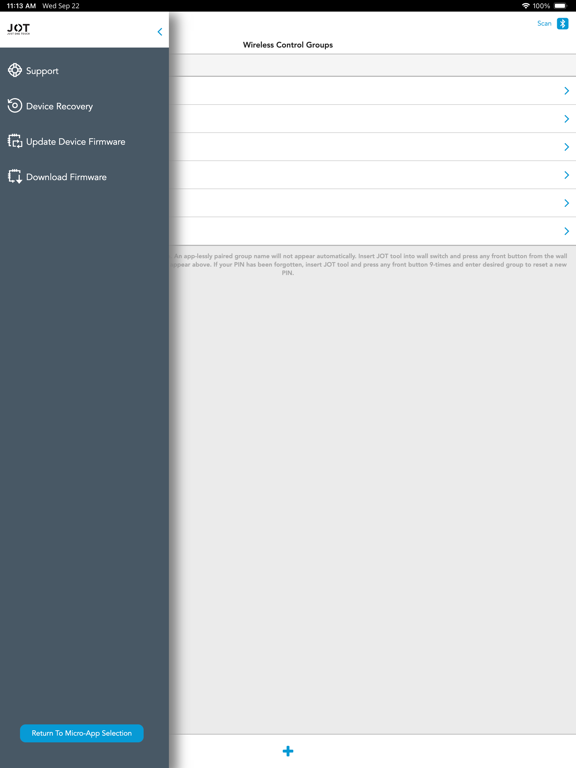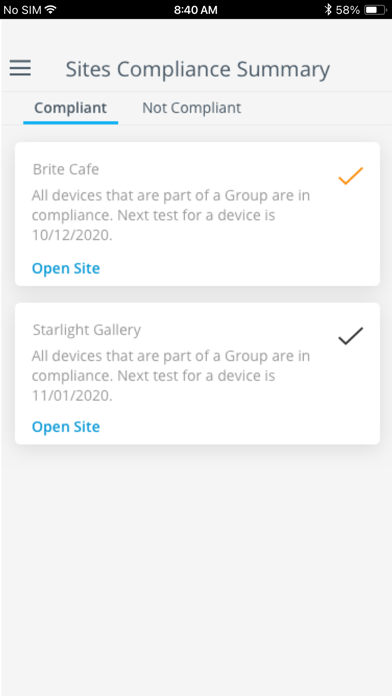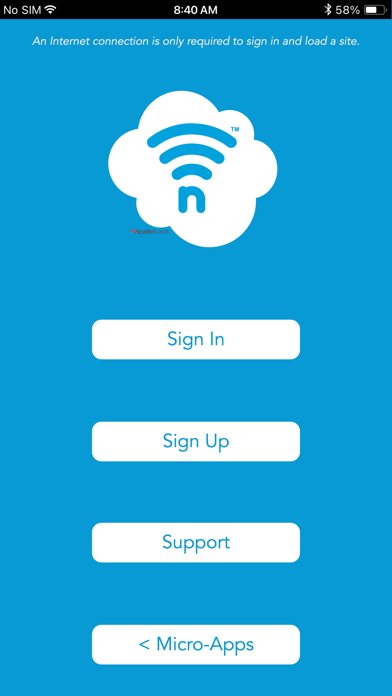CLAIRITY™+
Free
4.2.4.8for iPhone, iPad and more
6.7
27 Ratings
Acuity Brands Lighting, Inc
Developer
116.3 MB
Size
Jan 31, 2024
Update Date
Business
Category
4+
Age Rating
Age Rating
CLAIRITY™+ Screenshots
About CLAIRITY™+
The CLAIRITY™+ mobile app is a single app launcher that provides a variety of connected lighting applications for contractors, sales agents or facility maintenance professionals. Within this app are micro-applications from various brands, including Sensor Switch™ (JOT), nLight® (nLight Wired and nLight AIR), and Emergency Lighting Reporting through the STAR application.
SensorSwitch™ JOT
Wireless pairing of fixtures and controls is accomplished with Just One Touch of a button. The JOT enabled wireless dimming technology allows contractors to install fixtures without running any 0-10V dimming wires.
The JOT enabled wireless system is established with common occupancy-based predefined default settings. The CLAIRITY+ mobile app is only needed for advance features and settings.
Features:
• Selection of behavior zones
• Daylight Harvesting adjustments
• Microphonics™ adjustments
nLight® Wired
The nLight Wired application is a cost-effective method that simplifies programming and reduces start-up times for nLight devices in smaller projects. By connecting to an nLight zone with the nIO BT, this allows for the configuration of nLight Wired devices using Bluetooth® technology.
Features:
• Intuitive user interface for easy programming
• Simplified nLight wired device programming to aid in meeting energy code requirements
• Simple installation with the nIO BT plugging into the nLight daisy-chain, allowing you to program using the app
• Additional wiring not required with power coming directly from the nLight bus
nLight® AIR
The nLight AIR application provides easy startup, configuration and modification of nLight® AIR wireless controls. This cloud connected app allows validated end users (electrical contractors, sales agents or facility maintenance professionals) to start up, configure and troubleshoot from a compatible smartphone or tablet.
Features:
• Allows a user to group wireless devices to work together
• Provides simple application of behaviors and settings to devices in a space
• Connects devices to a larger network through the nLight ECLYPSE™
• Secures devices to authorized users and saves configuration settings through a cloud connection
• Supports startup as well as reconfiguration of spaces anytime
STAR – Emergency Lighting Reporting
STAR-enabled emergency equipment provides complete confidence in maintaining life safety code requirements for your emergency lighting. Monthly and annual tests are conducted automatically, and test results are logged and ready for access within the STAR app as needed.
Features:
• Automatically conducts required monthly and annual tests and logs data for access as needed
• Easily know when an issue is encountered and avoid problems before an emergency occurs.
• Export and e-mail facility testing results for easy documented compliance
SensorSwitch™ JOT
Wireless pairing of fixtures and controls is accomplished with Just One Touch of a button. The JOT enabled wireless dimming technology allows contractors to install fixtures without running any 0-10V dimming wires.
The JOT enabled wireless system is established with common occupancy-based predefined default settings. The CLAIRITY+ mobile app is only needed for advance features and settings.
Features:
• Selection of behavior zones
• Daylight Harvesting adjustments
• Microphonics™ adjustments
nLight® Wired
The nLight Wired application is a cost-effective method that simplifies programming and reduces start-up times for nLight devices in smaller projects. By connecting to an nLight zone with the nIO BT, this allows for the configuration of nLight Wired devices using Bluetooth® technology.
Features:
• Intuitive user interface for easy programming
• Simplified nLight wired device programming to aid in meeting energy code requirements
• Simple installation with the nIO BT plugging into the nLight daisy-chain, allowing you to program using the app
• Additional wiring not required with power coming directly from the nLight bus
nLight® AIR
The nLight AIR application provides easy startup, configuration and modification of nLight® AIR wireless controls. This cloud connected app allows validated end users (electrical contractors, sales agents or facility maintenance professionals) to start up, configure and troubleshoot from a compatible smartphone or tablet.
Features:
• Allows a user to group wireless devices to work together
• Provides simple application of behaviors and settings to devices in a space
• Connects devices to a larger network through the nLight ECLYPSE™
• Secures devices to authorized users and saves configuration settings through a cloud connection
• Supports startup as well as reconfiguration of spaces anytime
STAR – Emergency Lighting Reporting
STAR-enabled emergency equipment provides complete confidence in maintaining life safety code requirements for your emergency lighting. Monthly and annual tests are conducted automatically, and test results are logged and ready for access within the STAR app as needed.
Features:
• Automatically conducts required monthly and annual tests and logs data for access as needed
• Easily know when an issue is encountered and avoid problems before an emergency occurs.
• Export and e-mail facility testing results for easy documented compliance
Show More
What's New in the Latest Version 4.2.4.8
Last updated on Jan 31, 2024
Old Versions
• Introduced setting support of Daylight Control for On/Off
• Other miscellaneous bug fixes
• Other miscellaneous bug fixes
Show More
Version History
4.2.4.8
Jan 31, 2024
• Introduced setting support of Daylight Control for On/Off
• Other miscellaneous bug fixes
• Other miscellaneous bug fixes
4.2.3.31
Jan 3, 2024
• Added support for new HVOLT EM devices
• Other miscellaneous bug fixes
• Other miscellaneous bug fixes
4.2.2.30
Jul 15, 2023
• Added support for new authorization service
• Resolved an issue that required programmed rCMSB sensors to be woken by button press
• Improved handling of presets created by SensorView
• Other miscellaneous bug fixes
• Resolved an issue that required programmed rCMSB sensors to be woken by button press
• Improved handling of presets created by SensorView
• Other miscellaneous bug fixes
4.2.1.46
Feb 28, 2023
• Support for nLight Phase Adaptive Dimming Power Pack
• Improved handling when forming large groups of devices
• Other miscellaneous bug fixes
• Improved handling when forming large groups of devices
• Other miscellaneous bug fixes
4.2.0.251
Oct 13, 2022
• Support for nLight AIR micro switch (rPODU)
• Resolved bug with point-to-point updates
• Resolved bug that prevented group filter by Signal Proximity feature
• Other miscellaneous bug fixes
• Resolved bug with point-to-point updates
• Resolved bug that prevented group filter by Signal Proximity feature
• Other miscellaneous bug fixes
4.1.2.8
Jul 21, 2022
• Improved site connectivity stability
4.1.1.1
Apr 19, 2022
• nLight AIR
o nLight AIR EM Emergency Solution support
o nLight AIR Scene Input (rSI) support
• nLight Wired
o Enable Occupancy and Photocell Behavior programming on nWSXA devices
o nLight AIR EM Emergency Solution support
o nLight AIR Scene Input (rSI) support
• nLight Wired
o Enable Occupancy and Photocell Behavior programming on nWSXA devices
4.1.0.376
Apr 18, 2022
• nLight AIR
o nLight AIR EM Emergency Solution support
o nLight AIR Scene Input (rSI) support
• nLight Wired
o Enable Occupancy and Photocell Behavior programming on nWSXA devices
o nLight AIR EM Emergency Solution support
o nLight AIR Scene Input (rSI) support
• nLight Wired
o Enable Occupancy and Photocell Behavior programming on nWSXA devices
4.0.2.3
Oct 20, 2021
• Fix incompatibility issue with iOS 15
4.0.1.1
Oct 19, 2021
• Application name change from Clairity Pro to CLAIRITY™+
• Introduction of nLight Wired - Lighting configuration micro-application
• Introduction of STAR - Emergency lighting reporting micro-application
• Added support for future nLight products
• Introduction of nLight Wired - Lighting configuration micro-application
• Introduction of STAR - Emergency lighting reporting micro-application
• Added support for future nLight products
4.0.0.55
Oct 18, 2021
• Application name change from Clairity Pro to Clairity+
• Introduction of nLight Wired - Lighting configuration micro-application
• Introduction of STAR - Emergency lighting reporting micro-application
• Added support for future nLight products
• Introduction of nLight Wired - Lighting configuration micro-application
• Introduction of STAR - Emergency lighting reporting micro-application
• Added support for future nLight products
3.7.0.1
Jul 31, 2021
• Added support for single sign on (SSO) for Acuity Brands employees
3.6.0.159
Jul 13, 2021
• Added support for the nLight AIR twist lock node (rTLN)
• New “Outdoor” behavior template
• Added ramp down configuration option in occupancy behavior
• An output device may now be assigned to track multiple sensors, optionally accomplishing overlapping zones for sensor control
• New “Outdoor” behavior template
• Added ramp down configuration option in occupancy behavior
• An output device may now be assigned to track multiple sensors, optionally accomplishing overlapping zones for sensor control
3.5.0.227
May 12, 2021
• Enabled firmware update capability for nLight AIR adapters
• Enabled push-less wakeup for connecting a group with an rCMSB to an
nLight AIR adapter and for group troubleshooting
• Added the ability to select a new group monitor after a group has formed
• Added recommendation at site creation page, advising to program all related
devices under one site
• Replaced the “Select a Device Type” screen with filters on general device list
• Various bug fixes
• Enabled push-less wakeup for connecting a group with an rCMSB to an
nLight AIR adapter and for group troubleshooting
• Added the ability to select a new group monitor after a group has formed
• Added recommendation at site creation page, advising to program all related
devices under one site
• Replaced the “Select a Device Type” screen with filters on general device list
• Various bug fixes
3.4.3.6
Apr 15, 2021
• Various bug fixes
3.4.2.6
Feb 22, 2021
• Various bug fixes
3.4.1.6
Jan 26, 2021
• Troubleshooting and behavior save efficiency improvements
• ABT algorithm improvements
• ABT algorithm improvements
3.4.0.79
Dec 16, 2020
• nLight AIR Updates to Firmware Update screens in Group Overview and Update Device Firmware in Site Overview
• Support for new nLight AIR hardware
• Support for BLE 5
• Various bug fixes
• Support for new nLight AIR hardware
• Support for BLE 5
• Various bug fixes
3.3.0.11
Oct 19, 2020
• Added backwards compatibility for nLight AIR Adapter (nECYD) with ABT firmware when networked with a non-ABT group
• Various bug fixes
• Various bug fixes
3.2.0.16
Sep 1, 2020
• Support for Autonomous Bridging Technology when a group is networked to an nLight ECLYPSE
• New troubleshooting tool for identifying repeaters and hop layers when a networked group utilizes the Autonomous Bridging Technology
• Various big fixes
• New troubleshooting tool for identifying repeaters and hop layers when a networked group utilizes the Autonomous Bridging Technology
• Various big fixes
3.1.1.1
Aug 14, 2020
• Various bug fixes
3.0.0.255
Aug 6, 2020
• Initial release of Sensor Switch Just One Touch (JOT) advanced programming to complement app-less provisioning and programming
• Created new splash screen for choosing JOT or nLight AIR
• Added ability to maintain dim level for IECC 2018 support zones
• Reordered settings list in occupancy sensor behavior zones
• Various bug fixes
• Created new splash screen for choosing JOT or nLight AIR
• Added ability to maintain dim level for IECC 2018 support zones
• Reordered settings list in occupancy sensor behavior zones
• Various bug fixes
2.9.6.2
Jun 2, 2020
- Added support for touchless wakeup of the rCMSB for behavior save, daylighting calibration, and device setting adjustments
2.9.5.2
Apr 28, 2020
- Added networking support for new product models
2.9.4.10
Mar 15, 2020
- Various bug fixes
CLAIRITY™+ FAQ
Click here to learn how to download CLAIRITY™+ in restricted country or region.
Check the following list to see the minimum requirements of CLAIRITY™+.
iPhone
Requires iOS 11.0 or later.
iPad
Requires iPadOS 11.0 or later.
iPod touch
Requires iOS 11.0 or later.