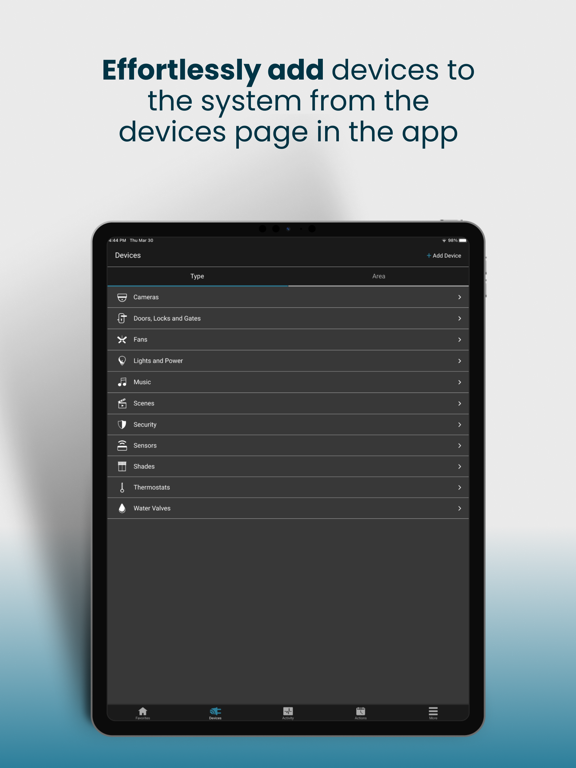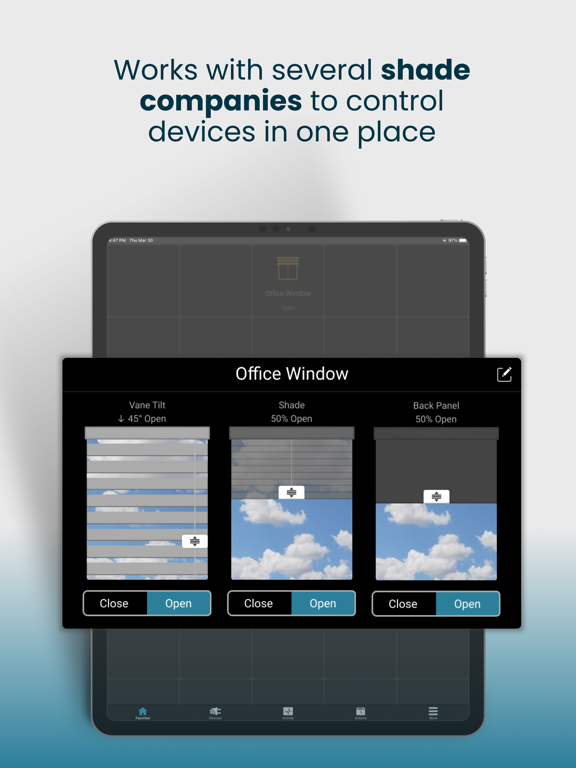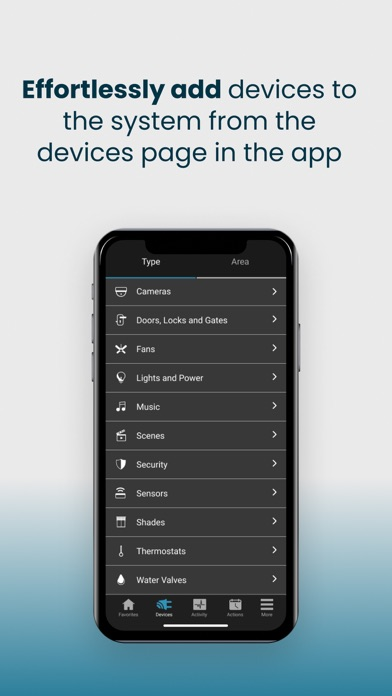ClareHome
Free
7.7.5for iPhone, iPad and more
9.3
223 Ratings
Clare Controls
Developer
98.4 MB
Size
Jan 31, 2024
Update Date
Lifestyle
Category
4+
Age Rating
Age Rating
ClareHome Screenshots
About ClareHome
Welcome to your new smart and secure home! The ClareHome App gives your family remote access to your ClareOne system, allowing you to manage security, see the status of your connected smart devices, and control smart home features. The app can be fully personalized by each member of the family to fit their lifestyle and preferences. ClareOne supports hundreds of popular devices that can be controlled from your ClareHome App. From smart locks and garage door openers to thermostats, speakers, lighting, and many more. Your smart home is just a tap away.
Features:
* With the Favorites screen, each user can fully customize device control tiles and specialty widgets such as security, scenes, lights, and thermostats.
* Did we mention widgets? You can add quick access widgets to your smartphone home screen, giving you quick access to your favorite device in the ClareHome App.
* Add popular voice assistants such as Google Assistant or Amazon Alexa for voice-enabled controls of your smart home features.
* Create custom scenes to control multiple devices at once.
* Add schedules to automate your life, from ensuring the garage is closed at night, to setting the temperature when you come home from work.
* Create powerful automations that can turn your lights on when you open the door.
* Custom notifications can be created that alert you about important events.
* Works with popular devices from brands like SONOS, HEOS, Chamberlain, Lutron, Philips Hue, Jasco, Yale, Google Assistant, Amazon Alexa, Overhead Garage Door, Ecobee, Honeywell, Schlage, Kwikset, and more!
Features:
* With the Favorites screen, each user can fully customize device control tiles and specialty widgets such as security, scenes, lights, and thermostats.
* Did we mention widgets? You can add quick access widgets to your smartphone home screen, giving you quick access to your favorite device in the ClareHome App.
* Add popular voice assistants such as Google Assistant or Amazon Alexa for voice-enabled controls of your smart home features.
* Create custom scenes to control multiple devices at once.
* Add schedules to automate your life, from ensuring the garage is closed at night, to setting the temperature when you come home from work.
* Create powerful automations that can turn your lights on when you open the door.
* Custom notifications can be created that alert you about important events.
* Works with popular devices from brands like SONOS, HEOS, Chamberlain, Lutron, Philips Hue, Jasco, Yale, Google Assistant, Amazon Alexa, Overhead Garage Door, Ecobee, Honeywell, Schlage, Kwikset, and more!
Show More
What's New in the Latest Version 7.7.5
Last updated on Jan 31, 2024
Old Versions
• Minor bug fixes and enhancements
Show More
Version History
7.7.5
Jan 31, 2024
• Minor bug fixes and enhancements
7.7.4
Dec 19, 2023
Minor bug fixes and Optimized initial connection time to Clare system.
7.7.1
Oct 31, 2023
* Added ability for the Master User to manage security user types in the ClareHome app, including Permanent, Temporary, and Scheduled User access.
* The ClareHome app will resume from the last accessed screen if the app goes into sleep mode or is pushed into the background tasks.
* Improved the account linking process when adding 3rd-party devices.
* Added support for Google Nest Cam™, Google Nest Wired and Battery Video Doorbells, and Google Nest Thermostats®.
* The ClareHome app will resume from the last accessed screen if the app goes into sleep mode or is pushed into the background tasks.
* Improved the account linking process when adding 3rd-party devices.
* Added support for Google Nest Cam™, Google Nest Wired and Battery Video Doorbells, and Google Nest Thermostats®.
7.7.0
Oct 30, 2023
* Added ability for the Master User to manage security user types in the ClareHome app, including Permanent, Temporary, and Scheduled User access.
* The ClareHome app will resume from the last accessed screen if the app goes into sleep mode or is pushed into the background tasks.
* Improved the account linking process when adding 3rd-party devices.
* Added support for Google Nest Cam™, Google Nest Wired and Battery Video Doorbells, and Google Nest Thermostats®.
* The ClareHome app will resume from the last accessed screen if the app goes into sleep mode or is pushed into the background tasks.
* Improved the account linking process when adding 3rd-party devices.
* Added support for Google Nest Cam™, Google Nest Wired and Battery Video Doorbells, and Google Nest Thermostats®.
7.6.0
Apr 18, 2023
* New color wheel controls for use with Philips Hue multi-color lights.
* Redesigned thermostat control interface to make it simpler and easier to manage your climate settings.
* Added the ability to create new areas/rooms when moving a device to a new area.
* Redesigned thermostat control interface to make it simpler and easier to manage your climate settings.
* Added the ability to create new areas/rooms when moving a device to a new area.
7.5.1
Jul 18, 2022
Minor bug fixes.
7.5.0
Jun 30, 2022
* New "All Lights" favorites tile, allowing you to view and control all lights from a single tile.
* Added support for Lutron RadioRA3.
* Added support for WattBox power strips.
* Updated user interface with improved favorites icons and color schemes.
* Other enhancements, improvements, and bug fixes.
* Added support for Lutron RadioRA3.
* Added support for WattBox power strips.
* Updated user interface with improved favorites icons and color schemes.
* Other enhancements, improvements, and bug fixes.
7.4.1
Apr 5, 2022
Minor bug fixes.
7.4.0
Mar 25, 2022
* New larger widgets with quick access to device controls on your favorites screen
* Voice assistants can now be easily set up through the More men
* Emergency page from the security panel now on ClareHome
* Now supporting iOS widgets, giving a quick overview and access to your favorites
* Other bug fixes and performance enhancements
* Voice assistants can now be easily set up through the More men
* Emergency page from the security panel now on ClareHome
* Now supporting iOS widgets, giving a quick overview and access to your favorites
* Other bug fixes and performance enhancements
7.3.0
Jan 7, 2022
* Shades Control Support- Smart Icon and Popover to control new Shades integrations
* Provide Feedback section improvements and modify Contact Support menu item
* Added more granular issue options for more clarity
* Minor usability issues fixed on dialogs and drop downs
* Provide Feedback section improvements and modify Contact Support menu item
* Added more granular issue options for more clarity
* Minor usability issues fixed on dialogs and drop downs
7.2.0
Oct 7, 2021
Activity Log Search Field and Layout:
We have updated the layout of the Activity Log to display additional information and added a search field allowing end users to search for specific events.
Longer Device Tile Names on Favorites Page:
Device control tiles on the favorites page have been updated to allow longer device names and now span two rows, allowing end users to see more of the tile name for devices that have longer descriptions.
Updated "Add Tile" Screen:
The layout has been updated on the "Add Tile" screen to also show more of the device name for devices with longer descriptions.
New Language Support: Spanish and Canadian French
We are excited to announce that the ClareHome App now supports Spanish and Canadian French language.
Added Silent Arming Capability:
Just like the ClareOne Panel, end users can now arm their security silently with a new Silent Arming button from the security management screen. Please note, this only works with systems that use the ClareOne system.
Prevent Duplicate Tiles:
Users will no longer be able to add duplicate tiles on their favorites page.
Music Popover and Music Control Changes:
A new Group Volume slider has been added for supported speakers.
When using a music streaming service that doesn't support a specific control (i.e. song skip back button), that button will be disabled in the App for that streaming service.
Color Scheme Updated:
The user interface color scheme has been fine-tuned in some areas to allow for better contrast.
Redesigned Popovers:
Device popovers have been updated to include a close button (iOS devices only), and contain the device title within the box.
Add device popovers will automatically close once all devices have been added to the favorites screen.
Infostream Updates:
Default text has been added to the Infostream page if no new updates are available.
Updated Device Category Names:
Device category names have been updated to be more descriptive.
We have updated the layout of the Activity Log to display additional information and added a search field allowing end users to search for specific events.
Longer Device Tile Names on Favorites Page:
Device control tiles on the favorites page have been updated to allow longer device names and now span two rows, allowing end users to see more of the tile name for devices that have longer descriptions.
Updated "Add Tile" Screen:
The layout has been updated on the "Add Tile" screen to also show more of the device name for devices with longer descriptions.
New Language Support: Spanish and Canadian French
We are excited to announce that the ClareHome App now supports Spanish and Canadian French language.
Added Silent Arming Capability:
Just like the ClareOne Panel, end users can now arm their security silently with a new Silent Arming button from the security management screen. Please note, this only works with systems that use the ClareOne system.
Prevent Duplicate Tiles:
Users will no longer be able to add duplicate tiles on their favorites page.
Music Popover and Music Control Changes:
A new Group Volume slider has been added for supported speakers.
When using a music streaming service that doesn't support a specific control (i.e. song skip back button), that button will be disabled in the App for that streaming service.
Color Scheme Updated:
The user interface color scheme has been fine-tuned in some areas to allow for better contrast.
Redesigned Popovers:
Device popovers have been updated to include a close button (iOS devices only), and contain the device title within the box.
Add device popovers will automatically close once all devices have been added to the favorites screen.
Infostream Updates:
Default text has been added to the Infostream page if no new updates are available.
Updated Device Category Names:
Device category names have been updated to be more descriptive.
7.1.0
Jun 4, 2021
This release contains enhancements in the App’s UI, features, and several bug fixes, including:
- Manage ClareOne Security users
- New way to edit and add tiles to favorites
- Add devices on one tab
- New device edit method
- New fan control
- Manage ClareOne Security users
- New way to edit and add tiles to favorites
- Add devices on one tab
- New device edit method
- New fan control
7.0.7
Apr 19, 2021
The ClareHome App is now updated to support the new ClareVision Surveillance line. View live surveillance feeds from ClareVision IP Cameras and NVRS and with deep linkage to the ClareVision App.
7.0.6
Feb 3, 2021
This release addresses general UI improvements, entertainment button feedback, and several resolved issues.
7.0.5
Nov 24, 2020
Minor bug fixes.
Minor usability improvements in music and thermostats.
Improved text contrast in various areas.
Minor usability improvements in music and thermostats.
Improved text contrast in various areas.
7.0.4
Nov 20, 2020
Minor bug fixes.
Minor usability improvements in music and thermostats.
Improved text contrast in various areas.
Minor usability improvements in music and thermostats.
Improved text contrast in various areas.
7.0.3
Aug 11, 2020
Minor bug fixes and improvements
7.0.1
Jul 14, 2020
• New and improved visual experience with an easy-to-use “device tile” layout.
• New Favorites screen, which can be personalized for each user in the home (without affecting other users).
• For added security, only the primary user in each home can add secondary users.
• Better navigation organization:
- Users can now add, edit, or remove devices from the Devices screen.
- Scenes, Schedules, Notifications and Automation have been combined into Actions accessible from the main menu.
• Date Filtering for Activity Log makes it easier to find past activities.
• Added Sign in with Apple, giving you more flexibility for preferred sign-in.
• Improved usability for Music (straightforward and user friendly one music tile for all devices).
• New Favorites screen, which can be personalized for each user in the home (without affecting other users).
• For added security, only the primary user in each home can add secondary users.
• Better navigation organization:
- Users can now add, edit, or remove devices from the Devices screen.
- Scenes, Schedules, Notifications and Automation have been combined into Actions accessible from the main menu.
• Date Filtering for Activity Log makes it easier to find past activities.
• Added Sign in with Apple, giving you more flexibility for preferred sign-in.
• Improved usability for Music (straightforward and user friendly one music tile for all devices).
6.2.4
Jun 3, 2020
Bug fixes and camera support for ClareOne security and smart home
6.2.3
Oct 21, 2019
Bug fixes
6.2.2
Sep 26, 2019
iOS 13 support
Improved performance
New end-user license agreement
Improved performance
New end-user license agreement
6.1.6
Apr 29, 2019
Bug Fixes
6.1.4
Jan 17, 2019
- New App Submenu
- Door Lock Pin Management
- New Location Pages
- Support for ClareHome Touch panel
- Door Lock Pin Management
- New Location Pages
- Support for ClareHome Touch panel
6.0.2
Jul 31, 2018
Minor bug fixes and style updates
6.0.1
Jun 20, 2018
Our newest ClareHome app features an all-new look, simplified controls, and a new menu!
- Access everything ClareHome from the new mega menu
- New Home Activity log shows a chronological timeline of all security events
- Easy-to-access sub-menu: Infostream, My Devices, and Home Activity
- Revised controls for lighting, security, door locks, and more
- Additional Scene icon options
- New offline and authentication badges show you when a device needs setup or is offline
- General bug fixes
- Access everything ClareHome from the new mega menu
- New Home Activity log shows a chronological timeline of all security events
- Easy-to-access sub-menu: Infostream, My Devices, and Home Activity
- Revised controls for lighting, security, door locks, and more
- Additional Scene icon options
- New offline and authentication badges show you when a device needs setup or is offline
- General bug fixes
ClareHome FAQ
Click here to learn how to download ClareHome in restricted country or region.
Check the following list to see the minimum requirements of ClareHome.
iPhone
Requires iOS 12.0 or later.
iPad
Requires iPadOS 12.0 or later.
iPod touch
Requires iOS 12.0 or later.
ClareHome supports English, French, Spanish