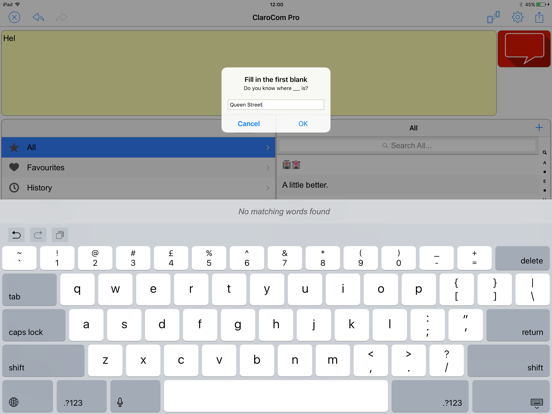ClaroCom Pro
$16.99
1.5.2for iPhone, iPad and more
1.9
1 Ratings
Claro Software Limited
Developer
88.3 MB
Size
Feb 13, 2023
Update Date
Medical
Category
17+
Age Rating
Age Rating
ClaroCom Pro Screenshots
About ClaroCom Pro
ClaroCom is an iPad or iPhone App for AAC (Augmentative and Alternative Communication). ClaroCom helps to replace speech for those with impairments in the production of spoken language. ClaroCom is suitable for children or adults with some or full literacy, and can assist users who have limited or no speech and language difficulties.
PRODUCT FEATURES
• Writing
Type into the Message Window using the on-screen keyboard. Press the Speak button to have text in the Message Window spoken. ClaroCom can also speak each word as it is typed or inserted into the Message Window.
Text in the Message Window is spoken using the human quality in-built voices.
Communicate remotely with ClaroCom Pro. Text in the Message Window can be sent by Message and Mail and sent to Facebook and Twitter, as well as copied into other apps.
Use the built in Word Prediction and Phrase Prediction to speed up writing.
Create text using the phrase banks to find a phrase. ClaroCom is loaded with some standard phrases. More phrases can be added and history is stored of what is typed.
Rotate or flip the iOS device and ClaroCom Pro will shows only the message to be communicated in large text the correct way up, perfect when communicating privately. Tipping the iPhone or iPad back reverts the screen back to normal.
**NEW** Link & chat to iOS device - connect your device to any other device that is also using ClaroCom Pro. You can then chat between the devices using the text that you type or words or phrases that you select. This feature requires bluetooth or Wi-Fi.
• Word Prediction
ClaroCom has built in Word Prediction when typing into the Message Window. ClaroCom's Word Prediction takes account of word frequency and previous words. There is an initial Word Prediction list loaded on startup, and ClaroCom can learn new words as they are typed if desired.
• Phrase Prediction
Use Phrase Prediction when typing into the Message Window. The phrases are loaded from the contents of the visible categories and ClaroCom stores new phrases that are typed or added. The predicted phrases appear on a Phrase bar above the keyboard. Phrases can be easily searched for, and bulk phrases can be easily added.
Prediction works with acronyms, so as 'awn' is typed, 'Are We Nearly There Yet?' appears instantly. This is a very fast way to build up and learn a collection of phrases.
Speak a predicted word or phrase immediately with a ‘touch and hold’ instead of composing into a message – another faster way to get speech out.
A swipe brings up more phrases and words that can be easily scanned through.
Flexible phrases include fillable prompts so ClaroCom will know, when the 'I would like ___' phrase is selected, that immediately the user will be asked for the word(s) to complete the phrase.
With ClaroCom Pro phrases and words can be easily imported from files to quickly build complex phrase vocabularies from existing text resources, including files transferred via iTunes.
• Dictionary
Choose from a range of Word Prediction dictionaries.
• High-Quality Voices
Along with the iOS system voices, 2 high-quality Nuance Vocalizer voices are included in this edition:
◆ Tom - English (USA)
◆ Samantha - English (USA)
The voice can be made to speak faster or slower you suit your needs. The voice is installed within ClaroCom, so will work when not online.
Additional Vocalizer Expressive and Acapela voices in other accents are available through in-app purchase in ClaroCom.
• Font and Color
Change the font size, color or use a more-readable font to maximize ease-of-reading, making ClaroCom easily adaptable to different users' needs.
• Personalize information
ClaroCom can be personalized to suit your individual needs, basic personal information is easily added and will appear in Phrases. ClaroCom Pro can be personalized by setting your name, so many phrases will detect and use it, saving time.
For the latest news, tips and advice follow @ClaroComApp on Twitter.
PRODUCT FEATURES
• Writing
Type into the Message Window using the on-screen keyboard. Press the Speak button to have text in the Message Window spoken. ClaroCom can also speak each word as it is typed or inserted into the Message Window.
Text in the Message Window is spoken using the human quality in-built voices.
Communicate remotely with ClaroCom Pro. Text in the Message Window can be sent by Message and Mail and sent to Facebook and Twitter, as well as copied into other apps.
Use the built in Word Prediction and Phrase Prediction to speed up writing.
Create text using the phrase banks to find a phrase. ClaroCom is loaded with some standard phrases. More phrases can be added and history is stored of what is typed.
Rotate or flip the iOS device and ClaroCom Pro will shows only the message to be communicated in large text the correct way up, perfect when communicating privately. Tipping the iPhone or iPad back reverts the screen back to normal.
**NEW** Link & chat to iOS device - connect your device to any other device that is also using ClaroCom Pro. You can then chat between the devices using the text that you type or words or phrases that you select. This feature requires bluetooth or Wi-Fi.
• Word Prediction
ClaroCom has built in Word Prediction when typing into the Message Window. ClaroCom's Word Prediction takes account of word frequency and previous words. There is an initial Word Prediction list loaded on startup, and ClaroCom can learn new words as they are typed if desired.
• Phrase Prediction
Use Phrase Prediction when typing into the Message Window. The phrases are loaded from the contents of the visible categories and ClaroCom stores new phrases that are typed or added. The predicted phrases appear on a Phrase bar above the keyboard. Phrases can be easily searched for, and bulk phrases can be easily added.
Prediction works with acronyms, so as 'awn' is typed, 'Are We Nearly There Yet?' appears instantly. This is a very fast way to build up and learn a collection of phrases.
Speak a predicted word or phrase immediately with a ‘touch and hold’ instead of composing into a message – another faster way to get speech out.
A swipe brings up more phrases and words that can be easily scanned through.
Flexible phrases include fillable prompts so ClaroCom will know, when the 'I would like ___' phrase is selected, that immediately the user will be asked for the word(s) to complete the phrase.
With ClaroCom Pro phrases and words can be easily imported from files to quickly build complex phrase vocabularies from existing text resources, including files transferred via iTunes.
• Dictionary
Choose from a range of Word Prediction dictionaries.
• High-Quality Voices
Along with the iOS system voices, 2 high-quality Nuance Vocalizer voices are included in this edition:
◆ Tom - English (USA)
◆ Samantha - English (USA)
The voice can be made to speak faster or slower you suit your needs. The voice is installed within ClaroCom, so will work when not online.
Additional Vocalizer Expressive and Acapela voices in other accents are available through in-app purchase in ClaroCom.
• Font and Color
Change the font size, color or use a more-readable font to maximize ease-of-reading, making ClaroCom easily adaptable to different users' needs.
• Personalize information
ClaroCom can be personalized to suit your individual needs, basic personal information is easily added and will appear in Phrases. ClaroCom Pro can be personalized by setting your name, so many phrases will detect and use it, saving time.
For the latest news, tips and advice follow @ClaroComApp on Twitter.
Show More
What's New in the Latest Version 1.5.2
Last updated on Feb 13, 2023
Old Versions
Fixes a bug where some in-app purchases were not being downloaded correctly.
Show More
Version History
1.5.2
Feb 13, 2023
Fixes a bug where some in-app purchases were not being downloaded correctly.
1.5.1
Jan 26, 2022
Fixes some UI issues on newer devices.
1.4.47
Jan 22, 2019
Minor bug fixes.
1.4.42
Jul 16, 2018
Minor bug fixes.
1.4.34
Jun 15, 2017
+ Added a button to dismiss the keyboard when on iPhone.
1.4.33
May 24, 2017
+ Bug fixes.
1.4.32
May 17, 2017
+ Bug fixes.
1.4.29
May 13, 2017
+ Bug fixes
1.4.27
Apr 25, 2017
+ Link & chat to iOS device
This update adds the ability to connect your device to any other device that is also using ClaroCom. You can then chat between the devices using the text that you type or words or phrases that you select. This feature requires bluetooth or Wi-Fi.
+ Added support for split screen on iPad.
+ Bug fixes.
This update adds the ability to connect your device to any other device that is also using ClaroCom. You can then chat between the devices using the text that you type or words or phrases that you select. This feature requires bluetooth or Wi-Fi.
+ Added support for split screen on iPad.
+ Bug fixes.
1.3.3
Jul 22, 2015
+ New range of Vocalizer Expressive and Acapela voices available to purchase in-app
+ Bug fixes
+ Bug fixes
1.2.4
Oct 27, 2014
+ Minor bug fixes
1.2.3
Oct 13, 2014
+ Now works fully with iOS8.
+ Press and hold on a category to Airdrop to another device (Airdrop compatible devices only).
+ Open a text file in ClaroCom Pro and it will automatically add it as a new category. The text file should contain one phrase per line in order to import correctly.
+ Press and hold on a category to Airdrop to another device (Airdrop compatible devices only).
+ Open a text file in ClaroCom Pro and it will automatically add it as a new category. The text file should contain one phrase per line in order to import correctly.
1.2.1
Aug 26, 2014
New in V1.2.1:
+ Minor bug fixes
New in V1.2.0:
+ Added iOS7 system voices to the voice selection list for a greater selection of accents
+ "Send to" button now uses the iOS7 default export menu which includes Airdrop
+ You can now open text files with ClaroCom
+ Minor bug fixes
New in V1.2.0:
+ Added iOS7 system voices to the voice selection list for a greater selection of accents
+ "Send to" button now uses the iOS7 default export menu which includes Airdrop
+ You can now open text files with ClaroCom
1.2.0
Aug 18, 2014
+ Added iOS7 system voices to the voice selection list for a greater selection of accents
+ "Send to" button now uses the iOS7 default export menu which includes Airdrop
+ You can now open text files with ClaroCom
+ "Send to" button now uses the iOS7 default export menu which includes Airdrop
+ You can now open text files with ClaroCom
1.1.6
Jan 27, 2014
Minor bug fixes
1.1.5
Dec 23, 2013
Fixed a crash that sometimes occurred when adding a new phrase.
1.1.4
Dec 9, 2013
iOS 7 update
UI reworked to fit with iOS7.
UI reworked to fit with iOS7.
1.1.1
Jul 31, 2013
New feature - full screen mode, which provides a clean full screen typing area, with the word and phrase predictions shown above the iPad or iPhone keyboard.
1.0.5
Apr 24, 2013
ClaroCom Pro FAQ
ClaroCom Pro is available in regions other than the following restricted countries:
Sweden,United Kingdom
ClaroCom Pro supports English, Dutch, French, German, Greek, Italian, Japanese, Portuguese, Russian, Spanish, Swedish, Thai, Turkish
ClaroCom Pro contains in-app purchases. Please check the pricing plan as below:
Ryan
$1.99
Allison
$1.99
Rod
$1.99
Ava
$1.99
Will
$1.99
Heather
$1.99
Susan
$1.99
Jill
$1.99
Micah
$1.99
Laura
$1.99
Click here to learn how to download ClaroCom Pro in restricted country or region.
Check the following list to see the minimum requirements of ClaroCom Pro.
iPhone
Requires iOS 9.0 or later.
iPad
Requires iPadOS 9.0 or later.
iPod touch
Requires iOS 9.0 or later.