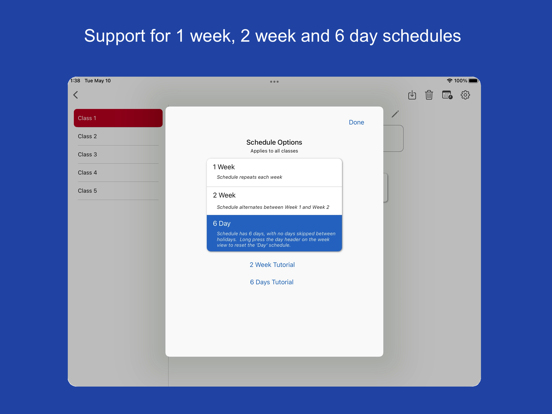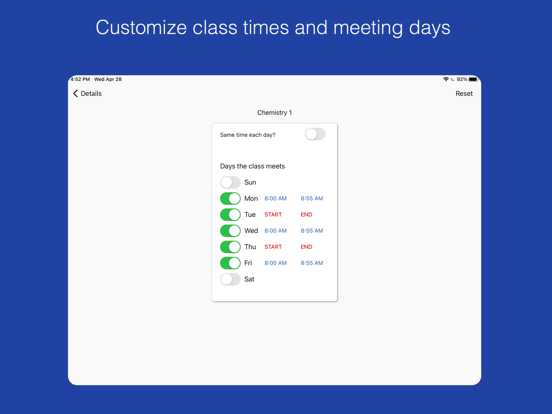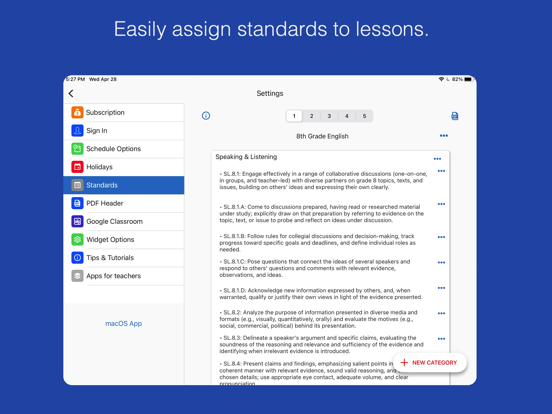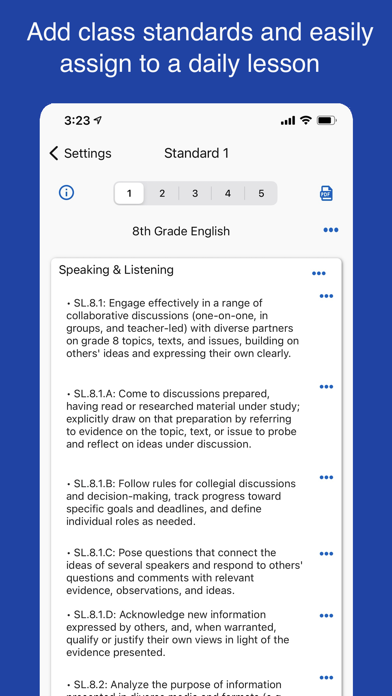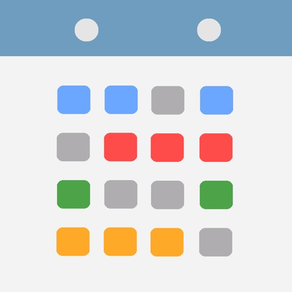
Class Planner (cloud)
By a teacher, for teachers
FreeOffers In-App Purchases
2.13.5for iPhone, iPad and more
Age Rating
Class Planner (cloud) Screenshots
About Class Planner (cloud)
Class Planner (cloud) is a new release of the Class Planner app. This version stores data in the cloud instead of on device, so the app data is accessible from multiple devices such as a phone, an iPad and a MacBook computer. Your data automatically syncs from all your devices.
Class Planner allows teachers to easily keep a record of their lesson plans which include the standards, lesson notes, homework and an online web resources.
Features
• Support a 1 week, 2 weeks or 6 day schedule.
• Easily import standards and link to a lesson
• View lessons for the day, the week, or by a class
• Easily move lessons forward or backwards
• Generate a PDF of the lesson for administrators or personal records
• Sync homework with Google Classroom announcements.
• Add a home screen widget to show today's class schedule
Try the app for free for 1 class. Activate an autorenewable subscription to support up to 20 classes.
Autorenewable Subscription Details
To access additional features the user needs to subscribe to an auto renewable subscription. This means the subscription automatically renews 24 hours before the end of the subscription date. Auto renewable subscriptions can be managed from the user iTunes account, and a link is provided in the subscription screen while in the app. All future updates are included with the auto renewable monthly subscription fee. The subscription may be cancelled for any future months, and the user will still have access to the data, only the additional features will be disabled.
Feel free to email the developer at support@inpocketsolutions.com to give feedback. I love to make improvements based on user suggestions and anything to help teachers keep track of their lesson plans is appreciated.
Privacy Policy: http://www.inpocketsolutions.com/privacy-policy.html
Terms of Use: http://www.inpocketsolutions.com/terms.html
Class Planner allows teachers to easily keep a record of their lesson plans which include the standards, lesson notes, homework and an online web resources.
Features
• Support a 1 week, 2 weeks or 6 day schedule.
• Easily import standards and link to a lesson
• View lessons for the day, the week, or by a class
• Easily move lessons forward or backwards
• Generate a PDF of the lesson for administrators or personal records
• Sync homework with Google Classroom announcements.
• Add a home screen widget to show today's class schedule
Try the app for free for 1 class. Activate an autorenewable subscription to support up to 20 classes.
Autorenewable Subscription Details
To access additional features the user needs to subscribe to an auto renewable subscription. This means the subscription automatically renews 24 hours before the end of the subscription date. Auto renewable subscriptions can be managed from the user iTunes account, and a link is provided in the subscription screen while in the app. All future updates are included with the auto renewable monthly subscription fee. The subscription may be cancelled for any future months, and the user will still have access to the data, only the additional features will be disabled.
Feel free to email the developer at support@inpocketsolutions.com to give feedback. I love to make improvements based on user suggestions and anything to help teachers keep track of their lesson plans is appreciated.
Privacy Policy: http://www.inpocketsolutions.com/privacy-policy.html
Terms of Use: http://www.inpocketsolutions.com/terms.html
Show More
What's New in the Latest Version 2.13.5
Last updated on Apr 2, 2024
Old Versions
The data entry screen has expanded options to make text bold, italic or underlined. Find this option below the class name at the top of the screen. You will also find a video tutorial by tapping on the info button on the toolbar.
Show More
Version History
2.13.5
Apr 2, 2024
The data entry screen has expanded options to make text bold, italic or underlined. Find this option below the class name at the top of the screen. You will also find a video tutorial by tapping on the info button on the toolbar.
2.13.4
Feb 23, 2024
The data entry screen has expanded options to make text bold, italic or underlined. Find this option below the class name at the top of the screen. You will also find a video tutorial by tapping on the info button on the toolbar
2.13.3
Feb 5, 2024
The data entry screen has expanded options to make text bold, italic or underlined. Find this option below the class name at the top of the screen. You will also find a video tutorial by tapping on the info button on the toolbar
2.13.2
Jan 28, 2024
• The data entry screen has a new option to easily insert a bullet point or check box. Find this option below the class name at the top of the screen.
2.13.1
Jan 21, 2024
• The schedule settings has a new option to customize the section headers for the notes screen. Standard, Lesson Notes and Homework can all be customized.
2.13.0
Jan 15, 2024
• Fixed the issue that prevented moving to the next lesson using the arrow buttons on the edit lesson and day view screens.
• Selecting a standard from the edit lesson screen is now working correctly if a specific standard has been selected for a class.
• Selecting a standard from the edit lesson screen is now working correctly if a specific standard has been selected for a class.
2.12.5
Jan 7, 2024
• Fixed the issue that prevented moving to the next lesson using the arrow buttons on the edit lesson and day view screens.
• Selecting a standard from the edit lesson screen is now working correctly if a specific standard has been selected for a class.
• Selecting a standard from the edit lesson screen is now working correctly if a specific standard has been selected for a class.
2.12.4
Jan 5, 2024
Fixed the bug that prevented moving to the next lesson using the arrow buttons on the edit lesson and day view screens.
2.12.3
Jan 1, 2024
The option to select a custom date range for exporting CSV data is now available.
2.12.2
Nov 21, 2023
The option to select a custom date range for exporting CSV data is now available.
2.12.1
Oct 9, 2023
Fixed a bug with editing an existing meeting
2.12.0
Sep 26, 2023
Some user interface improvements
2.11.6
Aug 23, 2023
The + button on the main screen was sometimes hidden after rotating the screen. This bug has been now been fixed.
2.11.5
Jul 20, 2023
A new date range option is available for each class on the Class Schedule screen. Setting up a date range will limit the visibility of a class to the selected date range on the main weekly view. This can be useful if you have a number of classes which have a different schedule than your main classses. No date range is needed if you want the class to always be visible.
2.11.4
Jul 8, 2023
2024 Holidays can now be added
2.11.3
Jul 7, 2023
2024 Holidays can now be added
2.11.2
Jul 1, 2023
Support for 2024
2.11.1
Jun 21, 2023
Support for 2024
2.11.0
Apr 27, 2023
Support for 2024
2.10.6
Mar 24, 2023
Fixed a bug with daylight savings time
2.10.5
Feb 15, 2023
Some visual and performance improvements
2.10.4
Jan 29, 2023
Some visual and performance improvements
2.10.3
Jan 29, 2023
Some visual and performance improvements
2.10.2
Jan 19, 2023
Fixed an issue with the widget not loading in some cases
2.10.1
Jan 18, 2023
Fixed an issue with the widget not loading in some cases
Class Planner (cloud) FAQ
Click here to learn how to download Class Planner (cloud) in restricted country or region.
Check the following list to see the minimum requirements of Class Planner (cloud).
iPhone
Requires iOS 15.0 or later.
iPad
Requires iPadOS 15.0 or later.
Mac
Requires macOS 12.0 or later.
iPod touch
Requires iOS 15.0 or later.
Class Planner (cloud) supports English, French, Portuguese, Spanish
Class Planner (cloud) contains in-app purchases. Please check the pricing plan as below:
Monthly
$4.99
Premium (Annual)
$39.99
Related Videos
Latest introduction video of Class Planner (cloud) on iPhone