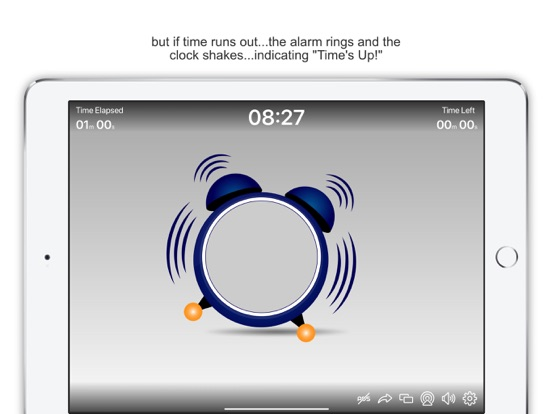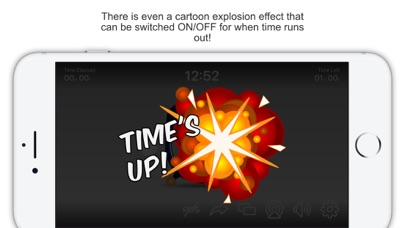Classroom Timer Lite
A fun timer for the Classroom
Free
2.6for iPhone, iPad and more
Age Rating
Classroom Timer Lite Screenshots
About Classroom Timer Lite
The engaging graphics and sound effects mean tasks get completed in a fun and efficient way.
The teacher sets the target amount of time for the class to perform a particular task. The countdown timer is then started. The timer can be viewed from the Apple device itself or displayed on a larger format device such as an interactive board or TV screen using screen mirroring features of the Apple Devices.
If the class completes the task in the defined time limit the teacher can tap the "tick" button and the "Well Done" screen is displayed and a fanfare sound effect is played. However, if the class run out of time the Alarm rings on the clock, the clock bounces around the screen and then explodes in a comic fashion.
This app really encourages students to complete any assigned task, the students can see graphically how much time they have left to complete the task.
The teacher is able to pause, restart and reset the timer at any time. The app has an audible "ticking" sound when the timer is running, the teacher can enable and disable this by simply tapping the speaker button on the apps main screen. The Fanfare and Explosion sound effects can be controlled via the audio controls on the Apple device.
This is a simple but fun and engaging app to assist the teacher in their classroom management activities.
Users are able to send feedback, make enhancement requests or report any issues from inside the app.
The teacher sets the target amount of time for the class to perform a particular task. The countdown timer is then started. The timer can be viewed from the Apple device itself or displayed on a larger format device such as an interactive board or TV screen using screen mirroring features of the Apple Devices.
If the class completes the task in the defined time limit the teacher can tap the "tick" button and the "Well Done" screen is displayed and a fanfare sound effect is played. However, if the class run out of time the Alarm rings on the clock, the clock bounces around the screen and then explodes in a comic fashion.
This app really encourages students to complete any assigned task, the students can see graphically how much time they have left to complete the task.
The teacher is able to pause, restart and reset the timer at any time. The app has an audible "ticking" sound when the timer is running, the teacher can enable and disable this by simply tapping the speaker button on the apps main screen. The Fanfare and Explosion sound effects can be controlled via the audio controls on the Apple device.
This is a simple but fun and engaging app to assist the teacher in their classroom management activities.
Users are able to send feedback, make enhancement requests or report any issues from inside the app.
Show More
What's New in the Latest Version 2.6
Last updated on Feb 5, 2023
Old Versions
Minor updates and bug fixes.
Show More
Version History
2.6
Feb 5, 2023
Minor updates and bug fixes.
2.5
Jan 28, 2020
Fixed a bug reported by one of our customers, causing the app to not display on some devices.
Please let us know if you have any issues with the app or you can think of any ways in which it could be improved, we always repond to any emails we receive.
Please let us know if you have any issues with the app or you can think of any ways in which it could be improved, we always repond to any emails we receive.
2.4
Oct 17, 2019
In this update we have refreshed the interface to provide a more intuative experience for users.
We have also ensured compatibility with the latest iOS version and new devices. PIease reach out and let us know what you think of the design update. Just email support@academyapps.net We would love to get your feedback.
We have also ensured compatibility with the latest iOS version and new devices. PIease reach out and let us know what you think of the design update. Just email support@academyapps.net We would love to get your feedback.
2.3
Nov 2, 2017
We have squashed some bugs...and ensured the app is fully compatible with iOS 11
2.2
May 27, 2017
Interface and stability improvements
2.1
Oct 14, 2015
Fixed a bug where the timer numerals did not display correctly after an iOS9 upgrade.
1.71
Mar 13, 2015
Support for iPhone 6 and iPhone 6 Plus
Minor Bug fixes
Minor Bug fixes
1.7
Jan 29, 2015
Stability improvements
1.6
Sep 17, 2014
Stability improvements
1.5
Jun 16, 2014
Minor improvements and bug fixes
1.4
Jun 6, 2014
We listened - no more ads for other peoples apps!
Improved Graphics
Minor bug fixes
Improved Graphics
Minor bug fixes
1.3
Sep 12, 2013
Minor Software Updates
1.2
Jan 30, 2013
Updated App Display
1.1
Jan 4, 2013
App Display is Updated for Ipad3
1.0
Dec 21, 2012
Classroom Timer Lite FAQ
Click here to learn how to download Classroom Timer Lite in restricted country or region.
Check the following list to see the minimum requirements of Classroom Timer Lite.
iPhone
Requires iOS 11.0 or later.
iPad
Requires iPadOS 11.0 or later.
iPod touch
Requires iOS 11.0 or later.
Classroom Timer Lite supports English
Related Videos
Latest introduction video of Classroom Timer Lite on iPhone