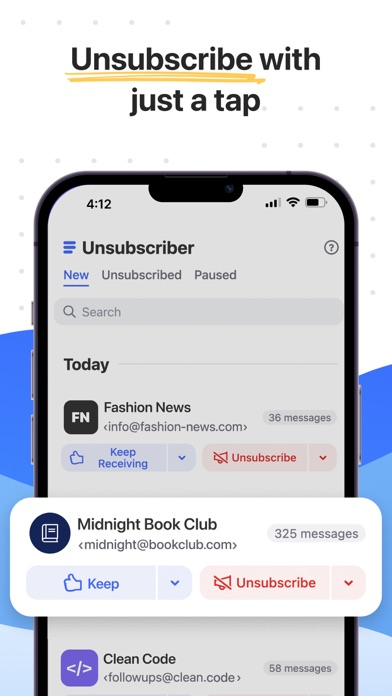Clean Email — Inbox Cleaner
Cleanup, Unsubscribe, Organize
FreeOffers In-App Purchases
3.0.32for iPhone, iPad and more
8.7
505 Ratings
Clean Email, LLC
Developer
3.9 MB
Size
Mar 19, 2024
Update Date
Productivity
Category
4+
Age Rating
Age Rating
Clean Email — Inbox Cleaner Screenshots
About Clean Email — Inbox Cleaner
We all receive more emails than ever before, but now you can take back control of your inbox with Clean Email. It is so much faster and easier to bulk-delete, unsubscribe from unwanted newsletters, and organize—everything you need to clean your inbox and keep it clean.
***Join over 1.5 million satisfied Clean Email users!***
"Of the handful [of mailbox-management apps] I tested, I liked Clean Email best. Before using Clean Email, I had 17,677 unread emails. Now, it’s a fraction of that." - Nicole Nguyen, WSJ
Using powerful rules, filters, and automation, Clean Email helps you focus on what matters, ensuring your Inbox is clutter-free. And now with the ability to send, reply to, and forward emails directly within the app, Clean Email becomes your all-in-one email management solution, transforming your inbox into an organized space!
With Clean Email, you can:
• Analyze your inbox to decide which emails you want and which ones you don’t.
• Easily unsubscribe from overly enthusiastic stores and senders. Manage your newsletter subscriptions one by one or in bulk.
• Label, move, and delete thousands of emails with ease. Quickly archive old emails, keep only the newest messages, and more. Organize email in new and more powerful ways.
• Screen emails like phone calls. Choose whether to receive messages from new senders, controlling who gets into your inbox.
• Stop unwanted emails at the source by blocking people who won’t stop sending.
• Automate your inbox — Clean Email learns from your behavior and preferences to suggest how to keep your inbox clean. Highlight important messages and hide ones you don’t want to see, including unnecessary newsletters.
• Save important emails for later when you have the time and headspace to deal with them properly.
• Use Auto Clean rules to process, filter, and sort your incoming emails automatically.
• Send new messages, reply to existing conversations, and forward important emails directly from within the app.
• Stay safe. We don’t collect or sell your data. In fact, we don’t even analyze it. We’re Google verified and have third-party security certification to prove it.
• Keep your details safe. Clean Email continuously searches for data breaches and alerts you if your email address has been compromised to help you take action sooner.
Clean Email works with your existing email address and favorite email apps, so there’s no need to change anything to get a clean inbox. All of your favorite email providers are supported including IMAP accounts. With apps for all of your devices, Clean Email is always just a tap away.
Supported email services include:
- Gmail and Google Workspace
- iCloud
- Yahoo Mail
- Hotmail, Outlook, and Office 365
- AOL
- Fastmail
- GMX Mail
- Any IMAP account
***Try Clean Email for free.***
We won’t charge you a penny to clean your first 1,000 emails. Clean Email will also unsubscribe you from 25 newsletters and run Screener and Auto Clean rules for 14 days so you can see how they help keep you on track at no cost.
Choose an auto-renewing subscription to receive all of our powerful email cleaning features. Prices start at just $9.99/month for one email account or take advantage of our special $29.99/year plan, saving you 75% over the monthly rate. Clean Email is the advanced email organizer you and your team have been waiting for.
EULA and Terms of Service: https://clean.email/privacy
***Join over 1.5 million satisfied Clean Email users!***
"Of the handful [of mailbox-management apps] I tested, I liked Clean Email best. Before using Clean Email, I had 17,677 unread emails. Now, it’s a fraction of that." - Nicole Nguyen, WSJ
Using powerful rules, filters, and automation, Clean Email helps you focus on what matters, ensuring your Inbox is clutter-free. And now with the ability to send, reply to, and forward emails directly within the app, Clean Email becomes your all-in-one email management solution, transforming your inbox into an organized space!
With Clean Email, you can:
• Analyze your inbox to decide which emails you want and which ones you don’t.
• Easily unsubscribe from overly enthusiastic stores and senders. Manage your newsletter subscriptions one by one or in bulk.
• Label, move, and delete thousands of emails with ease. Quickly archive old emails, keep only the newest messages, and more. Organize email in new and more powerful ways.
• Screen emails like phone calls. Choose whether to receive messages from new senders, controlling who gets into your inbox.
• Stop unwanted emails at the source by blocking people who won’t stop sending.
• Automate your inbox — Clean Email learns from your behavior and preferences to suggest how to keep your inbox clean. Highlight important messages and hide ones you don’t want to see, including unnecessary newsletters.
• Save important emails for later when you have the time and headspace to deal with them properly.
• Use Auto Clean rules to process, filter, and sort your incoming emails automatically.
• Send new messages, reply to existing conversations, and forward important emails directly from within the app.
• Stay safe. We don’t collect or sell your data. In fact, we don’t even analyze it. We’re Google verified and have third-party security certification to prove it.
• Keep your details safe. Clean Email continuously searches for data breaches and alerts you if your email address has been compromised to help you take action sooner.
Clean Email works with your existing email address and favorite email apps, so there’s no need to change anything to get a clean inbox. All of your favorite email providers are supported including IMAP accounts. With apps for all of your devices, Clean Email is always just a tap away.
Supported email services include:
- Gmail and Google Workspace
- iCloud
- Yahoo Mail
- Hotmail, Outlook, and Office 365
- AOL
- Fastmail
- GMX Mail
- Any IMAP account
***Try Clean Email for free.***
We won’t charge you a penny to clean your first 1,000 emails. Clean Email will also unsubscribe you from 25 newsletters and run Screener and Auto Clean rules for 14 days so you can see how they help keep you on track at no cost.
Choose an auto-renewing subscription to receive all of our powerful email cleaning features. Prices start at just $9.99/month for one email account or take advantage of our special $29.99/year plan, saving you 75% over the monthly rate. Clean Email is the advanced email organizer you and your team have been waiting for.
EULA and Terms of Service: https://clean.email/privacy
Show More
What's New in the Latest Version 3.0.32
Last updated on Mar 19, 2024
Old Versions
We've implemented minor fixes and performance improvements to enhance your experience.
If you have any questions, feel free to contact us at support@clean.email. Love Clean Email? A rating from you would mean the world to us!
If you have any questions, feel free to contact us at support@clean.email. Love Clean Email? A rating from you would mean the world to us!
Show More
Version History
3.0.32
Mar 19, 2024
We've implemented minor fixes and performance improvements to enhance your experience.
If you have any questions, feel free to contact us at support@clean.email. Love Clean Email? A rating from you would mean the world to us!
If you have any questions, feel free to contact us at support@clean.email. Love Clean Email? A rating from you would mean the world to us!
3.0.31
Feb 9, 2024
Major Update Alert! Reply to, forward, and send new messages directly in Clean Email now! Managing emails is simpler than ever.
Need help? Contact us at support@clean.email.
Loving the update? Show us some love with a rating and your feedback!
Need help? Contact us at support@clean.email.
Loving the update? Show us some love with a rating and your feedback!
3.0.27
Nov 17, 2023
Konnichiwa!
* We've added Japanese localization to enhance your experience.
* Operations with emails in your Spam folder are now possible. Check out the Spam folder in your Mailbox menu to easily 'Delete' or 'Mark as Read'. Note: Moving or relabeling spam messages isn't available for added security.
* Plus, we've implemented minor performance improvements and bug fixes.
Thank you for using Clean Email! Loving it? A starry review would be stellar! For any questions or suggestions, contact us at support@clean.email.
* We've added Japanese localization to enhance your experience.
* Operations with emails in your Spam folder are now possible. Check out the Spam folder in your Mailbox menu to easily 'Delete' or 'Mark as Read'. Note: Moving or relabeling spam messages isn't available for added security.
* Plus, we've implemented minor performance improvements and bug fixes.
Thank you for using Clean Email! Loving it? A starry review would be stellar! For any questions or suggestions, contact us at support@clean.email.
3.0.18
Aug 24, 2023
We're excited to bring you some updates to make your Clean Email experience even better!
* Color Scheme Switcher Options: Tailor your visual experience by selecting a color scheme—auto, light, or dark—in Preferences.
* Performance Improvements: Your Clean Email is now faster and more responsive.
* Bug Fixes: We've smoothed out minor issues for improved stability.
Thanks for using Clean Email! We'd love to hear your feedback and reviews.
* Color Scheme Switcher Options: Tailor your visual experience by selecting a color scheme—auto, light, or dark—in Preferences.
* Performance Improvements: Your Clean Email is now faster and more responsive.
* Bug Fixes: We've smoothed out minor issues for improved stability.
Thanks for using Clean Email! We'd love to hear your feedback and reviews.
3.0.16
Jul 31, 2023
The latest version contains bug fixes and performance improvements.
3.0.7
Jun 1, 2023
We're always making improvements to Clean Email. This update includes minor bug fixes and performance enhancements. Update now for the best experience.
3.0.4
Mar 25, 2023
Our latest update enhances performance, fixes reported bugs and provides a smoother and more reliable experience.
3.0.3
Mar 19, 2023
Lots of updates to the login process.
Minor improvements and fixed bugs to give you the best Clean Email experience.
Minor improvements and fixed bugs to give you the best Clean Email experience.
3.0.2
Mar 12, 2023
* Minor bug fixes and improvements.
If you have any feedback or run into issues, please contact us at support@clean.email.
If you have any feedback or run into issues, please contact us at support@clean.email.
3.0
Dec 21, 2022
We are thrilled to inform you about our major Clean Email update with a bunch of new and upgraded features and a ton of enhancements! Here is what we did:
***New features***
• Screener
Stop spam by keeping messages from first-time senders out of your Inbox until you decide to either block them or let them in.
• Sender Settings
Block or Mute anyone at ease; have mail from them delivered to a dedicated folder; automatically delete messages as they age; star new messages from a certain sender and more.
• Action History
See the unified history of all actions taken by Clean Email in your account.
• Favorites
Create shortcuts to favorite mail views with filters and sorting applied.
Moreover, Clean Email is now available in multiple languages—English, French, Spanish, German, and Ukrainian.
***Upgraded features***
• Unsubscriber
A host of new features and improvements have been added to the tool including the possibility to preview messages, senders grouped by subscription, new sorting options, and a multi-selector to select several subscriptions and apply an action to all of them simultaneously.
• Cleaning Suggestions
Clean Email suggests now cleaning actions on specific groups of messages based on two sources: similar messages that you have frequently cleaned and similar messages that other users have frequently cleaned. Cleaning Suggestions has replaced the previous Quick Clean feature.
• Auto Clean
The rule creation and editing interface has been completely redesigned to make it easier to use. In addition, you can now preview the messages that have been processed via each Auto Clean rule.
• Smart Folders
The previous Smart Views feature was replaced by Smart Folders with many enhancements.
***Improved***
• Interface
A completely redesigned interface to enhance user experience. Compact and detailed modes for previewing messages are now available.
• Navigation
Dedicated areas for managing your subscription, your notifications from Clean Email, and your preferences are now available.
• Filters
They have been improved throughout Clean Email; one-click filters such as unread messages, old messages, or large messages added.
• Sorting
Independent Sorting in the preview pane was added. Now you can sort the contents of the preview pane separately from the sort sequence applied to the main Smart Folder contents.
***Fixed***
A bunch of minor fixes and performance improvements, our users reported.
Enjoying the new Clean Email? Please consider leaving a review or rating to make it official.
If you have any feedback or run into issues, contact us at support@clean.email, and we'll be happy to help.
***New features***
• Screener
Stop spam by keeping messages from first-time senders out of your Inbox until you decide to either block them or let them in.
• Sender Settings
Block or Mute anyone at ease; have mail from them delivered to a dedicated folder; automatically delete messages as they age; star new messages from a certain sender and more.
• Action History
See the unified history of all actions taken by Clean Email in your account.
• Favorites
Create shortcuts to favorite mail views with filters and sorting applied.
Moreover, Clean Email is now available in multiple languages—English, French, Spanish, German, and Ukrainian.
***Upgraded features***
• Unsubscriber
A host of new features and improvements have been added to the tool including the possibility to preview messages, senders grouped by subscription, new sorting options, and a multi-selector to select several subscriptions and apply an action to all of them simultaneously.
• Cleaning Suggestions
Clean Email suggests now cleaning actions on specific groups of messages based on two sources: similar messages that you have frequently cleaned and similar messages that other users have frequently cleaned. Cleaning Suggestions has replaced the previous Quick Clean feature.
• Auto Clean
The rule creation and editing interface has been completely redesigned to make it easier to use. In addition, you can now preview the messages that have been processed via each Auto Clean rule.
• Smart Folders
The previous Smart Views feature was replaced by Smart Folders with many enhancements.
***Improved***
• Interface
A completely redesigned interface to enhance user experience. Compact and detailed modes for previewing messages are now available.
• Navigation
Dedicated areas for managing your subscription, your notifications from Clean Email, and your preferences are now available.
• Filters
They have been improved throughout Clean Email; one-click filters such as unread messages, old messages, or large messages added.
• Sorting
Independent Sorting in the preview pane was added. Now you can sort the contents of the preview pane separately from the sort sequence applied to the main Smart Folder contents.
***Fixed***
A bunch of minor fixes and performance improvements, our users reported.
Enjoying the new Clean Email? Please consider leaving a review or rating to make it official.
If you have any feedback or run into issues, contact us at support@clean.email, and we'll be happy to help.
2.3
Oct 27, 2022
- Bug fixes and improvements.
We always keep polishing the app to make it faster and more stable. If you are enjoying the app, please consider leaving a review or rating!
We always keep polishing the app to make it faster and more stable. If you are enjoying the app, please consider leaving a review or rating!
2.2.2
May 31, 2021
We enabled notifications to help you keep your inbox clean
2.0.13
Apr 30, 2021
Bug fixes and performance improvements.
2.0.12
Mar 6, 2021
What's new?
* Privacy Guard has been added to Clean Email! Check if your email address is in a data breach and take just-in-time steps to protect your account.
* Bug fixes and performance improvements.
* Privacy Guard has been added to Clean Email! Check if your email address is in a data breach and take just-in-time steps to protect your account.
* Bug fixes and performance improvements.
2.0.11
Dec 14, 2020
Added:
* Advanced creation and editing of Auto Clean rules.
* New filters
* Choose to also delete emails you unsubscribe from
Fixed:
* Minor bug fixes and improvements.
If you have any feedback or run into issues, please contact us at support@clean.email.
* Advanced creation and editing of Auto Clean rules.
* New filters
* Choose to also delete emails you unsubscribe from
Fixed:
* Minor bug fixes and improvements.
If you have any feedback or run into issues, please contact us at support@clean.email.
2.0.10
Dec 10, 2020
Added:
* Advanced creation and editing of Auto Clean rules.
* New filters
* Choose to also delete emails you unsubscribe from
Fixed:
* Minor bug fixes and improvements.
If you have any feedback or run into issues, please contact us at support@clean.email.
* Advanced creation and editing of Auto Clean rules.
* New filters
* Choose to also delete emails you unsubscribe from
Fixed:
* Minor bug fixes and improvements.
If you have any feedback or run into issues, please contact us at support@clean.email.
2.0.9
Sep 30, 2020
Minor bug fixes and improvements.
2.0.8
Sep 16, 2020
We release updates regularly to make the Clean Email app faster, more reliable, and easier to use so you can keep your email sparkling clean!
Our latest update is focused on your privacy. The Clean Email app is now free of any technology that would allow 3rd party advertisers to target you. For further details visit our privacy policy at clean.email/privacy
Love the app? Please rate us.
Any questions? Please visit us at clean.email/help
Our latest update is focused on your privacy. The Clean Email app is now free of any technology that would allow 3rd party advertisers to target you. For further details visit our privacy policy at clean.email/privacy
Love the app? Please rate us.
Any questions? Please visit us at clean.email/help
2.0.7
Aug 22, 2020
*Bug fixes and performance improvements.
2.0.6
May 15, 2020
Minor bug fixes and improvements.
2.0.5
Apr 27, 2020
Our biggest update yet — fully redesigned mobile experience, dark mode for all devices, quick actions on swipe, updated Quick Clean, updated Email View interface and hundreds of improvements!
2.0.4
Mar 10, 2020
Added:
* Ability to work with individual emails. Now you are able to select or deselect individual emails when working with scopes.
* Email previews.
Improved:
* Auto Clean interface improvements. It now supports search and a much better/much more readable layout.
Fixed:
* Lots of small improvements and bug fixes (groups and previews are now loading faster, interface structure is more consistent, a search bar on top, etc.)
If you have any feedback or run into issues, please contact us at support@clean.email.
* Ability to work with individual emails. Now you are able to select or deselect individual emails when working with scopes.
* Email previews.
Improved:
* Auto Clean interface improvements. It now supports search and a much better/much more readable layout.
Fixed:
* Lots of small improvements and bug fixes (groups and previews are now loading faster, interface structure is more consistent, a search bar on top, etc.)
If you have any feedback or run into issues, please contact us at support@clean.email.
2.0.3
Dec 30, 2019
We're listening to your feedback and working hard to improve Clean Email. Here's what's new:
*Read Later - move emails to the "Read Later" folder manually or automatically, get a regular summary of everything in Read Later.
*Unsubscriber entries are now alphabetically sorted and grouped.
*Summary emails are updated and upgraded.
*We now support applying “new label” and moving to a “new folder” (so you can create labels and folders right from Clean Email.)
* Bug fixes and performance improvements.
If you have any feedback or run into issues, please contact us at support@clean.email. We're happy to help!
*Read Later - move emails to the "Read Later" folder manually or automatically, get a regular summary of everything in Read Later.
*Unsubscriber entries are now alphabetically sorted and grouped.
*Summary emails are updated and upgraded.
*We now support applying “new label” and moving to a “new folder” (so you can create labels and folders right from Clean Email.)
* Bug fixes and performance improvements.
If you have any feedback or run into issues, please contact us at support@clean.email. We're happy to help!
2.0.2
Nov 6, 2019
Bug fixes and improvements
2.0.1
Jul 10, 2019
Bug fixes and performance improvements
Clean Email — Inbox Cleaner FAQ
Clean Email — Inbox Cleaner is available in regions other than the following restricted countries:
Russia,Belarus
Clean Email — Inbox Cleaner supports English
Clean Email — Inbox Cleaner contains in-app purchases. Please check the pricing plan as below:
Clean 1 Account
$9.99
Clean 5 Accounts
$49.99
Clean 5 Accounts
$19.99
Clean 1 Account
$29.99
Clean 1 Account
$19.99
Clean 10 Accounts
$99.99
Clean 10 Accounts
$29.99
Clean 5 Accounts
$39.99
Clean 5 Accounts
$29.99
Clean 1 Account
$9.99
Click here to learn how to download Clean Email — Inbox Cleaner in restricted country or region.
Check the following list to see the minimum requirements of Clean Email — Inbox Cleaner.
iPhone
Requires iOS 13.0 or later.
iPad
Requires iPadOS 13.0 or later.
iPod touch
Requires iOS 13.0 or later.