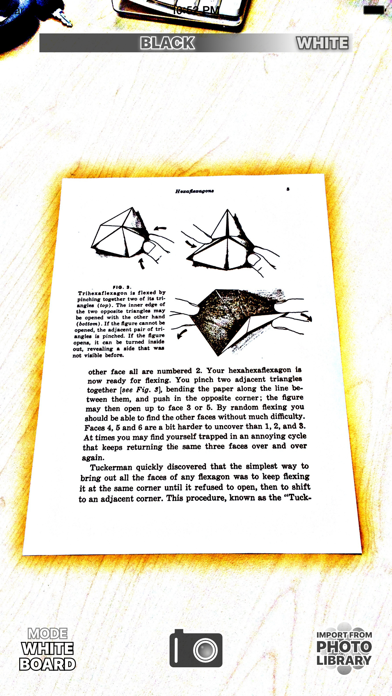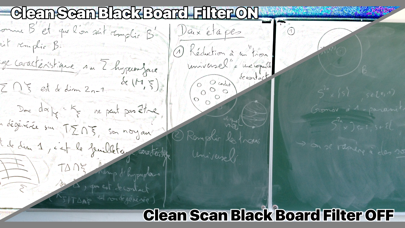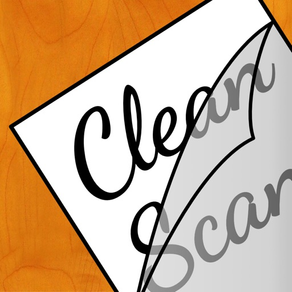
Clean Scan
Free
1.0.5for iPhone, iPad and more
9.9
2 Ratings
Nicolas Schabanel
Developer
29.6 MB
Size
Dec 17, 2015
Update Date
Productivity
Category
4+
Age Rating
Age Rating
Clean Scan Screenshots
About Clean Scan
This application produces in real-time crystal-clear images of any text document, white board, black boards and slides by taking pictures with the iPhone, iPod or iPad camera.
Our all-new magic filter gets rid of any background and shadows over the document, to produce a clear white background with crisp and contrasted characters and an unmatched readability and printability. Our filter is particularly efficient in difficult light conditions, and is specifically optimized for shooting white and black boards.
Our software is equipped with automatic rectangle detection to correct perspective and crop the image appropriately.
The images are automatically saved in the Photo Library for later use.
Images can be easily time-stamped.
Features:
• Scan any document with the iPhone, iPod and iPad camera
• Super fast all-automatic real time filter
• Our all-new filter produces perfectly crisp documents with optimal white background, even in difficult light conditions
• Filter specially optimized for shooting white board, black board and slides sessions
• Automatic and live adjustable perspective correction
• Save filtered images and import them later for perspective correction
• Automatic fit the right paper size: A4, Letter, Business card,...
• Resulting pictures are automatically saved into the Photo Library for later use
• Can apply filter to any image from the Photo Library
• Straightforward easy-to-use interface
• Optional picture timestamp
• Zoom and exposure control
Optimized for iPhone, iPad and iPod with iOS 8.0 or more recent
Our all-new magic filter gets rid of any background and shadows over the document, to produce a clear white background with crisp and contrasted characters and an unmatched readability and printability. Our filter is particularly efficient in difficult light conditions, and is specifically optimized for shooting white and black boards.
Our software is equipped with automatic rectangle detection to correct perspective and crop the image appropriately.
The images are automatically saved in the Photo Library for later use.
Images can be easily time-stamped.
Features:
• Scan any document with the iPhone, iPod and iPad camera
• Super fast all-automatic real time filter
• Our all-new filter produces perfectly crisp documents with optimal white background, even in difficult light conditions
• Filter specially optimized for shooting white board, black board and slides sessions
• Automatic and live adjustable perspective correction
• Save filtered images and import them later for perspective correction
• Automatic fit the right paper size: A4, Letter, Business card,...
• Resulting pictures are automatically saved into the Photo Library for later use
• Can apply filter to any image from the Photo Library
• Straightforward easy-to-use interface
• Optional picture timestamp
• Zoom and exposure control
Optimized for iPhone, iPad and iPod with iOS 8.0 or more recent
Show More
What's New in the Latest Version 1.0.5
Last updated on Dec 17, 2015
Old Versions
This app has been updated by Apple to display the Apple Watch app icon.
• Instantaneous start up: no more setup phase
• Time stamp by default
• Instantaneous start up: no more setup phase
• Time stamp by default
Show More
Version History
1.0.5
Dec 17, 2015
This app has been updated by Apple to display the Apple Watch app icon.
• Instantaneous start up: no more setup phase
• Time stamp by default
• Instantaneous start up: no more setup phase
• Time stamp by default
1.0.4
Nov 10, 2015
Upgrade highly recommended:
• Bug fixed which forced the app to quit unexpectedly
• iOS 9 optimization
• Bug fixed which forced the app to quit unexpectedly
• iOS 9 optimization
1.0.3
Jul 24, 2015
• Improved interface
• Various bugs fixed
• Now, Clean Scan filter is not applied twice when importing an image already "clean scanned"
• Various bugs fixed
• Now, Clean Scan filter is not applied twice when importing an image already "clean scanned"
1.0.2
Jul 13, 2015
• Improved Interface
1.0.1
Jul 9, 2015
Clean Scan FAQ
Click here to learn how to download Clean Scan in restricted country or region.
Check the following list to see the minimum requirements of Clean Scan.
iPhone
Requires iOS 8.0 or later.
iPad
Requires iPadOS 8.0 or later.
iPod touch
Requires iOS 8.0 or later.
Clean Scan supports English