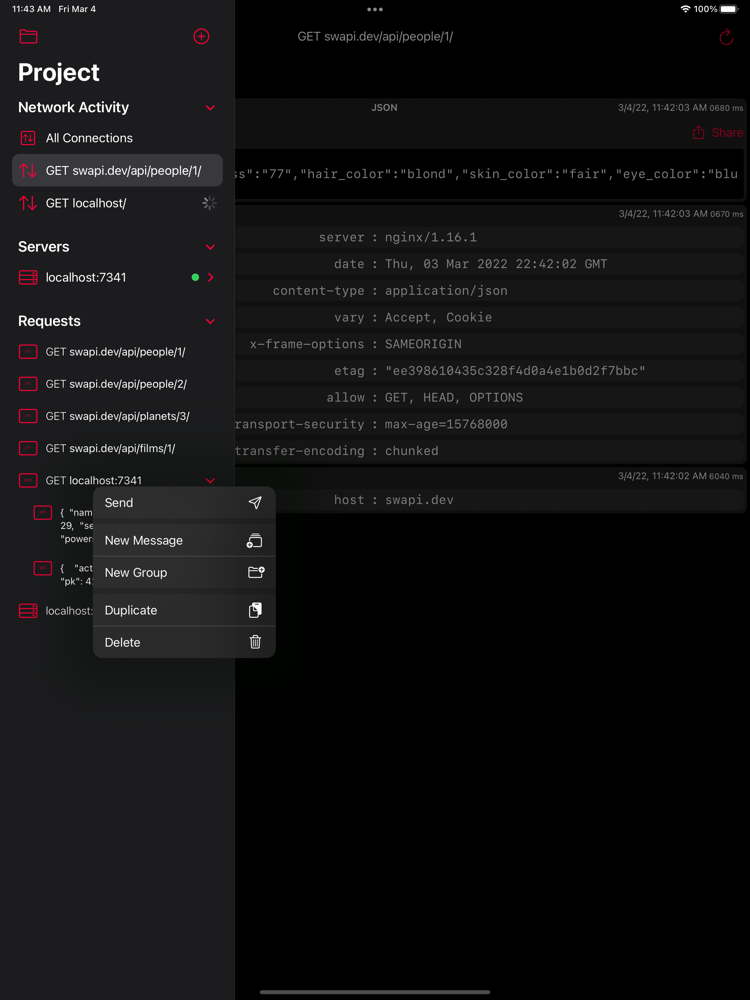Age Rating
Cleora Screenshots
About Cleora
Cleora is an advanced developer tool for testing and documenting APIs that runs on iOS, iPadOS and macOS!
It lets you create HTTP requests, inspect server responses, open multiple WebSocket connections at once and save common messages for reuse.
Cleora is a document-based application so you and create and share your API description with your fellow developer. With support on macOS and iOS, you can take your API descriptions with you on your iPad syncing them through your preferred cloud storage provider or even saving them within your projects source control.
Cleora supports landscape and portrait mode and multitasking on iPadOS, it works great with on-screen and attached hardware keyboard.
# HTTP REQUESTS
- Send requests to HTTP endpoints, add custom headers and query parameters.
- Edit HTTP body with a great line-numbered text view or drag and drop a file.
- Inspect the most recent HTTP exchange: view the request as it was sent and the received server response.
- Accurately send headers as you provide them, such as repeated headers in the provided order, a powerful tool for pen-testing authentication pathways.
# WEBSOCKET
- Open connections to WebSocket endpoints, add custom headers and query parameters.
- Create a WebSocket server that runs localy on your machine.
- Switch between active and historic connections and browse connection history.
- Compose WebSocket messages and easily drag-drop files to send binary messages.
- Save commonly used messages as templates alongside the connection.
- Browse exchanged messages with timestamps in the connection history.
It lets you create HTTP requests, inspect server responses, open multiple WebSocket connections at once and save common messages for reuse.
Cleora is a document-based application so you and create and share your API description with your fellow developer. With support on macOS and iOS, you can take your API descriptions with you on your iPad syncing them through your preferred cloud storage provider or even saving them within your projects source control.
Cleora supports landscape and portrait mode and multitasking on iPadOS, it works great with on-screen and attached hardware keyboard.
# HTTP REQUESTS
- Send requests to HTTP endpoints, add custom headers and query parameters.
- Edit HTTP body with a great line-numbered text view or drag and drop a file.
- Inspect the most recent HTTP exchange: view the request as it was sent and the received server response.
- Accurately send headers as you provide them, such as repeated headers in the provided order, a powerful tool for pen-testing authentication pathways.
# WEBSOCKET
- Open connections to WebSocket endpoints, add custom headers and query parameters.
- Create a WebSocket server that runs localy on your machine.
- Switch between active and historic connections and browse connection history.
- Compose WebSocket messages and easily drag-drop files to send binary messages.
- Save commonly used messages as templates alongside the connection.
- Browse exchanged messages with timestamps in the connection history.
Show More
What's New in the Latest Version 2022.2
Last updated on Jun 1, 2022
Old Versions
Added JSON and XML syntax highlighting to request and message body compose views.
Show More
Version History
2022.2
Jun 1, 2022
Added JSON and XML syntax highlighting to request and message body compose views.
2022.1
Mar 19, 2022
You can now create WebSocket severs locally within the app to enable your WebSocket client code against a WS server.
2021.6
Oct 25, 2021
- [x] Cleora now supports keyboard shortcuts!
- [x] You can now create groups to organise your requests/messages
- [x] Drag and drop in files on iOS and iPadOS to request/message bodies
- [x] Preserves File body content type on drag drop and file picking with file browser
- [x] Send and receive larger WebSocket messages (that span over multiple websocket frames)
- [x] New UI to send WebSocket frames from WebSocket connections (you can also drag drop messages from the sidebar onto this new frame view to send them)
- [x] You can now create groups to organise your requests/messages
- [x] Drag and drop in files on iOS and iPadOS to request/message bodies
- [x] Preserves File body content type on drag drop and file picking with file browser
- [x] Send and receive larger WebSocket messages (that span over multiple websocket frames)
- [x] New UI to send WebSocket frames from WebSocket connections (you can also drag drop messages from the sidebar onto this new frame view to send them)
2021.5
Oct 20, 2021
* Fix issues were it was unable to send websocket requests to servers on custom ports and query strings
* Fix issue with rapid text entry resulting in a update loop
* Fix issue with rapid text entry resulting in a update loop
2021.3
Jun 3, 2021
- Add the ability to rename requests
2020.11
Oct 1, 2020
This version makes Cleora free for everyone. There are no more subscriptions.
2020.10
Sep 16, 2020
In this version we added support for iOS 14 and iPadOS 14.
2020.9
Aug 30, 2020
- Fixed bug with scrolling in request list, when summoning a context menu
- Made it easier to focus on text fields in headers and query parameters
- Fixed race condition in body subviews
- Made it easier to focus on text fields in headers and query parameters
- Fixed race condition in body subviews
2020.8
Aug 11, 2020
- Request and response body previews for various content types such as HTML, PDF and images
- Unlimited size for HTTP request and WebSocket message bodies as file attachments to your project on iPad
- Export of request and response bodies through share sheet
- WebSocket message templates as text or file attachments on iPad
- Autocomplete suggestions for common header names and values
- General UI fixes and improvements, such as scroll to new messages in active WebSocket connections and reduced flickering in edit mode
- Unlimited size for HTTP request and WebSocket message bodies as file attachments to your project on iPad
- Export of request and response bodies through share sheet
- WebSocket message templates as text or file attachments on iPad
- Autocomplete suggestions for common header names and values
- General UI fixes and improvements, such as scroll to new messages in active WebSocket connections and reduced flickering in edit mode
2020.7
May 5, 2020
- Added state restoration on HTTP and WebSocket exchange history: the app now remembers the selected state per request
- UI improvements to reduce flickering while typing
- Fixed crashes when navigating with keyboard shortcuts while a context menu or a popover is open
- UI improvements to reduce flickering while typing
- Fixed crashes when navigating with keyboard shortcuts while a context menu or a popover is open
2020.6
Apr 16, 2020
* Improved state restoration
* New keyboard shortcuts for navigating the list view
* Updated app icon
* New keyboard shortcuts for navigating the list view
* Updated app icon
2020.5
Apr 6, 2020
* Improved mouse cursor support
* Added keyboard shortcuts for creating new requests and messages, duplicating, deleting and renaming records in the list
* New icons for switching between request editing and connection history views
* Added keyboard shortcuts for creating new requests and messages, duplicating, deleting and renaming records in the list
* New icons for switching between request editing and connection history views
2020.4
Mar 24, 2020
- Better error handling for licensing and document errors
2020.3
Mar 12, 2020
- Rename requests in the list from the long press context menu
- View the request elapsed time in the response view
- Select All option now available in text views
- Performance improvements to scrolling in line-numbered text view
- View the request elapsed time in the response view
- Select All option now available in text views
- Performance improvements to scrolling in line-numbered text view
2020.2
Mar 5, 2020
- Duplicate or delete requests from the list by long pressing on a request with new context menus
- Save common messages for WebSocket connections directly from the list of requests
- Bug fixes
- Save common messages for WebSocket connections directly from the list of requests
- Bug fixes
Cleora Price
Today:
$6.99
Lowest:
Free
Highest:
$6.99
Cleora FAQ
Click here to learn how to download Cleora in restricted country or region.
Check the following list to see the minimum requirements of Cleora.
iPhone
iPad
Cleora supports English