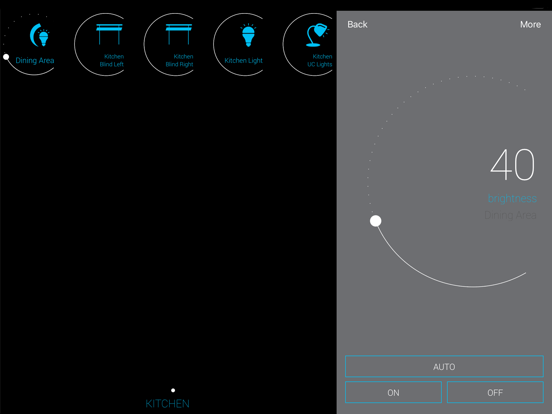Click Smart
Free
1.2.81for iPhone, iPad and more
Age Rating
Click Smart Screenshots
About Click Smart
Enhance your Click Smart installation. Control and automate your lighting, appliances, blinds, curtains from your iPhone or iPad.
Personalise your installation assigning names and icons for rooms/locations and elements/receivers.
Easy setup guide:
Enables easy pairing of the iPhone to the Smart Box. Add rooms and elements (receiver information) assigning name and icon to each. Create scenes, assigning the required elements and commands to undertake from a single press before completing the guide.
In app settings:
• Add and amend the original data.
• Create time schedules for elements
• Backup and restore the Smart Box data
• Change the black background to white
System requirements:
To enable the iPhone to communicate with the network the Smart Box (CSB040) is required. The Smart Box connects to the Wi-Fi router using the Ethernet cable supplied.
The iPhone must be connected to the same Wi-Fi network router as the Smart Box.
To assist with the installation, the manual can be downloaded from www.click-smart.com/tech_specs/csb040.
Installation requirements:
The hexadecimal address for each receiver will be required. To assist in recording the information an installation sheet is provided with the Smart Box or alternatively it can be downloaded from www.click-smart.com/tech_specs/csb040.
Personalise your installation assigning names and icons for rooms/locations and elements/receivers.
Easy setup guide:
Enables easy pairing of the iPhone to the Smart Box. Add rooms and elements (receiver information) assigning name and icon to each. Create scenes, assigning the required elements and commands to undertake from a single press before completing the guide.
In app settings:
• Add and amend the original data.
• Create time schedules for elements
• Backup and restore the Smart Box data
• Change the black background to white
System requirements:
To enable the iPhone to communicate with the network the Smart Box (CSB040) is required. The Smart Box connects to the Wi-Fi router using the Ethernet cable supplied.
The iPhone must be connected to the same Wi-Fi network router as the Smart Box.
To assist with the installation, the manual can be downloaded from www.click-smart.com/tech_specs/csb040.
Installation requirements:
The hexadecimal address for each receiver will be required. To assist in recording the information an installation sheet is provided with the Smart Box or alternatively it can be downloaded from www.click-smart.com/tech_specs/csb040.
Show More
What's New in the Latest Version 1.2.81
Last updated on Dec 12, 2023
Old Versions
Fixes issues when using iOS 17+
Show More
Version History
1.2.81
Dec 12, 2023
Fixes issues when using iOS 17+
1.2.79
Dec 7, 2023
Fixes issues when using iOS 17+
1.2.78
Nov 12, 2020
Fixes issues when using iOS 14+
1.2.76
Oct 29, 2020
The new app update works with Hey Google and Alexa, giving you voice control and many other benefits
1.2.53
Apr 18, 2019
The new app update gives you secure control of your Click® Smart devices from anywhere in the world!
1.0.54
Oct 3, 2017
- bug fixes and improvements
1.0.47
Jun 10, 2017
- bug fixes and improvements
1.0
May 5, 2017
Click Smart FAQ
Click here to learn how to download Click Smart in restricted country or region.
Check the following list to see the minimum requirements of Click Smart.
iPhone
Requires iOS 10.0 or later.
iPad
Requires iPadOS 10.0 or later.
iPod touch
Requires iOS 10.0 or later.
Click Smart supports English