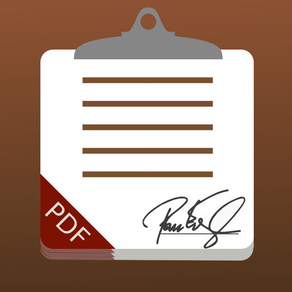
Clipboard PDF Pro
$2.99
3.6.7for iPad
Age Rating
Clipboard PDF Pro Screenshots
About Clipboard PDF Pro
Fill and sign PDF forms and documents, record dictation, take photos and notes, and easily send your documents in batches to your office or home computer. The streamlined interface automatically names completed forms and makes it simple to have your customers fill multiple copies of the same form. Entering addresses and other data that has mixed letters, numbers, and special characters is easy with the expanded, customizable keyboard.
• Works with iOS 11
• Fill, sign, and send PDF forms and documents
• Easily fill multiple copies of the same form
• Drag and drop file manager with folders
• Send files via email or Dropbox
• Includes camera, audio recorder, and text editor
• Intuitive, streamlined user interface
• Customizable expanded keyboard for fast data entry
• Sign with your finger or a stylus
• Automatic naming of completed forms
• Recorder features smart automatic microphone level adjustment
• Runs in landscape or portrait mode
• Full retina support
• Tested with hundreds of PDF forms
This app is compatible with Adobe Reader, Google Chrome, and Foxit Reader on PC/Mac, and PDF Expert and Readdle Docs on iPad/iPhone.
Clipboard PDF Pro supports PDF text fields, multi-line text fields, checkboxes, and radio buttons. Signatures can be inserted anywhere in any PDF. List boxes work, but must be filled manually. The app does not yet support encrypted PDFs, math operations, or submit buttons.
If your business is interested in customizations or additional features for this app, contact us for a quote.
For questions, comments, or bug reports email clipboardpdfpro@gmail.com
• Works with iOS 11
• Fill, sign, and send PDF forms and documents
• Easily fill multiple copies of the same form
• Drag and drop file manager with folders
• Send files via email or Dropbox
• Includes camera, audio recorder, and text editor
• Intuitive, streamlined user interface
• Customizable expanded keyboard for fast data entry
• Sign with your finger or a stylus
• Automatic naming of completed forms
• Recorder features smart automatic microphone level adjustment
• Runs in landscape or portrait mode
• Full retina support
• Tested with hundreds of PDF forms
This app is compatible with Adobe Reader, Google Chrome, and Foxit Reader on PC/Mac, and PDF Expert and Readdle Docs on iPad/iPhone.
Clipboard PDF Pro supports PDF text fields, multi-line text fields, checkboxes, and radio buttons. Signatures can be inserted anywhere in any PDF. List boxes work, but must be filled manually. The app does not yet support encrypted PDFs, math operations, or submit buttons.
If your business is interested in customizations or additional features for this app, contact us for a quote.
For questions, comments, or bug reports email clipboardpdfpro@gmail.com
Show More
What's New in the Latest Version 3.6.7
Last updated on Feb 1, 2018
Old Versions
Fixed crash bug in notepad text editor
Show More
Version History
3.6.7
Oct 23, 2012
Fixed crash bug in notepad text editor
Clipboard PDF Pro FAQ
Click here to learn how to download Clipboard PDF Pro in restricted country or region.
Check the following list to see the minimum requirements of Clipboard PDF Pro.
iPad
Clipboard PDF Pro supports English, German
























