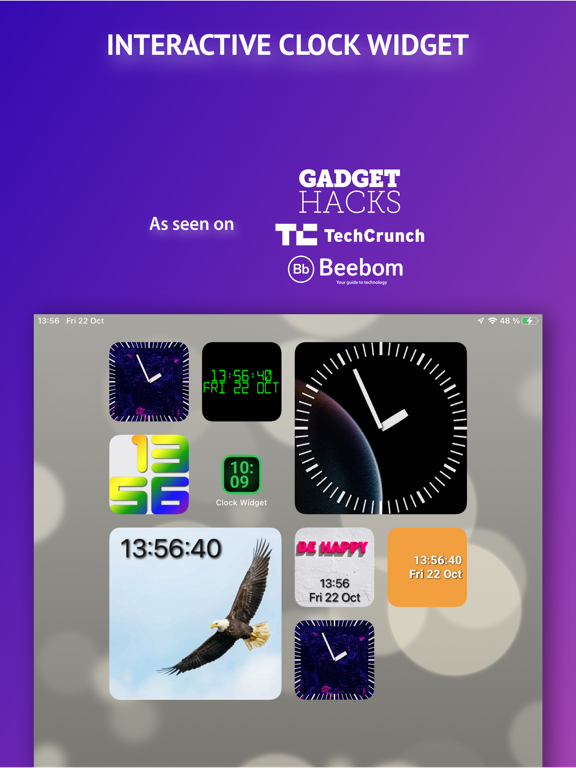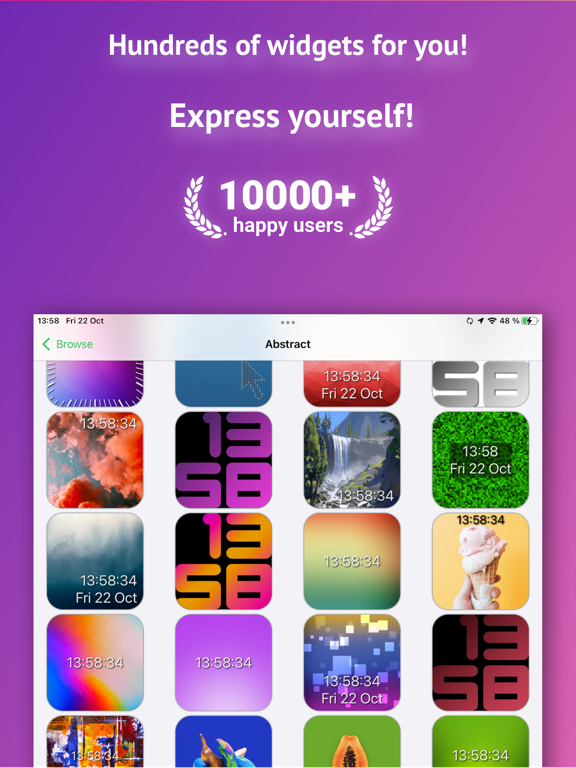Create Widgets for Home Screen
Interactive clock, photo, date
FreeOffers In-App Purchases
3.2.1for iPhone, iPad
8.7
106 Ratings
DIGITALBY Mazovia sp. z o. o.
Developer
286.2 MB
Size
Apr 6, 2024
Update Date
Utilities
Category
12+
Age Rating
Age Rating
Create Widgets for Home Screen Screenshots
About Create Widgets for Home Screen
Gain access to fully interactive widgets that you can add to your home screen!
There are many free and premium designs to choose from, and a large toolset to help you create your own widgets. Express yourself!
Instructions:
1. In the app, choose a widget that you like by tapping it, then tap "Select Widget" on the detail page.
2. After you see the "Success" page, go to your home screen.
3. Tap and hold anywhere until your icons start jiggling. (If you see any alert windows, close them)
4. Tap the "+" button, then find Clock Widget.
5. Select a size that you'd like, then tap "Add Widget". From there, you can drag the widget wherever you wish.
Choose a widget from your favorites: on your Home Screen, tap and hold the widget. In the menu that appears, tap "Edit Widget". Now you can choose a widget variant that you've previously added as a favorite.
If you're having trouble with widgets reacting to time and/or design changes, please restart your device. Also try removing the widget from the home screen, then adding it again.
Privacy Policy: https://www.iubenda.com/privacy-policy/56955108
Terms of Service: https://www.iubenda.com/terms-and-conditions/56955108
There are many free and premium designs to choose from, and a large toolset to help you create your own widgets. Express yourself!
Instructions:
1. In the app, choose a widget that you like by tapping it, then tap "Select Widget" on the detail page.
2. After you see the "Success" page, go to your home screen.
3. Tap and hold anywhere until your icons start jiggling. (If you see any alert windows, close them)
4. Tap the "+" button, then find Clock Widget.
5. Select a size that you'd like, then tap "Add Widget". From there, you can drag the widget wherever you wish.
Choose a widget from your favorites: on your Home Screen, tap and hold the widget. In the menu that appears, tap "Edit Widget". Now you can choose a widget variant that you've previously added as a favorite.
If you're having trouble with widgets reacting to time and/or design changes, please restart your device. Also try removing the widget from the home screen, then adding it again.
Privacy Policy: https://www.iubenda.com/privacy-policy/56955108
Terms of Service: https://www.iubenda.com/terms-and-conditions/56955108
Show More
What's New in the Latest Version 3.2.1
Last updated on Apr 6, 2024
Old Versions
• internal adjustments
• bug fixes
• quality-of-life improvements
• bug fixes
• quality-of-life improvements
Show More
Version History
3.2.1
Apr 6, 2024
• internal adjustments
• bug fixes
• quality-of-life improvements
• bug fixes
• quality-of-life improvements
3.2.0
Feb 12, 2024
The app is now rebuilt for iOS 17!
Also in this update:
• internal adjustments
• bug fixes
• quality-of-life improvements
Also in this update:
• internal adjustments
• bug fixes
• quality-of-life improvements
3.1.0
May 2, 2023
In this update:
• internal adjustments
• bug fixes
• quality-of-life improvements
• internal adjustments
• bug fixes
• quality-of-life improvements
3.0.0
Apr 6, 2023
Version 3 is not only rebuilt from the ground up exclusively for iOS 16, but also comes packed with never-before-seen customization options.
Enjoy using!
— The Clock Widget team
Enjoy using!
— The Clock Widget team
2.5.0
Apr 20, 2022
In this update:
• New widget designs!
• New Analog Clock styles!
• New tools for personalizing your widgets. You're only limited by your imagination!
Have fun!
— The Clock Widget Team
• New widget designs!
• New Analog Clock styles!
• New tools for personalizing your widgets. You're only limited by your imagination!
Have fun!
— The Clock Widget Team
2.4.0
Feb 6, 2022
This update fixes many bugs and prepares the app for Valentine's Day! Check out the 30+ new widgets added to the collection!
2.3.0
Jan 17, 2022
Our first update to Clock Widget in 2022 brings you more bug fixes and prepares the widget gallery for Chinese New Year!
2.2.0
Dec 18, 2021
Happy holidays! Celebrate with some New Year widgets!
2.1.0
Dec 9, 2021
New feature: Time Zones!
Use it with the Seconds widget for the most accurate time anywhere in the world!
Use it with the Seconds widget for the most accurate time anywhere in the world!
2.0.0
Oct 31, 2021
Clock Widget is now 1 year old!
Celebrate with even more new widgets — just for you!
Enjoy the revamped app experience — now optimized for iOS 15!
— The Clock Widget team
Celebrate with even more new widgets — just for you!
Enjoy the revamped app experience — now optimized for iOS 15!
— The Clock Widget team
1.6.3
Feb 8, 2021
This update includes improved translations for Southeast Asia regions.
1.6.2
Feb 5, 2021
Even more specially crafted widgets for you.
We've fixed a bug that caused a small percentage of users to have an erroneous scrolling behavior.
Love is in the air!
— The Clock Widget Team
We've fixed a bug that caused a small percentage of users to have an erroneous scrolling behavior.
Love is in the air!
— The Clock Widget Team
1.6.1
Jan 26, 2021
This update includes bug fixes.
If you were having trouble with your Premium not activating previously, please tap "Restore Purchases" in the menu. Sorry for the issues caused!
If you were having trouble with your Premium not activating previously, please tap "Restore Purchases" in the menu. Sorry for the issues caused!
1.6.0
Jan 23, 2021
New widgets!
This time, we've cleaned up the app a bit, so it looks and feels more shiny and sleek. Oh, and it's also iPad-ready!
Thank you so much for your feedback!
— The Clock Widget Team
This time, we've cleaned up the app a bit, so it looks and feels more shiny and sleek. Oh, and it's also iPad-ready!
Thank you so much for your feedback!
— The Clock Widget Team
1.5.1
Dec 29, 2020
This update includes small internal fixes.
We've also added some new widgets.
Happy holidays!
— The Clock Widget Team
We've also added some new widgets.
Happy holidays!
— The Clock Widget Team
1.5.0
Dec 18, 2020
Proudly presenting:
• New section: EXCLUSIVE widgets, with our biggest update to the widget collection yet!
• More bug fixes. We thank you for your feedback!
• Premium subscription options are now available. Be sure to check out all the cool perks you'll get!
Go go go!
-- The Clock Widget Team
• New section: EXCLUSIVE widgets, with our biggest update to the widget collection yet!
• More bug fixes. We thank you for your feedback!
• Premium subscription options are now available. Be sure to check out all the cool perks you'll get!
Go go go!
-- The Clock Widget Team
1.4.3
Nov 14, 2020
This update is bug fixes only. Thank you for the feedback!
We've also added some new widgets.
-- The Clock Widget Team
We've also added some new widgets.
-- The Clock Widget Team
1.4.2
Oct 25, 2020
In this update:
• New widget designs. We deliver!
• The app now takes up much less disk space. The wonders of compression algorithms!
• Analog clock with two customizable styles (on select widgets)! Choose your own!
• HUGE CLOCK (on select widgets)! We recommend you try it with the new gradient designs!
• Bug fixes. Can't stop squashing these bugs!
Hurry up and download the update now!
-- The Clock Widget Team
• New widget designs. We deliver!
• The app now takes up much less disk space. The wonders of compression algorithms!
• Analog clock with two customizable styles (on select widgets)! Choose your own!
• HUGE CLOCK (on select widgets)! We recommend you try it with the new gradient designs!
• Bug fixes. Can't stop squashing these bugs!
Hurry up and download the update now!
-- The Clock Widget Team
1.4.1
Oct 17, 2020
This update is bug fixes only. Thanks for the feedback!
1.4.0
Oct 15, 2020
In this update:
• Even more widgets!
• Even less bugs!
• Improved clock constrast on lighter backgrounds!
• You will now be notified about all of our important updates (if you wish)!
• Added date support!
Go get 'em!
— The Clock Widget Team
• Even more widgets!
• Even less bugs!
• Improved clock constrast on lighter backgrounds!
• You will now be notified about all of our important updates (if you wish)!
• Added date support!
Go get 'em!
— The Clock Widget Team
1.3.0
Oct 7, 2020
In this update:
• Added new widget designs. More widgets are ready to explore!
• The clock can now display seconds and correctly handles 12/24 hour format preferences. Great news!
• You can now remove ads with a single in-app purchase. Neat!
• Added support for arabic language and indo-arabic numerals.
Full speed ahead!
-- The Clock Widget Team
• Added new widget designs. More widgets are ready to explore!
• The clock can now display seconds and correctly handles 12/24 hour format preferences. Great news!
• You can now remove ads with a single in-app purchase. Neat!
• Added support for arabic language and indo-arabic numerals.
Full speed ahead!
-- The Clock Widget Team
1.2.3
Oct 1, 2020
• More widgets — more fun!
• Less bugs — less annoyances!
• Less bugs — less annoyances!
1.2.2
Sep 26, 2020
We've fixed one of the bugs that sometimes caused the widget to stop updating.
--
Our team is currently hard at work developing the next big update.
We express our gratitude to you for using Clock Widget!
--
Our team is currently hard at work developing the next big update.
We express our gratitude to you for using Clock Widget!
1.2.1
Sep 24, 2020
This update fixes some small bugs that previously slipped out of our sight.
1.2.0
Sep 24, 2020
In this update:
• Added new widget designs. Enough is never enough!
• Added a new Russian locale. Privyet!
• A small percentage of users had their Menu view unresponsive or glitchy. We took care of that!
• Fixed not being able to write a review from the app. We're always glad to hear your opinions!
• Fixed a crash that could occur at startup. Less crashes, less troubles!
Have fun!
-- The Clock Widget Team
• Added new widget designs. Enough is never enough!
• Added a new Russian locale. Privyet!
• A small percentage of users had their Menu view unresponsive or glitchy. We took care of that!
• Fixed not being able to write a review from the app. We're always glad to hear your opinions!
• Fixed a crash that could occur at startup. Less crashes, less troubles!
Have fun!
-- The Clock Widget Team
Create Widgets for Home Screen FAQ
Click here to learn how to download Create Widgets for Home Screen in restricted country or region.
Check the following list to see the minimum requirements of Create Widgets for Home Screen.
iPhone
Requires iOS 17.0 or later.
iPad
Requires iPadOS 17.0 or later.
Create Widgets for Home Screen supports English, Arabic, French, German, Italian, Malay, Polish, Portuguese, Russian, Simplified Chinese, Spanish, Traditional Chinese, Ukrainian
Create Widgets for Home Screen contains in-app purchases. Please check the pricing plan as below:
Premium Widgets — Annual
$32.99
Premium Widgets — Annual
$24.99
Premium Widgets — Monthly
$3.99
Premium Widgets — Monthly
$3.99
Premium Widgets — Monthly
$4.99
LIFETIME PREMIUM ACCESS
$19.99
Premium Widgets
$2.99
LIFETIME PREMIUM ACCESS
$4.99
Widgets for Home Screen Unlock
$2.99
Premium Widgets — Monthly
$8.99
Related Videos
Latest introduction video of Create Widgets for Home Screen on iPhone