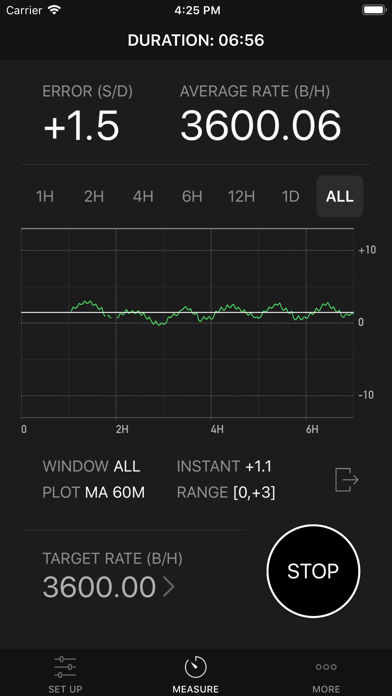ClockMaster - Time Regulator
Pendulum Clock Time Regulation
$49.99
3.0.23for iPhone, iPod touch
Age Rating
ClockMaster - Time Regulator Screenshots
About ClockMaster - Time Regulator
>>> Check out the demo videos at ClockMasterApp.com
ClockMaster is a clock timing software, in many ways similar to watch timegraphers, but specifically designed to work with mechanical pendulum clocks. The app analyzes the ticking sound of the escapement to determine the clock's running rate measured in Beats Per Hour (B/H). This rate is then compared to a specified Target Rate, and the Error is reported as Seconds Per Day fast or slow (±S/D).
The speed of a mechanical pendulum clock is not constant, fluctuating with age and wear, spring tension and even temperature. The ClockMaster app was created with a focus on accurate long-term measurements where traditional timers often do not function very well.
For the professional horologist or interested amateur, you can now test in the field — put the clock in exact beat and regulate the clock with just a few hours of testing. For increased rate accuracy and in depth investigation of clock movement's behavior, you can conduct long-term measurements for up to two weeks (ClockMaster Pro). Branded, printable PDF reports can be generated for each measurement, and the raw data exported as .csv file for graphing in a spreadsheet (ClockMaster Pro).
ClockMaster Pro (in-app upgrade) provides these additional features:
• Save and share branded, printable PDF reports for each measurement
• Export raw measurement data as a .csv file for spreadsheet analysis
• Conduct long-term measurements of up to two weeks
ClockMaster is a clock timing software, in many ways similar to watch timegraphers, but specifically designed to work with mechanical pendulum clocks. The app analyzes the ticking sound of the escapement to determine the clock's running rate measured in Beats Per Hour (B/H). This rate is then compared to a specified Target Rate, and the Error is reported as Seconds Per Day fast or slow (±S/D).
The speed of a mechanical pendulum clock is not constant, fluctuating with age and wear, spring tension and even temperature. The ClockMaster app was created with a focus on accurate long-term measurements where traditional timers often do not function very well.
For the professional horologist or interested amateur, you can now test in the field — put the clock in exact beat and regulate the clock with just a few hours of testing. For increased rate accuracy and in depth investigation of clock movement's behavior, you can conduct long-term measurements for up to two weeks (ClockMaster Pro). Branded, printable PDF reports can be generated for each measurement, and the raw data exported as .csv file for graphing in a spreadsheet (ClockMaster Pro).
ClockMaster Pro (in-app upgrade) provides these additional features:
• Save and share branded, printable PDF reports for each measurement
• Export raw measurement data as a .csv file for spreadsheet analysis
• Conduct long-term measurements of up to two weeks
Show More
What's New in the Latest Version 3.0.23
Last updated on Mar 11, 2024
Old Versions
Thanks for using ClockMaster! Please rate the app and leave a review!
- This update brings additions to the beat rate database.
- This update brings additions to the beat rate database.
Show More
Version History
3.0.23
Mar 11, 2024
Thanks for using ClockMaster! Please rate the app and leave a review!
- This update brings additions to the beat rate database.
- This update brings additions to the beat rate database.
3.0.21
Oct 16, 2023
Thanks for using ClockMaster! Please rate the app and leave a review!
- This update brings additions to the beat rate database.
- This update brings additions to the beat rate database.
3.0.19
Feb 15, 2023
Thanks for using ClockMaster! Please rate the app and leave a review!
- This update brings additions to the beat database.
- This update brings additions to the beat database.
3.0.17
Dec 13, 2022
Thanks for using ClockMaster! Please rate the app and leave a review!
- This update brings additions to the beat database.
- This update brings additions to the beat database.
3.0.15
Nov 6, 2022
- Updates to beat rate database
- iPhone 14 display support
- iPhone 14 display support
3.0.13
Apr 17, 2022
- Updates to beat rate database
3.0.11
Aug 14, 2021
-Updates to beat rate database
3.0.9
Mar 4, 2021
- Updates to beat rate database
3.0.7
Oct 25, 2020
- Fixes a problem with older devices running iOS12
3.0.5
Oct 22, 2020
- Updates to beat rate database
- Fixed sensitivity slider alignment (iOS14)
- Fixed sensitivity slider alignment (iOS14)
3.0.3
Mar 21, 2020
- Updates to beat rate database
- Advanced settings for irregular beats (see docs)
- Advanced settings for irregular beats (see docs)
3.0.1
Jul 24, 2019
- Setup tab shows a DELTA readout almost instantly so you don't have to wait for the whole locking process. Note that value is much more precise after the lock (once you see all the solid green dots).
3.0
Jul 7, 2019
This is a rewrite from scratch with major improvements such as long-term tests, better signal pickup, searchable beat rate database and more. Your feedback is welcome!
2.3.9
Nov 4, 2018
- Fixed microphone permission issue with iOS 12.1
- Support for the latest iOS and devices
- Improved tick sound detection and noise cancelling
- Sensitivity slider smoother across the dynamic range
- Tap to switch between BPM and BPH readout
- Support for the latest iOS and devices
- Improved tick sound detection and noise cancelling
- Sensitivity slider smoother across the dynamic range
- Tap to switch between BPM and BPH readout
2.3.1
Aug 4, 2015
- 64 bit
- fixes
- fixes
2.3
Dec 18, 2014
- minor fix
2.2
Dec 2, 2014
Fixes issues where UI would appear frozen on some devices
1.3
May 6, 2011
Minor bug fixes
1.2
Apr 20, 2011
Handles up to 360 BPM
1.1
Mar 16, 2011
* Allows a manual entry of BPH (beats per hour) if known
1.0
Jan 18, 2011
ClockMaster - Time Regulator FAQ
Click here to learn how to download ClockMaster - Time Regulator in restricted country or region.
ClockMaster - Time Regulator contains in-app purchases. Please check the pricing plan as below:
ClockMaster Pro
$29.99
Check the following list to see the minimum requirements of ClockMaster - Time Regulator.
iPhone
Requires iOS 12.0 or later.
iPod touch
Requires iOS 12.0 or later.