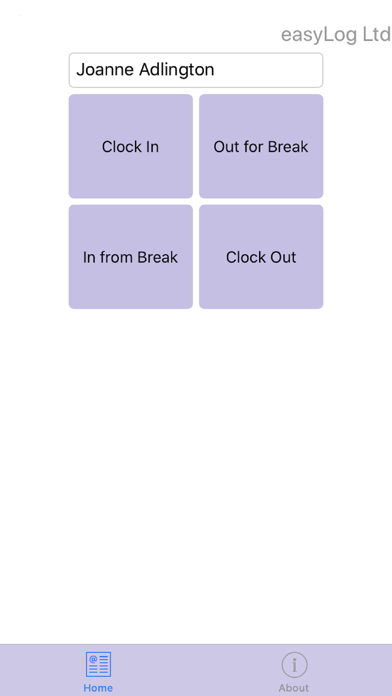ClockWithID
Free
2.14for iPhone, iPad and more
Age Rating
ClockWithID Screenshots
About ClockWithID
This app is for any business needing to get their staff to clock in. This app will be used by small businesses who will not want to register with Apple and therefore it cannot be restricted to company devices or specific corporate distribution channels. It must be on the App Store
The app can only be used by companies that already have our back end software. Their records are created in the back end software. The employees tap in their own ID and this links to the record in the back end database.
This app will be used on tablets for staff to clock in at remote locations. The settings page contains all information to connect to the remote server and configure the app for the appropriate method of clocking. Clicking on In or Out or Break allows the tablet to tell the remote server that the user is going in or out. The employee has to select their name from a drop down or type an ID. Once this is entered the remote server will confirm the user name if one exists. Pressing the confirm button will complete the clocking.
The app can only be used by companies that already have our back end software. Their records are created in the back end software. The employees tap in their own ID and this links to the record in the back end database.
This app will be used on tablets for staff to clock in at remote locations. The settings page contains all information to connect to the remote server and configure the app for the appropriate method of clocking. Clicking on In or Out or Break allows the tablet to tell the remote server that the user is going in or out. The employee has to select their name from a drop down or type an ID. Once this is entered the remote server will confirm the user name if one exists. Pressing the confirm button will complete the clocking.
Show More
What's New in the Latest Version 2.14
Last updated on Oct 25, 2023
Old Versions
Extra visitor option
Show More
Version History
2.14
Oct 25, 2023
Extra visitor option
2.13
Nov 29, 2022
Background functionality changes
2.12
Oct 22, 2021
Bug fix on visitor leaving
2.11
Oct 6, 2021
Improved database logging
2.10
Sep 16, 2021
Screen improvements for dark mode
2.05
May 4, 2021
Stop unintended double clicks
2.04
Apr 2, 2021
Extra checks for missing IDs
2.03
Dec 1, 2020
New icon
2.02
Aug 23, 2020
Extra unique ID generated for security
2.01
Aug 22, 2020
Bug fix for geolocation crash
2.0
Aug 19, 2020
Multiple clocking modes now available
In and out for break as well as Clock In / Clock Out
Clock using an ID followed by confirmation
Get name from drop down list followed by confirmation
Get name from drop down list and use confirmation PIN
More warning messages and sounds
In and out for break as well as Clock In / Clock Out
Clock using an ID followed by confirmation
Get name from drop down list followed by confirmation
Get name from drop down list and use confirmation PIN
More warning messages and sounds
1.0
May 24, 2017
ClockWithID FAQ
Click here to learn how to download ClockWithID in restricted country or region.
Check the following list to see the minimum requirements of ClockWithID.
iPhone
Requires iOS 8.0 or later.
iPad
Requires iPadOS 8.0 or later.
iPod touch
Requires iOS 8.0 or later.