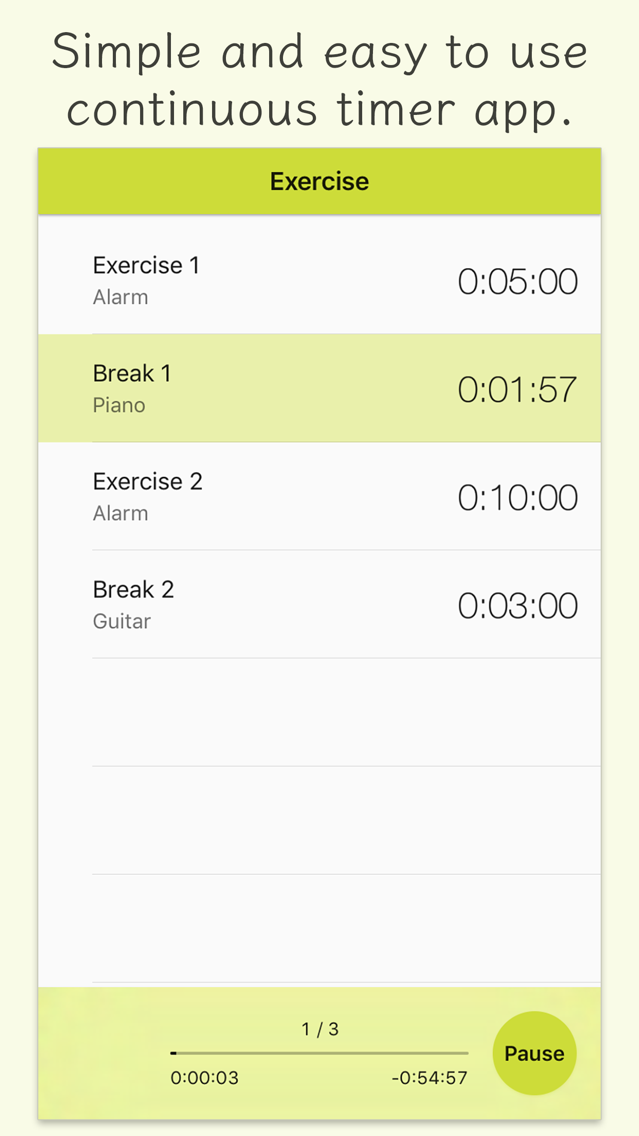Clockwork - Timer App
Free
6.6for iPhone
Age Rating
Clockwork - Timer App Screenshots
About Clockwork - Timer App
Clockwork is a simple and easy-to-use timer app that lets you set multiple timers to go off in sequence.
■ Frequently Used Tools Should Be Easy to Use
Clockwork is very easy to use. Editing the timer name, time, sound, and repeat settings can all be done swiftly. Once you've set the timer, tap the play button. The timer will start counting down. When the time is up, a sound will go off. Since background notifications are supported, you can use it even while the iPhone is locked. You can also use it while listening to music.
■ Helps You With Your Planning
Clockwork lets you save multiple set lists. Studying, exercise, meditation, reading, Pomodoro Technique, cooking. Create timers that fit your purpose and focus on your goals.
■ Main Features
- Set hour, minute, and second timers
- 8 types of alarm sounds
- Repeat function
- Works in the background
■ Usage
- Create a list and set a name for the list.
- Add a timer, and set the timer name, time, and sound.
- Tap the repeat count button to set the number of repetitions.
- Tap the cell to select the first timer to activate.
- Tap the play button to start the timer.
■ Notes
- Ads are displayed in the free version. You can remove the ads using an in-app purchase. The features are identical to the paid version.
- Please enable notifications in the iOS settings.
- For each list, a maximum of 64 timers may be set.
‐ URL Schemes: clockworkfree:
■ Frequently Used Tools Should Be Easy to Use
Clockwork is very easy to use. Editing the timer name, time, sound, and repeat settings can all be done swiftly. Once you've set the timer, tap the play button. The timer will start counting down. When the time is up, a sound will go off. Since background notifications are supported, you can use it even while the iPhone is locked. You can also use it while listening to music.
■ Helps You With Your Planning
Clockwork lets you save multiple set lists. Studying, exercise, meditation, reading, Pomodoro Technique, cooking. Create timers that fit your purpose and focus on your goals.
■ Main Features
- Set hour, minute, and second timers
- 8 types of alarm sounds
- Repeat function
- Works in the background
■ Usage
- Create a list and set a name for the list.
- Add a timer, and set the timer name, time, and sound.
- Tap the repeat count button to set the number of repetitions.
- Tap the cell to select the first timer to activate.
- Tap the play button to start the timer.
■ Notes
- Ads are displayed in the free version. You can remove the ads using an in-app purchase. The features are identical to the paid version.
- Please enable notifications in the iOS settings.
- For each list, a maximum of 64 timers may be set.
‐ URL Schemes: clockworkfree:
Show More
What's New in the Latest Version 6.6
Last updated on Sep 22, 2021
Old Versions
- Fixed an issue that prevented sound from playing on iOS 15.
Show More
Version History
6.6
Sep 22, 2021
- Fixed an issue that prevented sound from playing on iOS 15.
6.4
Jan 8, 2021
- Bug fixes.
- Performance improvements.
- Performance improvements.
6.3
Nov 6, 2020
- Performance improvements.
6.2.7
Aug 10, 2020
- Few bug fixes.
6.2.6
Aug 3, 2020
- Few bug fixes.
6.2.5
Jul 27, 2020
- Performance improvements.
- Few bug fixes.
- Few bug fixes.
6.2.4
May 14, 2020
- Performance improvements.
6.2.3
May 10, 2020
- Performance improvements.
6.2.2
May 8, 2020
- Performance improvements.
6.2.1
Apr 17, 2020
- Bug fixes.
6.2
Apr 3, 2020
- Performance improvements.
6.1
Dec 16, 2019
- iOS 13 supported.
6.0
Sep 20, 2019
- Support for new screen sizes.
- Performance improvements.
- Performance improvements.
Clockwork - Timer App FAQ
Click here to learn how to download Clockwork - Timer App in restricted country or region.
Check the following list to see the minimum requirements of Clockwork - Timer App.
iPhone
Clockwork - Timer App supports English, Japanese