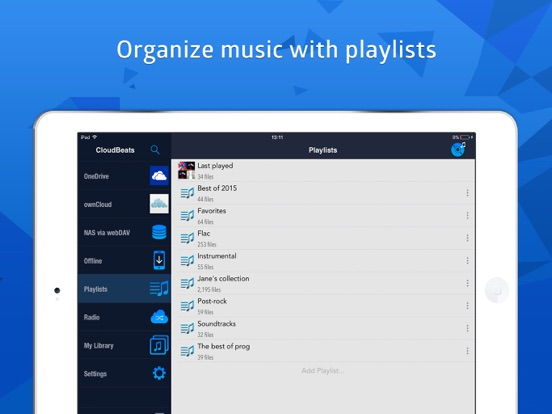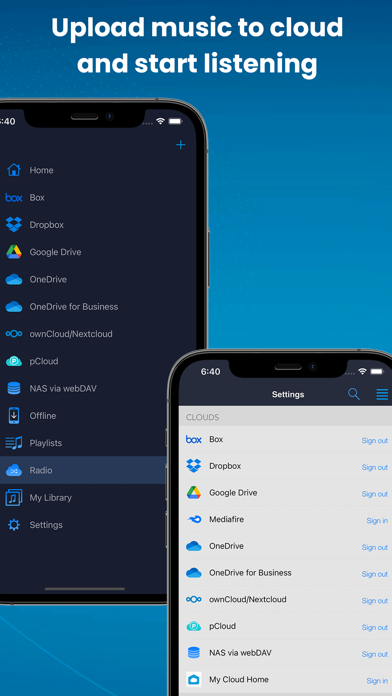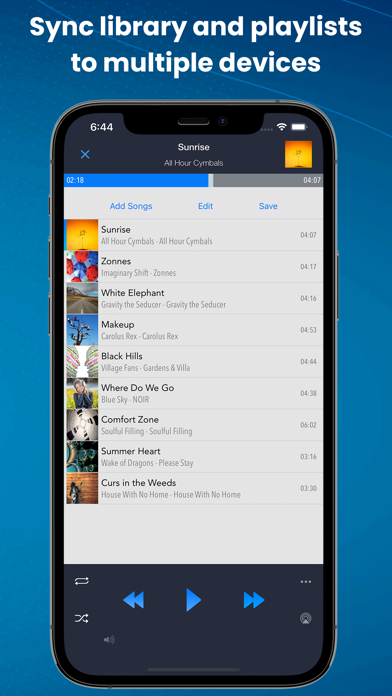CloudBeats Offline Music
downloader, cloud music player
Free
2.55.7for iPhone, iPad and more
Age Rating
CloudBeats Offline Music Screenshots
About CloudBeats Offline Music
EASIEST WAY TO STREAM & ORGANIZE YOUR MUSIC
Take control over your music and enhance your music listening experience with CloudBeats – cloud music player.
Whether you need an offline cloud music player listener, or a music cloud player to sync all your music albums and download mp3 songs on multiple devices, CloudBeats is the only app you need. It simply allows you to create your own music streaming service.
All you audiophiles and die-hard music fans finally have a simple app that will organize and play your vast music collection the way you want it. Anywhere. Anytime.
It’s time to easily upload, store and access your music on the cloud seamlessly with CloudBeats.
► CLOUD MUSIC PLAYER
● Works with the popular cloud services for music streaming: Dropbox, Google Drive, OneDrive, OneDrive for Business, Box, pCloud, HiDrive. Personal clouds that support webDAV, including ownCloud and NextCloud. Network-Attached Servers (NAS) by Synology, QNAP, Western Digital (WD) and others that support webDAV protocol. These integrations make our cloud music internet song player one of the most versatile cloud music song organizers.
● Plays audio files in different formats: Our free local music player offline app allows you to play mp3, m4a, wav and lossless FLAC and ALAC audio. Meaning our music cloud player can play almost any song you have on your iPhone.
● Works online and offline: Want to enjoy cloud music with no wifi? Well our no wifi music cloud player allows you that. Simply swap between offline and cloud tabs. Also supports shuffle mode & CarPlay.
► MUSIC MANAGER & ORGANIZER
◉ Sync music libraries: The cloud music organizer app auto detects all the music on your phone and syncs all your music libraries. All songs are grouped by artist, album, genre.
◉ Create playlists: Want to organize your music and create cloud playlists? Add files and entire folders to playlists, change the order of the tracks in the Playlist section of our free music player.
◉ Organize & download music, audiobooks, podcasts: download, upload and sync any of your music across multiple devices on the cloud with this free cloud music organizer. Our intuitive song manager & song organizer will give amazing control and effectively organize your music the way you want it. It also supports audiobooks and podcast file formats so you can listen offline without wifi.
► ALL FEATURES:
・Supports most cloud services, personal clouds and servers.
・Works without internet. Download albums, playlists, folders or files onto the device for playback in offline mode (Premium feature)
・Playlist maker.
・Sync your music library with connected network accounts. Sync manager will scan selected folders and add audio files to your music library.
・Supports mp3, wav and m4a, lossless FLAC & ALAC
・Advanced buffering technologies to provide smooth gapless playback
・Repeat all, repeat one and shuffle mode. Shuffle the entire library, a single folder, artist or album.
・Sleep timer to automatically stop music when the timer ends
・Playback speed control (tempo) within the 0.5x-3.0x range..
・Play offline–no internet or WiFi needed
・Add music to your favorite playlist
・no ads
Cloudbeats is free with unlimited streaming capabilities from a single cloud account. With a one-time purchase of Premium pack you get:
・ download albums, playlists, folders or files onto device for playback in offline mode without internet
・ connect multiple cloud sources
・ connect to Carplay
* Please note that the app cannot play drm protected files purchased on iTunes Store.
** 'Sync Multiple Devices' is an optional service to keep your Playlists and My Library database in sync between multiple devices.
Take control over your music and enhance your music listening experience with CloudBeats – cloud music player.
Whether you need an offline cloud music player listener, or a music cloud player to sync all your music albums and download mp3 songs on multiple devices, CloudBeats is the only app you need. It simply allows you to create your own music streaming service.
All you audiophiles and die-hard music fans finally have a simple app that will organize and play your vast music collection the way you want it. Anywhere. Anytime.
It’s time to easily upload, store and access your music on the cloud seamlessly with CloudBeats.
► CLOUD MUSIC PLAYER
● Works with the popular cloud services for music streaming: Dropbox, Google Drive, OneDrive, OneDrive for Business, Box, pCloud, HiDrive. Personal clouds that support webDAV, including ownCloud and NextCloud. Network-Attached Servers (NAS) by Synology, QNAP, Western Digital (WD) and others that support webDAV protocol. These integrations make our cloud music internet song player one of the most versatile cloud music song organizers.
● Plays audio files in different formats: Our free local music player offline app allows you to play mp3, m4a, wav and lossless FLAC and ALAC audio. Meaning our music cloud player can play almost any song you have on your iPhone.
● Works online and offline: Want to enjoy cloud music with no wifi? Well our no wifi music cloud player allows you that. Simply swap between offline and cloud tabs. Also supports shuffle mode & CarPlay.
► MUSIC MANAGER & ORGANIZER
◉ Sync music libraries: The cloud music organizer app auto detects all the music on your phone and syncs all your music libraries. All songs are grouped by artist, album, genre.
◉ Create playlists: Want to organize your music and create cloud playlists? Add files and entire folders to playlists, change the order of the tracks in the Playlist section of our free music player.
◉ Organize & download music, audiobooks, podcasts: download, upload and sync any of your music across multiple devices on the cloud with this free cloud music organizer. Our intuitive song manager & song organizer will give amazing control and effectively organize your music the way you want it. It also supports audiobooks and podcast file formats so you can listen offline without wifi.
► ALL FEATURES:
・Supports most cloud services, personal clouds and servers.
・Works without internet. Download albums, playlists, folders or files onto the device for playback in offline mode (Premium feature)
・Playlist maker.
・Sync your music library with connected network accounts. Sync manager will scan selected folders and add audio files to your music library.
・Supports mp3, wav and m4a, lossless FLAC & ALAC
・Advanced buffering technologies to provide smooth gapless playback
・Repeat all, repeat one and shuffle mode. Shuffle the entire library, a single folder, artist or album.
・Sleep timer to automatically stop music when the timer ends
・Playback speed control (tempo) within the 0.5x-3.0x range..
・Play offline–no internet or WiFi needed
・Add music to your favorite playlist
・no ads
Cloudbeats is free with unlimited streaming capabilities from a single cloud account. With a one-time purchase of Premium pack you get:
・ download albums, playlists, folders or files onto device for playback in offline mode without internet
・ connect multiple cloud sources
・ connect to Carplay
* Please note that the app cannot play drm protected files purchased on iTunes Store.
** 'Sync Multiple Devices' is an optional service to keep your Playlists and My Library database in sync between multiple devices.
Show More
What's New in the Latest Version 2.55.7
Last updated on Nov 5, 2022
Old Versions
Bug fixes and improvements
Show More
Version History
2.55.7
Nov 5, 2022
Bug fixes and improvements
2.55.4
Sep 14, 2022
Bug fixes and improvements
2.52.6
May 3, 2022
Fixed crash in playlists
2.52.5
May 2, 2022
Fixed several known issues.
Please update CloudBeats rating for this version too ! Every review and rating counts and is very much appreciated.
Please update CloudBeats rating for this version too ! Every review and rating counts and is very much appreciated.
2.52.4
Jan 15, 2022
Fixed several bugs and made few UI improvements
Kindly remind you to update CloudBeats rating for this version too ! Every review and rating counts and is very much appreciated.
Kindly remind you to update CloudBeats rating for this version too ! Every review and rating counts and is very much appreciated.
2.52.1
Dec 7, 2021
The size of the text in file browser and now playing queue now adjusts to the phone settings and better supports longer names.
Fixed crash when adding songs to queue
If you enjoy this update of CloudBeats, please rate it 5 stars!
Fixed crash when adding songs to queue
If you enjoy this update of CloudBeats, please rate it 5 stars!
2.52.0
Dec 5, 2021
The size of the text in file browser and now playing queue now adjusts to the phone settings and better supports longer names.
Improved playback and fixed several bugs.
If you enjoy this update of CloudBeats, please rate it 5 stars!
Improved playback and fixed several bugs.
If you enjoy this update of CloudBeats, please rate it 5 stars!
2.50.4
Nov 18, 2021
Bug fixes and improvements
2.50.3
Nov 14, 2021
Bug fixes and performance improvements.
Previous update introduced new Home section displaying the latest changes to your library. Access Recently played albums and playlists to resume listening, find the latest additions to the library and downloaded albums. Recent uploads will be showing files and folders that were uploaded to your cloud storage from now on (supports Google Drive, Onedrive, Dropbox and Box).
Available on devices running iOS 14 and higher.
Previous update introduced new Home section displaying the latest changes to your library. Access Recently played albums and playlists to resume listening, find the latest additions to the library and downloaded albums. Recent uploads will be showing files and folders that were uploaded to your cloud storage from now on (supports Google Drive, Onedrive, Dropbox and Box).
Available on devices running iOS 14 and higher.
2.50.2
Nov 11, 2021
This update brings new Home section with the latest changes that happened to your library. Access Recently played albums and playlists to resume listening, find the latest additions to the library and downloaded albums. Recent uploads will be showing files and folders that were uploaded to your cloud storage from now on (supports Google Drive, Onedrive, Dropbox and Box).
Available on devices running iOS 14 and higher.
Available on devices running iOS 14 and higher.
2.43.0
Oct 25, 2021
Added mini-player on iPad to match iPhone version
Fixed progress slider sensitivity on iPad
Improved performance when adding thousands of files into playlist
Improved import speed of large m3u files
Added image extraction when scanning files on Onedrive
Fixed progress slider sensitivity on iPad
Improved performance when adding thousands of files into playlist
Improved import speed of large m3u files
Added image extraction when scanning files on Onedrive
2.41.1
Oct 3, 2021
New functions to sort albums by release date and shuffle all songs by artist or from genre
Based on your feedback fixed couple of issues. Thank you for reporting them!
- Fixed streaming error from Dropbox
- Fixed display of images under Artists
- Fixed performance issue while playing very large folder with thousands files
Based on your feedback fixed couple of issues. Thank you for reporting them!
- Fixed streaming error from Dropbox
- Fixed display of images under Artists
- Fixed performance issue while playing very large folder with thousands files
2.40.8
Sep 7, 2021
Fixed playback issue when track was continuously restarting with Resume Where You Left option enabled
2.40.7
Sep 2, 2021
Fixed playback issue when track was continuously restarting on poor connection
Added possibility to connect cloud directly from the side menu
Moved auxiliary menu items like Help, Email to the settings screen
Added possibility to connect cloud directly from the side menu
Moved auxiliary menu items like Help, Email to the settings screen
2.40.6
Jul 9, 2021
Bug fixes and improvements.
If you like CloudBeats, please rate it 5 stars!
If you like CloudBeats, please rate it 5 stars!
2.40.5
Jun 15, 2021
Bug fixes and improvements.
If you like CloudBeats, please rate it 5 stars!
If you like CloudBeats, please rate it 5 stars!
2.40.4
Jun 9, 2021
In this update we added capability to change lyrics text font size and fixed several bugs:
- Scanning now looks for changes in folders on subsequent run
- Restored 10/30 seek controls on iPad
- Fixed bug when login screen will be displayed on every app start if there is no cloud connected
- Fixed progress bar Voiceover behaviour
If you like CloudBeats, please rate us 5 stars!
- Scanning now looks for changes in folders on subsequent run
- Restored 10/30 seek controls on iPad
- Fixed bug when login screen will be displayed on every app start if there is no cloud connected
- Fixed progress bar Voiceover behaviour
If you like CloudBeats, please rate us 5 stars!
2.40.3
Jun 2, 2021
Fixed crash in Genres tab and made performance improvements.
If you like CloudBeats, please rate us 5 stars!
If you like CloudBeats, please rate us 5 stars!
2.40.2
May 28, 2021
Fixed crash in Genres tab and made performance improvements.
If you like CloudBeats, please rate us 5 stars!
If you like CloudBeats, please rate us 5 stars!
2.40.1
May 24, 2021
Fixed crash in Genres tab and made performance improvements.
If you like CloudBeats, please rate us 5 stars!
If you like CloudBeats, please rate us 5 stars!
2.39.2
May 16, 2021
Bug fixes and improvements
2.39.1
May 8, 2021
This update brings multitasking to iPad, Slide Over and Split View.
2.38.6
May 2, 2021
Fixed playback issue with long files
Fixed display of lyrics for certain types of files
Fixed display of lyrics for certain types of files
2.38.5
Apr 28, 2021
Fixed crash on pCloud
Fixed opening album from spotlight search
Several minor UI improvements
Fixed opening album from spotlight search
Several minor UI improvements
2.37.2
Mar 27, 2021
Fixed several bugs
CloudBeats Offline Music FAQ
CloudBeats Offline Music is available in regions other than the following restricted countries:
Russia
CloudBeats Offline Music supports English, Czech, Dutch, French, German, Italian, Japanese, Korean, Portuguese, Simplified Chinese, Spanish, Traditional Chinese, Ukrainian
Click here to learn how to download CloudBeats Offline Music in restricted country or region.
Check the following list to see the minimum requirements of CloudBeats Offline Music.
iPhone
Requires iOS 14.0 or later.
iPad
Requires iPadOS 14.0 or later.
iPod touch
Requires iOS 14.0 or later.