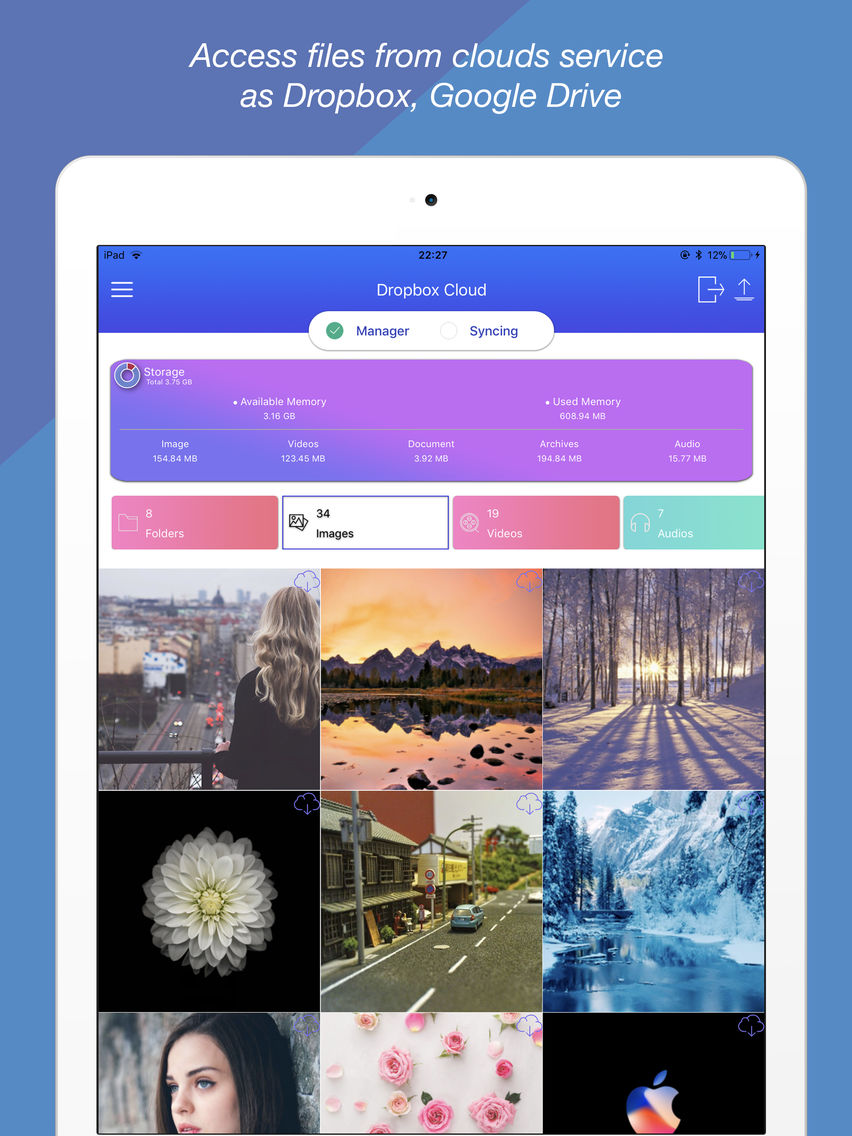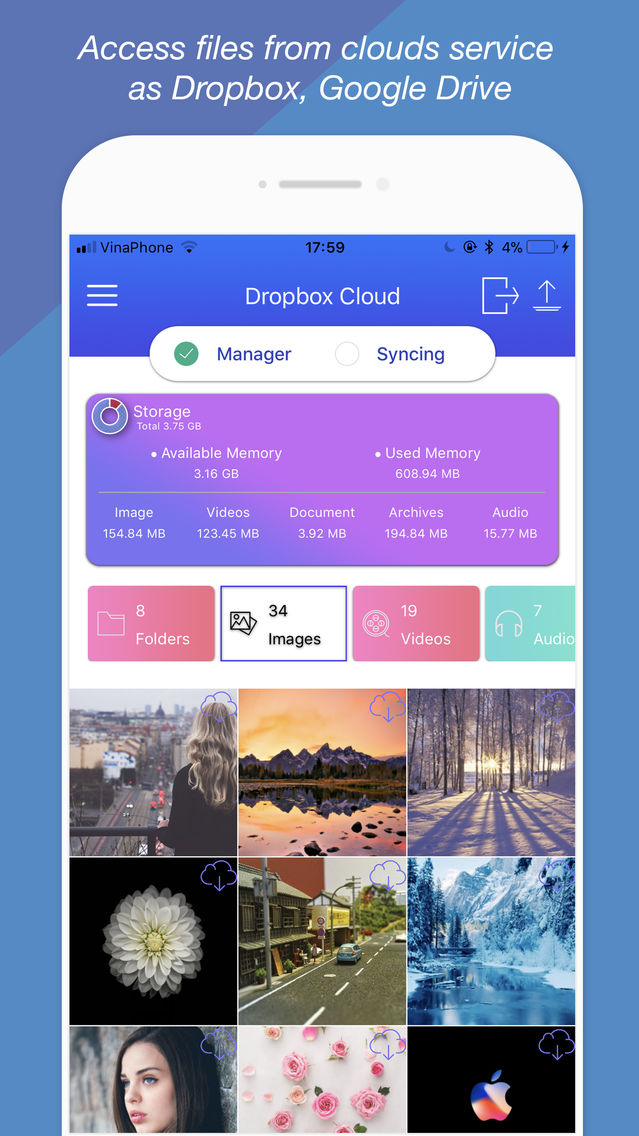CloudFile for iClouds Device
Free
1.1for iPhone, iPad
Age Rating
CloudFile for iClouds Device Screenshots
About CloudFile for iClouds Device
CloudFile for iClouds Device is a powerful file manager that enables you to manage files on your device. You can play the files, manage them and export them to your computer.
FEATURES
File manager:
-> Sync file from clouds service: Dropbox, Google Drive
-> Document viewer supports Microsoft Word, Excel, Power point, pdf, txt, htm, html and rtf file formats.
-> Extract ZIP and RAR files.
-> 'Open in' feature allows opening files in different apps installed on the device.
-> Transfer files from your computer to my app with iTunes & the same Wifi connection.
Video player:
-> Video playback of .m4v, .mp4, and .mov formats only.
File Manager is a universal app. You can download File Manager for the iPhone and the iPad paying once only. Always have your important files at your fingertips.
Subscription information:
• You can subscribe to a monthly plan that comes with a free 3 day trial ($2.99 billed once a month after the FIRST 3 DAYS TRIAL expires)
• The payment will be charged to your iTunes Account at confirmation of purchase
• Subscription automatically renews unless auto-renew is turned off at least 24-hours before the end of the current period
• Account will be charged for renewal within 24-hours prior to the end of the current period, and identify the cost of the renewal
• Subscriptions may be managed by the user and auto-renewal may be turned off by going to the user's Account Settings after purchase
• You may turn off the auto-renewal of your subscription via iTunes Account Settings
• Any unused portion of a FIRST 3 DAYS TRIAL period will be forfeited when the user purchases our subscriptions.
• Follow the link http://ios-app.net/privacy-policy.html to read more about terms of service and privacy policies.
Support: nhuttran010@gmail.com
FEATURES
File manager:
-> Sync file from clouds service: Dropbox, Google Drive
-> Document viewer supports Microsoft Word, Excel, Power point, pdf, txt, htm, html and rtf file formats.
-> Extract ZIP and RAR files.
-> 'Open in' feature allows opening files in different apps installed on the device.
-> Transfer files from your computer to my app with iTunes & the same Wifi connection.
Video player:
-> Video playback of .m4v, .mp4, and .mov formats only.
File Manager is a universal app. You can download File Manager for the iPhone and the iPad paying once only. Always have your important files at your fingertips.
Subscription information:
• You can subscribe to a monthly plan that comes with a free 3 day trial ($2.99 billed once a month after the FIRST 3 DAYS TRIAL expires)
• The payment will be charged to your iTunes Account at confirmation of purchase
• Subscription automatically renews unless auto-renew is turned off at least 24-hours before the end of the current period
• Account will be charged for renewal within 24-hours prior to the end of the current period, and identify the cost of the renewal
• Subscriptions may be managed by the user and auto-renewal may be turned off by going to the user's Account Settings after purchase
• You may turn off the auto-renewal of your subscription via iTunes Account Settings
• Any unused portion of a FIRST 3 DAYS TRIAL period will be forfeited when the user purchases our subscriptions.
• Follow the link http://ios-app.net/privacy-policy.html to read more about terms of service and privacy policies.
Support: nhuttran010@gmail.com
Show More
What's New in the Latest Version 1.1
Last updated on Apr 22, 2018
Old Versions
- Update UI and improvement
- Add Dropbox cloud service
- Add in-app purchase
- Bug fixes for share file
- Add Dropbox cloud service
- Add in-app purchase
- Bug fixes for share file
Show More
Version History
1.1
Apr 22, 2018
- Update UI and improvement
- Add Dropbox cloud service
- Add in-app purchase
- Bug fixes for share file
- Add Dropbox cloud service
- Add in-app purchase
- Bug fixes for share file
1.0
Apr 12, 2018
CloudFile for iClouds Device FAQ
Click here to learn how to download CloudFile for iClouds Device in restricted country or region.
Check the following list to see the minimum requirements of CloudFile for iClouds Device.
iPhone
iPad
CloudFile for iClouds Device supports English