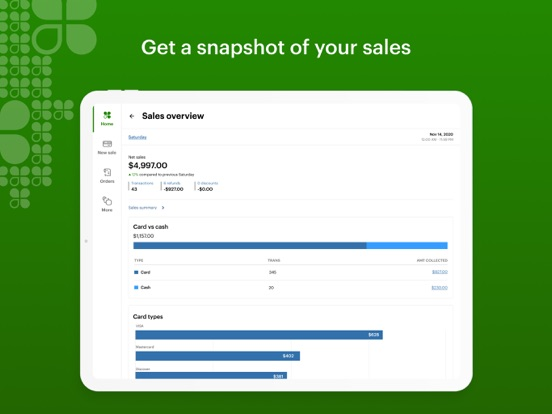Clover Go - Dashboard & POS
Run your business on the Go
Free
4.6.1for iPhone, iPad and more
9.5
7K+ Ratings
Clover Network, Inc.
Developer
174.3 MB
Size
Apr 5, 2024
Update Date
Finance
Category
4+
Age Rating
Age Rating
Clover Go - Dashboard & POS Screenshots
About Clover Go - Dashboard & POS
Clover Go extends the power and mobility of Clover POS to small/medium business owners with a tailored, all-in-one point- of-sale (POS) system to accept payments easily, run the business more efficiently, and grow the business — all from the Clover Go app on your mobile devices.
● Configure Clover Go to suit your business: Set discount, tip, and tax rates relevant to your business (some configurations require supporting service plans).
● Accept payments easily: Key in or scan credit card information with the mobile device camera, use the optional Clover Go reader for card tap or insert, use Tap to Pay on iPhone to accept contactless payments without any additional hardware, or send invoices through email. Record check and cash payments too.
● Run your business from anywhere: Track sales in real-time, identify your most popular items, view employee performance, and manage your business from your mobile devices (some features require supporting service plans).
● Never miss a sale: Offline mode allows you to accept payments even when you don’t have an internet connection.
● Peace of mind with built-in security: Every transaction is encrypted end-to-end to protect your customers’ data and your business.
● Countertop convenience with the Clover Go reader and dock: Mount your Go reader to the new Clover Go Dock to accept card payments securely and conveniently on the countertop
● Get help whenever you need it: Contact us by phone or email 24/7/365, or ask us to call you from within the app (More>Help>Call me).
A Clover merchant account is required to use Clover Go. Don’t have a Clover merchant account? Sign up at www.clover.com.
*Note that rooted or jailbroken devices are not supported due to security risks.
● Configure Clover Go to suit your business: Set discount, tip, and tax rates relevant to your business (some configurations require supporting service plans).
● Accept payments easily: Key in or scan credit card information with the mobile device camera, use the optional Clover Go reader for card tap or insert, use Tap to Pay on iPhone to accept contactless payments without any additional hardware, or send invoices through email. Record check and cash payments too.
● Run your business from anywhere: Track sales in real-time, identify your most popular items, view employee performance, and manage your business from your mobile devices (some features require supporting service plans).
● Never miss a sale: Offline mode allows you to accept payments even when you don’t have an internet connection.
● Peace of mind with built-in security: Every transaction is encrypted end-to-end to protect your customers’ data and your business.
● Countertop convenience with the Clover Go reader and dock: Mount your Go reader to the new Clover Go Dock to accept card payments securely and conveniently on the countertop
● Get help whenever you need it: Contact us by phone or email 24/7/365, or ask us to call you from within the app (More>Help>Call me).
A Clover merchant account is required to use Clover Go. Don’t have a Clover merchant account? Sign up at www.clover.com.
*Note that rooted or jailbroken devices are not supported due to security risks.
Show More
What's New in the Latest Version 4.6.1
Last updated on Apr 5, 2024
Old Versions
This release includes improvements that keep the app optimized for reliability, functionality, and ease-of-use. We’ve also made enhancements, including the ability to:
● Set your primary location in app, so that the location you use the most will be displayed upon log in.
● Set your primary location in app, so that the location you use the most will be displayed upon log in.
Show More
Version History
4.6.1
Apr 5, 2024
This release includes improvements that keep the app optimized for reliability, functionality, and ease-of-use. We’ve also made enhancements, including the ability to:
● Set your primary location in app, so that the location you use the most will be displayed upon log in.
● Set your primary location in app, so that the location you use the most will be displayed upon log in.
4.6
Feb 20, 2024
This release includes improvements that keep the app optimized for reliability, functionality, and ease-of-use. We’ve also made several enhancements so it’s easier than ever to take payments and run your business, including:
● Purchasing card payments: Enter additional details when customers pay with a purchase card
● Improvements to inventory: Those with supporting service plans can view item availability, create custom modifiers, and add multiples of the same modifier
● View Closeout settings: Quickly view your Closeout settings to see when your daily credit and debit card transactions will be processed into a deposit
● More deposit details: Those with granted rights can view details for a specific deposit to see what was funded
● Purchasing card payments: Enter additional details when customers pay with a purchase card
● Improvements to inventory: Those with supporting service plans can view item availability, create custom modifiers, and add multiples of the same modifier
● View Closeout settings: Quickly view your Closeout settings to see when your daily credit and debit card transactions will be processed into a deposit
● More deposit details: Those with granted rights can view details for a specific deposit to see what was funded
4.5
Nov 4, 2023
This release includes improvements that keep the app optimized for reliability, functionality, and ease-of-use. Additional enhancements include:
● Itemized invoicing: Add items to your cart (with supporting service plans) and send as an invoice during checkout.
● Modifiers: Those with supporting service plans can now add modifiers to their orders.
● Customers: Those with supporting service plans can look up customer information and purchase history.
● Smart tipping: For transactions under a certain amount, tip suggestions can be changed to amounts instead of percentages.
● Itemized invoicing: Add items to your cart (with supporting service plans) and send as an invoice during checkout.
● Modifiers: Those with supporting service plans can now add modifiers to their orders.
● Customers: Those with supporting service plans can look up customer information and purchase history.
● Smart tipping: For transactions under a certain amount, tip suggestions can be changed to amounts instead of percentages.
4.4.2
Jul 26, 2023
This release includes improvements that keep the app optimized for reliability, functionality, and ease-of-use. Additional enhancements include:
● Sales types: Quickly switch between itemized sale (available for supported service plans), quick sale, and invoicing right from the New Sale screen.
● Receipts: Add saved customer contact information to receipts during checkout.
● Sales types: Quickly switch between itemized sale (available for supported service plans), quick sale, and invoicing right from the New Sale screen.
● Receipts: Add saved customer contact information to receipts during checkout.
4.4.1
Jun 29, 2023
We’ve made several enhancements to the overall design of Clover Go and optimized the screens for mobile devices so it’s easier than ever to take payments and run your business. New features include:
● Send invoices through email and track the status of outstanding balances.
● Add a customer name directly to an order (with supporting service plan) or an invoice.
● Tap to Pay on iPhone: Accept in-person, contactless payments using the built-in features of your iPhone. Requires owner registration.
● Change service plan: Select a different Clover service plan that better fits your needs.
● Document reasons for refunded transactions for more clarity in reports.
● Send invoices through email and track the status of outstanding balances.
● Add a customer name directly to an order (with supporting service plan) or an invoice.
● Tap to Pay on iPhone: Accept in-person, contactless payments using the built-in features of your iPhone. Requires owner registration.
● Change service plan: Select a different Clover service plan that better fits your needs.
● Document reasons for refunded transactions for more clarity in reports.
4.4
Jun 19, 2023
We’ve made several enhancements to the overall design of Clover Go and optimized the screens for mobile devices so it’s easier than ever to take payments and run your business. New features include:
● Send invoices through email and track the status of outstanding balances.
● Add a customer name directly to an order (with supporting service plan) or an invoice.
● Tap to Pay on iPhone: Accept in-person, contactless payments using the built-in features of your iPhone. Requires owner registration.
● Change service plan: Select a different Clover service plan that better fits your needs.
● Document reasons for refunded transactions for more clarity in reports.
● Send invoices through email and track the status of outstanding balances.
● Add a customer name directly to an order (with supporting service plan) or an invoice.
● Tap to Pay on iPhone: Accept in-person, contactless payments using the built-in features of your iPhone. Requires owner registration.
● Change service plan: Select a different Clover service plan that better fits your needs.
● Document reasons for refunded transactions for more clarity in reports.
4.3
Mar 22, 2023
We've made several enhancements so it's easier than ever to take payments and run your business, including ability to take contactless payment with Tap to Pay on iPhone.*
*Based on merchant eligibility.
*Based on merchant eligibility.
4.2.2
Jan 26, 2023
Thank you for using Clover Go! This release includes improvements that keep the app optimized for reliability, functionality, and ease-of-use:
● Ability to configure carbon copy receipts
● Enhanced receipt options, including wireless printing
● Updated “Home” screen
● Ability to configure carbon copy receipts
● Enhanced receipt options, including wireless printing
● Updated “Home” screen
4.2.1
Nov 30, 2022
We’ve made several enhancements so it’s easier than ever to take payments and run your business. This update includes:
● Ability to start an order using Clover Go or any Clover device, then manage, edit and/or complete payment using Clover Go (with supporting service plans)
● Partial refund support
● Ability to use the built-in camera to scan product bar codes (with supporting service plans)
Note: The Clover Go app works on its own or with the Clover Go reader for card insert and tap payments.
● Ability to start an order using Clover Go or any Clover device, then manage, edit and/or complete payment using Clover Go (with supporting service plans)
● Partial refund support
● Ability to use the built-in camera to scan product bar codes (with supporting service plans)
Note: The Clover Go app works on its own or with the Clover Go reader for card insert and tap payments.
4.2
Nov 3, 2022
We’ve made several enhancements so it’s easier than ever to take payments and run your business. This update includes:
● Ability to start an order using Clover Go or any Clover device, then manage, edit and/or complete payment using Clover Go (with supporting service plans)
● Partial refund support
● Ability to use the built-in camera to scan product bar codes (with supporting service plans)
Note: The Clover Go app works on its own or with the Clover Go reader for card insert and tap payments.
● Ability to start an order using Clover Go or any Clover device, then manage, edit and/or complete payment using Clover Go (with supporting service plans)
● Partial refund support
● Ability to use the built-in camera to scan product bar codes (with supporting service plans)
Note: The Clover Go app works on its own or with the Clover Go reader for card insert and tap payments.
4.1.1
Aug 2, 2022
Thank you for using Clover Go G2! This release includes fixes and improvements that keep the app optimized for reliability, functionality, and ease-of-use.
4.1
Jun 12, 2022
We’ve made several enhancements to the overall design of Clover Go and optimized the screens for your mobile phone and tablet so it’s easier than ever to take payments and run your business. In addition, this version of the Clover Go G2 app has several new features, including:
● Multi-user support to easily switch users on the same device
● Inventory categories to organize inventory items (with supporting service plans)
● Images for inventory items (with supporting service plans)
Note: The Clover Go G2 app works on its own or with the Clover Go reader for card insert and tap payments.
● Multi-user support to easily switch users on the same device
● Inventory categories to organize inventory items (with supporting service plans)
● Images for inventory items (with supporting service plans)
Note: The Clover Go G2 app works on its own or with the Clover Go reader for card insert and tap payments.
4.0.3
Feb 24, 2022
Thank you for using Clover Go G2! This release includes fixes and improvements that keep the app optimized for reliability, functionality, and ease-of-use.
4.0.2
Jan 18, 2022
Thank you for using Clover Go G2! This release includes fixes and improvements that keep the app optimized for reliability, functionality, and ease-of-use.
4.0.1
Dec 10, 2021
Thank you for using Clover Go G2! This release includes fixes and improvements that keep the app optimized for reliability, functionality, and ease-of-use.
4.0
Nov 8, 2021
Version 4.0 of the Clover Go G2 app has several new enhancements.
● In addition to Quick Mode payments, you can now create an order and sell items from your inventory, or add custom items to sell as you go.
● Give customers a discount on individual items or the entire order. You can choose a saved discount or create a custom one.
● View more details of your transactions to see a breakdown of sales for the day.
● Ask one of our customer agents to call you when you need help.
Note: Clover Go G2 works on its own or with the Clover Go reader for card insert and tap payments.
● In addition to Quick Mode payments, you can now create an order and sell items from your inventory, or add custom items to sell as you go.
● Give customers a discount on individual items or the entire order. You can choose a saved discount or create a custom one.
● View more details of your transactions to see a breakdown of sales for the day.
● Ask one of our customer agents to call you when you need help.
Note: Clover Go G2 works on its own or with the Clover Go reader for card insert and tap payments.
3.4.4
Sep 27, 2021
Thank you for using Clover Dashboard! This release includes fixes and improvements that keep the app optimized for reliability, functionality, and ease-of-use.
3.4.3
Sep 21, 2021
Thank you for using Clover Dashboard! This release includes fixes and improvements that keep the app optimized for reliability, functionality, and ease-of-use.
3.4.2
Sep 13, 2021
Thank you for using Clover Dashboard! This release includes fixes and improvements that keep the app optimized for reliability, functionality, and ease-of-use.
3.4.1
Jul 19, 2021
Thank you for using Clover Dashboard! This release includes fixes and improvements that keep the app optimized for reliability, functionality, and ease-of-use.
3.4
Jun 14, 2021
The Clover Dashboard app has a new name: Clover Go G2. Go G2 supports the new Clover Go reader.
- New home screen design: it’s now easier to switch locations, adjust the reporting time frame, and view other reports with one tap
- Enhanced sales overview screen: see sales by card type, tender type, and card vs. cash
- User role support: you can now allow non-admin users to use the app. To set user roles and permissions, go to the Clover Web Dashboard and tap on Employees > Permissions.
Note: Clover Go G2 supports the previous generation Clover Go reader for payments in Quick Mode only. To accept payments in inventory mode on the older Clover Go reader, use the Clover Go G1 app.
- New home screen design: it’s now easier to switch locations, adjust the reporting time frame, and view other reports with one tap
- Enhanced sales overview screen: see sales by card type, tender type, and card vs. cash
- User role support: you can now allow non-admin users to use the app. To set user roles and permissions, go to the Clover Web Dashboard and tap on Employees > Permissions.
Note: Clover Go G2 supports the previous generation Clover Go reader for payments in Quick Mode only. To accept payments in inventory mode on the older Clover Go reader, use the Clover Go G1 app.
3.2.1
Mar 29, 2021
Thank you for using Clover Dashboard! This release includes fixes and improvements that keep the app optimized for reliability, functionality, and ease-of-use.
3.2
Mar 4, 2021
This release of the Clover Dashboard app adds significant new functionality to help you accept payments quickly and securely and run your business more efficiently.
Checkout allows you to accept payments by card and record cash and check payments. Card payments can be taken by keying in or scanning card information with your smartphone or tablet, or by card insert, swipe, and tap with the Clover Go card reader (purchased separately).
Electronic receipts can be sent by email or text.
Interactive sales report has been improved so it’s easier for you to see a snapshot of daily sales, most popular items, and individual employee performance in real-time.
Open and closed orders and transactions can be tracked, filtered by key attributes, and searched to easily find what you’re looking for.
Never miss a sale with offline support, even when an internet connection is not available.
Checkout allows you to accept payments by card and record cash and check payments. Card payments can be taken by keying in or scanning card information with your smartphone or tablet, or by card insert, swipe, and tap with the Clover Go card reader (purchased separately).
Electronic receipts can be sent by email or text.
Interactive sales report has been improved so it’s easier for you to see a snapshot of daily sales, most popular items, and individual employee performance in real-time.
Open and closed orders and transactions can be tracked, filtered by key attributes, and searched to easily find what you’re looking for.
Never miss a sale with offline support, even when an internet connection is not available.
3.1.5
Oct 22, 2020
Thank you for using Clover Dashboard! This release includes fixes and improvements that keep the app optimized for reliability, functionality, and ease-of-use.
3.1.4
Aug 3, 2020
This release of the Clover Dashboard app includes an at-a-glance daily breakdown of your sales, and quick access to individual employee transactions.
New Home screen graph displays your sales for feedback about how your business is doing:
• Drag left or right to scroll
• Tap a bar or net sales for details
• Tap time frame to change
Quick access to individual employees’ transactions:
• From Home or Employee Overview screens, tap employee name
• Tap arrow for transaction, refund, & discount info
New Home screen graph displays your sales for feedback about how your business is doing:
• Drag left or right to scroll
• Tap a bar or net sales for details
• Tap time frame to change
Quick access to individual employees’ transactions:
• From Home or Employee Overview screens, tap employee name
• Tap arrow for transaction, refund, & discount info
Clover Go - Dashboard & POS FAQ
Clover Go - Dashboard & POS is available in regions other than the following restricted countries:
Japan,Zambia,Congo,Jordan,Oman,Palau,Pakistan,Philippines,Austria,Bahrain,Bermuda,Kazakhstan,Liberia,Macao,Mauritania,Solomon Islands,Brunei Darussalam,Fiji,South Korea,Lao Peoples Democratic Republic,Libya,Chad,Cape Verde,Grenada,Panama,Sweden,El Salvador,Tunisia,Uruguay,Trinidad and Tobago,Australia,Bahamas,Belize,Ecuador,Guinea-bissau,Jamaica,Turkmenistan,Benin,Mali,Paraguay,Singapore,Swaziland,Cote Divoire,Rwanda,Burkina Faso,Egypt,Indonesia,Nigeria,Germany,Lithuania,Malaysia,Nauru,Qatar,Venezuela,Cambodia,Angola,Barbados,Botswana,Chile,Colombia,Estonia,Hong Kong,St. Kitts and Nevis,Mongolia,Namibia,Serbia,Sao Tome & Principe,Kosovo,Antigua And Barbuda,Algeria,Mozambique,Poland,Papua New Guinea,Albania,Bolivia,Finland,Morocco,Moldova,Macedonia,Mauritius,Tonga,Switzerland,Costa Rica,St. Lucia,Turkey,Seychelles,Brazil,France,Gabon,Greece,Italy,Malta,Senegal,Ukraine,Azerbaijan,Bhutan,Honduras,Latvia,Slovakia,Armenia,New Zealand,Peru,British Virgin Islands,Vietnam,Vanuatu,Argentina,Iceland,Montenegro,Montserrat,Norway,Saudi Arabia,Nicaragua,Belgium,Congo, Democratic Republic,Cameroon,China,Cyprus,Dominica,India,Ghana,Kyrgyzstan,Netherlands,Afghanistan,Turks and Caicos,Israel,Myanmar,Taiwan,Bosnia & Herzegovina,Hungary,Mexico,Suriname,Tajikistan,Tanzania,Zimbabwe,Anguilla,Denmark,Gambia,Iraq,Madagascar,Romania,Slovenia,United Arab Emirates,Lebanon,Portugal,Uganda,Uzbekistan,Kenya,Kuwait,Cayman Islands,Maldives,Nepal,Russia,Sierra Leone,St. Vincent & The Grenadines,Georgia,Luxembourg,Malawi,Niger,Czech Republic,Dominican Republic,Guyana,Croatia,Thailand,Bulgaria,Sri Lanka,Yemen,South Africa,Belarus,Spain,Micronesia,Guatemala
Clover Go - Dashboard & POS supports English, French, Spanish
Click here to learn how to download Clover Go - Dashboard & POS in restricted country or region.
Check the following list to see the minimum requirements of Clover Go - Dashboard & POS.
iPhone
Requires iOS 14.0 or later.
iPad
Requires iPadOS 14.0 or later.
Apple Watch
Requires watchOS 5.0 or later.
iPod touch
Requires iOS 14.0 or later.