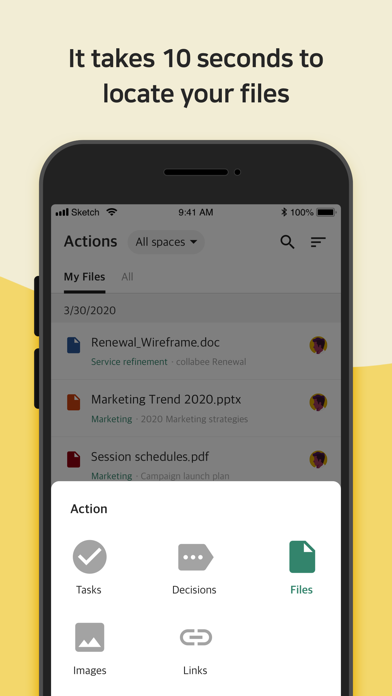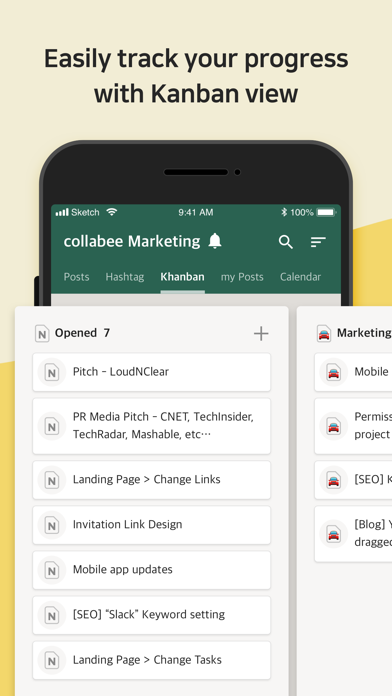Collabee - Done in one page.
Team collab tool for deep work
Free
5.0.4for iPhone, iPad and more
Age Rating
Collabee - Done in one page. Screenshots
About Collabee - Done in one page.
collabee is a team collaboration software that lets your team communicate, manage tasks and events, and share files, all in one page.
Assign tasks, share files and feedbacks, and communicate with your team in just one page. With Collabee, you know your how far your project has progressed and how active your team is being involved. You can co-author and co-edit an issue, a collaborative document, and mention your coworkers or share tasks, decisions and files. Each step your team takes to get works done will be shown in the comment section, allowing anyone to follow up with the workflow at a glance.
Main features:
Create a space that fits your purpose
- Notice board : Share company-wide events or official news with your team
- Teams and Department: Invite your team members and start team-based projects and tasks
- Project workspace : Collaborate and manage special projects from its launch to completion
- Gain visibility and organize ongoing issues in a space with Kanban board
Collaborate in an 'issue' document
- Synchronous work: Co-author documents with your team
- Contextful communication : Comment and threads that contains the full workflow
- Feedbacks : Share feedbacks on certain tasks or items
Issue updates and newsfeed
- Updates that matters to you, organized by issues while you are in the zone
- Only the things that matter to me with the yellow marks
- Comment threads that show work history and team communication
Realtime co-authoring document ( PC only )
- Reduce unnecessary meetings and conference calls and get things done in issues together, at the same time.
- Get your works done faster by editing issues and assigning tasks in realtime
- Set up a meeting, write down the agenda, communicate, and share the results right away in the same issue
Team’s tasks and workflow at a single glance
- Create a task in an issue or task tab and manage to-do’s and tasks effectively
- Organize tasks by categorizing them as assigned and requested to better manage your projects
- Manage your tasks based on its status - started, on hold, or completed
Communicate with context
- It is more than a comment. It has file share history and activity stream, showing you the full work process and history
- Communicate in the most detailed way possible by sharing your ideas in specific items
It takes 10 seconds to locate your files
- You don't need file names to get to the them anymore
- A single keyword is enough for you quickly to access the item you are looking for because al issues and items are connected to each other.
Assign tasks, share files and feedbacks, and communicate with your team in just one page. With Collabee, you know your how far your project has progressed and how active your team is being involved. You can co-author and co-edit an issue, a collaborative document, and mention your coworkers or share tasks, decisions and files. Each step your team takes to get works done will be shown in the comment section, allowing anyone to follow up with the workflow at a glance.
Main features:
Create a space that fits your purpose
- Notice board : Share company-wide events or official news with your team
- Teams and Department: Invite your team members and start team-based projects and tasks
- Project workspace : Collaborate and manage special projects from its launch to completion
- Gain visibility and organize ongoing issues in a space with Kanban board
Collaborate in an 'issue' document
- Synchronous work: Co-author documents with your team
- Contextful communication : Comment and threads that contains the full workflow
- Feedbacks : Share feedbacks on certain tasks or items
Issue updates and newsfeed
- Updates that matters to you, organized by issues while you are in the zone
- Only the things that matter to me with the yellow marks
- Comment threads that show work history and team communication
Realtime co-authoring document ( PC only )
- Reduce unnecessary meetings and conference calls and get things done in issues together, at the same time.
- Get your works done faster by editing issues and assigning tasks in realtime
- Set up a meeting, write down the agenda, communicate, and share the results right away in the same issue
Team’s tasks and workflow at a single glance
- Create a task in an issue or task tab and manage to-do’s and tasks effectively
- Organize tasks by categorizing them as assigned and requested to better manage your projects
- Manage your tasks based on its status - started, on hold, or completed
Communicate with context
- It is more than a comment. It has file share history and activity stream, showing you the full work process and history
- Communicate in the most detailed way possible by sharing your ideas in specific items
It takes 10 seconds to locate your files
- You don't need file names to get to the them anymore
- A single keyword is enough for you quickly to access the item you are looking for because al issues and items are connected to each other.
Show More
What's New in the Latest Version 5.0.4
Last updated on Dec 10, 2022
Old Versions
Mobile Calendar Improvements
- Improved monthly swipe speed in calendar.
- Improved daily calendar display speed.
- Various calendar UIs changes
- Improved monthly swipe speed in calendar.
- Improved daily calendar display speed.
- Various calendar UIs changes
Show More
Version History
5.0.4
Dec 10, 2022
Mobile Calendar Improvements
- Improved monthly swipe speed in calendar.
- Improved daily calendar display speed.
- Various calendar UIs changes
- Improved monthly swipe speed in calendar.
- Improved daily calendar display speed.
- Various calendar UIs changes
5.0.3
Sep 28, 2022
Mobile Calendar Improvements
- Faster daily view loading when selecting a date
- Slightly improved the rate at which long schedules appear
- Slight improvement in travel speed to previous month/next month
We have improved the speed at which you felt uncomfortable while using the existing calendar.
This improvement will provide a slightly better performant calendar.
We will try to provide better service with continuous updates.
- Faster daily view loading when selecting a date
- Slightly improved the rate at which long schedules appear
- Slight improvement in travel speed to previous month/next month
We have improved the speed at which you felt uncomfortable while using the existing calendar.
This improvement will provide a slightly better performant calendar.
We will try to provide better service with continuous updates.
5.0.2
Jul 23, 2022
1. Support for notification sound and vibration
2. Add membership withdrawal
3. Changed UI for event/todo date selector to calendar
4. Improved calendar performance, add calendar search
5. File and image lists merged
2. Add membership withdrawal
3. Changed UI for event/todo date selector to calendar
4. Improved calendar performance, add calendar search
5. File and image lists merged
5.0.1
Jun 1, 2022
- Fixed editor issues
5.0.0
May 27, 2022
- Improved document design and functionality
- Improved app stability
- Improved app stability
4.1.2
Mar 31, 2022
1. Fixed errors that occured when attaching files.
2. Fixed a grid calendar issue.
3. Various bug fix.
2. Fixed a grid calendar issue.
3. Various bug fix.
4.1.0
Mar 4, 2022
1. Grid Calendar View Open!
- Check your schedule on the entire calendar at a glance.
2. Horizontal mode support improved.
3. If you press an emoji on a comment, fixed it to save to the most recent emoji tab.
4. Improved various designs and fixed bugs.
- Check your schedule on the entire calendar at a glance.
2. Horizontal mode support improved.
3. If you press an emoji on a comment, fixed it to save to the most recent emoji tab.
4. Improved various designs and fixed bugs.
4.0.4
Jan 25, 2022
- Fixed an issue where app would be terminated in a specific situation and improved stability
4.0.3
Jan 18, 2022
1. Document schedule and manager can now be established.
2. Added multi-selection to filters.
3. If the data is past the relevant year, it will be now be marked by the year.
4. Improved performance when scrolling tab menus.
5. Various usability and performance inprovements.
2. Added multi-selection to filters.
3. If the data is past the relevant year, it will be now be marked by the year.
4. Improved performance when scrolling tab menus.
5. Various usability and performance inprovements.
4.0.2
Dec 15, 2021
- Improve app stability
4.0.1
Dec 8, 2021
1. When you open the app, added a function to bring in any new news in the issue update.
2. If there is empty content in the document history, display the update request information.
3. Improved usability and stability issues.
2. If there is empty content in the document history, display the update request information.
3. Improved usability and stability issues.
4.0.0
Oct 28, 2021
1. Now, when registering the schedule, enter and share the meeting place with the attendees.
2. Improved the calendar list UI
3. Improved performance.
2. Improved the calendar list UI
3. Improved performance.
3.2.1
Oct 6, 2021
Improved usability and fix bugs.
3.2.0
Aug 26, 2021
1. Google/Apple Sign in feature added
2. Improved app stability and various bug fixes
2. Improved app stability and various bug fixes
3.1.0
Jul 2, 2021
1. Tablet landscape mode support
2. Issue Update "Mention only" Filter feature added
- Check out important news by filtering only the items you are mentioned in.
3. Improved document text style UI
4. Improved network issue screen in case of network instability
2. Issue Update "Mention only" Filter feature added
- Check out important news by filtering only the items you are mentioned in.
3. Improved document text style UI
4. Improved network issue screen in case of network instability
3.0.2
Apr 12, 2021
[Updates]
1. Improved background and font color related to workspaces
2. Fix Kanban-related issues
3. Various bug fixes
1. Improved background and font color related to workspaces
2. Fix Kanban-related issues
3. Various bug fixes
3.0.1
Mar 26, 2021
- Fix crash due to specific item in newsfeed
3.0.0
Mar 26, 2021
1. Kanban have become powerful, check it out.
- If you add a Kanban list on PC web and change the name, you can check it on your mobile.
2. Solved problems of code appearing when copying comments
3. Fixed an issue where some collabee links would not redirect to the right content
- If you add a Kanban list on PC web and change the name, you can check it on your mobile.
2. Solved problems of code appearing when copying comments
3. Fixed an issue where some collabee links would not redirect to the right content
2.9.5
Mar 4, 2021
- Added app update request feature.
: In order to provide a better service we added an update request feature.
- Fix bug related to file upload from Google Drive
: In order to provide a better service we added an update request feature.
- Fix bug related to file upload from Google Drive
2.9.3
Jan 18, 2021
- You can now report problems
: In case of a bug or app problem, you can report it at the bottom of the left menu.
- Fixed various issues
: In case of a bug or app problem, you can report it at the bottom of the left menu.
- Fixed various issues
2.9.2
Dec 18, 2020
[Updates]
- React to comments by adding an emoji.
: It can be easily added via the 'Add emoji' button.
- Improvement of the folder feature in the left drawer menu
- bug fixes
- React to comments by adding an emoji.
: It can be easily added via the 'Add emoji' button.
- Improvement of the folder feature in the left drawer menu
- bug fixes
2.9.1
Dec 1, 2020
[Updates]
- Fix for collaboration space list in the left menu.
- Fix for collaboration space list in the left menu.
2.9.0
Nov 30, 2020
[Updates]
- Title UI of editor improved
- Fix to move to the relevant issue by clicking the 'related Issue' widget in an issue
- When clicking an image in the gallery, the viewer of the clicked image is displayed.
- Title UI of editor improved
- Fix to move to the relevant issue by clicking the 'related Issue' widget in an issue
- When clicking an image in the gallery, the viewer of the clicked image is displayed.
2.8.3
Nov 7, 2020
[Updates]
- Real time co-edit feature and text format feature.
: Now, co-edit any time, anywhere with members on mobile.
- File viewer on mobile.
- Password search function improved.
- Function to invite members immediately when creating a new space.
- Real time co-edit feature and text format feature.
: Now, co-edit any time, anywhere with members on mobile.
- File viewer on mobile.
- Password search function improved.
- Function to invite members immediately when creating a new space.
2.8.2
Oct 8, 2020
Fixed bug in Settings menu
Collabee - Done in one page. FAQ
Click here to learn how to download Collabee - Done in one page. in restricted country or region.
Check the following list to see the minimum requirements of Collabee - Done in one page..
iPhone
Requires iOS 11.0 or later.
iPad
Requires iPadOS 11.0 or later.
iPod touch
Requires iOS 11.0 or later.
Collabee - Done in one page. supports English, Japanese, Korean